- Introduction
- How We Chose The API Integration Platforms
- Quick Comparison Table of API Integration Platforms
- The 11 Best API Integration Platforms
- 1. Zapier – Simple No-Code Automation for SMBs
- 2. Make (formerly Integromat) – Advanced Visual Workflow Builder
- 3. Tray.io – Enterprise-Grade, Low-Code Integrations
- 4. Workato – Powerful Enterprise Automation
- 5. MuleSoft (Anypoint Platform) – Comprehensive Enterprise iPaaS
- 6. Boomi – Cloud-Native Integration Platform (iPaaS)
- 7. n8n – Open-Source Workflow Automation
- 8. Pipedream – Serverless Code-Centric Integrations
- 9. Integrately – One-Click Simple Automation
- 10. TIBCO Cloud Integration – Enterprise Cloud iPaaS
- 11. Microsoft Power Automate – Native Microsoft Ecosystem Flows
- Final Thoughts on Choosing the Best API Integration Platforms in 2025
- Frequently Asked Questions
Table of Contents
11 Best API Integration Platforms: Compared and Reviewed
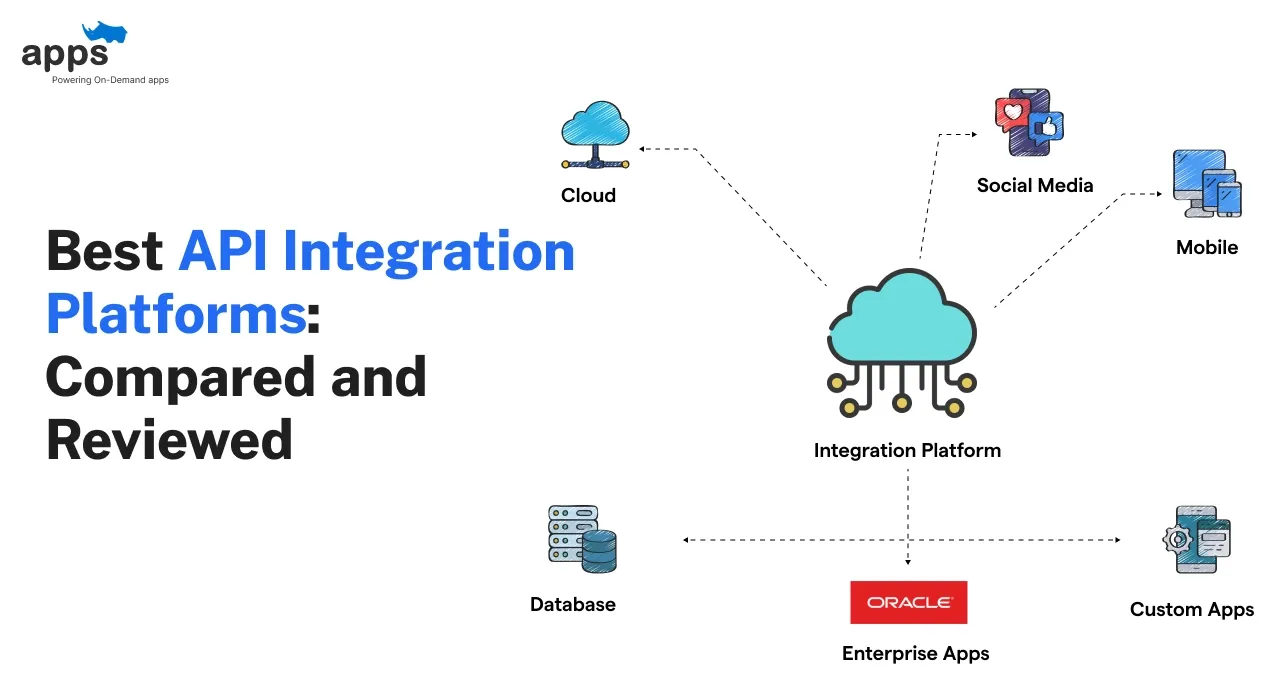
Introduction
Businesses juggle dozens of apps and services – from CRMs to marketing tools, each with its database.
API integration platforms solve this by acting as a central hub, connecting disparate systems and automating workflows. By linking your apps via APIs, these platforms eliminate manual data entry, reduce errors, and accelerate operations.
The integration platform as a service (iPaaS) market is booming: Gartner reports iPaaS revenue topped $9 billion in 2024 (up from $7.8B in 2023) and may exceed $17B by 2028.
This guide will explore the best API integration platforms, comparing their features, pricing, ease of use, and ideal users.
You’ll learn what each platform offers and which scenarios they suit best, helping you choose the right integration tool for your team.
How We Chose The API Integration Platforms
We evaluated all the API integration platforms based on several key factors, as given below.
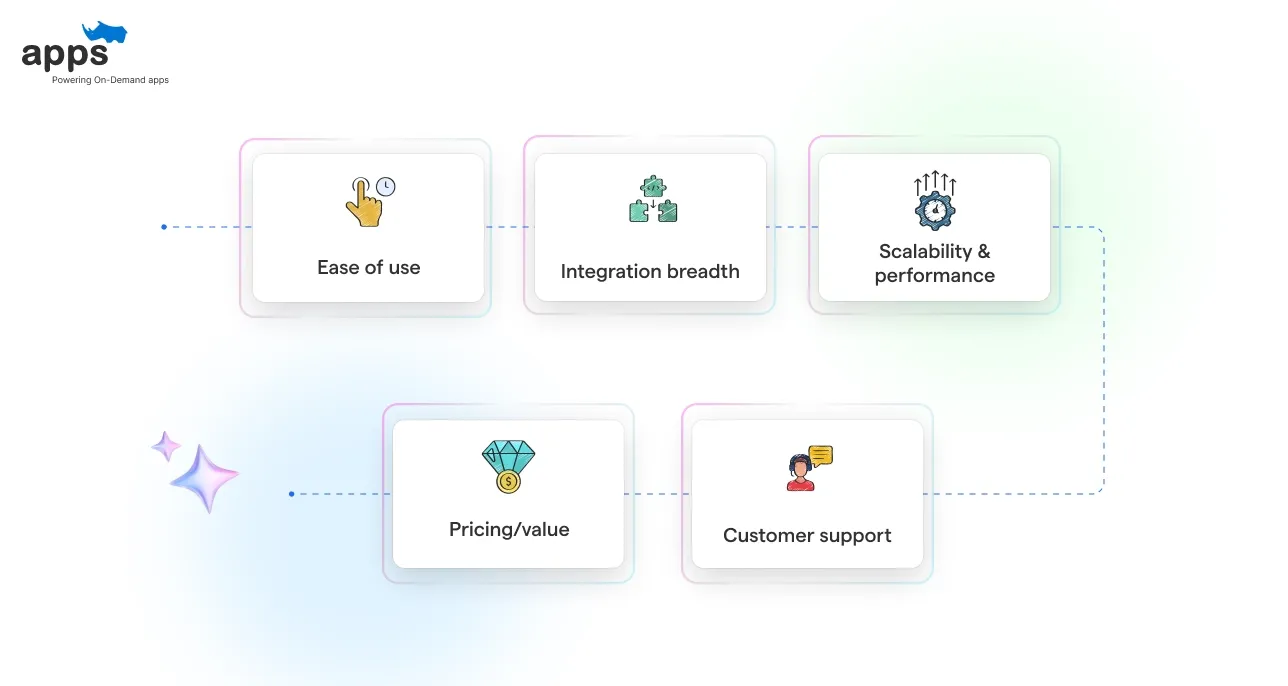
- Ease of use: Intuitive, low-code/no-code interfaces make a platform accessible to developers and non-technical users.
- Integration breadth: An extensive library of prebuilt connectors (e.g., cloud apps, databases, APIs) is crucial for flexibility.
- Scalability & performance: The ability to handle growing data volumes and more complex workflows without breaking down.
- Pricing/value: Plans were compared for startups through enterprises, including free tiers, per-task or user pricing, and overall cost.
- Customer support: Documentation quality, community forums, and direct support channels.
This guide is tailored for startups, SMBs, and enterprise teams alike. Whether you’re a non-tech business owner looking to automate tasks or a developer managing complex data flows, you’ll find insights on which of the API integration platforms best match your needs.
Quick Comparison Table of API Integration Platforms
The table below summarizes each platform’s key strengths, ease of use, integration support, pricing, and ideal users. It highlights how these best API integration platforms stack up at a glance.
Pricing shown is starting plan; see below for details. Use it to narrow down the right tool for your team, then refer to the sections above for deeper info.
Platform | Ease of Use | Integrations | Pricing (starting) | Support | Ideal For |
| Zapier | Very High | 7,000+ apps | Free; $19.99/mo | Email/Chat | SMBs, non-tech teams |
| Make (Integromat) | High | ~2,000 apps | Free; $9/mo | Community/Email | Mid-market, power users |
| Tray.io | Medium | 600+ connectors | From ~$500/mo | Dedicated rep | Large enterprises |
| Workato | Medium | 1,000+ apps | ~$10K/yr base | 24/7 enterprise | Large enterprises |
| MuleSoft | Low (complex) | Extensive (API-led) | Custom (enterprise) | Priority support | Large enterprise |
| Boomi | Medium | Thousands (cloud & on-prem) | Custom (enterprise) | Tiered support | Enterprise |
| n8n | Medium | 500+ integrations | Free (self-host); $20+/mo | Community, Email | Developers, startups |
| Pipedream | Medium | 2,500+ APIs | Free; $29/mo | Community, Email | Developers |
| Integrately | Very High | 1,200+ apps | $19.99/mo | Live chat, Email | SMBs, quick setups |
| TIBCO Cloud | Medium | Enterprise apps | $400/mo (Basic); $1,500/mo (Premium) | Enterprise | Large enterprises |
| Power Automate | High | Microsoft + 400+ | $15/user/mo | Microsoft support | Microsoft-centric businesses |
The 11 Best API Integration Platforms
API integration platforms are essential tools that connect apps, automate workflows, and streamline data exchange across systems. In 2025, the market will offer robust solutions tailored for everyone, from solo founders to global enterprises.
1. Zapier – Simple No-Code Automation for SMBs
Zapier is one of the most popular API integration platforms, known for its ease of use and massive app library.
It is a no-code workflow builder that lets users create “Zaps” – automated triggers and actions between apps. Companies worldwide rely on Zapier; the platform boasts over 3.4 million business users and integrates with over 7,000 apps.
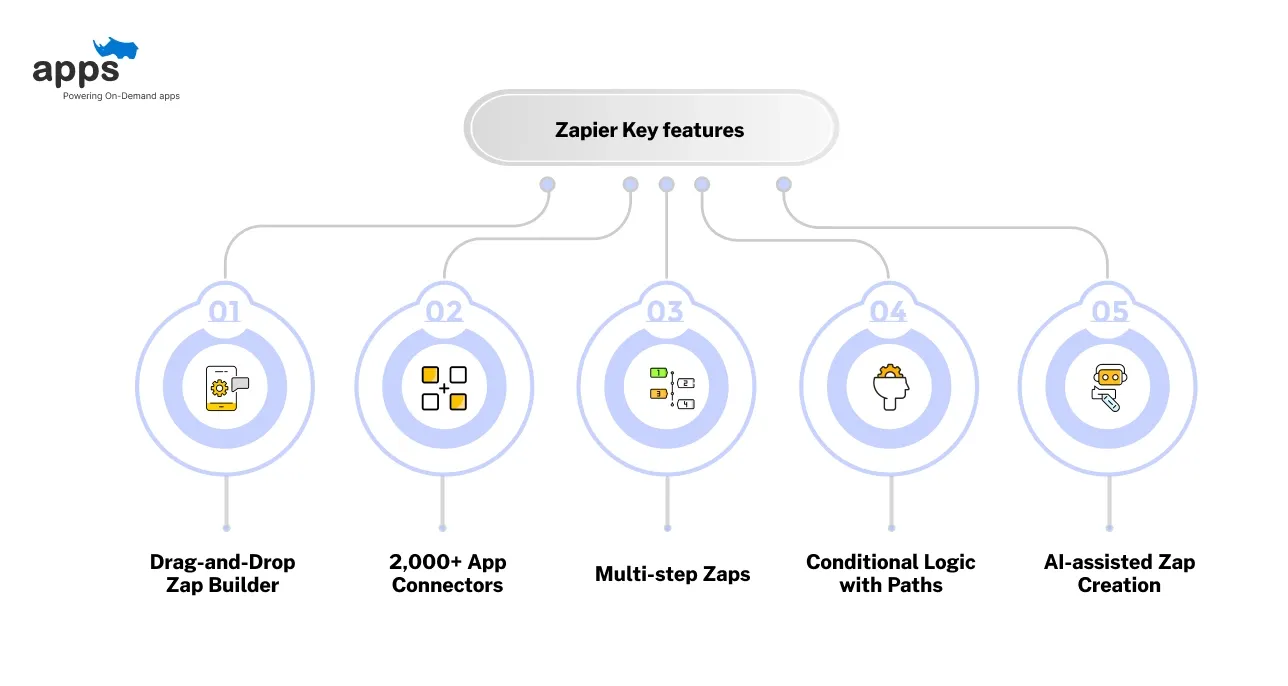
- Key features
- Drag-and-drop Zap builder simplifies workflow automation without coding knowledge.
- 2,000+ app connectors integrate tools like Google Workspace, Slack, and Salesforce.
- Multi-step Zaps automate complex, multi-action workflows across multiple platforms.
- Conditional logic with Paths routes tasks based on triggers and conditions.
- AI-assisted Zap creation recommends workflows and handles errors automatically.
- Best for: Small and medium businesses, entrepreneurs, and non-technical users who need to automate everyday tasks without coding.
- Pros: Very user-friendly, extensive app ecosystem, free plan for basic needs, large user community, and tutorials.
- Cons: Limited customization for complex workflows; advanced features (e.g., multistep Zaps, premium apps) require higher-tier plans; can become costly at scale.
- Starting price: Free tier (100 tasks/month, 2-step Zaps); Paid plans from $19.99 per month (billed annually) for unlimited steps and premium connectors.
Suggested Reading:
How Zapier Pricing Works: Save Money with the Right Plan
2. Make (formerly Integromat) – Advanced Visual Workflow Builder
Make is one of the most powerful API integration platforms, offering a visual, drag-and-drop interface.
It is a no-code/low-code automation tool where users create “scenarios” by connecting modules. It supports complex logic and data transformations. According to Make’s documentation, the platform connects to over 1,800 apps, including popular and niche services.
- Key features
- Visual flowchart editor to build and manage automated workflows effortlessly.
- Routers and filters enable branching logic based on custom workflow conditions.
- Data mapping and transformation tools customize data between applications.
- Error handlers manage workflow issues and send real-time failure alerts automatically.
- Supports JSON, HTTP calls, and built-in scheduling for advanced integration flexibility.
- Best for: Users and teams needing advanced automations (e.g., syncing CRM to accounting, multi-step marketing campaigns) where fine control is required.
- Pros: Very flexible; highly customizable scenarios; generous free tier (1,000 operations/month); strong support for data transformation and logic.
- Cons: Steeper learning curve than Zapier; initially, the interface can feel complex. (However, it’s often cited as affordable compared to other iPaaS tools.)
- Starting price: Free plan (1,000 ops/month); Paid plans from $9 per month (10,000 ops) (Core plan), which includes unlimited active scenarios and advanced tools.
3. Tray.io – Enterprise-Grade, Low-Code Integrations
Tray.io is a low-code integration and automation platform built for larger organizations.
It is an iPaaS that enables custom integrations using a powerful visual builder and API-level access. Tray.io’s connectors allow users to orchestrate data flows across SaaS apps and cloud services. It’s designed to handle high volumes and complexity.

- Key features
- Scalable workflow designer supports advanced, multi-step automations.
- Native connector library integrates popular apps for seamless, reliable data sync.
- Build and run custom API calls directly within your workflow setup.
- Data transformation tools format, map, and validate information across systems.
- Error management tools detect, log, and notify teams of workflow failures instantly.
- Best for: Mid-market and enterprise teams needing robust, enterprise-grade integrations (e.g., cross-department workflows, B2B data exchanges).
- Pros: Highly customizable; can support complex use cases and large-scale data processing; enterprise security and governance features.
- Cons: Higher cost and complexity; often requires a technical user or engineer; pricing is based on usage (task credits) and can run into thousands of dollars per month.
- Starting price: Usage-based plans start at around $500 per month for the lower tier (Pro plan with 250,000 credits); actual pricing often falls between $5,000 and $10,000, depending on volume.
4. Workato – Powerful Enterprise Automation
Workato is a high-end, enterprise-focused iPaaS.
It is one of the cloud-based api integration platforms and automation platforms that uses “recipes” (workflows) to connect apps. With a low-code interface, Workato aims to blend ease-of-use with enterprise capabilities.
It provides 1,000+ pre-built connectors, extensive data transformations, and even AI-driven features.
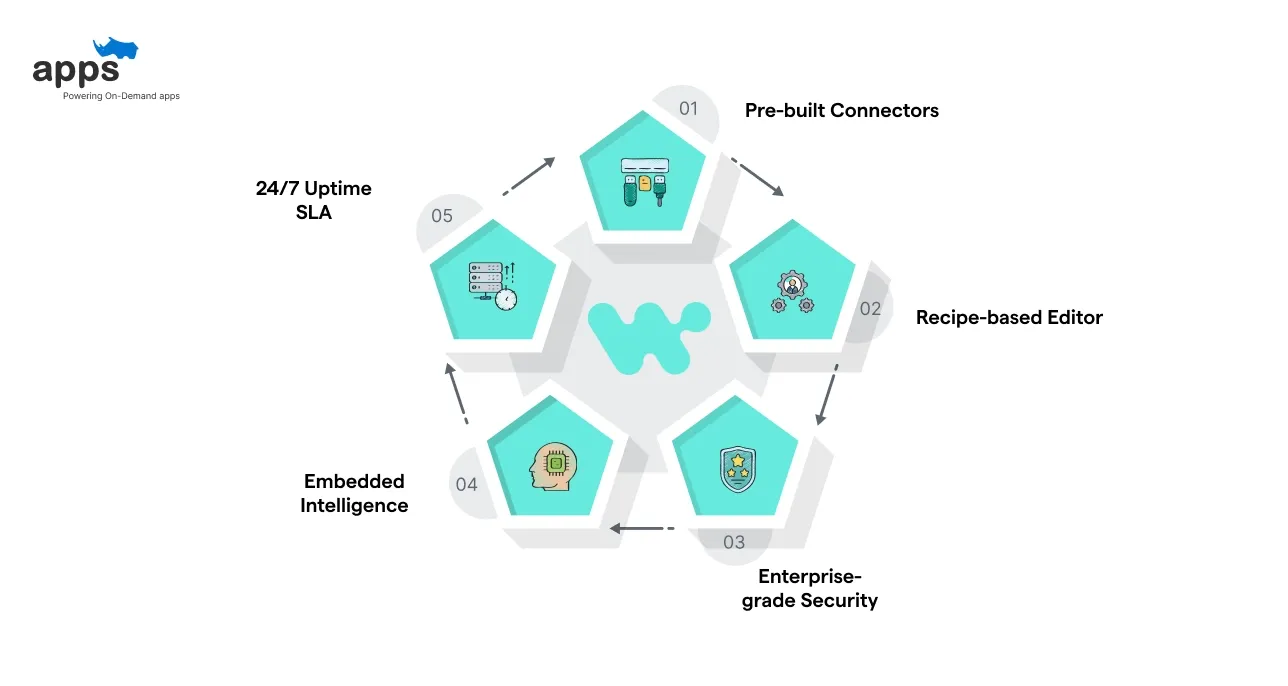
- Key features
- Pre-built connectors integrate apps like Salesforce, SAP, Oracle, and others instantly.
- Recipe-based editor supports conditional steps, loops, and advanced automation.
- Enterprise-grade security, compliance, and role-based access controls for data.
- Embedded intelligence automates schema mapping and simplifies complex setups.
- Guaranteed 24/7 uptime SLA ensures reliable, uninterrupted workflow operations.
- Best for large enterprises and critical business processes (finance, HR, IT) that require secure, highly scalable automation.
- Pros: Exceptionally powerful and scalable; handles complex multi-step workflows; strong governance and monitoring; can support unlimited tasks/users.
- Cons: One of the most expensive options; no free plan; pricing is complex (mix of license and task-based billing). Setup can be challenging without training.
- Starting price: No published free tier. Based on industry data, a base Enterprise plan typically begins around $10,000 per year, with costs rising for additional recipes/tasks.
5. MuleSoft (Anypoint Platform) – Comprehensive Enterprise iPaaS
MuleSoft’s Anypoint Platform is a heavyweight in integration.
It is a full-stack integration suite (iPaaS + API management) that enables enterprise API-led connectivity and reusable asset creation. Large organizations often use it to connect legacy systems, SaaS apps, and partner ecosystems.
- Key features
- Complete API design, management, monitoring, and lifecycle control tools included.
- Hundreds of pre-built connectors integrate enterprise and cloud systems seamlessly.
- Unified data mapping transforms, validates, and syncs information across applications.
- Supports both on-premise and cloud deployments for hybrid infrastructure needs.
- Advanced security, policy enforcement, and developer tools via MuleSoft Studio.
- Best for: Huge enterprises with complex IT landscapes (multiple clouds, legacy systems, strict compliance needs).
- Pros: Extremely powerful and scalable; top-tier API management and governance; reusable assets accelerate development. It’s often ranked as a leader in Gartner’s iPaaS MQ.
- Cons: Very high cost; steep learning curve; may be overkill for small businesses; licensure is complex.
- Starting price: Custom pricing (contact Salesforce/MuleSoft). No standard free/low plan – budgets often run tens of thousands yearly for substantial usage.
6. Boomi – Cloud-Native Integration Platform (iPaaS)
Boomi (by Dell) is a cloud-native integration solution.
It is a user-friendly iPaaS that connects cloud-to-cloud, on-premise-to-cloud, and hybrid environments. Boomi emphasizes speed of deployment (“build once, run anywhere”) and has strong community support.
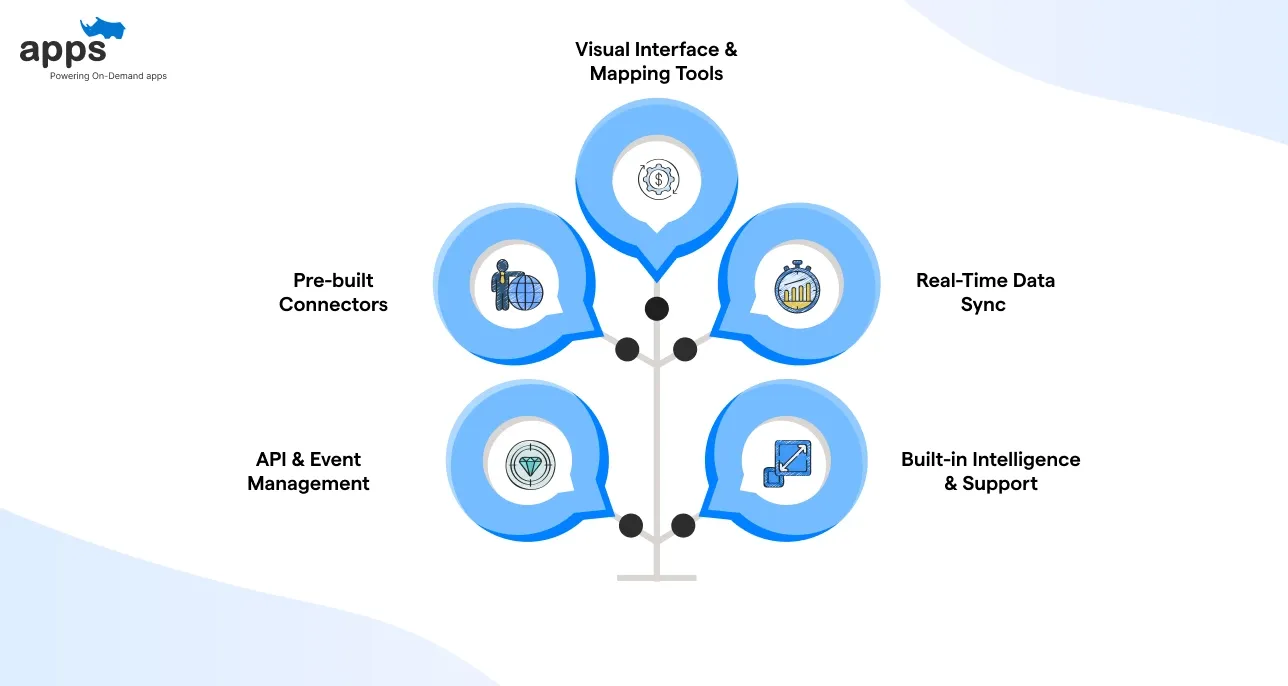
- Key features
- Visual interface with Boomi Flow and drag-and-drop integration mapping tools.
- Pre-built connectors for major cloud, SaaS, and on-premise enterprise applications.
- Real-time data integration and synchronization between systems and applications.
- API management, event-stream handling, and low-code automation capabilities.
- Built-in AI, analytics, Master Data Hub, and B2B/EDI transaction support.
- Best for: Companies looking for a mature, reliable integration platform with broad connectivity (thousands of enterprise customers use it). Ideal for enterprises that want a quick start.
- Pros: Known for ease of use compared to traditional middleware; strong cloud architecture; handles all integration patterns (application, data, B2B); active user community.
- Cons: Cost scales quickly; initial setup can still require integration expertise; some users find advanced features (like error handling) need training.
- Starting price: Custom (pricing available upon request). A free trial is offered for evaluation.
7. n8n – Open-Source Workflow Automation
n8n (pronounced “n-eight-n”) is one of the many open-source api integration platforms and automation tools.
It is a flexible, self-hosted (or cloud) workflow builder that empowers technical teams. n8n provides a visual editor but allows full access to the underlying code, making it highly extensible. It is particularly popular among developers and data engineers.
- Key features
- 400+ pre-built integrations and workflow nodes for fast automation setup.
- Insert custom JavaScript or Python code directly into automation workflows.
- Supports both cloud hosting and self-hosting on your own infrastructure.
- Webhooks and event triggers instantly launch workflows based on real-time actions.
- AI agent features enable advanced, decision-based automation with dynamic logic.
- Best for: Developers, startups, and businesses who want a cost-effective solution and don’t mind managing their instance. Great for custom use cases where built-in products fall short.
- Pros: Free and open-source core (no vendor lock-in); highly customizable; strong security for self-hosting; generous community (over 104k GitHub stars, 4.9/5 on G2).
- Cons: Requires technical skill to install and maintain (especially the self-hosted option). The cloud-hosted plan has limits on executions/credits. The user interface is less polished than Zapier/Make.
- Starting price: Free (self-hosted). n8n’s cloud service starts at $20 per month (billed annually) for 2,500 workflow executions, with higher tiers ($50–$120) for larger quotas.
8. Pipedream – Serverless Code-Centric Integrations
Pipedream is a modern, code-first integration platform.
It is a serverless environment where developers can wire workflows using JavaScript, Python, Go, or even Bash. It blends API integration with a code execution platform to run custom code alongside built-in connectors.
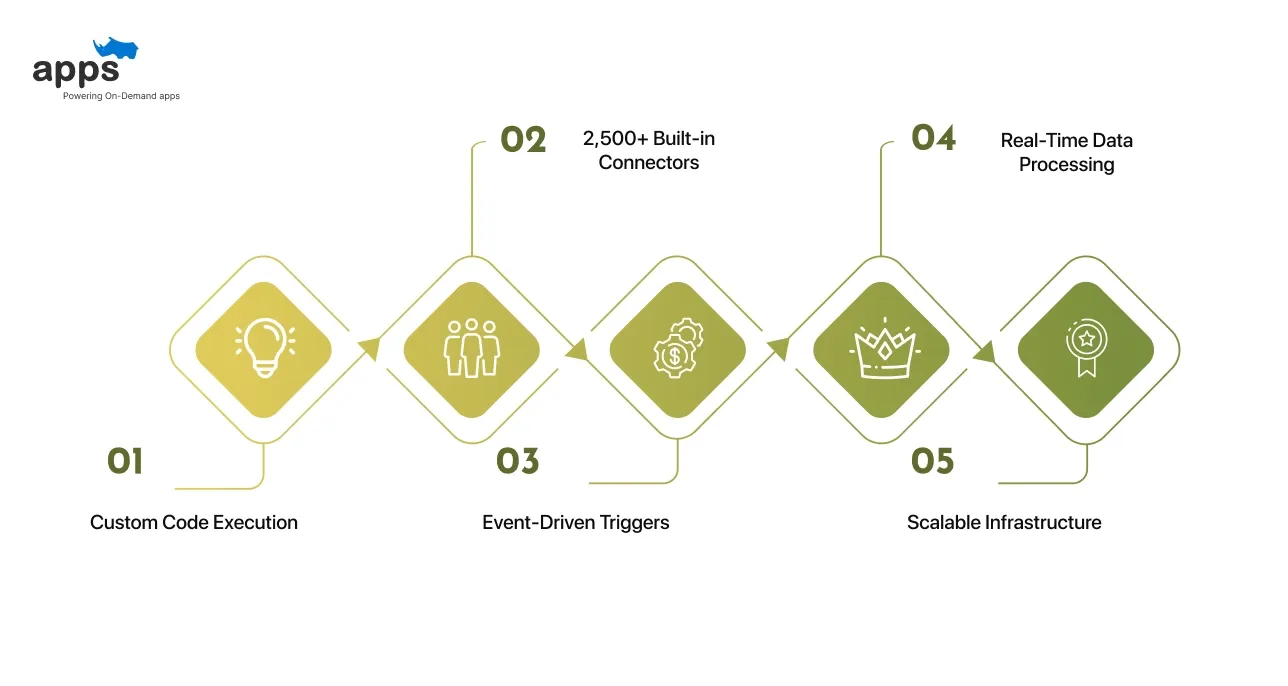
- Key features are given below.
- Execute custom JavaScript, Python, or SQL code within any workflow step.
- Built-in connectors integrate 2,500+ APIs, including Slack, Stripe, and GitHub.
- Event-driven triggers like webhook listeners launch workflows instantly.
- Real-time data processing with automatic retries for failed workflow executions.
- Scalable infrastructure supports high-volume and enterprise-grade automation.
- Best for: Software developers and technical teams who prefer coding over a pure visual builder. Ideal for event-driven tasks and scenarios where you need complete coding flexibility (e.g., transforming data with custom scripts).
- Pros: Generous free tier (300 monthly credits, enough for many small workflows); transparent usage-based pricing; access to npm/PyPI libraries; handles 10+ billion events globally. It is well-suited for micro-automation in modern apps.
- Cons: Fewer pre-made workflow templates than Zapier; not as friendly for non-coders; pricing (based on compute credits) can be confusing for some users.
- Starting price: Free plan (300 monthly credits); Paid plans from $29 per month for 2,000 credits (roughly $348/year).
9. Integrately – One-Click Simple Automation
Integrately is a straightforward, template-driven integration tool.
What it is: A platform that emphasizes one-click automations – pre-built workflows that you simply activate. It’s designed for speed and ease. Integrately supports over 1,200 apps and boasts 20 million+ ready workflows on its site.
- Key features are given below.
- 20 M+ pre-built automation templates for instant plug-and-play workflow setup.
- 1,200+ app connectors, including Google, Mailchimp, and eCommerce platforms.
- 1-click automation setup without multi-step workflow building for most use cases.
- Webhook support triggers workflows from external tools and real-time data events.
- Conditional logic and multi-step editing customize automations for complex processes.
- Best for: Small businesses and individuals who want quick wins with automation. No technical skills required to set up everyday tasks (e.g., “add new Gmail contact to CRM”).
- Pros: Extremely user-friendly; very cost-effective (Integrately claims 3–10x cheaper than rivals); includes built-in collaboration features (multiple users); live chat support.
- Cons: Less flexible for complex or highly customized workflows; fewer enterprise features or deep customization than Zapier/Make. Some advanced features require higher-tier plans.
- Starting price: Free trial available; Paid plans from $19.99 per month (billed annually) for 2,000 tasks.
10. TIBCO Cloud Integration – Enterprise Cloud iPaaS
TIBCO Cloud Integration is an enterprise-grade iPaaS offering from TIBCO Software.
It is a cloud-native platform built on the Flogo framework that provides visual integration and API creation. It’s aimed at organizations needing robust, real-time integration and analytics.
- Key features are included below.
- API-led integration framework connects cloud, on-premises, and hybrid applications.
- Event-driven processing triggers workflows and automations.
- Pre-built connectors integrate key enterprise apps and industry-standard data sources.
- Built-in analytics and process monitoring provide visibility into workflow performance.
- Supports mobile, IoT, B2B, and EDI integrations for enterprise data exchange.
- Best for: Large enterprises, especially those already using TIBCO products or requiring hybrid integration (cloud + on-premises). Ideal for digital transformation initiatives needing comprehensive middleware.
- Pros: Scalable and secure; comprehensive tooling for all integration styles (app, data, B2B); 24/7 enterprise support; supports high-volume and complex data flows. Customers report high reliability.
- Cons: Complex user interface and setup; pricing is relatively high; can be overkill for simple needs. Users often need training to leverage full capabilities.
- Starting price: Basic plan $400 per month, Premium $1,500 per month (flat rates, monthly). A custom “Hybrid Plan” is also available for specific enterprise needs.
11. Microsoft Power Automate – Native Microsoft Ecosystem Flows
Microsoft Power Automate (formerly Flow) is Microsoft’s entry into cloud automation.
What it is: A Microsoft 365/Power Platform suite service that automates workflows across Microsoft apps and many third-party services. It integrates deeply with Office 365, Dynamics 365, Azure, etc.
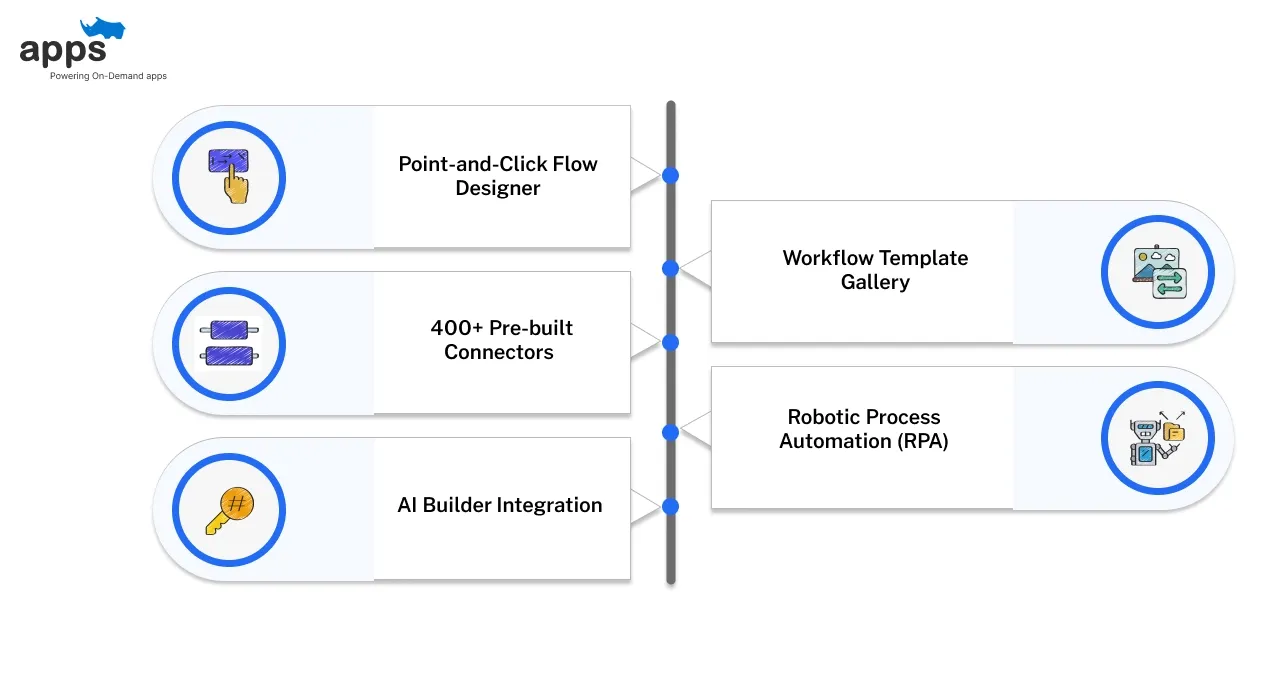
- Key features are included below.
- Point-and-click flow designer simplifies automation without coding.
- 400+ pre-built connectors including Microsoft 365, Dynamics, Teams, and SharePoint.
- AI Builder adds AI-driven document processing, predictions, and workflow intelligence.
- Workflow template gallery speeds up setup with ready-made, industry-specific flows.
- Supports robotic process automation (RPA) for automating UI-based applications.
- Best for: Organizations heavily invested in the Microsoft ecosystem. Businesses that use Teams, SharePoint, Azure, or Dynamics will find seamless integration. Also suitable for citizen developers in Microsoft environments.
- Pros: Affordable (starting at $15/user/month); familiar interface for Office users; strong security/compliance; built-in AI analytics; constant updates from Microsoft.
- Cons: Limited outside of Microsoft’s world (few unique connectors for non-MS products); the best features (attended RPA, process mining) require higher-end plans; workflow complexity may be less flexible than specialized iPaaS tools.
- Starting price: $15 per user/month for the Premium plan (includes unattended desktop flows and AI credits). A free trial and a free 30-day trial are available.
Final Thoughts on Choosing the Best API Integration Platforms in 2025
Choosing the “best” API integration platforms depends on your needs, technical skills, and budget. A one-size-fits-all solution doesn’t exist – Zapier and Integrately excel for non-technical users and small teams, while Tray.io, Workato, and MuleSoft serve large enterprises with complex requirements.
Choosing the right API integration platform depends on several factors, as given below.
- How many apps do you need to connect in your workflows
- The complexity of your processes and how data flows between tools
- Whether you need an on-premise, cloud-only, or hybrid solution
- Your budget and how pricing scales with your team size
- The technical skills of your team — no-code vs low-code vs developer-friendly options
Before you decide, consider these smart steps given below.
- Test free trials or demo accounts of 3–4 shortlisted platforms
- Compare interfaces — see which one feels easiest to navigate
- Check pricing models carefully for hidden limits or extra charges
- Look at customer support options — chat, email, knowledge base, or phone
Why it matters: APIs are the engine behind modern automation. Picking the right integration platform depends on the following.
- Saves your team hours of manual work
- Keeps your tools and data perfectly in sync
- Helps you scale faster without increasing admin workload
If your project requires custom integration development beyond off-the-shelf tools, remember that solutions like AppsRhino offer tailored API and automation development services to fill the gaps. Ultimately, choose a platform (or partner) that aligns with your scale and ambitions –start automating workflows to let your team focus on strategic work.
Frequently Asked Questions
What are API integration platforms?
API integration platforms (or iPaaS) are a cloud service that connects different applications and data sources via their APIs. It provides tools (like drag-and-drop editors or code-run environments) to create automated workflows that move or sync data between apps without manual intervention.
Why do businesses use API integration platforms?
They save time, reduce errors, and enable automation. Instead of manually exporting, transforming, and importing data between systems, an integration platform handles it automatically. This frees staff, speeds up processes, and scales easily as your business grows.
How much do these platforms cost?
Pricing varies widely. Some (like Zapier and n8n) offer free tiers. Others use subscription models (Zapier ~$20/mo, Power Automate $15/user/mo) or task-based pricing (Tray.io from $500/mo or more). Enterprise platforms (Workato, MuleSoft) often start in the tens of thousands yearly. Review each vendor’s pricing page or speak to sales to estimate your costs.
Which is the best API integration platform?
The “best” platform is the one that fits your use case. For non-tech users, Zapier or Integrately are often recommended. For developers, n8n or Pipedream offers flexibility. Workato, MuleSoft, or TIBCO may provide the power enterprises need. Evaluate free trials to see which interface and connectors work best for your team.
How do I get started with integration tools?
Identify a simple workflow to automate (e.g., syncing contacts between apps). Sign up for a free platform trial (Zapier, Make, etc.) and try building that workflow. Most vendors have tutorials and template libraries. Start small and gradually expand to more complex flows as you get comfortable.
Table of Contents
- Introduction
- How We Chose The API Integration Platforms
- Quick Comparison Table of API Integration Platforms
- The 11 Best API Integration Platforms
- 1. Zapier – Simple No-Code Automation for SMBs
- 2. Make (formerly Integromat) – Advanced Visual Workflow Builder
- 3. Tray.io – Enterprise-Grade, Low-Code Integrations
- 4. Workato – Powerful Enterprise Automation
- 5. MuleSoft (Anypoint Platform) – Comprehensive Enterprise iPaaS
- 6. Boomi – Cloud-Native Integration Platform (iPaaS)
- 7. n8n – Open-Source Workflow Automation
- 8. Pipedream – Serverless Code-Centric Integrations
- 9. Integrately – One-Click Simple Automation
- 10. TIBCO Cloud Integration – Enterprise Cloud iPaaS
- 11. Microsoft Power Automate – Native Microsoft Ecosystem Flows
- Final Thoughts on Choosing the Best API Integration Platforms in 2025
- Frequently Asked Questions


