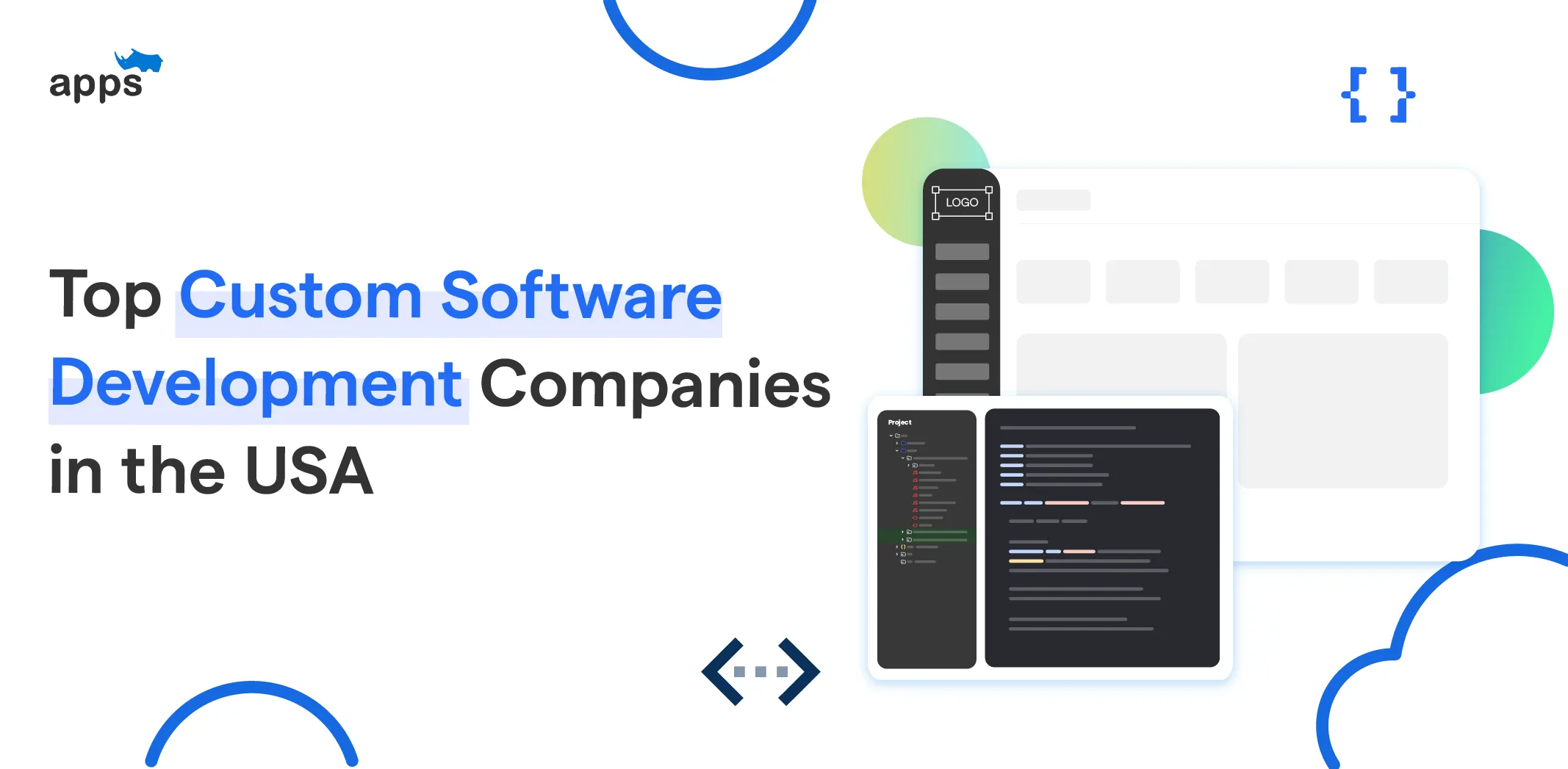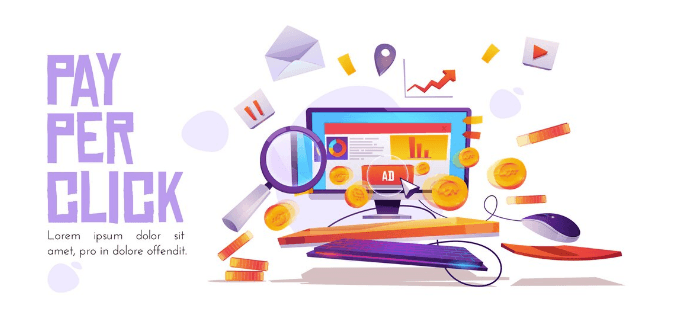FluidUI Pros, Cons and Alternatives

## **Introduction** The prototype is a crucial draft design, and one makes it before developing the original design layout. Prototyping your future products helps identify and formulate the main trajectory of the design and saves time. Numerous tools help one make prototypes easily, and one such tool is FluidUI. Fluid Software is a Software development company of Irish origin and was established in 2010. Dave Kearney and Ian Hannigan are its founders. Their product, FluidUI, was launched 4th of July 2012, and its beta version had over 3000 users exploring it. FluidUI is a mobile interface prototyping tool that aims to help a user interface designer quickly create prototypes. It lets the designer arrange pre-built widgets into a drag-and-drop WYSIWYG editor during the requirements stage. Also, FluidUI allows for smooth iteration and collaboration between users and clients. It allows anyone the opportunity to create a visual prototype of their iOS or mobile/ tablet app. Here we will discuss the FluidUI Pros and Cons and its alternatives.
Summary
Prototyping is an essential step that demands efficient tools to get completed. Choosing software from a pool of Prototyping software is challenging. We present to you a software called FluidUI. **What is FluidUI?** FluidUI, a cloud-based software, provides product designers with tools to create web and mobile prototypes for iOS, Android, and web platforms. It helps organizations add animations or interactive gestures, such as taps, swipes, clicks, and link multiple pages according to requirements. **Pros of FluidUI:** 1. It gives comprehensive pre-built UI kits that make the material design, iOS, and wireframing easier. 2. FluidUI lets your entire team collaborate in real-time. Now your team can work together on the same prototype simultaneously. 3. It offers you to make prototypes both in low and high fidelity. 4. You can access your prototypes via the desktop app or log in to a browser anytime. 5. FluidUI lets you test your prototypes on any mobile or tablet with the free player apps. **Cons of FluidUI:** 1. Positioning things becomes a little awkward, and most of the time, you end up moving an object you did not want to. 2. Learning how to utilize FluidUI takes time. 3. It can become trouble for some users since the FluidUI features are not intuitive. 4. The text length gets out of hand when the text fills the browser width. It happens on large monitors. 5. On small monitors, your elements usually get cramped. 6. On large monitors, your objects float. It makes the design less coherent and harder to use. 7. Your users might have different experiences with your page because the flexible design results are unpredictable. **Fluid UI Alternative Tools:** 1. Moqups 2. Figma 3. Balsamiq 4. AppsRhino 5. Axure RP 6. UXPin 7. Lucidchart 8. Proto.io
## **What is FluidUI?** FluidUI, a cloud-based software, provides product designers with tools to create web and mobile prototypes for iOS, Android, and web platforms. It helps organizations add animations or interactive gestures, such as taps, swipes, clicks, and link multiple pages according to requirements. It is a relatively easy-to-use wireframe tool that helps beginners and more advanced users. Supervisors upload new assets on the platform or use the built-in component libraries to select and streamline prototyping processes. It lets team members collaboratively create prototypes, conduct video conferencing calls, and perform real-time updates on designs. It also allows businesses to invite numerous users to review, chat, and add annotations to their prototypes. FluidUI also helps team members add comments on design prototypes and conduct remote user testing processes. ## **FluidUI Pros** 1. It gives comprehensive pre-built UI kits that make the material design, iOS, and wireframing easier. 2. FluidUI lets your entire team collaborate in real-time. Now your team can work together on the same prototype simultaneously. 3. It offers you to make prototypes both in low and high fidelity. 4. You can access your prototypes via the desktop app or log in to a browser anytime. 5. FluidUI lets you test your prototypes on any mobile or tablet with the free player apps. 6. It has various page animations that you can use for designing your prototypes. 7. FluidUI saves your work on the cloud. 8. It has a reviewer mode wherein you can invite anyone to click through your prototype, chat together and add annotations for everyone to see. 9. It also lets you present your prototypes in interactive video calls with clients, no matter where they are. ## **FluidUI Cons** 1. Positioning things becomes a little awkward, and most of the time, you end up moving an object you did not want to. 2. Learning how to utilize FluidUI takes time. 3. It can become trouble for some users since the FluidUI features are not intuitive. 4. The text length gets out of hand when the text fills the browser width. It happens on large monitors. 5. On small monitors, your elements usually get cramped. 6. On large monitors, your objects float. It makes the design less coherent and harder to use. 7. Your users might have different experiences with your page because the flexible design results are unpredictable. 8. The trial version offers limited features and does not even let users upload images. 9. FluidUI does not support Chinese characters and does not save your designs automatically. 10. If you want to upload many photographs in one go, you won't be able to do so. You are required to upload images one by one. 11. It cannot link your dropbox folder, which means you need to switch mocks every time you change your design. 12. Fluid UI is on the lower end of functionality, making it suitable for the early stages of prototyping. 13. There are no SELECT ALL and APPLY TO ALL features while dealing with CTA interactions and animations. ## **Fluid UI Alternative Tools** We list a few alternative tools for Fluid UI below: ### **1. Moqups** Moqups is a visual collaboration tool combining whiteboard, diagram, and design features in a single online app. It lets you think, plan and communicate in real-time to create a wide range of visual materials for any project; wireframes, mockups, diagrams, mind maps, dashboards, and prototypes. Over 2 million product managers, business analysts, UX professionals, executives, and cross-functional teams doing foundational work on complex projects use Moqups. ### **2. Figma** Teams who build products together can benefit from Figma. It is a design platform that lets the entire product team create, test, and ship better designs quickly. ### **3. Balsamiq** Balsamiq is a rapid wireframing software that combines the comfort and simplicity of paper sketching with the power of a digital tool making your work easier to share, modify, and get honest feedback on. Stakeholders do not get distracted and lost in small details as Mockups look like sketches, thus, letting them focus on what is crucial. Balsamiq shines during the early stages of interface designing because of Zenware(a tool). ### **4. AppsRhino** [AppsRhino](https://www.appsrhino.com/) is an on-demand app development company based in Chicago, United States. Anyone who wants to launch an on-demand delivery for their business can find solace in the services of AppsRhino. AppsRhino can create and has created numerous apps like food delivery app, grocery delivery app, home service app, fuel delivery services app, alcohol delivery app, laundry app, etc. You name it, and our expert team of developers and designers can make it for you. AppsRhino provides dynamic pricing, striking a balance between innovation and investment. AppsRhino believes in sticking by its clients during pre and post-launch. Also, most of the solutions that we launch are scalable. ### **5. Axure RP** Axure RP empowers the collaboration needed to bridge the gaps between design, development, customers, and your business. Axure RP 9 is a UX desktop application that enables engaging experiences through prototyping used by UX designers, analysts, product managers, developers, and user enthusiasts, all in one platform. It is a powerfully developed and flexible solution that gives you diagramming, documentation, and interactive tools to design and share engaging prototypes and specifications. ### **6. UXPin** UXPin is a design tool ideal for interactive prototyping, design systems, and documentation. UXPin latest features include Variables, conditional interactions, expressions, interactive states, and data generators. You do not require any extensive training to start designing in UXPin. Its modern and intuitive editor enables you to quickly create the perfect user experience from start to finish without leaving the app. It is based on HTML, CSS, and js code. ### **7. Lucidchart** Lucidchart is an intelligent diagramming application bringing teams together to make better decisions and build the future. Lucidchart combines diagramming, data visualization and collaboration to accelerate understanding and drive innovation. It lets users work visually and collaborate in real-time while creating flowcharts, mockups, UML diagrams, and more because it is an intuitive and cloud-based solution. Over 30 million people use it in more than 180 countries, from remote teams to IT directors, all use Lucidchart. ### **8. Proto. io** Proto. io is an industry-leading prototyping platform that gives designers, entrepreneurs, and developers a means to create interactive web and mobile prototypes that look and work exactly like a real app, all without a single code. It includes everything from early wireframes and mockups to interactive, animated, high-fidelity prototypes. It allows users to build, animate, review, and test their prototypes, all in one place, making the whole process more accessible than ever. Over one million individuals, from freelancers to employees of the world’s hottest startups and leading Fortune 500 companies, use Proto. io to bring their prototypes to life. ## **Conclusion** FluidUI, an HTML5 mobile interface prototyping tool, lets user interface designers quickly create prototypes by arranging pre-built widgets into a drag-and-drop WYSIWYG editor at the requirements stage of app development. It also enables iteration and collaboration between users and clients. However, it has its pros and cons, like everything in the market. Hopefully, you can use this guide as a reference whenever you decide. With web designing, you will also need to design apps in the market. Here’s a little help. If you are interested in developing apps and need professional developers, contact AppsRhino today! #### **Related Articles** [Why is AppsRhino the best alternative to FluidUI?](https://www.appsrhino.com/blogs/fluidui-a-comprehensive-review-2022)
Table of Contents