- What is No-Code?
- What is Vibe Coding?
- Key Differences Between No-Code vs Vibe Coding
- How to Choose Vibe Coding vs No-Code AI Platforms?
- Use-Case Scenarios: When to Use What
- Can No-Code and Vibe Code Coexist?
- How to Choose Between Vibe Coding vs No-Code AI Platforms
- Future Readiness: Why Vibe Coding is the Next Step
- Why Use AppsRhino for No-Code and Vibe Coding App Development?
- Conclusion
- Frequently Asked Questions (FAQs)
Table of Contents
No-Code or Vibe Coding Explained: Which tool works best for you?
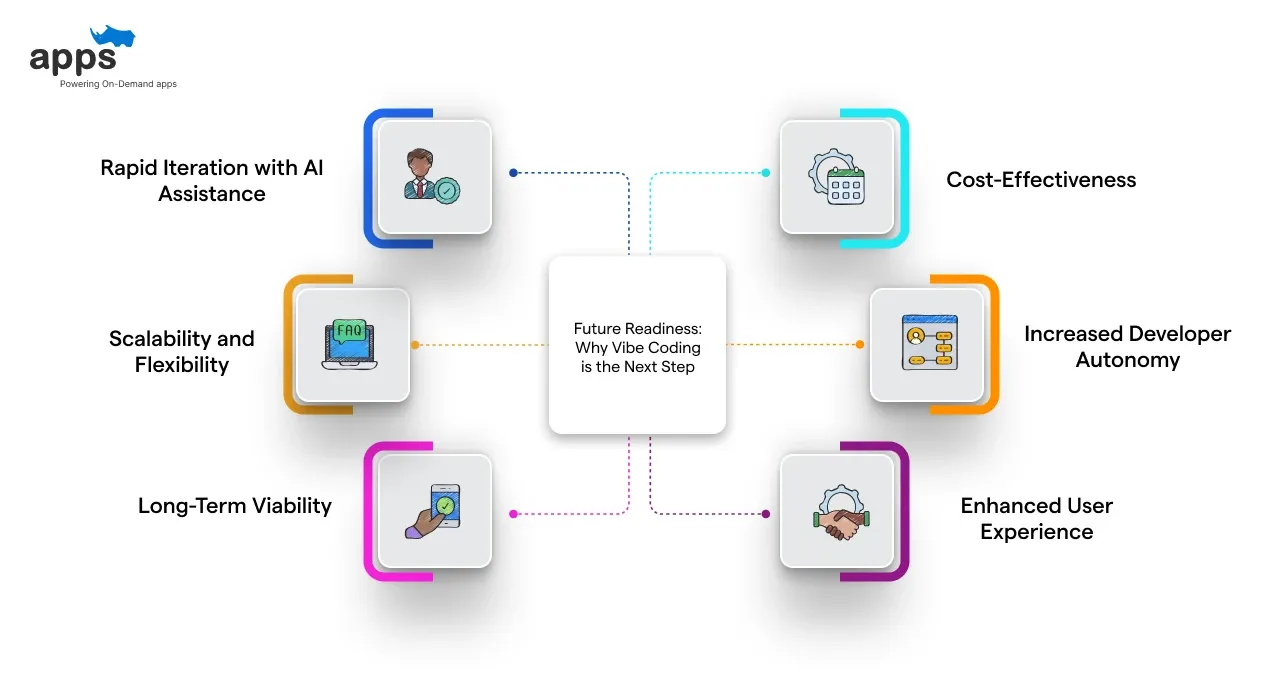
By 2025, no-code platforms are expected to power over 65% of app development projects worldwide. That means most businesses won’t rely solely on traditional coding anymore; they’ll lean on faster, smarter, and more accessible ways to build.
Enter Vibe Coding: an AI-driven approach where you describe what you want in natural language, and the system generates the code for you.
It’s being called the next step beyond no-code tools, offering more flexibility without demanding deep programming knowledge.
But here’s the big question: No-Code or Vibe Coding, what’s right for you? This blog breaks it down, showing what each method offers, how they differ, and where they fit best.
Whether you’re a startup founder, developer, or product manager, you’ll find clear insights to help you decide. In this blog, we take a deep dive into everything you need to know about No-Code or Vibe Coding.
What is No-Code?
No-code is a development approach that allows you to build software or apps without writing traditional programming code. Instead of typing commands, users rely on visual interfaces, drag-and-drop elements, pre-built templates, and automation tools to create functional applications.
The idea is simple: empower people without technical backgrounds to design and launch apps quickly.
Whether it’s a startup founder building an MVP or an enterprise mobile app development process, no-code solutions shorten timelines and reduce dependency on large development teams.
Let’s take a closer look at how no-code works in practice.
Features and Benefits of No-Code
No-Code platforms allow businesses to build apps faster and more cost-effectively. According to a 2023 Gartner report, organizations using no-code solutions reduce development costs by up to 70% and accelerate time-to-market by 3-5x.
Other studies highlight that no-code empowers non-technical teams, reduces dependency on developers, and improves operational agility.
Benefits
- Rapid Development: According to Forrester’s report, No-code platforms enable businesses to develop applications up to 10 times faster than traditional coding methods.
- Utilization: 70% of new applications developed by enterprises will utilize low-code or no-code technologies by 2025, says a Gartner Report.
- Adoption: According to another report from Appian, 84% of enterprises adopt low-code/no-code solutions to reduce their IT backlog.
- Cost Savings: No-code solutions can result in a 70% reduction in development costs.
- Cost Savings: Reduces the need for hiring large development teams.
- Faster Deployment Time: No-code platforms can enable an up to 90% reduction in deployment time compared to traditional methods.
- Faster Time-to-Market (TTM): No-code can achieve a 26% to 50% faster TTM for applications. A faster TTM reduces the risk of being outpaced by competitors.
- Increased Flexibility: Updates and iterations can be made without deep technical expertise.
Features include:
- Visual Builders: Drag-and-drop interfaces for designing apps without coding.
- Pre-Built Templates: Ready-made components for web, mobile, and workflow apps.
- Data Integration: Connectors for databases, APIs, and third-party tools.
- Workflow Automation: Automate repetitive processes across platforms.
- Cross-Platform Deployment: Publish apps for web and mobile without extra development.
- Analytics and Monitoring: Track app performance and user engagement in real time.
Together, these features and benefits make No-Code a practical choice for startups, enterprises, and teams seeking speed, flexibility, and efficiency.
Next, let’s weigh its strengths and weaknesses.
Pros and Cons of No-Code
| Aspect | Pros | Cons |
| Development Speed | Launch apps quickly with drag-and-drop tools | Limited customization for complex apps |
| Cost | Affordable compared to traditional coding | Can scale costs with premium features |
| User Access | Enables non-technical users to build apps | May lack advanced developer control |
| Flexibility | Great for MVPs and business automation | Restricted when apps require unique or complex features |
| Maintenance | Built-in updates and platform support | Dependency on the platform provider |
While no-code makes development easy, its limitations spark the rise of alternatives like Vibe Coding, which we’ll explore shortly. First, let’s see what kinds of no-code platforms exist.
Types of No-Code Platforms

- App Builders: Tools like Glide, Joget AI Agent Builder, and Appgyver for mobile/web apps.
- Automation Platforms: Zapier or Integromat for workflow automation.
- Website Builders: Wix, Squarespace, and Webflow for websites.
- eCommerce Builders: Shopify vs. BigCommerce for Online Stores.
- Database Tools: Airtable and Notion for custom workflows.
These platforms vary in focus, but all share one mission: to make app creation accessible to everyone. Now, let’s ground this in reality with an example.
Real-World Example of No-Code
- AppMySite: Platform for creating mobile apps quickly using drag-and-drop builders and pre-designed templates.
- Bubble: No-code web app builder supporting workflows, database integration, and responsive design.
- Adalo: Enables rapid mobile app creation with visual components and automated actions.
- Glide: Turns spreadsheets into functional apps with minimal technical knowledge.
- OutSystems: Enterprise-focused no-code/low-code platform for building scalable business applications.
- Zapier: Automates workflows between apps without coding, connecting multiple platforms seamlessly.
A small e-commerce startup leveraged AppMySite and Glide to launch its mobile store in under two weeks. Tasks that would typically require developers were handled visually, allowing the team to focus on marketing and customer engagement.
This real-world usage demonstrates how No-Code enables fast deployment, reduces costs, and empowers businesses to bring ideas to life without heavy technical overhead.
Suggested Reading: Why is AppsRhino the Best No-Code App Builder for You?
What is Vibe Coding?
Vibe Coding is a new development style where, instead of writing every line of code, you describe what you want in plain language, and Vibe Coding AI (like large language models, or LLMs) translates that into working code.
Andrej Karpathy coined the term in early 2025, and it merges natural language programming with developer control.
Rather than focusing on syntax or boilerplate, you guide an AI assistant to build, refine, and debug. You are responsible for maintaining logic, design, and quality.
This approach accelerates prototyping and enables you to iterate quickly, while still generating genuine, editable code. It’s handy when you want flexibility beyond what no-code tools offer.
Let’s delve deeper into its features, potential trade-offs, vibe coding tools, and real-world examples.
Features and Benefits of Vibe-Coding
Vibe Coding combines AI-driven programming with human oversight to accelerate app development. According to a 2024 Forrester report, companies leveraging AI-assisted coding platforms reduce repetitive coding tasks by 60–70%, while maintaining customization and control over the code.
Vibe Coding also enables faster prototyping, improves scalability, and reduces time-to-market for complex applications.
Benefits
- Accelerated Development Cycles: Vibe coding tools, such as GitHub Copilot, can reduce development time by automating repetitive coding tasks.
- Reduced Errors: Research done by Dora found that code written with the assistant had 2.94% higher reliability and significantly fewer code errors.
- Greater Customization: Developers retain control, ensuring complex logic and workflows are implemented accurately.
- Improved Code Quality: AI tools help detect errors and suggest best practices, according to reports from Dora.
- Faster Prototyping: Build and test app concepts quickly without starting entirely from scratch.
- Scalability: Easily extend or refactor code for larger projects and evolving requirements, although it can be challenging at times.
Features
- Natural Language Prompts: Generate code using conversational instructions.
- AI Code Suggestions: Real-time completions and refactor suggestions for efficiency.
- Autonomous Coding Agents: Automate repetitive and structured vibe coding programming tasks.
- API Integration: Simplified integration with backend services and third-party tools.
- Cross-Platform Support: Seamlessly build for web, mobile, and hybrid environments.
- Exportable, Maintainable Code: Ensure generated code is reusable and production-ready.
Vibe Coding empowers technical teams to deliver complex applications faster while maintaining high-quality, customized solutions.
In short, Vibe Coding combines AI and coding to achieve better speed without compromising developer control. Let’s check its strengths and risks.
Pros and Cons of Vibe Coding
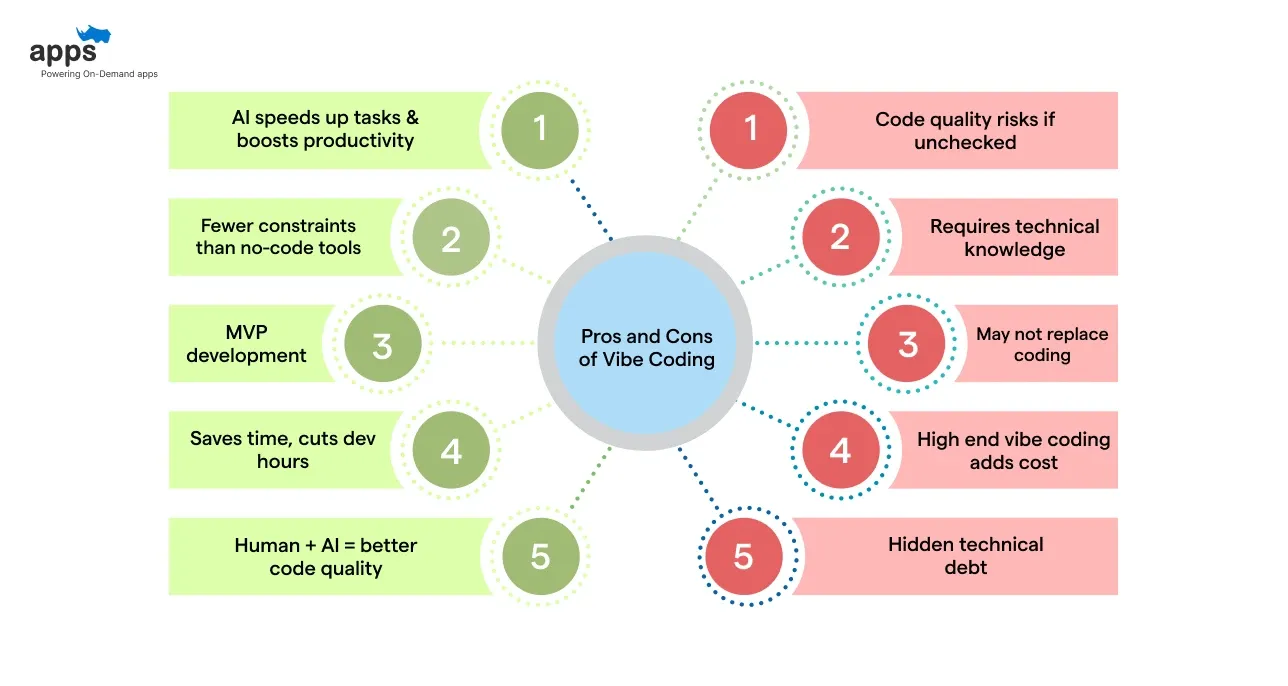
| Aspect | Pros | Cons |
| Code Quality | AI speeds up tasks, improves productivity | Potential code quality risks if unchecked |
| Flexibility | Fewer platform constraints vs. no-code tools | Requires technical knowledge to maximize benefits |
| Development Speed | Ideal for MVP development | May not replace complete custom coding for complex projects |
| Cost | Saves time, lowers dev hours (reducing spend) | High-end vibe coding tools may add licensing costs |
| Maintenance | Human + AI ensures better code maintainability | Over-reliance on AI can create hidden technical debt |
While Vibe Coding offers agility and scalability, it still demands technical input.
Together, these vibe coding platforms redefine development workflows by fusing AI with programming. Let’s see what this looks like in practice.
Types of Vibe-Coding Platforms
These platforms make vibe coding accessible and fast for everyone.
- App Builders: Lovable, Replit, and Base44 for building full-stack applications with natural language prompts.
- Automation Platforms: Bolt and Cursor for streamlining workflows and rapid prototyping.
- Website Builders: v0 by Vercel for converting designs or prompts into production-ready websites.
- eCommerce Builders: Base44 and Lovable for scalable online store apps.
- Database Tools: Memex and Replit for efficiently managing and organizing data.
Real-World Example of Vibe Coding
- Lovable: AI platform for building full-stack apps from natural language prompts.
- Cursor: AI-first editor blending coding with conversational prompts.
- Replit: Browser-based IDE with AI-assisted code generation.
- Bolt: Minimalistic interface for fast prototyping.
- Verdent AI: Manages complex projects through autonomous coding agents.
- AWS Kiro: AI IDE that structures project prompts for consistent development.
A fintech startup utilized Vibe coding AI, combined with GitHub Copilot, to accelerate the development of its backend APIs. What would usually take weeks of repetitive coding tasks was completed in days without sacrificing customization.
This efficiency translated into faster time-to-market and higher investor interest, boosting both scalability and potential revenue from lovable coding.
Key Differences Between No-Code vs Vibe Coding
At first glance, No-Code and Vibe Coding may look similar. Both aim to simplify development and accelerate app creation.
But the way they work and the kind of flexibility they offer is quite different.
Here’s the comparison table:
| Factor | No Code | Vibe Coding |
| Who is it for | Ideal for founders, small businesses, and entrepreneurs needing rapid app deployment without a development team. | Best suited for developers and technical teams seeking greater control and flexibility while using AI to accelerate the build process. |
| Learning Curve | Very low intuitive, drag-and-drop interfaces that require no coding experience. | Moderate requires some programming knowledge, especially for interacting with AI and refining code generated through prompts. |
| Speed to Launch | Build and launch apps extremely quickly with pre-built templates and workflows. | Fast, but variable AI-assisted builds accelerate the process, although troubleshooting may be required for full functionality. |
| Customization | Limited to the templates and features available on the no-code platform. | Highly customizable, complete control over the app’s code, allowing limitless design and functionality, powered by AI. |
| Scalibility | Limited scalability suited for MVPs, but struggles with highly complex apps or scaling beyond certain thresholds. | Highly scalable AI-generated code can grow in tandem with the app’s needs, particularly with more complex technical inputs. |
| Cost | Affordable upfront, no need for developers or a large team, reducing initial expenses. | Costs can vary based on the team’s technical expertise and the required resources; they may increase with app growth or complexity. |
| Examples | Platforms like Webflow, Bubble, AppMySite, and Shopify offer no-code solutions. | Tools like Lovable, Cursor, Replit, ChatGPT, and Claude provide AI-driven code assistance. |
| Input Method | Visual drag-and-drop interfaces for a quick start, focusing on ease of use. | AI-powered natural language prompts users to input their requirements via text, allowing for advanced code generation. |
| Flexibility | Limited flexibility due to pre-configured templates, restricting specific customizations. | Highly flexible users have control over code, and AI can generate different outputs based on input prompts. |
| Code Maintainability | Low-code apps often require platform-dependent updates and maintenance. | High Vibe coding apps are more maintainable, as they provide clean, editable code that can be updated as needed. |
| Integration | Prebuilt integrations with popular tools, but fewer options for custom or complex integrations. | Full access to custom integrations, APIs, and backend systems, offering greater flexibility in connecting with third-party services. |
| Use Case Stability | Best for simple applications, prototypes, and MVPs where speed is key. | More suitable for complex applications requiring customized features, backend logic, and scalability. |
| Community and Support | Strong community support, including forums, tutorials, and customer service. | Emerging community support, with growing resources on platforms like GitHub, but it requires technical support for advanced issues. |
| Future Adapability | Limited changes to platform limitations can impact the app’s scalability or integration in the future. | Highly adaptable Vibe coding enables continuous improvement, particularly with advancements in AI and programming languages. |
How to Choose Vibe Coding vs No-Code AI Platforms?
Choosing the right approach for your app project, No-Code or Vibe Coding, can seem overwhelming, but it doesn’t have to be. The decision framework helps you analyze the key variables to pick the best tool suited for your needs.
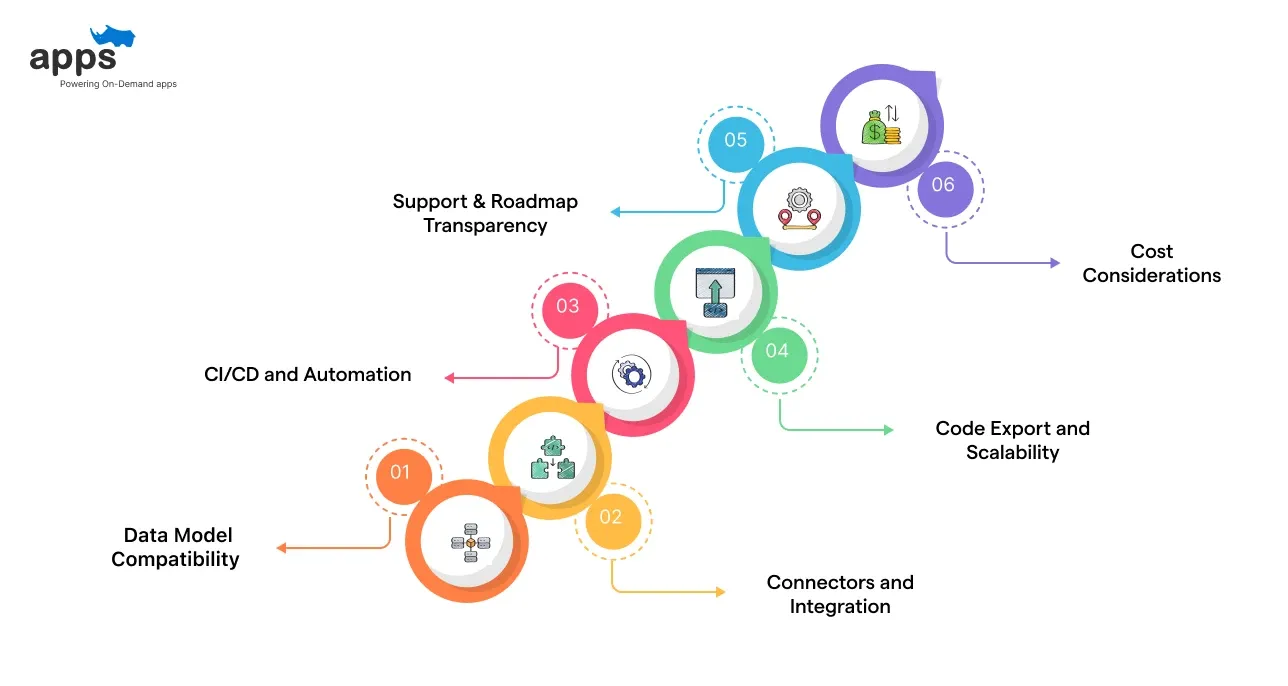
Variables to Decide the Right Tool
When deciding between No-Code or Vibe Coding, it’s crucial to evaluate the following factors to find the best fit for your project:
1. Budget
No-Code: Lower upfront cost, great for small businesses and entrepreneurs.
Vibe Coding: Although it may have higher upfront costs, it proves to be cost-effective in the long run for larger, scalable projects.
2. Timeline
No-Code: Quick launch with minimal development time.
Vibe Coding: Takes longer to set up but offers much more flexibility for customization.
3. Team Skills
No-Code: Great for teams without technical skills, ideal for non-developers.
Vibe Coding: Requires some coding knowledge, especially for refining Vibe Coding AI generated code.
4. Compliance and Regulatory Needs
No-Code: Limited customization options for complex compliance needs.
Vibe Coding: Better for projects requiring strict compliance or specialized regulations.
5. Integration Complexity
No-Code: Easy to integrate with many standard tools, but limitations for complex integrations.
Vibe Coding: Offers advanced integrations, perfect for building complex data models and workflows.
6. Data Model and Performance SLAs
No-Code: Suited for simple applications; performance can be less optimized for heavy data loads.
Vibe Coding: Allows fine-tuned control over performance and scalability.
Persona-Based Picks
Different roles and personas in an organization will have varying requirements and preferences when it comes to No-Code vs Vibe Coding.
Here's who might benefit from each:
1. Founders
No-Code: Ideal for fast go-to-market solutions with limited technical resources.
Vibe Coding: Ideal for founders seeking to scale and customize their product.
2. Product Managers
No-Code: Quick prototype or MVP development for user validation and feedback.
Vibe Coding: Perfect for long-term planning, scaling, and advanced features.
3. Engineers
No-Code: May be less relevant for experienced engineers, unless they want to accelerate specific parts of the development process.
Vibe Coding: Suited for engineers who want complete control over code and integrations.
4. Content Writers & Marketers
No-Code: Great for simple, user-friendly tools to build content-driven apps quickly.
Vibe Coding: Less proper unless it’s combined with other roles for complex app functionalities.
Use-Case Scenarios: When to Use What
Choosing between No-Code and Vibe Coding depends mainly on the specific use case and project requirements. Both approaches have their strengths, and understanding when to apply each can help you achieve better results.
Let’s explore some key scenarios where each option excels.
No-Code Fits Best For
1. Internal Tools: No-code platforms enable teams to create internal tools and dashboards quickly. If you need a fast, simple tool to organize and manage data internally without complex logic, No-Code is a great fit.
Example: Employee management systems or internal reporting tools that require rapid development.
2. MVPs (Minimum Viable Products): No-Code is perfect for building MVPs. If you’re trying to validate an idea with minimal time and investment, No-Code lets you quickly create a functional prototype that can be tested with real users.
Example: Startups developing MVPs to gather user feedback and validate a product idea.
3. Simple CRUD Apps (Create, Read, Update, Delete): No-Code platforms are ideal for applications that only need to perform basic data management tasks (CRUD functionality). These are often data-driven apps with straightforward workflows and user journeys.
Example: Simple inventory management systems or customer databases.
4. Forms/Portals: For building forms or user portals quickly, No-Code is the ideal solution. It allows you to drag-and-drop form components, validate inputs, and create workflows with ease.
Example: Online forms for gathering leads or customer feedback, as well as self-service portals that enable users to manage their accounts.
5. Marketing Apps: No-code tools are often used to build marketing apps, such as landing pages, email campaign tools, or social media integration apps. It’s great for marketers who need functionality without needing a development team.
Example: Email automation tools or customizable landing pages for ad campaigns.
These use cases demonstrate how No-Code is designed to deliver faster, simpler solutions, particularly for business teams that require rapid deployment with minimal technical expertise.
Vibe Coding Fits Best For:
1. Complex Logic: If your app needs to handle complex workflows or multi-step processes, Vibe Coding offers the flexibility to build highly customized logic that No-Code tools simply can’t achieve.
Example: Custom banking apps with intricate financial calculations, or logistics apps that need to manage complex routing algorithms.
2. Custom UX (User Experience): When you require a completely tailored user interface that goes beyond pre-built templates and designs, Vibe Coding lets you build a unique, custom UX with complete control.
Example: Custom dashboards or immersive interfaces for highly specialized applications (e.g., design software, CAD tools).
3. Multi-Service Integrations: For apps that need to integrate with various external services and APIs, Vibe Coding provides the necessary flexibility to connect different platforms seamlessly.
Example: E-commerce apps integrating payment gateways, shipping services, and customer management systems.
4. Scale-Up Refactors: As your app grows, Vibe Coding offers more flexibility to scale and refactor your codebase. This means that you can optimize your app’s architecture and enhance performance as the user base expands.
Example: An app that initially launched with No-Code but needs to refactor for scalability as traffic increases.
5. Android Features Needing APIs: If your app requires deep integration with Android-specific features, such as push notifications, geolocation services, or camera access, Vibe Coding is the way to go. It gives you direct control over hardware features and APIs.
Example: A fitness app that needs access to Android’s fitness tracking APIs or a real-time delivery app requiring precise geolocation data.
Can No-Code and Vibe Code Coexist?
The debate between No-Code or Vibe Coding often leaves users wondering if both methods can coexist in a single development process. The short answer is yes!
In fact, combining No-Code platforms with Vibe Coding tools can bring the best of both worlds.
No-Code platforms are great for building rapid prototypes or simple apps that don’t require complex logic or customizations.
On the other hand, Vibe Coding empowers developers to take the prototype to the next level by adding advanced features, refining user experience, and handling more complex backend integrations.
Here's how they can complement each other:
1. Hybrid Pattern: You can prototype quickly using No-Code and then move to Vibe Coding when more customization or specific technical features are needed.
2. Embedding No-Code into AI-Assisted Code: It’s possible to embed No-Code modules into AI-assisted custom code, allowing you to streamline development and ensure high scalability and performance while maintaining flexibility.
This hybrid strategy combines the speed and experimentation of No-Code tools with the advanced functionality extension provided by Vibe Coding AI, making the benefits of No-Code or Vibe Coding accessible to the whole team.
How to Choose Between Vibe Coding vs No-Code AI Platforms
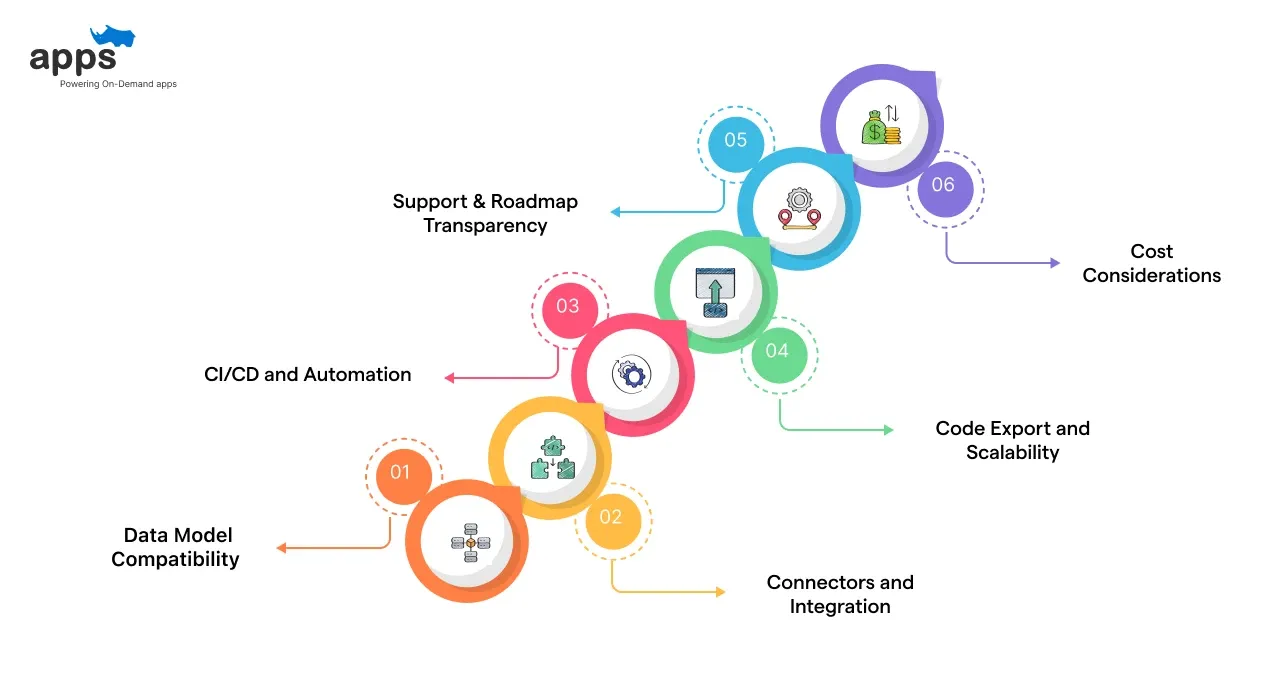
Choosing between Vibe Coding and No-Code AI platforms depends on several key factors. Here's a breakdown to help you decide:
1. Data Model Compatibility: No-code is ideal for simpler data structures and quick setups, but Vibe Coding is better suited for custom, complex data models with greater flexibility.
2. Connectors and Integration: No-Code platforms provide pre-built integrations for standard services, while Vibe Coding allows for deeper, customized integrations through code.
3. CI/CD and Automation: Vibe Coding offers greater flexibility in automating deployment and scaling apps, while No-Code solutions may not provide enough control over CI/CD processes.
4. Code Export and Scalability: Vibe Coding enables better scalability and control through custom code, whereas No-Code AI platforms may struggle as your app grows and requires custom features.
5. Support & Roadmap Transparency: Vibe Coding tools offer more robust support and more precise roadmaps, whereas No-Code platforms may have limited support and transparency during development.
6. Cost Considerations: No-Code platforms are cost-effective for quick builds, but Vibe Coding may require a higher initial investment, but pays off in flexibility and scalability over time.
Future Readiness: Why Vibe Coding is the Next Step
As technology evolves at a rapid pace, businesses must stay ahead of the curve to remain competitive. Vibe coding offers a unique advantage in this fast-paced environment by allowing rapid iterations and seamless adaptation to changing needs. Here's why vibe coding is poised to be the next big step for app development:
- Rapid Iteration with AI Assistance: With the integration of Vibe Coding AI, developers can quickly adapt code to meet new requirements. This agile approach ensures that your app is always at the forefront of innovation.
- Scalability and Flexibility: As applications grow in complexity, vibe coding programming allows for custom solutions that scale seamlessly, while traditional no-code tools may hit limitations in handling more intricate processes.
- Long-Term Viability: Unlike no-code platforms, which are often constrained by predefined templates, vibe coding tools enable a future-ready design with adaptable frameworks, ensuring your app evolves with technological advances.
- Cost-Effectiveness: By leveraging Vibe coding tools in combination with AI for tasks such as code generation and refactoring, businesses can reduce development costs while maintaining complete control over app functionality.
- Increased Developer Autonomy: Developers can use Vibe coding platforms to access AI-powered programming assistance, allowing them to focus on strategic tasks. At the same time, the AI handles repetitive or mundane coding tasks.
- Enhanced User Experience: By incorporating vibe coding into the development process, teams can fine-tune every aspect of the user interface (UI) and user experience (UX), ensuring apps are both functional and intuitive.
The future of app development is evolving, and Vibe Coding is the path that ensures you don’t just keep up but lead the way.
Why Use AppsRhino for No-Code and Vibe Coding App Development?
At AppsRhino, we offer more than just app development; we create scalable, future-ready solutions that drive growth. Here's why you should choose us:
What sets Appsrhino apart:
- Full-Cycle Service: End-to-end development from ideation to launch.
- Blended Approach: Seamlessly combines no-code and vibe coding for optimal results.
- AI-Driven Innovation: Harness Vibe Coding AI and Vibe Coding Programming for Enhanced Development.
- Rapid MVP Delivery: Quickly turn ideas into market-ready products.
- Scalable Growth: Apps designed to scale with your business.
- Security & Compliance: Industry standards for data protection and compliance.
- Transparent Process: Full transparency and clear communication at every step
- Hire Expert Developers: Skilled developers for no-code and vibe coding projects.
- Joget Expertise: Advanced Joget development and custom integrations.
Conclusion
Understanding No-Code or Vibe Coding opens doors to faster, more innovative app development. Leveraging vibe coding tools, vibe coding AI, and vibe coding programming allows teams to create scalable solutions while maintaining code quality, managing platform constraints, and accelerating MVP development.
By thoughtfully selecting the best approach, whether it's No-Code platforms or Vibe Coding tools, you ensure your app remains relevant, meeting user needs now and adapting seamlessly to future technological shifts.
Frequently Asked Questions (FAQs)
Can Vibe Coding be used with traditional programming?
Yes. Vibe Coding complements traditional coding, enabling faster prototyping while maintaining control over complex codebases.
How secure are Vibe Coded apps?
Security relies on platform features and best practices, including encryption, access control, and adherence to compliance standards.
Can non-technical teams maintain Vibe Coded apps?
Yes, minor updates are possible, but complex features require developer oversight to ensure code quality and integrity.
Can Vibe Coding apps scale for enterprises?
Yes, with proper MVP development and platform infrastructure, apps can efficiently scale to handle larger user bases and complex workflows.
Is Vibe Coding suitable for long-term maintenance and support?
Yes, following natural language programming best practices and modular design ensures maintainability and easier updates.
Which industries benefit most from Vibe Coding?
Vibe Coding is most valuable for complex, specialized domains such as finance, Healthcare, and SaaS, where custom code and deep control are essential. No-Code is best for maximizing initial Lovable vibe coding revenue by quickly launching standardized solutions, marketing tools, and internal MVPs.
Table of Contents
- What is No-Code?
- What is Vibe Coding?
- Key Differences Between No-Code vs Vibe Coding
- How to Choose Vibe Coding vs No-Code AI Platforms?
- Use-Case Scenarios: When to Use What
- Can No-Code and Vibe Code Coexist?
- How to Choose Between Vibe Coding vs No-Code AI Platforms
- Future Readiness: Why Vibe Coding is the Next Step
- Why Use AppsRhino for No-Code and Vibe Coding App Development?
- Conclusion
- Frequently Asked Questions (FAQs)


