- How Clinics and Hospitals Can Streamline Operations
- Why Automated Medical Billing Is Worth It
- Frequently Asked Questions (FAQs)
Table of Contents
5 proven ways to automate medical billing
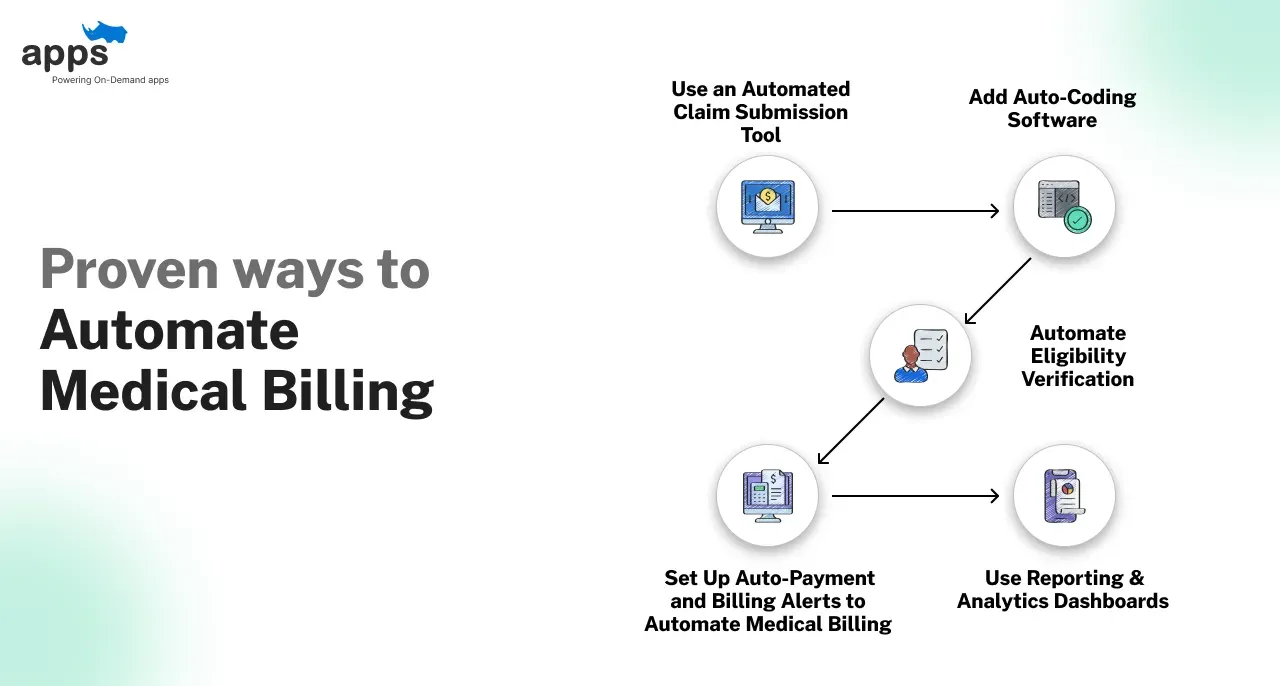
One of the most labor-intensive and time-consuming tasks in healthcare systems across the globe is medical billing.
Whether you are overseeing a multi-specialty hospital in the UAE, a clinic in Sri Lanka, or an online health platform in Kenya, the challenge remains the same: manually billing wastes time, drains resources, and increases the chances of errors.
Reports consistently highlight that healthcare providers can recover billions in revenue lost simply by creating a more efficient billing system.
This is where automated medical billing steps in. Not only does it improve error-prone workflows, but it also handles repetitive tasks, all whilst being accurate and scalable for your system.
The following guide will explore five proven methods to automate medical billing. These steps typically use AI-powered coding, claim submission methods, and reporting dashboard analysis. The goal is to aim for faster payments, reduced errors, and smarter operations.
How Clinics and Hospitals Can Streamline Operations
Most clinics don't even realize how many steps in their billing process can be automated today.
Technology exists for everything from claim checks to insurance verification, so you must know where to start. Here's how to automate medical billing step by step.
Step 1: Use an Automated Claim Submission Tool
Automating your claim submissions does exactly that. It can directly connect your billing software to insurance companies and payment processors.
Modern claims management software can easily capture your charges, assemble the claims, and send them electronically to the payers with little to no effort.
To break this down further, let's take an example: Say we want to take data from an EHR, such as patient info, service codes, and prices.
We can use the automated software to auto-populate a claim form, format it, and submit it almost instantly. This process reduces delays and minimizes errors dramatically.
According to Experian, hospitals typically lose around $5 million annually (5% of revenue) due to claim denials.
Various platforms have built-in edits and scrubbers that set rules and auto-check diagnoses and procedure codes against payer rules.

Key benefits of automated claim tools include:
- Faster submissions: Claims generated are pushed to payers instantly, thereby speeding reimbursement cycles.These tools help automate medical billing without manual delays.
- Fewer manual steps: The software eliminated iterative data entry by auto-filling fields using data from patient charts.
- Error checks: Automated scrubbing highlights important missing information (like patient IDs or incorrect codes) before any submission, preventing future denials.
- Integration: Tools often sync with EHRs and practice management systems for seamless data flow.
- Compliance updates: Systems can now update automatically within a few minutes if any changes are made in coding rules or insurer requirements.
Just by implementing this first step, you have a smart way to automate medical billing from the start. After all, investing in any advanced claims tool equates to less paperwork and more accurate billing.
Step 2: Add Auto-Coding Software
Another standard method to automate medical billing is through auto-coding, which often results in complexity and errors.
Using medical coding software or an AI-assisted coding tool, you can considerably reduce mistakes. These systems scan clinical notes or charge summaries and suggest the correct CPT/ICD codes.
Some software programs use NLP (natural language processing) to auto-generate the required codes, automating much of the "coding" part of the billing process.
As a result, the accuracy boost is significant. MedtechIntelligence notes that these automated medical billing processes achieved up to 99.99% accuracy by reducing coding errors
Another issue is that errors in coding (wrong or outdated codes) are a major cause of denials. According to MedtechIntelligence, billing errors cost the U.S. healthcare system around $210 billion annually.
To help with this, an AI-driven coding assistant can easily catch miscoded entries and suggest corrections. The overall result would be fewer claim adjustments and quicker reimbursements.
Other advantages of auto-coding software include:
- Consistency: Rules-based engines ensure that every coder follows the latest code sets (CPT, ICD-10, and HCPCS), which help automate medical billing effectively.
- Speed: Codes are generated in seconds instead of minutes or hours.
- Learning: Modern AI tools "learn" from past claim outcomes, continuously improving their suggestions.
- Auditing: Some software logs, coding decisions, and creating a clear audit trail.
Adding a medical coding module to your billing workflow can lift revenue by a substantial amount. Plus, it frees senior coders to focus on tough cases and quality reviews rather than every entry.
A strong auto-coding system makes automated medical billing both effective and scalable.
Step 3: Automate Eligibility Verification
Whether you are a private or a public healthcare provider, it is common knowledge that we must verify insurance coverage before submitting any patient's claim.
An automated eligibility verification software does this instantly.
Gone are those time-consuming phone calls and annoying portal logins. These tools directly tap into insurance databases (via APIs) and check patients' benefits, insurance coverage, and other details in real-time.
Say a patient's plan requires pre-authorization. The software will flag this, saving the hospital time and preventing issues.
According to MD Clarity, automating eligibility saved an estimated 4.5 staff hours per day in a 20-patient practice. To put that into perspective, that's over 500 staff hours saved annually.

Key features of automated eligibility systems:
- Real-time retrieval: Insurance details are fetched within seconds, helping clinics automate medical billing from the front desk onward.
- Batch processing: Staff can verify dozens of patients simultaneously.
- EHR integration: When a patient is registered, or a visit is scheduled, the system auto-checks insurance and updates the health record.
- Alerts: The tool can notify billing teams or the front desk if any discrepancies appear (e.g., mismatched subscriber info).
- Pre-service checks: Some systems automatically rerun eligibility 24-48 hours before appointments to catch any such changes.
For clinics seeking to automate medical billing workflows, this is a low-effort, high-return place to begin.
Step 4: Set Up Auto-Payment and Billing Alerts to Automate Medical Billing
Still sending paper bills and manual follow-ups? More often than not, this method leads to wait times longer, resulting in revenue loss.
Why do that when you can automate medical billing platforms to solve this problem as well?
Integrate your billing system with a patient payment platform that deals with e-statements, online portals, and automated reminders.
This is especially helpful in allowing patients to pay online via secure links or set up autopay for recurring deductions.
According to BillFlash, a simple automated payment reminder can cut payment delays by up to 50%, and patients who get such reminders are likely to pay about nine days faster on average.
SolutionReach notes that nearly 44% of patients pay their bills sooner when notified by text or email.
Beyond reminders, offer features like:
- Auto-Pay Enrollment: Supports the ability to automate medical billing through scheduled transactions.
- Payment Plans: Built-in financing options for large bills (e.g., monthly plans) to improve collections.
- Multi-Channel Reminders: Send reminders via SMS, email, and even chatbots. AI chat tools (like BotPenguin's healthcare chatbot) provide online assistance 24/7.
- Clear Statements: Generate patient-friendly statements in simple, readable language.
- Alerts to Staff: If a payment is missed, the system can notify billing staff for a follow-up.
This type of system supports your move to automate medical billing while also improving patient convenience. Companies like AppsRhino emphasize that modern telemedicine apps include "secure billing system[s]" for precisely this reason.
The platform offers built-in payment modules that combine speed with data security, supporting your transition into automated medical billing.

Step 5: Use Reporting & Analytics Dashboards
Let's talk about a way to automate medical billing by using an integrated dashboard for billing analytics.
Many healthcare billing software platforms offer concurrent reports on certain criterias: claims status, denial rates, days in A/R, payment lag, and more.
A central dashboard takes data from your billing and claims systems, allowing you to monitor performance at a glance.
These analytics prove useful for the staff as well. It allows them to dive deeper into questions like:
Which coders are the slowest or most accurate?
Which locations have rising bad debt? – and then fix those problems. An attractive dashboard is practical.
Key uses of analytics tools in billing include-
- Denial Analysis: Crucial metrics for teams aiming to automate medical billing based on real-time insights.
- Revenue Trends Track monthly claims volume vs. payments received, spotting seasonal dips or compliance problems.
- Productivity Tracking: Monitor billing staff workload and efficiency to balance assignments.
- Financial Forecasting: Use past data to predict cash flow and set goals (e.g., improving net collection rate).
- Quality Assurance: Compare internal performance against industry benchmarks.
In short, reporting dashboards can be the "compass" for your automated medical billing system. They point you toward essential statistics and help you understand what's working for your company and what's bleeding money.
Why Automated Medical Billing Is Worth It
Automate medical billing not just to save time but to simplify and strengthen your revenue cycle.
The simplest forms of automation, including eClaim portals, automated coding interfaces, or text reminders, can speed up cash flow and save big.
In tandem, these five methods can form the foundation of an accelerated and modern revenue cycle for any hospital.
Adopting intelligent medical billing systems with AI integrations and analytics cuts administrative costs, boosts productivity, and garners significant patient loyalty.
Many providers are turning to platforms like AppsRhino, which offers custom healthcare app development solutions tailored for clinics, hospitals, and telehealth providers.
Their platform supports communication workflows, patient management, and overall, a superb automated medical billing system.
So, contact us, share your requirements, and get a custom-made automated medical billing system for your healthcare business.
Ultimately, you can automate medical billing to free up staff to focus on what matters most—patient care, while ensuring smoother operations and greater satisfaction for both teams and patients.
Frequently Asked Questions (FAQs)
How to use AI in medical billing?
AI is typically used to automate medical billing, which allows you to detect coding errors, predict denials, automate claim entries, and analyze billing patterns to speed up reimbursements and reduce manual checks.
Which software is used in billing systems?
Popular tools include Kareo, Athenahealth, DrChrono, AppsRhino, and AdvancedMD. These platforms support claim processing, eligibility checks, auto-coding, and payment tracking.
What is RPA in medical billing?
RPA (Robotic Process Automation) uses bots to handle iterative billing tasks like data entry, claim submission, and follow-ups, improving speed and reducing human error.
Which software is best for medical billing?
The best software depends on your practice size, but Athenahealth, Kareo, and AppsRhino are highly rated for automation, ease of use, and EHR integration.
How can clinics set up automatic billing for patients?
Clinics can use patient billing platforms to send e-statements, store payment info, and auto-charge co-pays or balances through secure links or scheduled AutoPay setups. This is one of the simplest ways to automate medical billing at the patient level.
Table of Contents
- How Clinics and Hospitals Can Streamline Operations
- Why Automated Medical Billing Is Worth It
- Frequently Asked Questions (FAQs)


