- Introduction
- Key Features to Look For
- How We Selected These Employee Offboarding Software?
- 11 Top Free Employee Offboarding Software
- Final Thoughts: Why Free Employee Offboarding Software Is a Smart 2025 Move
- Frequently Asked Questions (FAQs)
Table of Contents
11 Top Free Employee Offboarding Software in 2025
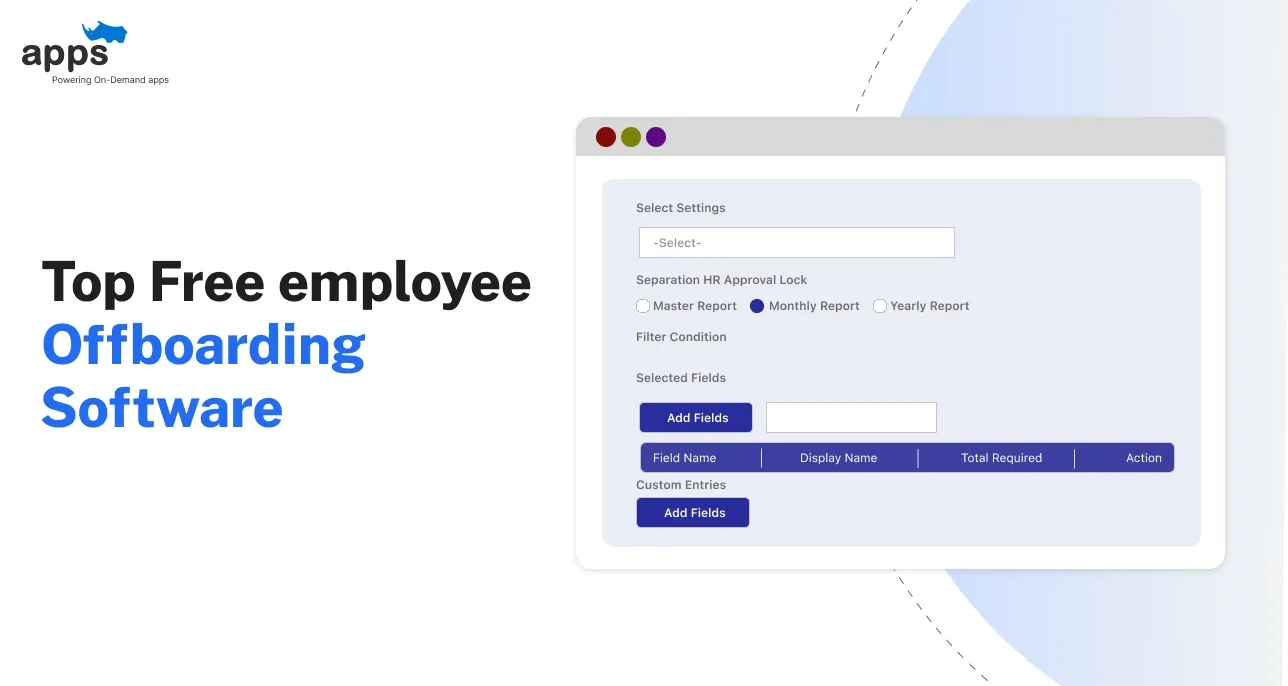
Introduction
Employee turnover is inevitable, but a streamlined exit process can turn it into a positive experience. Organizations of all sizes—startups, tech companies, healthcare providers, and medium enterprises—can benefit from reliable employee offboarding software.
These tools automate exit checklists, deactivate accounts, secure company data, and gather exit feedback. 71% of companies still have no formal offboarding process, leading to missed steps and compliance gaps (Source: Lumos)
Offboarding software is often paired with employee onboarding and offboarding solutions to cover the full hire-to-exit lifecycle.
Effective offboarding tools save time and money, reduce risk, and leave a lasting positive impression. With the right employee offboarding software, exit tasks become automated and consistent.
Key Features to Look For
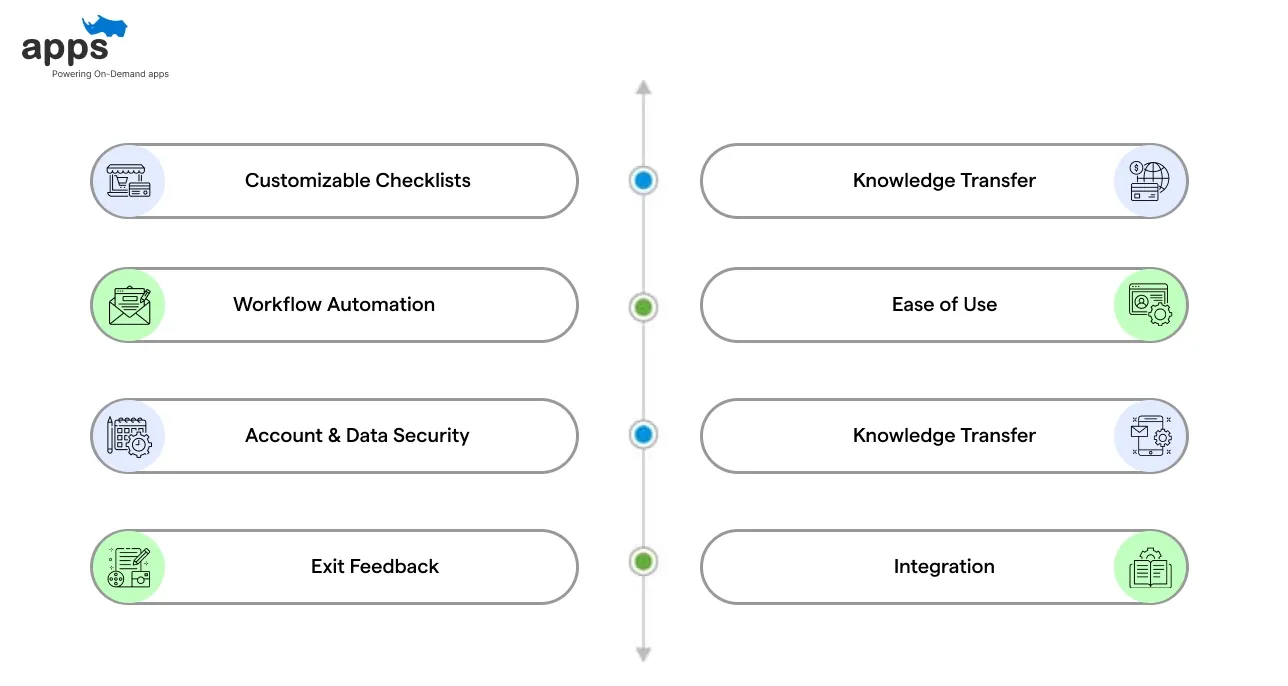
When choosing offboarding tools, look for automation and control. Key features are included below.
- Customizable Checklists: The best employee offboarding software lets you define and reuse exit checklists (deactivate accounts, return equipment, exit interview). Checklists ensure no step is forgotten.
- Workflow Automation: It should auto-trigger tasks when someone leaves (notify IT, revoke access, send forms). For example, Pipefy’s free offboarding template automates signing exit documents and collecting hardware.
- Account & Data Security: The solution must deactivate user accounts and revoke permissions across systems. Integrated platforms remove access efficiently; Bitrix24 notes that having all tools in one place lets you “quickly... remove an individual’s access”.
- Exit Feedback: Built-in surveys gather departing employees’ input. A complete employee offboarding software will prompt a final interview or exit survey.
- Knowledge Transfer: The software should support handing off projects and documentation so institutional knowledge isn’t lost.
- Compliance: Look for e-signature support and audit logs for final paperwork.
- Ease of Use: Lean teams need simplicity. Even free offboarding solutions should cover core tasks with user-friendly interfaces.
- Integration: Strong employee onboarding offboarding solutions tie into HRIS, email, or chat apps. Integration updates an employee’s status everywhere, so no step falls through the cracks.
- Unified Suite: Some platforms cover onboarding and offboarding in one tool, allowing HR to manage every stage seamlessly.
Offboarding checklists include notifying managers, gathering feedback, and reclaiming assets. A good offboarding solution will guide your team through each checklist item so nothing is overlooked.
How We Selected These Employee Offboarding Software?
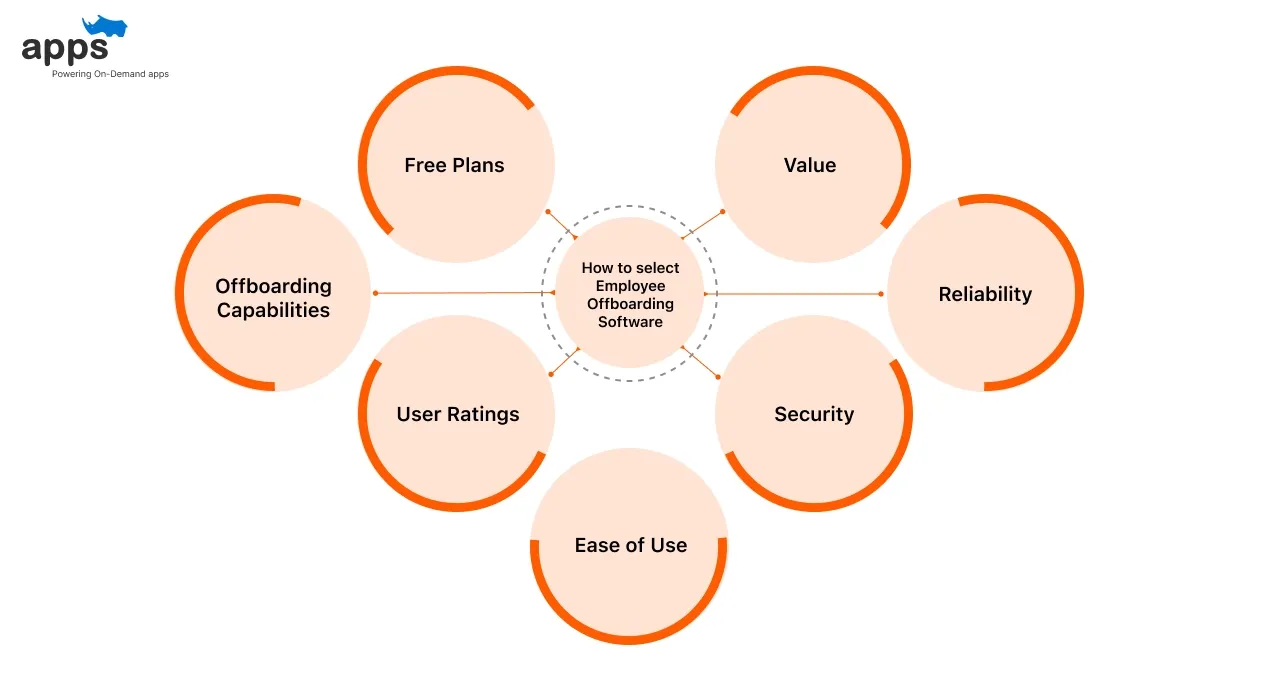
We prioritized free or open-source tools with essential offboarding features, strong user ratings, and ease of use. We considered the following.
- Free Plans: Tools must offer a free tier or community edition with core offboarding features.
- Offboarding Capabilities: Support for account deactivation, exit interviews, final paperwork, etc. (Many employee onboarding offboarding solutions bundle both onboarding and exit workflows.)
- User Ratings: We examined G2/Capterra reviews (tools rated ~4/5 earned high marks).
- Ease of Use: Simple dashboards and templates, with mobile/web access.
- Security: Tools that securely manage data and provide audit trails (important since 20% of companies see breaches from ex-employees).
- Reliability: Established vendors or active open-source projects, all updated for 2025.
- Value: Generous free limits (user count, templates) and bonus features (like exit interview forms).
Each of the 11 tools below met these criteria. We summarize them in the table, then detail their key benefits, use cases, and free-tier scope.
| Tool (with Rating) | Key Features | Free Plan / Pricing |
| Bitrix24 (4.1★ G2) | All-in-one HR & collaboration. Offboarding tasks, asset tracking, centralized access controls. | Free up to 12 users; paid tiers add CRM/HR tools |
| Zoho People (4.2★ Capterra) | HRIS with custom offboarding workflows, exit forms, e-signatures. | Free up to 5 users; paid per-user monthly plans |
| OrangeHRM (4.3★ Capterra) | Open-source HRMS. On/Offboarding module, templates, dashboards. | Free Community (self-hosted); cloud hosting is paid |
| Sentrifugo (n/a) | Free open-source HRMS. On/Offboarding, automation, analytics. | Free (self-hosted; unlimited users) |
| Odoo HR (4.0★ Capterra) | ERP suite. Tracks exits, integrates payroll and asset management. | Free Community (self-hosted); paid apps/hosting |
| Freshteam (4.4★ G2) | Modern HR. Offboarding pipeline, org chart, asset tracker. | Free up to 50 users; paid per-user plans |
| Factorial HR (4.4★ G2) | User-friendly HR. On/Offboarding checklists, digital signing, mobile app. | Free up to 5 users; paid per-user plans |
| Process Street (4.6★ Capterra) | Workflow tool. Unlimited offboarding checklists, templates. | Free (unlimited checklists); paid for integrations |
| Aptien (4.3★ G2) | IT offboarding wizard. Revokes accounts, reassigns tasks via guided flows. | Free for 1 user; team plans from ~$6/user/month |
| Breathe HR (4.6★ Capterra) | Cloud HR. Offboarding workflows, exit forms, final pay tracking. | Free up to 5 users; paid per-user after |
| Pipefy (4.3★ G2) | Workflow automation. Free offboarding pipeline template (docs, asset logs). | Free core features; paid for more automation |
11 Top Free Employee Offboarding Software
Here are 11 of the best free employee offboarding software options in 2025.
Each tool helps you streamline exit workflows, protect sensitive data, and deliver a smooth departure experience.
1. Bitrix24
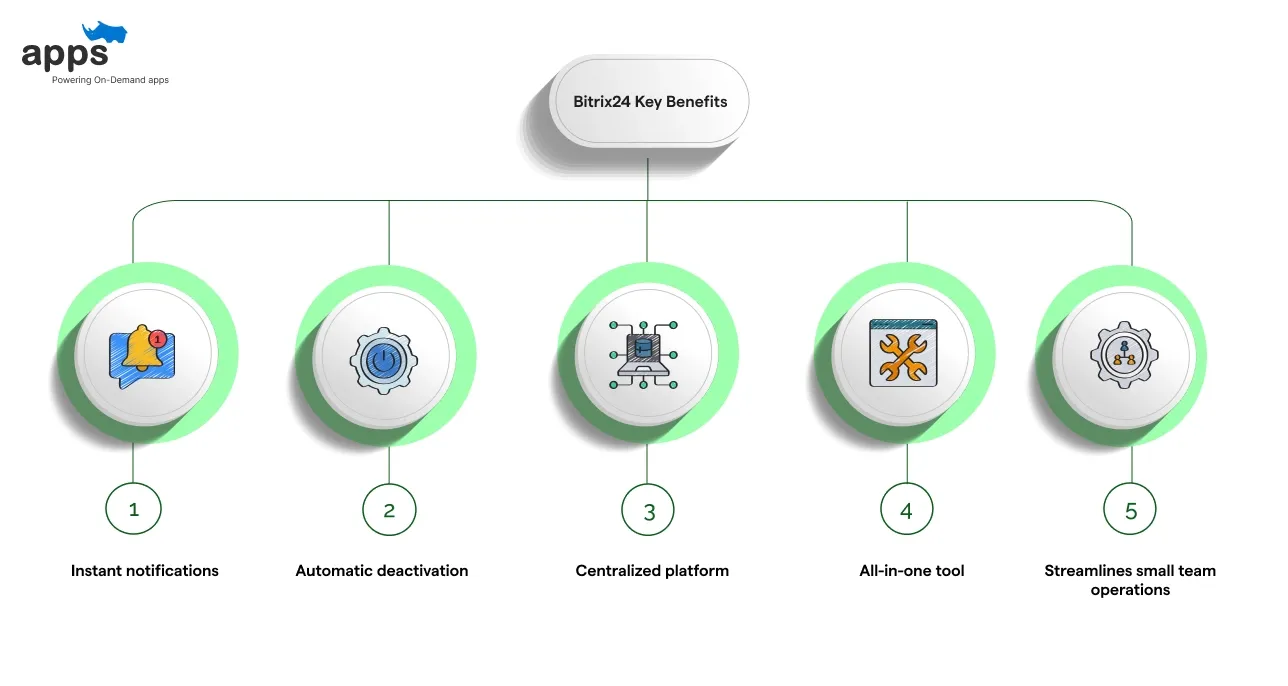
Bitrix24 offers a free plan for up to 12 users, combining HR, task management, and offboarding tools. It streamlines employee exits by automating notifications, account deactivation, and document handovers, keeping your processes organized and secure.
Key Benefits
- Instantly notifies IT, finance, and managers when an employee is marked as exited.
- Automatically deactivates logins, archives records, and transfers ownership of work documents.
- Centralized platform simplifies offboarding with checklists, tasks, and team notifications in one place.
- Manages both onboarding and offboarding, eliminating the need for multiple disconnected tools.
- Keeps small team operations organized while reducing manual HR and IT coordination efforts.
Price
- Free for up to 12 users.
- Paid plans start at $61/month for 50 users with expanded tools and integrations.
2. Zoho People
Zoho People is a full HRIS with a free plan for five users. It provides a complete exit management workflow by sending exit interviews, clearance forms, and disabling access automatically, streamlining employee departures, and protecting company data.
Key Benefits
- Automates exit interviews, clearance forms, and employee system access deactivation instantly.
- Revokes logins, archives files, and prompts the return of devices or company assets securely.
- Centralized HR platform manages offboarding alongside payroll, attendance, and document tracking.
- Emphasizes offboarding’s importance in protecting business operations and retaining HR compliance.
- Suitable for small firms needing affordable, all-in-one employee offboarding and HR solutions.
Price
- Free for up to 5 users.
- Paid plans start at $1.25/user/month with advanced workflows and automation tools.
3. OrangeHRM
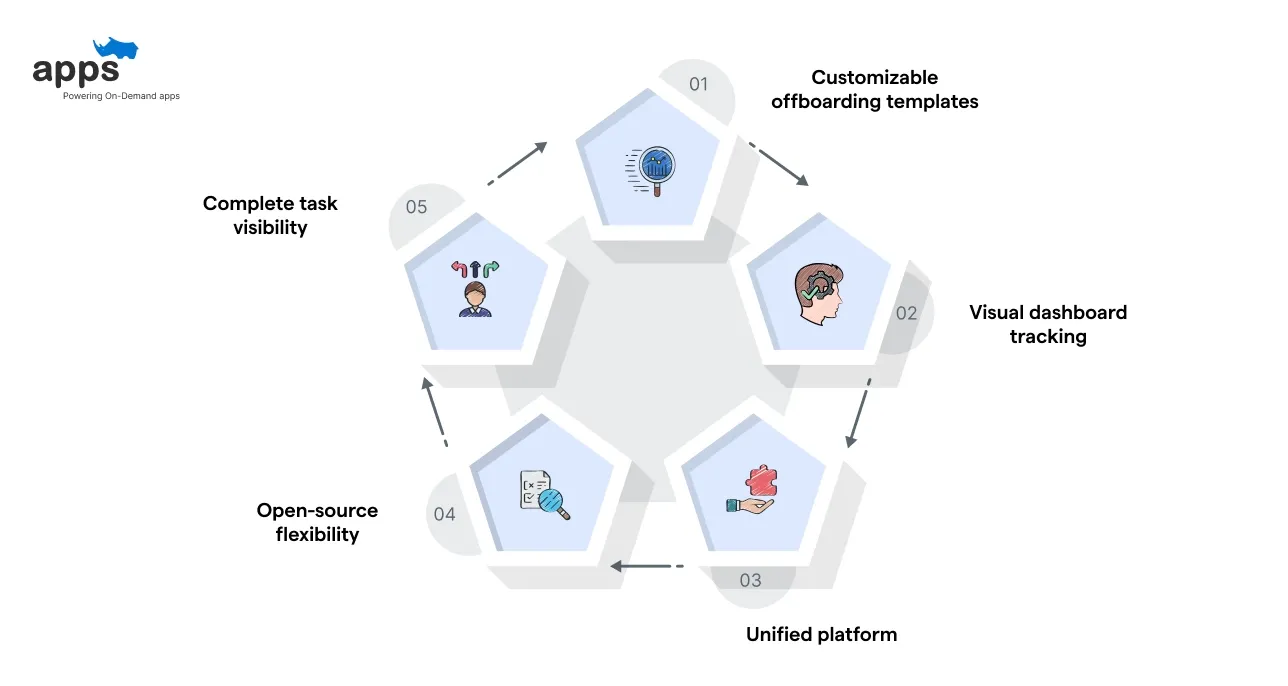
OrangeHRM offers a free Community Edition (open source) with an Onboarding/Offboarding module. HR teams define offboarding templates and track every exit task through a real-time dashboard to maintain process consistency and compliance.
Key Benefits are given below.
- Enables custom offboarding templates with step-by-step task lists for every employee exit.
- Tracks completion of equipment returns, interviews, and document submissions on a visual dashboard.
- Manages both onboarding and offboarding processes, unifying employee lifecycle management.
- Being open source, it allows complete customization of workflows, alerts, and reporting features.
- Ensures no offboarding step is missed through task status visibility and checklist progress tracking.
Price
- Free open-source Community Edition (self-hosted).
- Paid cloud plans start at custom pricing based on features and hosted setup.
4. Sentrifugo
Sentrifugo is a powerful open-source HRMS that supports complete employee separation processes. HR teams can configure resignation workflows, compliance logs, and send alerts for incomplete or overdue offboarding tasks.
Key Benefits
- Allows HR to build resignation workflows with clearance, appraisals, and feedback surveys.
- Every completed task is logged automatically for exit process compliance and documentation.
- Sends email alerts for overdue offboarding items to managers and relevant departments.
- Provides enterprise-level HRMS features like analytics, appraisals, and recruitment for free.
- It supports onboarding and offboarding and is suitable for growing teams and small enterprises.
Price
- Free open-source (self-hosted).
- No paid cloud version — community-driven upgrades and modules available.
5. Odoo (Community HR)
Odoo Community Edition is a free open-source ERP with HR apps for employee lifecycle management. While it lacks a one-click offboard feature, it organizes exits via contract endings, appraisals, and task tracking.
Key Benefits
- Manages employee records, exit interviews, and contract closures through modular HR apps.
- Integrates payroll, asset returns, and final reimbursements into the offboarding workflow.
- Supports custom offboarding checklists using Odoo Studio or community-developed modules.
- Handles both onboarding and offboarding within a connected business management platform.
- Open-source flexibility lets teams adapt processes to match specific HR policies.
Price
- Free open-source Community Edition.
- Paid cloud-hosted plans start at $24.90/user/month.
6. Freshteam
Freshteam by Freshworks provides a free tier for up to 50 employees. It includes onboarding and offboarding pipelines, automating notifications, asset returns, and HR task management in a clean, modern interface.
Key Benefits
- Automatically triggers offboarding checklists when an employee is marked as resigned.
- Notifies managers and IT teams of leave dates, handovers, and account deactivations.
- Provides a user-friendly, modern UI with asset tracker and exit interview scheduling.
- It covers the whole employee lifecycle, from hiring to exit management workflows.
- Surprisingly, it is a generous free plan for small HR teams managing up to 50 employees.
Price
- Free for up to 50 employees.
- Paid plans start at $1/user/month for extra customization and integrations.
7. Factorial HR
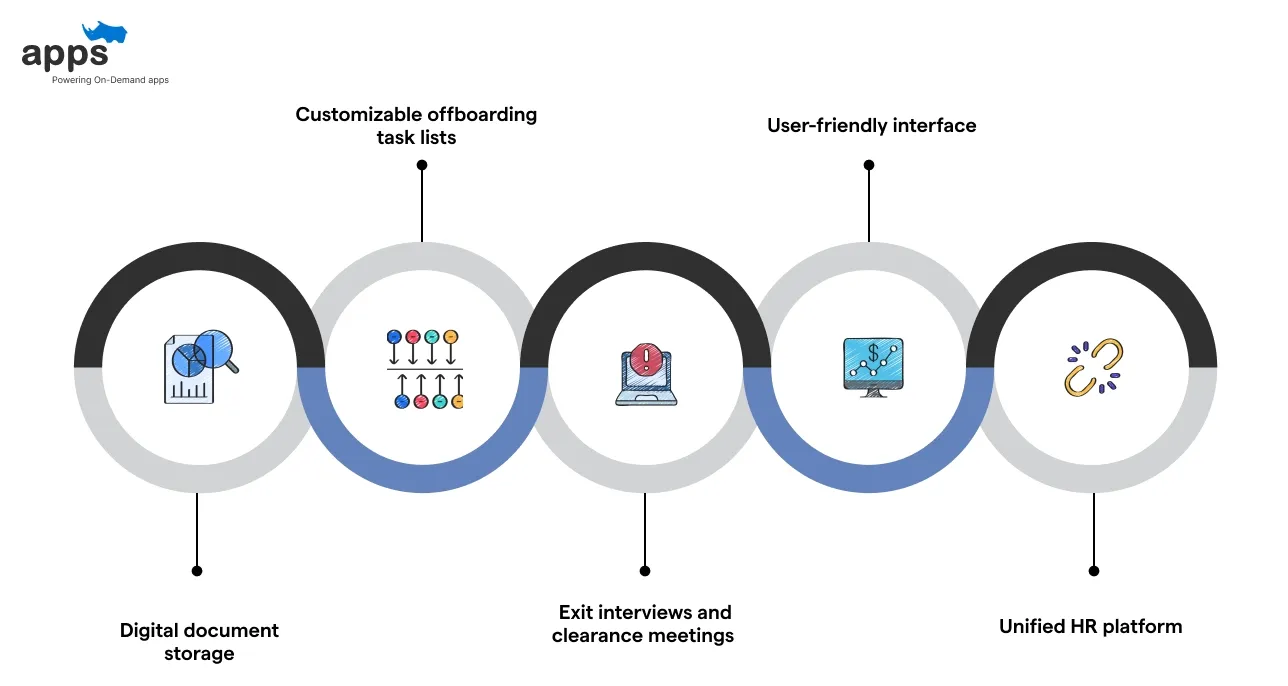
Factorial HR is designed for small to mid-sized businesses, offering a free plan for up to 5 users. It manages onboarding, offboarding, e-signatures, document storage, and workflow checklists to streamline employee transitions.
Key Benefits
- Manages offboarding with digital document storage and unlimited electronic signatures.
- Allows managers to create and assign offboarding task lists for each departing employee.
- Syncs exit interviews and clearance meetings with team calendars for scheduling ease.
- Provides a user-friendly interface suited for non-technical HR and small business owners.
- Supports complete onboarding and offboarding processes within one centralized HR solution.
Price
- Free for up to 5 users.
- Paid plans start at $4/user/month for additional features and automation tools.
8. Process Street
Process Street is a flexible workflow and checklist platform with a free plan for five users. It isn't HR-specific but excels in managing structured offboarding checklists and task automation.
Key Benefits
- Let's HR build reusable offboarding checklist templates with assigned owners for each task.
- Tracks completion status, sends overdue reminders, and maintains audit logs for compliance.
- Moves each offboarding task through a sequence as actions are marked complete.
- Customizable templates support any HR or operational exit checklist you need.
- Lightweight, no-code tool ideal for small businesses needing organized offboarding workflows.
Price
- Free for up to 5 users.
- Paid plans start at $100/month (flat) for unlimited checklists and advanced features.
9. Aptien
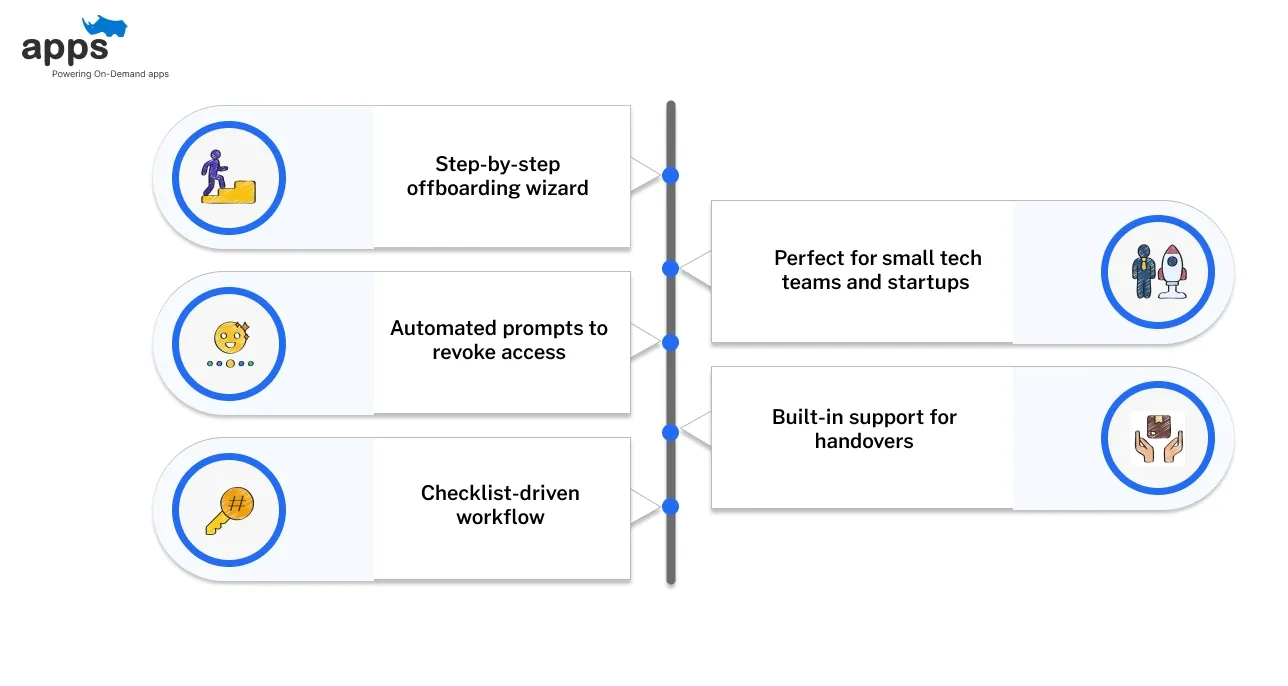
Aptien focuses on IT asset management and project workflows with offboarding capabilities via guided checklists. It’s free for one user and helps small teams manage employee exits securely.
Key Benefits
- Provides an offboarding “wizard” to guide IT and HR through employee exit tasks.
- Prompts teams to revoke system access, reset passwords, and recover company equipment.
- Tracks progress across assigned exit tasks with a simple, checklist-driven workflow.
- Ideal for IT-led offboarding processes for small, tech-focused teams and startups.
- Supports project handovers, task reassignments, and offboarding reporting in one place.
Price
- Free for one user.
- Paid plans start at $9/user/month with full workflow and HR modules.
10. Breathe HR
Breathe HR is a UK-based HR software with a free plan for up to 5 users. It handles exit processes with automated workflows, document management, and leave date tracking.
Key Benefits are given below.
- Manages employee exits with workflows tied to predefined or scheduled leaving dates.
- Automates exit interview requests, handover tasks, and clearance reminders for managers.
- Tracks final holiday pay, unused leave, and compliance requirements during offboarding.
- Prevents overlap in exit processes by organizing multiple departures effectively.
- It covers full HR management from onboarding and leave tracking to performance reviews.
Price
- Free for up to 5 users.
- Paid plans start at £13.50/month (approx. $17 USD) for expanded features.
11. Pipefy
Pipefy is a no-code workflow management tool with a free forever plan. It offers customizable employee offboarding flows through a visual card-based system for small HR teams.
Key Benefits
- Organizes offboarding workflows with customizable cards for each departing employee.
- Moves exit processes through clear, predefined stages with task reminders and status updates.
- Automates notifications and dependencies between exit tasks, like device return or exit interview.
- No-code platform enables HR teams to tailor offboarding processes without technical help.
- Also supports onboarding and hiring, making it a scalable employee lifecycle tool.
Price
- Free for unlimited cards with core workflow features.
- Paid plans start at $25/user/month for automation and integrations.
Final Thoughts: Why Free Employee Offboarding Software Is a Smart 2025 Move
Effective offboarding is critical for security and retention; the right software makes it straightforward. The above tools offer free or open-source ways to manage exits: from all-in-one HR suites like Bitrix24 and Freshteam to checklist specialists like Process Street and Pipefy.
Offboarding doesn’t have to be chaotic or costly. With the rise of modern, free employee offboarding software, even lean HR teams can ensure smooth, compliant exits. From securing company data to gathering valuable exit feedback, these tools turn departures into strategic touchpoints. Whether you're a startup or scaling enterprise, automation makes every offboarding process faster, safer, and more consistent.
Looking to build your offboarding or HR automation tool?
AppsRhino can help you launch a tailored, scalable solution—without writing a single line of code. Their custom HR tech platforms empower startups, healthcare providers, and SMEs to automate onboarding and offboarding journeys easily.
Let AppsRhino power your HR automation.
Frequently Asked Questions (FAQs)
What is employee offboarding software?
Employee offboarding software automates exit tasks like deactivating accounts, collecting feedback, and clearing payroll to ensure smooth and secure employee departures.
Can small businesses use free offboarding tools?
Yes. Many employee offboarding software options, like Freshteam or Bitrix24, offer generous free plans ideal for startups and small teams.
What are employee onboarding offboarding solutions?
These are tools that manage both hiring and exits—handling workflows, documents, access, and compliance in one seamless HR platform.
How do offboarding tools improve data security?
They automate account deactivation, device return, and audit tracking, reducing the risk of ex-employees accessing sensitive data after exit.
Which free employee offboarding software is best for tech teams?
Aptien and Pipefy are great for IT-focused teams that need account revocation, task reassignment, and checklist automation during offboarding.
Is onboarding and offboarding software worth it for remote teams?
Absolutely. Remote-first teams benefit from tools like Zoho People and Factorial that offer digital signatures, cloud access, and automated exit workflows.
Table of Contents
- Introduction
- Key Features to Look For
- How We Selected These Employee Offboarding Software?
- 11 Top Free Employee Offboarding Software
- Final Thoughts: Why Free Employee Offboarding Software Is a Smart 2025 Move
- Frequently Asked Questions (FAQs)


