- What to Look For in a Free Workflow Tool
- 31 Best Free Workflow Management System for Small Teams in 2025
- Custom Workflow Tools: When to Build Your Own
- Choosing the Right Free Workflow Management System
- Frequently Asked Questions (FAQ's)
Table of Contents
31 Top Free Workflow Management Systems

Workflow management systems help teams automate and track their processes from start to finish. A workflow management system simply routes tasks and information through defined steps so nothing falls through the cracks.
In today’s fast-moving landscape, especially with remote and hybrid work on the rise, such tools are more critical than ever.
Nearly half of large companies (47%) already use a workflow management system, and half of small and medium businesses plan to add one by 2025.
This is driven by the digital transformation boom – global digital spending is projected to hit $3.9 trillion by 2027. Many great free workflow management systems are available on a budget for small teams and startups.
These let you try essential features at no cost before moving to paid plans.
This guide’ll spotlight 31 free workflow tools — from Kanban boards to automation platforms — that help startups, SMEs, and digital teams improve efficiency.
What to Look For in a Free Workflow Tool
Choosing the right free workflow management system can streamline how your team collaborates, tracks tasks, and automates processes.
In 2025, small businesses and startups will rely on these tools to improve efficiency without added costs.
Whether you need a Kanban workflow platform or a task collaboration app, the best free solutions offer powerful functionality with scalable potential.
Below are key features to evaluate before choosing your ideal free workflow tool.
- Kanban/Dashboard Views: Look for a drag-and-drop Kanban interface (many call themselves a Kanban workflow platform). This visual style makes tracking tasks intuitive.
- Task Tracking & Collaboration: Tools should offer to-do lists, subtasks, due dates, comments, and shared files so everyone stays on the same page. (Many of the best workflow management apps emphasize team chat or commenting features.)
- Automation: Check if you can automate routine steps (e.g., auto-assign tasks, send notifications, integrate with calendars). Even basic automation (as in Zapier or Make) can save hours.
- Roles & Permissions: Your workflow system should allow admins to set user roles or limits (crucial for growing teams).
- Integrations: Look for built-in connections to email, Slack, Google Workspace, or other services. This lets you plug the free tool into your existing stack.
- Limits of Free Plans: Be aware of user, project, or feature caps. For example, many free plans limit the number of teammates, boards, or automations. Ensure the core features you need (Kanban boards, tasks, comments) are available without upgrade.
A good strategy is to start small: choose a free Kanban workflow platform or task app and test its limits (free plans often allow 5–15 users). Then consider upgrading or switching only if your needs grow beyond the free tier.
Each tool below is a free workflow management system (or app) that small teams can try. We’ll highlight what it does best, its standout feature, and the key limits of the free plan.
31 Best Free Workflow Management System for Small Teams in 2025
This curated list of the best free workflow management system is divided into three sections.
- Popular & Versatile Tools for Everyday Task Tracking
- Automation-Friendly Platforms built for scaling operations
- Team & Task Collaboration Apps that boost productivity with minimal setup
A) Popular & Versatile Tools
These popular and versatile free workflow management systems are ideal for everyday use across industries.
They offer task boards, timelines, and integrations that suit teams of all sizes, starting with free plans.
1. Trello
Trello is a visually intuitive Kanban board tool perfect for managing simple workflows and personal projects. You can organize tasks into cards and move them across columns representing workflow stages.
Its ease of use makes it ideal for beginners or small teams looking for a streamlined free workflow management system. Integrations, called "Power-Ups," help expand functionality even within the free tier.
Beyond its core features, Trello offers flexibility through custom labels, checklists, due dates, and attachments within each card, allowing users to manage tasks with greater clarity and detail.
The platform supports team collaboration through comments, mentions, and file sharing, making it easy to keep conversations and updates tied directly to specific tasks.
Its mobile app ensures users can track progress and update boards from anywhere. Power-Ups like calendar views, time tracking, and integrations with tools like Slack, Google Drive, and Jira extend Trello’s capabilities, even in its free version.
This makes it a reliable choice for individuals and small teams managing dynamic, evolving projects without the complexity of enterprise platforms.
- Drag-and-drop Kanban boards simplify tracking and visualizing workflow progress.
- Free plan includes 10 team boards, unlimited cards, and basic automation
- Mobile and desktop apps ensure seamless task management on the go or at your desk.
- Integrates with popular tools like Slack, Google Drive, and Dropbox through Power-Ups for enhanced productivity.
- Best for: startups, students, or solo users managing straightforward task flows
2. Asana
Asana helps teams structure work using tasks, timelines, and goals. It simplifies assigning responsibility and tracking progress with calendar and board views.

Its free version supports up to 15 users, making it a solid entry-level free workflow management system for collaborative teams.
Assignee tracking ensures that each task has a clear owner, improving project accountability and visibility. Customizable fields and recurring tasks support streamlined processes without added complexity.
Asana also enhances team communication with built-in comments, mentions, and file attachments directly within tasks.
Seamless integration with popular tools like Google Drive, Slack, and Zoom extends its value as a free workflow management system. At the same time, its mobile and desktop apps keep projects accessible wherever work happens.
This makes Asana a dependable choice for teams prioritizing task clarity, ownership, and deadline accountability without needing a costly or overly complex solution.
- Kanban, calendar, and list views provide flexible ways to organize and visualize tasks.
- Assignee tracking ensures every task has clear ownership and accountability.
- Seamless integration with Google Drive, Slack, and other popular tools enhances workflow efficiency.
- Mobile and desktop apps enable teams to stay connected and manage tasks from anywhere.
- Best for: teams seeking task clarity, ownership, and deadline accountability.
3. ClickUp
ClickUp is an all-in-one project platform that blends tasks, docs, timelines, and more under one roof. It offers flexible views like Kanban, Gantt, and lists.
Its robust feature set makes it one of the most comprehensive free workflow management system for fast-scaling teams.
Built-in automations simplify repetitive actions, while AI-powered summaries and reminders help teams stay focused and organized. Customizable fields, statuses, and views adapt to evolving workflows with ease.
Beyond core task management, ClickUp centralizes communication through threaded comments, file sharing, and document collaboration.
Seamless integrations with Slack, Google Drive, and Zoom expand its free workflow management system capabilities. At the same time, its mobile and desktop apps support on-the-go project access and updates.
This makes ClickUp a standout choice for teams prioritizing flexibility, automation, and a scalable project management solution without upfront costs.
- Unlimited users and tasks support growing teams without extra cost.
- 100 monthly automation actions streamline routine processes and task updates.
- Custom views, AI-generated summaries, docs, and reminders offer flexible, tailored workflows.
- Integrates with popular tools to centralize project management in one platform.
- Best for: teams needing high customizability and automation without cost.
4. Notion
Notion is a flexible workspace that allows teams to combine task tracking, documentation, and databases. It supports both Kanban boards and nested pages.

Its unique hybrid structure makes it a strong choice as a free workflow management system for knowledge-centric teams.
The platform’s clean, distraction-free interface simplifies project tracking while offering the freedom to customize layouts and workflows as needs evolve. Its ability to link pages and databases ensures important information stays accessible and organized across various projects and teams.
Notion’s real-time collaboration features promote seamless teamwork, enabling users to co-edit, comment, and update shared documents and project hubs.
The platform’s browser, desktop, and mobile apps keep teams connected from anywhere, reinforcing its value as a free workflow management system designed for agile, content-centric work environments.
This makes Notion a wise choice for businesses and creative teams that need structured workflows without sacrificing flexibility or simplicity.
- Unlimited personal pages and 1,000 content blocks on the team free plan for a flexible organization.
- Built-in templates for wikis, to-do lists, project trackers, and calendars simplify setup.
- Drag-and-drop editor makes it easy to structure content, notes, and task lists visually.
- Real-time collaboration tools keep teams aligned on shared pages and projects.
- Best for: teams merging content management, collaboration, and task tracking in one space.
5. Wrike
Wrike offers structured project and task management with strong views like Gantt, list, and Kanban boards. It helps teams align responsibilities and goals.
This platform provides a scalable, free workflow management system for small businesses ready to grow.
The platform simplifies complex project oversight through color-coded priorities, progress indicators, and easy-to-navigate dashboards.
Wrike’s flexibility allows teams to tailor workspace layouts, adjust project statuses, and set up recurring tasks, easily adapting to shifting deadlines and project scopes.
Built-in communication tools enhance productivity by centralizing task discussions, feedback, and project notes.
Wrike’s integrations with cloud storage, productivity apps, and calendar tools further expand its utility as a free workflow management system, keeping dispersed teams connected and organized.
This makes Wrike a practical choice for businesses seeking scalable task management with the ability to consolidate communications, timelines, and project updates under one roof.
- The free plan supports 5 users with unlimited tasks and project boards for collaborative work.
- File sharing and attachments keep all project resources organized in one place.
- Task dependencies help teams manage priorities and visualize project timelines.
- Activity stream provides a real-time feed of task updates, comments, and project changes.
- Best for: teams managing marketing campaigns, internal projects, or client deliverables.
6. Airtable
Airtable blends spreadsheet simplicity with database flexibility, ideal for tracking projects with rich data formats. It allows grid, Kanban, and form views.
Its user-friendly interface makes it a free workflow management system fit for data-heavy teams and content ops.

Its drag-and-drop functionality and customizable templates simplify the setup of project trackers, editorial calendars, or campaign dashboards without technical expertise.
Users can link records, set dependencies, and build connected databases, providing structure to complex processes beyond traditional task lists.
Airtable also enhances team collaboration with real-time updates, comment threads, and document attachments embedded within records.
Its mobile and desktop apps offer on-the-go project access. At the same time, built-in notification systems help teams stay aligned, further solidifying its role as a flexible, free workflow management system for dynamic, multi-channel project environments.
- The free plan includes 1,200 records per base, 2GB of storage, and five editor's access.
- Supports Kanban, calendar, gallery, and form views for flexible data organization.
- Customizable fields and relational databases help structure complex project information.
- Integrates with apps like Slack, Google Drive, and Zapier to extend functionality.
- Best for: structured workflows in marketing, CRM, content planning, or media projects.
7. Monday.com
Monday.com offers a customizable visual OS for task planning, pipelines, and automation. It supports colorful boards and widgets.
Its intuitive UI helps individuals and small teams start with a free workflow management system built for clarity.
The platform allows users to tailor workflows with color-coded statuses, visual timelines, and custom dashboards that reflect unique project needs.
Its flexibility supports everything from bare task boards to more intricate workflows involving multiple phases and collaborators.
Monday.com also encourages transparency through shared boards, real-time updates, and team discussions linked directly to tasks.
Its accessible mobile and web apps ensure teams stay connected and productive from any location, positioning it as a reliable free workflow management system for fast-moving, task-driven environments.
- The free plan supports 2 users with unlimited boards and 500 monthly automations.
- Pre-built HR, CRM, marketing, and sales templates streamline project setup.
- Customizable columns, tags, and views help visualize multi-step workflows.
- Integrates with popular tools like Slack, Gmail, and Google Drive for smoother collaboration.
- Best for: solopreneurs and small teams visualizing multi-step projects and processes.
8. TeamGantt
TeamGantt offers Gantt-style charts and Kanban views for project scheduling. It focuses on visual progress timelines with drag-and-drop simplicity.
Its ease of use and timeline clarity make it a lightweight, free workflow management system for individual planners.

The platform’s drag-and-drop functionality lets users shift tasks, assign responsibilities, and monitor progress against project milestones effortlessly.
Color-coded bars and visual markers enhance clarity, ensuring schedules remain transparent and actionable.
TeamGantt also improves coordination with built-in collaboration features, including file sharing, task comments, and status updates.
Its desktop and mobile access keeps planners connected, reinforcing its value as a lightweight, visual-first free workflow management system for freelancers, contractors, and personal projects.
- The free plan allows 1 project with up to 3 users, including task dependencies for more innovative scheduling.
- Supports Gantt, workload, and calendar views to track progress and team capacity.
- Drag-and-drop interface makes adjusting timelines and priorities simple.
- Notifications and deadline alerts keep projects on schedule and teams informed.
- Best for: freelancers and small teams managing project schedules, deadlines, and timelines.
9. Freedcamp
Freedcamp is a full-suite task and project management hub with unlimited projects, users, and storage on its free tier.
It offers a comprehensive free workflow management system for small teams needing robust functionality without upfront cost.
The platform’s flexible workspaces enable teams to customize task lists, track progress visually, and collaborate through integrated chat and comment threads.
Color-coded labels, task dependencies, and automated notifications keep workflows organized and transparent.
Reedcamp also enhances day-to-day operations by offering mobile and desktop apps, ensuring teams stay connected and productive wherever they work.
Its comprehensive toolkit and generous free plan make it a practical free workflow management system for teams managing diverse, multitiered projects without committing to costly software licenses.
- Core features include Kanban boards, team discussions, milestones, and built-in time tracking.
- Optional add-on apps for CRM, invoicing, and reporting expand platform functionality.
- Task priorities, deadlines, and file attachments help keep projects organized and on track.
- Mobile and desktop access ensures seamless project management from anywhere.
- Best for: budget-conscious teams juggling multiple client projects or internal initiatives.
10. Smartsheet
Smartsheet brings spreadsheet-style layouts to project tracking with advanced automation and form capabilities.
It is a data-first, free workflow management system for power users comfortable with Excel-like environments.

The platform supports real-time collaboration with shared sheets, comments, and activity logs, keeping everyone aligned on project updates and deadlines.
Users can create visual task views like Kanban and calendar layouts while maintaining the flexibility of a spreadsheet foundation.
Smartsheet enhances workflow efficiency through built-in automation tools that handle repetitive actions and notifications.
Its cloud-based platform ensures teams can access projects from anywhere, offering a reliable, data-driven free workflow management system for operations, content tracking, or reporting-heavy workflows.
- Free plan includes 2 editors and 2 sheets with card, grid, and calendar views for task organization.
- Built-in automations for alerts, reminders, and form submissions simplify workflow management.
- Customizable columns, filters, and color coding enhance data clarity and tracking.
- Integrates with Slack, Microsoft Teams, and Google Workspace for streamlined collaboration.
- Best for: teams seeking spreadsheet-based workflow control with added task management features.
B) Automation-Friendly Tools
These automation-friendly free workflow management system are perfect for teams that want to streamline repetitive tasks.
They connect apps, trigger actions, and reduce manual effort — all while running on scalable free plans.
12. Make (formerly Integromat)
Make is a visual automation builder that allows users to create complex workflows using drag-and-drop modules.
It’s a flexible, free workflow management system that enables conditional logic and robust multi-step processes.

Unlike task managers, Make focuses on automating processes behind the scenes — think syncing CRMs with spreadsheets, sending custom notifications, or routing form submissions across multiple platforms.
Its real-time scenario builder provides an immediate visual map of your process, so you can instantly spot bottlenecks or optimize steps.
The platform also caters to operational and marketing teams by offering hundreds of app integrations and workflow templates, reducing setup time and easing routine task management.
Make delivers a scalable, free workflow management system that clarifies everyday and advanced workflows for teams seeking to automate without committing to enterprise tools.
- The free plan offers 1,000 monthly operations and 100MB of data transfer for workflow automation.
- Supports integrations with cloud storage, CRMs, social media tools, and more.
- Visual workflow builder makes designing, managing, and tracking multi-step automations easy.
- Pre-built templates help quickly automate standard business processes without coding.
- Best for: teams needing detailed, visual workflow control and automation on a budget.
13. IFTTT
IFTTT lets users automate tasks between apps and devices using “if this, then that” logic in simple applets.
This user-friendly free workflow management system is excellent for basic personal or team automations involving web and IoT tools.
Unlike process-heavy platforms, IFTTT excels at quick, beneficial connections: automatically saving email attachments to cloud storage, muting your phone during meetings, or syncing to-do lists across apps.
Its extensive library of pre-built applets helps users get started without needing to build workflows from scratch.
The platform’s clean interface and no-code setup mean anyone can automate routine actions in minutes.
Combined with mobile and desktop apps for on-the-go management, IFTTT is a reliable free workflow management system for individuals and teams aiming to effortlessly automate personal tasks and simple operational triggers.
- The free plan includes 5 apps for individual users to automate everyday tasks.
- Access a library of ready-made applets covering productivity, social media, and smart devices.
- Simple, no-code setup makes it easy for anyone to connect apps and services.
- Mobile and desktop support ensures automations run smoothly across devices.
- Best for: solo users automating basic tasks and streamlining personal workflows.
14. n8n
n8n is an open-source workflow automation tool that allows you to build and host custom workflows flexibly.
It’s a powerful free workflow management system for tech-savvy teams seeking unlimited usage without usage fees.
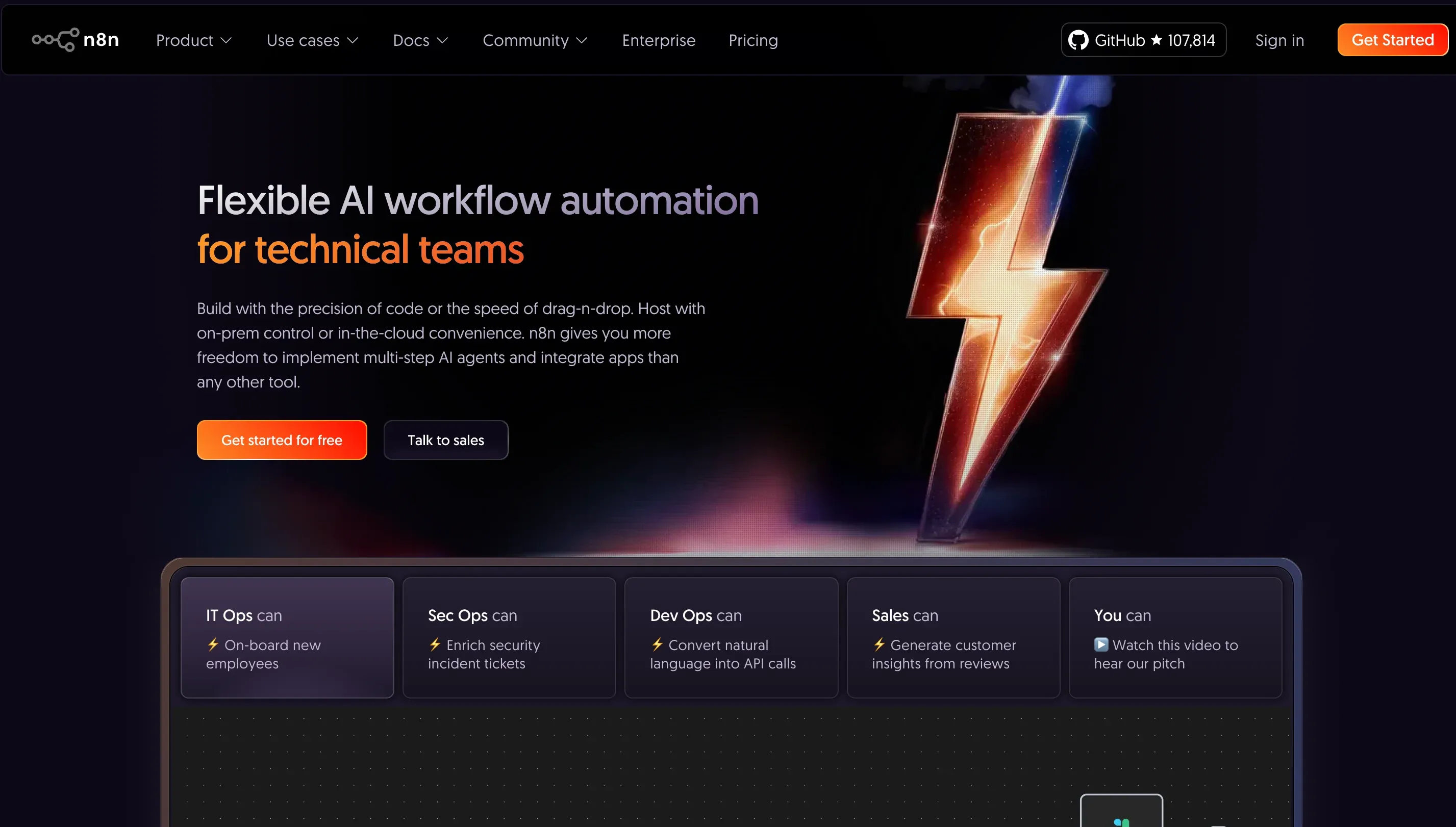
With unlimited operations and data on the self-hosted version, n8n lets teams build intricate automations tailored to unique business processes. Its intuitive visual editor and support for webhooks, API integrations, and custom code make it a top choice for creating complex, multi-step workflows.
Ideal for privacy-conscious businesses and tech teams, n8n ensures no vendor lock-in and complete infrastructure ownership.
Even its cloud option provides a starter free tier for light automation tasks, making it a flexible free workflow management system for those prioritizing control, security, and customization.
- Self-hosted version offers unlimited operations, data, and custom workflow setups.
- Cloud version includes 1 active workflow on the free tier for lightweight automation needs.
- Supports advanced integrations, API calls, and custom triggers for complex processes.
- Ideal for developers seeking complete control over automation infrastructure and data privacy.
- Best for: developers wanting self-hosted automation freedom with flexible deployment options.
15. Jotform Workflows
Jotform Workflows enables teams to build approval flows, assign forms, and trigger actions using a drag-and-drop interface.
This is a process-focused, free workflow management system for teams dealing with form submissions and paperwork automation.
The free plan includes access to 5 forms and up to 100 monthly submissions, making it suitable for small internal operations.
Teams can automate approval sequences, assign tasks, and trigger actions directly from form responses without writing a single line of code.
Customizable templates and a drag-and-drop editor simplify setup for everything from leave requests to service orders.
Integrations with cloud apps like Google Sheets and Slack ensure seamless data transfer and notifications, making it a reliable free workflow management system for HR, admin, and operations teams, automating routine processes.
- Includes Jotform’s free plan with 5 forms and 100 submissions per month.
- Automates internal approvals, feedback loops, and task handoffs without coding.
- The drag-and-drop form builder makes it easy to collect and organize data.
- Integrates with tools like Google Sheets, Slack, and Dropbox for seamless workflows.
- Best for: HR, admin, and intake-based teams managing requests, approvals, and internal processes.
16. Pipefy
Pipefy organizes workflows into structured “pipes” with automation, form input, and conditional rules.
It’s a highly visual free workflow system for process-driven teams managing recurring tasks.

The free plan includes 5 automations, 5 workflow pipes, and unlimited users, making it a scalable option for growing teams.
Users can start quickly with built-in templates for procurement requests, HR onboarding, sales pipelines, and more.
A drag-and-drop interface enables easy workflow adjustments, while built-in forms and conditional logic help standardize task intake and approvals.
Integrations with Slack, Google Drive, and Zapier extend its functionality, creating a cohesive free workflow management system for operational efficiency without coding.
- Free plan includes 5 automations, 5 pipes, and unlimited users for team collaboration.
- Offers templates for procurement, HR, sales, and project management processes.
- Visual, drag-and-drop interface simplifies building and adjusting workflows.
- Integrates with tools like Slack, Google Drive, and Zapier to connect workflows across platforms.
- Best for: operational teams with standard, repeatable workflows needing simple automation.
17. Process Street
Process Street simplifies repetitive workflows into step-by-step checklists with form fields, approvals, and automation.
It’s a checklist-based free workflow management system ideal for creating SOPs and recurring task processes.
The free plan offers 5 workflows for up to 5 users with unlimited workflow runs, making it suitable for small, process-driven teams.
Users can trigger conditional steps, assign approvals, and gather structured data through embedded form fields.
Its real-time activity feed highlights task completions, missed steps, and pending approvals, ensuring visibility without cluttered dashboards.
It delivers a lightweight yet effective free workflow management system for internal task flows, paired with customizable templates for internal audits, onboarding, and policy compliance.
- Free plan includes 5 workflows, 5 users, and unlimited workflow runs.
- Supports conditional logic, branching, and email-based approvals for flexible processes.
- Customizable templates are available for onboarding, audits, and internal checklists.
- Real-time activity tracking keeps teams informed on workflow progress and task status.
- Best for: onboarding, audits, and internal process checklists requiring straightforward task flows.
C) Team & Task Management Tools
These team and task-focused free workflow management system help improve collaboration, accountability, and execution.
They offer shared boards, comments, roles, and timelines—ideal for teams across multiple projects.
18. nTask
nTask is a streamlined task and project tracker offering features like risk management, timesheets, and meeting tools.
It’s a versatile free workflow management system perfect for small teams balancing productivity and planning.

The platform’s free plan supports collaborative scheduling, with built-in meeting management features for agenda setting, notes, and follow-ups.
Users can assign task priorities, set dependencies, and monitor potential project risks alongside daily workflows.
Its visual dashboards consolidate project health, risks, and upcoming deadlines into a single view, giving teams fast insight without toggling between modules.
As a free workflow management system, nTask suits growing startups looking for comprehensive, straightforward control over operational tasks and project contingencies.
- Free plan includes 5 users, unlimited tasks, and unlimited workspaces for flexible project management.
- Offers Kanban boards, built-in time tracking, and meeting minutes to keep projects organized.
- Customizable dashboards and task views help visualize workload and deadlines.
- Integrates with Slack, Google Drive, and Microsoft Teams for streamlined collaboration.
- Best for: startups needing project oversight with built-in budget and time tracking tools.
19. MeisterTask
MeisterTask is a beautifully designed Kanban workflow platform built by the makers of MindMeister.
As a free workflow management system, it delivers a smooth UX and integrates easily with brainstorming tools.
The platform offers color-coded Kanban boards with custom sections, enabling teams to organize and prioritize tasks visually.
Its free plan allows unlimited users and projects, allowing small teams to collaborate without restrictions.
Notably, MeisterTask includes up to 3 automations even in the free tier, allowing repetitive actions like task assignments and status changes to run automatically.
This free workflow management system appeals to design-focused teams seeking elegance in project planning with the option to automate core processes.
- Unlimited users, projects, and tasks are available in the free plan for unrestricted collaboration.
- Includes up to 3 workflow automations to streamline repetitive processes.
- Clean, visually elegant interface with drag-and-drop task management and color-coded boards.
- Supports multiple views like Kanban, calendar, and timeline for flexible project planning.
- Best for: teams needing elegance in visual task planning and simple automation.
20. Zenkit
Zenkit offers a flexible workspace with multi-view access to your workflow: Kanban, table, calendar, and mind map.
It’s a multipurpose free workflow management system suitable for teams needing varied data views.
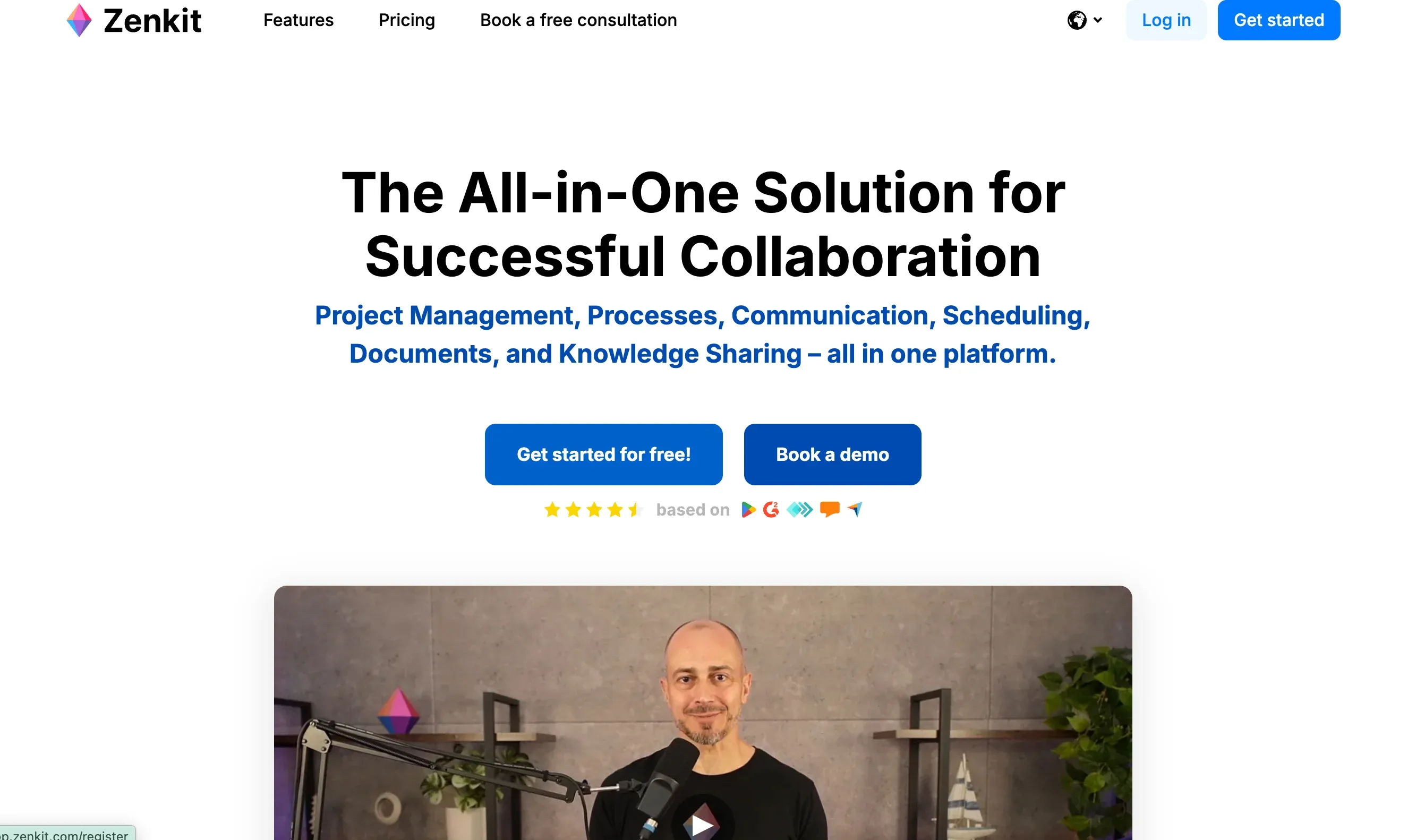
The system supports tagging, custom fields, and dynamic filtering to help teams structure complex projects with clarity.
Real-time collaboration ensures updates, edits, and status changes stay visible across connected views.
Zenkit’s mobile apps and offline mode make it convenient for remote and field teams to stay productive without losing access to critical tasks.
This free workflow management system is a solid fit for agile environments where flexible project handling is a priority.
- Free for 5 users and 5 collections, each supporting up to 1,000 items.
- Includes comments, file attachments, and built-in collaboration tools for team communication.
- Supports various work types like tasks, issues, bugs, and documents within organized collections.
- Integrates with tools like Slack, GitHub, and Zapier for connected workflows.
- Best for: DevOps or hybrid teams juggling complex, multi-format work types.
21. Toggl Plan
Toggl Plan simplifies planning with beautiful timelines and Kanban boards, which are ideal for visually tracking schedules.
This clean, easy-to-use, free workflow management system is designed for teams that work around deadlines.
The platform supports color-coded timelines and task grouping, helping teams quickly identify workloads and overlapping deadlines.
Built-in notifications and reminders ensure no task slips through the cracks during busy project cycles.
Toggl Plan also features guest sharing options for external collaborators, making it easy to update clients or stakeholders without granting full workspace access.
A reliable pick for teams favoring visual clarity and light, effective planning.
- The free plan supports 5 users with unlimited tasks and projects for collaborative work.
- Offers drag-and-drop timelines, Kanban boards, and calendar integration for easy scheduling.
- Includes task dependencies, priorities, and file attachments to keep projects organized.
- Mobile and desktop apps ensure seamless project management from anywhere.
- Best for: teams prioritizing visual project mapping and intuitive scheduling tools.
22. Zoho Projects
Zoho Projects is part of Zoho’s business suite and offers task, milestone, and Gantt chart tools.
It’s an entry-level free workflow management system ideal for small teams exploring integrated project platforms.

The platform includes built-in task reminders and progress charts, helping teams stay on top of deliverables without clutter.
Its social-style project feeds encourage real-time updates and quick decision-making during active projects.
It has scalable options inside the broader Zoho ecosystem.
Zoho Projects is a solid foundation for businesses planning to expand their workflow and tool integrations over time.
- Free for 3 users with 2 active projects included on the free plan.
- Includes forums, document sharing, and built-in time tracking for better team coordination.
- Offers task lists, milestones, and project feeds to manage progress and updates.
- Seamlessly integrates with other Zoho apps like Zoho CRM, Zoho Books, and Zoho Mail.
- Best for: early-stage businesses wanting essential project management with native Zoho integrations.
23. ActiveCollab
ActiveCollab is built for teams that manage projects and clients, combining tasks, time, and invoicing in one system.
It’s a sound free workflow management system for agencies or freelancers managing deliverables and hours.
The platform features real-time task comments, deadline alerts, and workload visualization, helping small teams prevent bottlenecks.
Its integrated invoicing ensures teams can track project costs and bill clients without leaving the system.
For freelancers and agencies handling client projects from kickoff to payment, ActiveCollab delivers a practical, streamlined solution without overwhelming complexity.
- Free for three users with unlimited tasks and projects for flexible team management.
- Includes built-in chat, file storage, and time billing tools for complete project oversight.
- Supports task dependencies, recurring tasks, and calendar views for precise scheduling.
- Integrates with popular tools like Google Drive, Dropbox, and invoicing platforms.
- Best for: client-based workflows requiring both task management and invoice tracking.
24. Paymo
Paymo combines task management, Kanban boards, and time tracking into a neat, freelancer-friendly platform.
It's a free workflow management system that supports personal productivity with Gantt charts and billing tools.

The platform offers visual workload overviews and lets users allocate time budgets to individual tasks.
Notifications and activity feeds help freelancers stay ahead of deadlines and client requests.
Ideal for independent creatives and consultants managing tasks, deadlines, and client deliverables.
Its clean design and built-in accountability tools make it a practical choice for solo workflows.
- 1-user free plan with unlimited tasks, projects, and built-in time tracking.
- Supports Kanban boards, Gantt charts, and progress reporting for project visibility.
- Includes invoicing tools to track billable hours and send client invoices directly.
- Mobile and desktop access ensures project management and billing on the go.
- Best for: freelancers needing task management, time tracking, and invoicing in one app.
25. KanbanFlow
KanbanFlow delivers no-frills task management using classic Kanban with built-in Pomodoro timers for focus.
A distraction-free workflow management system that boosts productivity through simplicity and timers.
Its minimalist approach helps teams and individuals track tasks with clarity and intent.
A built-in Pomodoro timer encourages focused work intervals while tracking time spent on each task. Customizable task labels and color coding simplify workload organization without clutter.
Ideal for those seeking a lightweight, no-distraction task management tool.
Its seamless cross-device access ensures projects stay updated whether you’re at your desk or on the move.
- Entirely free with unlimited boards, tasks, and users for unrestricted Kanban management.
- Includes a built-in Pomodoro timer to boost focus and productivity during task sessions.
- Supports swimlanes, task labels, and customizable board backgrounds for clear visual organization.
- Offers desktop, web, and mobile versions for seamless access across devices.
- Best for: individual users or small teams wanting pure, distraction-free Kanban workflows.
26. Todoist
Todoist is a sleek to-do list and task tracker with boards, deadlines, and natural-language input.
It's a free workflow management system that fits personal goals and light team collaboration needs.
It blends checklists with visual boards and deadline management.

Recurring tasks, reminders, and natural-language input make it easy to stay on top of priorities. Color-coded labels and project views support quick navigation and focused planning.
With seamless sync across devices, tasks are always within reach. Ideal for individuals organizing daily routines or small teams coordinating lightweight projects.
- Free for 5 projects with up to 5 collaborators per project for small group task management.
- Offers recurring tasks, reminders, and priority levels to keep to-do lists organized.
- Syncs seamlessly across desktop, web, and mobile devices for easy access anywhere.
- Includes color-coded projects and labels for quick visual sorting and categorization.
- Best for: personal use and simple task sharing with a few teammates.
27. Quire
Quire uses nested tasks and board views to give users structure and flexibility in one workflow tool.
As a free workflow management system, it stands out with full access to collaboration features at no cost.
It balances structure and flexibility within a lightweight interface.
Rich media embedding and connected integrations enhance project context without clutter. Nested subtasks and checklist options help break down complex work into clear, actionable steps.
Unlimited users and tasks on the free plan make it practical for growing teams managing dynamic, evolving workflows without software limits.
- Unlimited users, tasks, boards, and milestones are available on the free plan for unrestricted collaboration.
- Supports integrations with Slack, Dropbox, and Google Drive for connected workflows.
- Allows directly embedding rich media like images, videos, and links into tasks and boards.
- Offers drag-and-drop boards, checklists, and deadline tracking for clear visual task management.
- Best for: small teams wanting visual project flow without limits on users or tasks.
28. Nifty
Nifty combines tasks, milestones, documents, and chats into one dashboard to streamline project execution.
Its milestone-driven layout makes it a structured free workflow management system for progress tracking.

Its milestone-focused structure simplifies progress monitoring while shared docs, task priorities, and calendar views align workflows.
Seamless integrations extend functionality for content sharing and real-time updates.
The free plan supports unlimited members within one active project, making it a capable choice for focused, collaborative initiatives without upfront cost.
- Free for 1 active project with unlimited members for collaborative project management.
- Includes Kanban boards, shared docs, and calendar views to organize tasks and deadlines.
- Offers task priorities, file attachments, and progress tracking for efficient workflow management.
- Integrates with tools like Google Drive, Slack, and Dropbox for streamlined communication.
- Best for: small teams needing focused execution on key goals within a single project.
29. Jira (Cloud)
Jira is Atlassian’s flagship tracker for development teams, supporting Scrum, Kanban, and robust issue handling.
Its free workflow management system is robust for engineering teams needing agile tools.
As a reliable free workflow management system, it supports up to 10 users with unlimited issues and custom workflows for tailored sprint management.
Backlog tools, sprint planning, and dashboards help teams visualize priorities and track velocity.
Seamless integrations with tools like Bitbucket, GitHub, and Slack extend Jira’s DevOps capabilities, making it a solid choice for engineering teams managing iterative, collaborative projects.
- Free for up to 10 users with unlimited issues, making it ideal for small to mid-sized teams.
- Includes custom workflows, dashboards, and roadmaps to track sprint progress and project timelines.
- Offers backlog management, sprint planning, and issue linking for agile project management.
- Integrates with developer tools like Bitbucket, GitHub, and Slack for seamless DevOps workflows.
- Best for: software teams managing sprint-based or issue-driven workflows with collaborative tools.
30. Wekan
Wekan is an open-source Kanban board tool that helps teams manage tasks visually and efficiently.
It’s a highly customizable and privacy-friendly free workflow management system that can be hosted on your server.

A self-hosted free workflow management system provides complete control over boards, user permissions, and project data without vendor restrictions.
Teams can create unlimited boards, swimlanes, and custom fields to suit varied workflows.
Its real-time updates, file attachments, and activity logs keep task progress transparent while the open-source framework allows custom tweaks for tailored project environments.
- Self-hosted version allows complete control over data, workflows, and project structure.
- Entirely free with unlimited users, task boards, swimlanes, and project templates.
- Supports custom fields, file attachments, and real-time activity tracking for team transparency.
- Open-source design makes it customizable for unique project management needs.
- Best for: privacy-focused teams needing open-source Kanban with full data ownership.
31. ProProfs Project
ProProfs Project is a simple yet effective project management tool built for task tracking and collaboration.
It’s a user-friendly free workflow management system that helps manage multiple projects through to-do lists and file sharing.
This free workflow management system provides color-coded task statuses and percentage-based progress indicators for simple project health checks.
Users can set estimated task hours, enabling better forecasting and resource balancing.
It supports comment threads on individual tasks to centralize feedback and discussions without cluttering email inboxes.
Customizable notification settings ensure team members stay updated on task changes without unnecessary interruptions.
- Free for 1 user with 1 active project, ideal for solo project management.
- Includes task list views, Gantt charts, and milestone tracking to monitor progress and deadlines.
- It supports each project's file attachments, task priorities, and time tracking.
- Desktop and mobile access ensures on-the-go project updates and task management.
- Best for: freelancers managing a single project at a time with clear scheduling tools.
Custom Workflow Tools: When to Build Your Own
Sometimes, a pre-built system won’t match a team’s unique process. Building your custom workflow (often via low-code/no-code platforms) can make sense in such cases.
Going custom offers complete control over every step, the data model, and the user interface. It lets you tailor forms, approvals, and automations precisely to your needs.
Popular tools for custom workflows include platforms like Joget, AppGyver, Retool, OutSystems, Bubble, and others. These let non-developers (or citizen developers) drag-and-drop interfaces and logic to create apps or workflow engines.
The trade-off is the effort to design and maintain your solution. For very unique or complex processes, the investment can pay off. However, it's wise for most startups and SMEs to exhaust free tools before embarking on a custom build. When your free workflow system falls short, these no-code platforms (or developer-built tools) give you the necessary flexibility.
Choosing the Right Free Workflow Management System
Choosing the right free workflow management system lets you streamline your processes without upfront cost. Start simple for small teams and solo founders – pick a tool like Trello or ClickUp and build a basic workflow.
Remember that each free plan has limits, so watch for caps on users or automations. As your startup or team scales, you might need more robust features.
That’s where AppsRhino comes in. AppsRhino offers low-code/no-code workflow platforms (and tools like BotPenguin for chatbots) for growing businesses. When your free apps aren’t enough, AppsRhino can handle complex custom workflows and integrations without the high cost of fully custom software.
In summary, test-drive the free apps first, then plan for a smooth upgrade. AppsRhino ensures your team’s workflow can grow with you.
Frequently Asked Questions (FAQ's)
What is a workflow management system?
A workflow management system is software that organizes and tracks tasks and processes. It ensures work moves smoothly through each step (e.g., design → review → approval) with assigned owners.
Many free workflow management systems exist today for small teams and startups.
Can free workflow tools scale with my team?
Free tools are excellent for kickstarting a process or for tiny teams. They usually have user and feature limits.
When you outgrow those limits, you can upgrade to a paid plan or migrate to a more robust system. Some free tools (such as ClickUp or Trello) scale well, but check the limits beforehand.
How do project tracking software and workflow automation help?
Project tracking software (like Asana or Wrike) lets you schedule and track work items across a project. This avoids duplicated effort and missed deadlines.
Together, they boost efficiency—studies show that high-performing teams (77%) use project management software to stay organized.
Are task collaboration tools different from workflow management apps?
They overlap. Task collaboration tools (like Slack + Asana) focus on communication and simple task lists, whereas workflow management apps usually add structured processes (approval flows, automations, tracking, reports). In practice, almost every sound workflow system also provides collaboration features
Table of Contents
- What to Look For in a Free Workflow Tool
- 31 Best Free Workflow Management System for Small Teams in 2025
- Custom Workflow Tools: When to Build Your Own
- Choosing the Right Free Workflow Management System
- Frequently Asked Questions (FAQ's)

