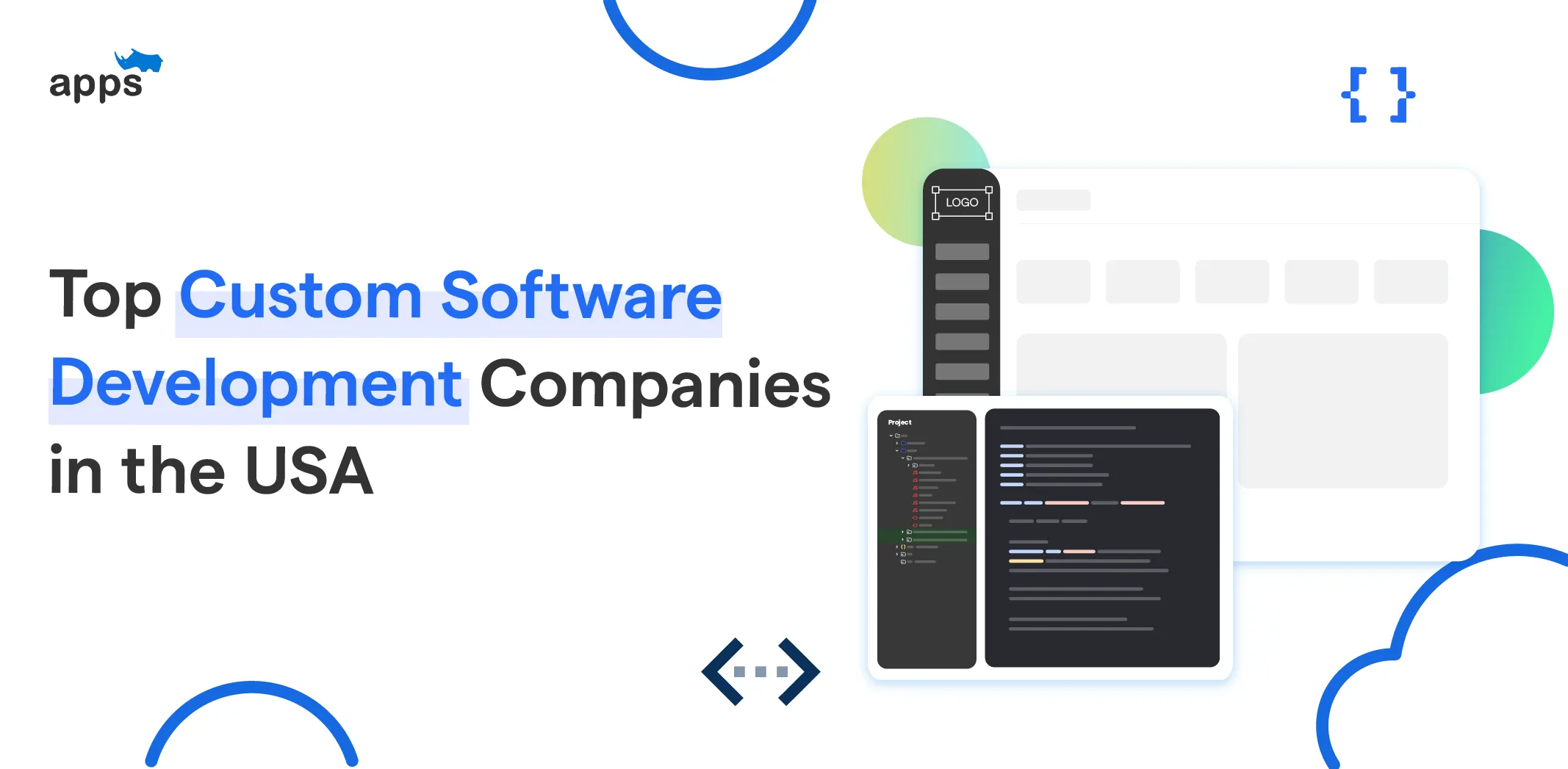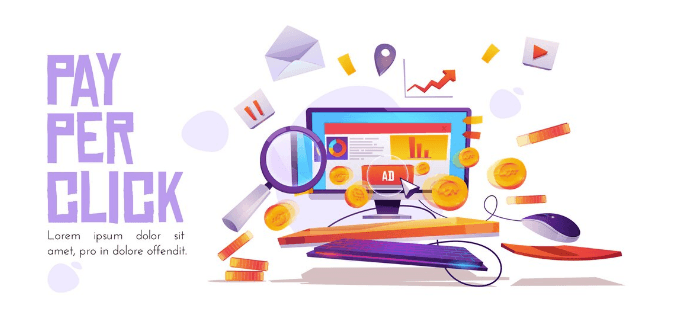- What is FlutterFlow?
- How FlutterFlow Works for Mobile App Development
- What are the Top 10 FlutterFlow Alternatives in 2025?
- Why Look for FlutterFlow Alternatives?
- How to Choose the Right FlutterFlow Alternative for Your Project?
- Use Cases for No-Code Platforms
- Conclusion: The Final Choice–Control, Speed, or Expert Guidance?
- Frequently Asked Questions (FAQs)
Table of Contents
Best 10 FlutterFlow Alternatives for App Development (2025)
.webp)
You know how most no-code platforms promise you can build an app in minutes?
Exciting at first, but reality hits. Tools like FlutterFlow can feel cramped as your app grows. Features you expected? Suddenly limited. In fact, three out of four no-code users face roadblocks with complex apps.
While FlutterFlow works for some projects, you may need more customization, better scalability, or pricing that makes sense. That’s when you look for FlutterFlow alternatives platforms that offer freedom, speed, and flexibility, letting your app grow with your ideas without frustrating walls.
In this blog, we explore the top FlutterFlow alternatives for 2025, their features, pricing, and ideal users.
What is FlutterFlow?
FlutterFlow is a no-code platform that enables users to build mobile applications for iOS and Android without writing any code.
It provides a visual, drag-and-drop interface that simplifies app design, development, and deployment, making it beginner-friendly and ideal for startups, small businesses, and no-code enthusiasts.
Users can create apps with Firebase integration, APIs, authentication, and custom UI components, enabling rapid prototyping and MVP development.
However, FlutterFlow has its limitations. As apps grow in complexity, teams may face constraints in customization, scalability, and pricing, which can make them less suitable for enterprise-level applications.
For such cases, businesses often explore FlutterFlow alternatives that provide more flexibility, advanced features, and scalable architecture.
Key Features of FlutterFlow
Here’s why FlutterFlow stands out for many no-code developers:
- Drag-and-Drop Interface: Design your UI (User Interface) in minutes by simply dragging and dropping a few elements. This will make the app-building process intuitive and straightforward.
- Firebase Integration: Connect your app up to Google Firebase without writing code. You can easily handle real-time databases, user authentication, and cloud functions.
- Customizable UI Elements: Want a unique look? You can tweak templates or create layouts from scratch, giving flexibility without adding complexity.
- Responsive Design: Ensure your app functions seamlessly across various screen sizes and devices, thereby enhancing the user experience for both iOS and Android users.
- Real-Time Preview: See changes instantly as you build. Make adjustments on the spot and avoid surprises when your app goes live.
- Animation Support: Add small animations to make your app feel alive and polished. Even simple movements improve user engagement.
- User Authentication: Includes built-in options for login and sign-up, making it easy to manage users.
- App Preview Mode: Test your app before launching it on the App Store or Google Play, ensuring everything works as expected.
These features make FlutterFlow a strong choice for startups, small businesses, and non-coding developers.
How FlutterFlow Works for Mobile App Development
Building a mobile app using FlutterFlow is as easy as 1-2-3. Here’s how it works:
- Start with a Template or Blank Canvas: Choose from pre-built templates or start fresh to create your app design.
- Drag-and-Drop Design: Use the drag-and-drop editor to design your app’s layout and user interface without coding.
- Integrate with Firebase: Connect to Firebase to easily handle backend functions, such as database management and user authentication.
- Preview in Real Time: Make changes instantly and see the app updates in real-time, ensuring everything looks and works the way you want.
- Publish the App: Once your app is ready, publish it directly to the Google Play Store or App Store with just a few clicks.
This simple, straightforward process makes FlutterFlow an excellent option for building MVPs, small business apps, or personal projects, with no prior coding experience required.
What are the Top 10 FlutterFlow Alternatives in 2025?
To help you evaluate your options, let’s dive into the top FlutterFlow alternatives for 2025.
These platforms offer a range of features, pricing plans, and customization options to suit various business needs and use cases.
Comparison Table for Top FlutterFlow Alternatives
The table below will give you a quick comparison of all the Top FluterFlow Alternatives, highlighting location, expertise, and strengths.
Platform | Feaures | Pricing | Rating |
Joget |
|
| 4.2/5 |
Bubble |
|
| 4.4/5
|
Adalo |
|
| 4.3/5 |
Glide |
|
| 4.7/5 |
BuildFire |
|
| 4.7/5 |
Bravo Studio |
|
| 4.8/5 |
Draftbit |
|
| 4.9/5 |
AppSheet |
|
| 4.8/5 |
Nowa |
|
| 4.5/5 |
Appy Pie |
|
| 4.7/5 |
1. Joget
Joget is an open-source, GenAI-powered, low-code no-code platform designed to empower both business users and developers to build, deploy, and manage enterprise-grade applications rapidly.
Its low-code capabilities include visual development with drag & drop tools and prompt-driven development with generative AI. Joget development simplifies complex workflow designs and eases digital transformation across various industries, including healthcare, finance, manufacturing, and government.
Features
- Drag-and-drop UI Builder: Simplifies app interface creation with a visual editor.
- Integrated Workflow Automation: Allows seamless automation of business workflows.
- Scalable Database Integration: Supports database connections for large-scale applications, ensuring seamless integration and scalability.
- AI-Powered Application Development: Utilizes the Joget Intelligence suite for AI-driven app creation and automation.
- Enhanced User Experience: Offers a UI Theme Builder and revamped admin console for improved usability.
- Performance and Scalability: Integrates in-memory grid and asynchronous processing for high-performance applications.
- Seamless Integration: Provides API Connector Builder and direct Marketplace integration for easy system connections.
Enterprise-Grade Security: Supports passkey authentication, multi-IDP, and a centralized Governance Center for compliance.
Pros
- Enterprise-Ready: Ideal for large organizations requiring advanced features.
- High Customizability: Offers flexible design and backend options.
- Open-Source Options Available: The software provides a free version for startups and smaller teams.
Cons
- Steep Learning Curve: A higher level of technical knowledge is required to utilize the platform fully.
- More Technical Expertise Required: Ideal for teams with some development experience.
- Not Ideal for Small Projects: Suited more for large-scale applications.
Pricing
- Starter – $5/user/month: 5–25 users, 10 apps, unlimited workflows, 14-day trial for 20 users.
- Standard – $10/user/month: 5–100 users, 20 apps, unlimited workflows, 14-day trial for 20 users.
- Enterprise – $13/user/month: 100+ users, unlimited apps, dedicated server.
- Large Enterprise – $17/user/month: 100+ users, unlimited apps, clustering & high availability.
2. Bubble
Bubble’s workflow engine enables users to automate app behavior through visual logic, facilitating actions like data manipulation, user interactions, and external API calls without writing code. This empowers creators to design dynamic applications that respond seamlessly to user inputs and system events.
Features
- Custom Workflows: Design and automate workflows for your apps.
- Robust Data Handling: Manage and store complex data structures easily.
- Visual Workflow Editor: Design and manage app logic using a drag-and-drop interface.
- Conditional Actions: Implement logic to execute actions based on specific conditions.
API Integrations: Connect to external services and APIs to extend app functionality. - Real-Time Data Updates: Reflect changes in the app interface instantly as data updates.
- User Authentication: Manage user sign-up, login, and access control workflows.
- Scheduled Events: Set up workflows to run at specified times or intervals.
Pros
- High Customizability: Offers advanced customization for app design and behavior.
- Large User Base: Extensive community support and resources.
- Vast Community Resources: Many tutorials, plugins, and templates available.
Cons
- Can be Complex for Beginners: Steeper learning curve for those with no prior development experience.
- Slower Load Times for Larger Apps: Performance may degrade with more complex apps.
- Limited Mobile Responsiveness: May require further optimization for optimal mobile device performance.
Pricing
- Free: $0/month, basic features for development.
- Starter: Starts from $49/month, includes custom domains and backend workflows.
- Growth: Starts at $199/month and includes collaboration tools and more resources.
- Team: Starts from $529/month for scaling teams with advanced features.
- Enterprise: Custom pricing, for advanced security and tailored scalability.
(Prices will vary as per mobile, web, and mobile+web)
3. Adalo
Adalo is a no-code platform that empowers users to design, build, and launch mobile and web applications without writing any code. With its intuitive drag-and-drop interface, Adalo simplifies the app development process, making it accessible to non-technical users. The platform offers responsive design capabilities, allowing apps to adapt seamlessly across various devices.
Features
- Drag-and-Drop Design: Quickly design app layouts with a visual editor.
- Database Integration: Integrates with various databases for easy data management.
- Push Notifications: Enable app users to receive real-time notifications.
- Responsive Design: Ensure apps look great on all devices.
- Built-in Database: Manage data with relational structures.
- Component Marketplace: Access a variety of pre-built components.
- API Integrations: Connect with external services like Xano and Airtable.
- App Store Publishing: Publish directly to iOS and Android platforms.
Pros
- User-friendly Interface: Simple and intuitive for beginners.
- Fast Development Cycle: Speed up the app-building process.
- Responsive Design: Optimized for mobile and desktop use.
Cons
- Limited Backend Customization: Customization options are basic, limiting flexibility.
- Fewer Integrations than Other Tools: May not support all third-party integrations required for larger applications.
- Scalability Concerns: May struggle with larger, more complex applications.
Pricing
- Free: $0/month; unlimited apps, 200 records.
- Starter: Starts at $45/month, 1 app, custom domain, web & app store publishing.
- Professional: Starts at $65/month, 2 apps, custom integrations, and geolocation.
- Team: Starts at $200/month, 5 apps, priority support, Xano integration.
- Business: $250/month, 10 apps, unlimited editors, add-ons.
4. Glide
Glide is a no-code platform that enables users to build mobile and web applications directly from data sources like Google Sheets, Excel, and Airtable. It offers a user-friendly interface with drag-and-drop components, making app development accessible to non-technical users.
Features
- Real-time App Preview: See changes instantly as you build your app.
- Mobile-First Design: Optimized for mobile devices right from the start.
- Spreadsheet-Based Data Integration: Connects seamlessly with Google Sheets, Excel, and Airtable.
- Drag-and-Drop Interface: Build apps visually without writing a single line of code.
- Customizable Components: The platform offers a variety of pre-built components for app development.
- Responsive Design: Apps are optimized for mobile and desktop views.
- User Authentication: Supports sign-in and user-specific data access.
- App Publishing: Enables the publishing of apps as Progressive Web Apps (PWAs) or allows for their installation on devices.
Pros
- Quick Setup: Ideal for quickly setting up apps.
- Great for Small Businesses: Perfect for simple apps and startups.
- Intuitive UI: Easy to use, even for beginners.
Cons
- Limited App Features: Not suited for larger or more complex apps.
- Not Suitable for Large-Scale Applications: May not scale well for enterprise-level solutions.
- Dependence on Google Sheets: Relies heavily on Google Sheets for app data.
Pricing
- Free: Available for both individuals and businesses.
- Explore: Starts from $25/month for individuals.
- Business: Starts at $249/month, unlimited apps, 30 users, Workflows/APIs.
- Enterprise: Custom pricing; large-scale deployment, SSO, dedicated account manager.
5. BuildFire
BuildFire is a versatile no-code platform designed to help businesses create and manage custom mobile applications for iOS and Android without requiring coding expertise. It offers a comprehensive suite of features, scalability, and customization options, making it suitable for various industries, including e-commerce, education, events, and more.
Features
- Custom Plugins: Enhance your site with custom features and functionality through plugins.
- Push Notifications: Engage with users through real-time updates.
- App Management: Easily manage and update apps.
- No-Code App Builder: Empower users to build mobile apps without writing code.
- Plugin Marketplace: Access over 150 pre-built plugins to add functionality.
Custom SDK: Develop unique features using BuildFire's Software Development Kit. - Analytics Integration: Integrate with tools like Google Analytics for app performance insights.
- App Monetization: Implement in-app purchases, subscriptions, or one-time fees.
Pros
- High scalability: Ideal for applications that require growth.
- Robust Integrations: Connects with several third-party services.
- Great for Large Applications: Ideal for enterprises with complex requirements.
Cons
- Can be Expensive: Pricing can be steep for smaller businesses.
- Steep Learning Curve for Beginners: Requires some technical know-how to get the most out of it.
- Limited Design Flexibility: Fewer design customization options compared to other platforms.
Pricing
- Standard: starts from $209/month; launch-ready, 100K push notifications, 5GB storage, 1 admin.
- Growth: Strats form $389/month; adds 1 in-app purchase, 150K push notifications, 15GB storage, Account Manager.
- Scale: Starts at $549/month; includes unlimited in-app purchases, all plugins, 300K push notifications, and 50GB of storage.
- Professional Services: The BuildFire team develops your app as per your requirements.
6. Bravo Studio
Bravo Studio is a no-code platform that enables designers to transform their Figma designs into fully functional native mobile applications for iOS and Android. By leveraging Bravo's intuitive tools and integrations, users can seamlessly bridge the gap between design and development without writing a single line of code.
Features
- Figma Integration: Directly import designs from Figma to build apps.
- Custom Workflows: Automate app processes with built-in workflow tools.
- Real-Time Preview: See your app in action as you design.
- Bravo Tags: Define app components within Figma for easy transitions.
- Bravo Vision: Preview and test your app in real-time.
- API Integration: Connect to external data sources.
- Native Features: Add push notifications, in-app purchases, and more.
- Publishing Support: Publish apps to the App Store and Google Play.
Pros
- User-Friendly: Simple process for turning designs into apps.
- No-Code Design: Ideal for designers and non-developers.
- Figma Compatibility: Easy to integrate with design workflows.
Cons
- Limited Backend Features: Lacks advanced backend customization.
- Not Suited for Complex Apps: More suitable for simpler mobile applications.
- Scaling Issues: Struggles with larger, enterprise-level apps.
Pricing
- Starter – Free, for building and testing basic prototypes, up to 15 App Screens,
- Solo – $18/month (annual) or $22/month (monthly), Unlimited, 30 App Screens
- Team – $40/month per seat (minimum 10 seats)
- Advanced App Add-on – $83/month (annual) or $99/month (monthly)
- Business App Add-on – $185/month (annual) or $222/month (monthly)
7. Draftbit
Draftbit is a low-code platform that empowers developers and teams to build custom mobile applications using a visual interface. It combines drag-and-drop design tools with the flexibility of full code export, enabling rapid development and complete control over the app's codebase.
Features
- Drag-and-Drop UI Builder: Easily design your app’s layout.
- Custom Code Export: Full control over your app's code for further development and customization.
- Real-Time Previews: Instantly preview and iterate on your app.
- Visual App Builder: Drag-and-drop interface for designing mobile apps without writing code.
- Extensive Component Library: Access a wide range of pre-built components for rapid development.
- Seamless API Integration: Connect to REST APIs and manage data effortlessly.
- Advanced Logic & Workflows: Implement complex logic and workflows without extensive coding.
- One-Click Publishing: Deploy your app to the App Store and Google Play with ease.
Pros
- Highly Customizable: Ideal for developers seeking greater control and flexibility.
- Code Export Feature: Ideal for users who want to tweak the app’s code later.
- Flexible Backend Integration: Can connect to a variety of backend services.
Cons
- Requires Coding Knowledge: More suitable for developers with technical expertise.
- Steep Learning Curve: Beginners may find the interface challenging to use.
- Pricing for Advanced Features: Higher cost for additional functionality.
Pricing
- Free: $0/month; access all components, unlimited use, 5 screens/project.
- Basic: $29/month; 1 published project, unlimited screens, iOS & Android publishing.
- Pro: $79/month; 5 published projects, simulators, custom code & packages.
- Team: $249/month; 15 projects, 5 collaborators, live collaboration.
- Enterprise: $995/month; unlimited projects, 10 collaborators, priority support.
8. AppSheet
AppSheet is a no-code platform that enables users to build mobile and web applications directly from data sources like Google Sheets, Excel, and SQL databases. Acquired by Google, it integrates seamlessly with Google Workspace and offers automation, AI-driven features, and offline capabilities for various business needs.
Features
- Google Sheets Integration: Build apps directly from your Google Sheets data.
- Custom Workflows: Automate tasks within the app.
- Mobile-First Design: Optimized for mobile app development.
- Google Sheets Integration: Build apps directly from your Google Sheets data.
- Offline Access: Use apps without an internet connection.
- Barcode Scanning: Capture data using barcode scanning.
- GPS Integration: Utilize GPS for location-based features.
Pros
- Data-Centric: Ideal for building apps based on data in spreadsheets.
- Easy to Use: No prior coding experience needed.
- Integration with Google Workspace: Seamless integration with Google services.
Cons
- Limited e-Sign Customization: May not support complex UI/UX needs.
- Less Flexibility for Larger Apps: Suitable for smaller, data-driven apps.
- Limited Scalability: Not ideal for complex or large-scale applications.
Pricing
- Starter: $5/user/month; basic features, spreadsheet integration, AppSheet database.
- Core: $10/user/month; advanced features, security controls, email support, AppSheet database.
- Enterprise Plus: $20/user/month; enhanced security, team management, ML, priority support, AppSheet database.
9. Nowa
Nowa is a no-code platform designed to build mobile, web, and desktop applications, focusing on ease of use and simplicity, making it ideal for quick app development. It combines visual design, AI assistance, and complete code export, enabling users to create professional-grade apps without writing code.
Features
- Drag-and-Drop UI Builder: Build apps without coding using a simple visual interface.
- Backend Integrations: Easily integrate with various backend services.
- Pre-Built Templates: Get started with your app development using ready-made templates.
- AI-Powered Assistance: Utilize AI to assist in app development and logic building.
- Custom Code Export: Download and modify the complete Flutter source code.
- Cross-Platform Deployment: Deploy apps to iOS, Android, Web, Windows, macOS, and Linux.
- Real-Time Preview: Instantly preview your app on simulators or real devices.
Pros
- Easy to Use: Great for beginners with no coding knowledge.
- Pre-Built Templates: Accelerate App Development.
- Quick Setup: Ideal for rapid MVP development.
Cons
- Limited Customization: Less flexibility for advanced features.
- Scalability Concerns: Best suited for small to medium-sized apps, rather than large-scale projects.
- Limited Third-Party Integrations: Fewer integrations with enterprise-level tools.
Pricing
- Starter: Free; unlimited downloads & projects.
- Launch: $24/month; 50 AI messages, one-click web build.
- Scale: $59/month; Android & iOS deploy, 200 AI messages.
- Enterprise: Custom; SSO, on-premise, audit logs, centralized billing, dedicated support.
10. Appy Pie
Appy Pie is a leading AI-powered no-code platform that enables users to create mobile apps for iOS and Android without any coding experience. Trusted by over 10 million businesses globally, it offers a user-friendly drag-and-drop interface and AI tools to streamline the app development process.
Features
- App Builder: Drag-and-drop interface to design your app.
- Real-Time Preview: Preview your app during the development process.
- App Publishing: Publish your app directly to the App Store or Google Play.
- App Builder: Drag-and-drop interface to design your app.
- Push Notifications: Engage users with targeted messages.
- App Analytics: Monitor user behavior with integrated analytics.
- E-Commerce Integration: Add payment gateways and shopping cart features.
- Offline Capabilities: Ensure app functionality without an internet connection.
Pros
- User-Friendly Interface: Ideal for non-technical users.
- Multiple App Types: Supports various app types like business, e-commerce, and social.
- Fast Development: Quickly build and publish apps.
Cons
- Limited Customizability: The features are basic compared to those of other platforms.
- Fewer Integrations: Limited third-party tools for complex workflows.
- Pricing could be High: Higher-tier plans are expensive for small businesses.
Pricing
- Basic: ₹6,990/month; Android app, 500 downloads & push notifications, hosting, Google Analytics, email support.
- Gold: ₹9,990/month; 1,000 downloads & notifications, chat support, first-time submission, ad-free.
- Platinum: ₹15,990/month; iOS + Android apps, 2,000 downloads & notifications, call support, white-label.
- Enterprise: Custom; dedicated manager, SSO, HIPAA/PCI compliance, advanced security.
Each of these FlutterFlow alternatives offers unique strengths, so it’s essential to find the one that best fits your app development goals.
Why Look for FlutterFlow Alternatives?
FlutterFlow is great for getting a mobile app up and running quickly, but it’s not always the perfect fit for every project.
As businesses grow, they often find their current solutions somewhat limiting, lacking the flexibility, features, or customization needed for larger, more complex applications.
That’s when looking at FlutterFlow alternatives makes sense. These platforms offer more tailored solutions that can grow and adapt alongside your business.
Limitations in Features
FlutterFlow offers a solid starting point for many, but as businesses grow, they often encounter limitations that hinder progress.
- Lack of Custom Code Integration: FlutterFlow doesn’t easily allow for the integration of custom code, which limits its flexibility for complex or unique app features.
- Scalability Issues: As apps grow, FlutterFlow’s backend capabilities can become restrictive, making it harder to scale without sacrificing performance.
- Limited Workflow Automation: FlutterFlow lacks advanced workflow automations, which means users must rely on external tools for tasks like user-triggered actions or notifications.
- Limited Integrations: FlutterFlow supports only a limited number of third-party integrations, which can make it challenging to connect to essential enterprise-level tools or services.
- Pricing Structure: While affordable for small projects, FlutterFlow's pricing model can become costly as you scale, particularly due to its usage-based fees.
A survey by Adalo found that 70% of no-code users switch platforms because they’re looking for more advanced features and customization options.
These limitations drive users to explore FlutterFlow competitors that can better meet the demands of larger or more complex projects.
As businesses grow and evolve, these FlutterFlow alternatives often offer the flexibility, scalability, and customization that FlutterFlow just can't match, making them a more natural fit for the next stage of your journey.
How to Choose the Right FlutterFlow Alternative for Your Project?
Choosing the right FlutterFlow alternative can be a game-changer for your app development. However, not every tool is the right fit for your unique needs.
The market is full of options.
To make an informed decision, consider the factors given below.
1. Ease of Use
- User Interface: Look for a platform with a clean, intuitive interface. It should be easy for both technical and non-technical users to navigate.
Platforms like Adalo or Glide are known for their user-friendly design.
- Learning Curve: Consider how much time you’ll need to learn the platform.
Platforms like Bubble can be more complex but offer advanced customization, whereas Glide is more straightforward.
2. Pricing and Budget
- Affordable for Your Project: Ensure the platform aligns with your budget.
For instance, Glide offers a free plan, while BuildFire might have higher fees but offers greater scalability and enterprise solutions.
- Scalability of Pricing: Consider whether the pricing will scale with your project.
In some cases, Bubble starts at a low cost but increases as your app grows.
3. Scalability
- Handling Growth: If you want to scale your app, choose a platform that grows with you.
Appsrhino and Bubble are designed to scale with larger apps, while Glide and Adalo are better suited for smaller apps or MVPs.
- Backend and Data Handling: Platforms like Workflow and Bubble offer stronger backend integration and data handling capabilities.
4. Customization and Flexibility
- Low-Code vs. No-Code: Consider the level of control you require. If you need advanced features or custom code integration, Bubble or Draftbit may be better choices.
Adalo and Glide offer easy drag-and-drop solutions with fewer customizations.
- Third-Party Integrations: If your app needs to integrate with external tools or APIs, look for platforms like AppGyver or BuildFire, which offer extensive integration options.
5. Use Case
- Target Platform: Whether you're building a mobile app, a web app, or both, make sure the platform you choose supports your target platform. Some platforms, such as BuildFire, focus on mobile development, while Bubble is better suited for web development.
- Type of App: Consider your specific use case. MVP development may require a different set of features than an app designed for enterprise use. Glide is excellent for small, data-driven apps, whereas Appsrhino excels with enterprise-level applications.
Use Cases for No-Code Platforms
No-code platforms, including FlutterFlow alternatives, enable businesses to build apps quickly without requiring coding.
They accelerate development, reduce costs, and enable teams to innovate efficiently.
Here are some use cases where these platforms shine:
1. MVP (Minimum Viable Product) Development
- Rapid Prototyping: No-code platforms enable startups to build MVPs quickly, allowing for faster market entry and early user feedback.
- Cost-Effective: They reduce development costs, making it feasible for startups to test ideas without significant financial investment.
- Real-World Example: Teal, a career development platform, utilized no-code tools to develop its MVP, leading to over $11 million in funding.
2. Internal Business Applications
- Workflow Automation: Businesses utilize no-code platforms to automate internal processes, thereby enhancing efficiency and minimizing manual errors.
- Data Management: They facilitate the creation of custom dashboards and data management tools tailored to specific business needs.
- Economic Impact: According to a Gartner report, no-code platforms can lower development costs by up to 70% compared to traditional methods
3. Custom Mobile Applications
- Tailored Solutions: No-code platforms enable businesses to create customized mobile applications that meet their specific requirements.
- User Engagement: These applications can improve customer engagement by providing personalized experiences.
- Startup Advantage: Startups can leverage no-code platforms to develop mobile apps without the need for extensive coding resources, accelerating their go-to-market strategy.
4. Web Applications
- SaaS Products: Entrepreneurs use no-code platforms to develop Software as a Service (SaaS) products, enabling them to offer scalable solutions to customers.
- E-commerce Sites: No-code tools enable the creation of e-commerce platforms, allowing businesses to sell products online efficiently.
- Market Reach: Platforms like Joget, Bubble, and Mendix are popular choices for building complex web applications without writing code.
5. Automation of Repetitive Tasks
- Process Streamlining: No-code platforms facilitate the automation of repetitive tasks, including data entry, scheduling, and reporting.
- Resource Optimization: By automating routine tasks, businesses can allocate resources more effectively to strategic activities.
- Productivity Boost: Organizations have reported significant improvements in productivity by adopting no-code automation solutions, as seen in The Successful Founder.
No-code platforms offer versatile solutions across various domains, enabling businesses to innovate and adapt swiftly.
Conclusion: The Final Choice–Control, Speed, or Expert Guidance?
You’ve now seen that exploring FlutterFlow alternatives doesn’t have to be overwhelming.
Choosing the right FlutterFlow alternative can define how efficiently your business develops, scales, and maintains mobile or web apps. While FlutterFlow is excellent for quick prototyping, its limitations in customization, integrations, and scalability often prompt businesses to explore other platforms.
The options we covered provide diverse strengths—such as drag-and-drop simplicity, enterprise-grade workflows, React Native flexibility, and spreadsheet-driven apps allowing teams to match features with their goals.
For organizations seeking guidance beyond platform selection, Appsrhino offers expert services to implement, customize, and scale apps on any no-code or low-code solution, including FlutterFlow.
From complex integrations to seamless cloud connectivity, Appsrhino ensures your projects stay on time, on budget, and fully scalable,, supporting your vision and turning your app ideas into reality.
Frequently Asked Questions (FAQs)
Is FlutterFlow the best app builder?
FlutterFlow is a popular no-code mobile app development tool; however, the best choice depends on the scale of your project, the requirements for user interface complexity, and long-term scalability.
Is Bubble better than FlutterFlow?
For web development and complex workflows, Bubble often outperforms FlutterFlow. It offers more customization and is ideal for startups or enterprises needing advanced features.
Is Adalo better than FlutterFlow?
Adalo is ideal for small-scale mobile app development and rapid MVP creation. FlutterFlow offers stronger backend and low-code platform capabilities for larger apps.
FlutterFlow alternative for web apps?
Platforms like Bubble, Webflow, and AppGyver are excellent alternatives to FlutterFlow for building scalable, interactive web apps with richer customization options.
Can no-code platforms completely replace traditional coding?
No-code platforms efficiently handle MVPs, internal apps, and custom mobile apps. For enterprise projects or applications requiring deep integrations, hybrid solutions with a low-code development platform are often more suitable.
How do startup companies choose the right FlutterFlow alternative
Startups should evaluate pricing, scalability, integrations, and user interface. The right FlutterFlow alternative accelerates development, supports growth, and aligns with the organization’s structure.
Table of Contents
- What is FlutterFlow?
- How FlutterFlow Works for Mobile App Development
- What are the Top 10 FlutterFlow Alternatives in 2025?
- Why Look for FlutterFlow Alternatives?
- How to Choose the Right FlutterFlow Alternative for Your Project?
- Use Cases for No-Code Platforms
- Conclusion: The Final Choice–Control, Speed, or Expert Guidance?
- Frequently Asked Questions (FAQs)