- What is No-code Development?
- No-code vs Traditional Development
- Benefits of Using No-Code for Custom MVP Software Development
- Steps to Build a Custom MVP Software Development with No-code
- Best No-code Tools for Custom MVP Software Development
- Common Mistakes to Avoid in Custom MVP Software Development
- Final Thoughts
- Frequently Asked Questions (FAQs)
Table of Contents
Launch Faster with No-code Custom MVP Software Development
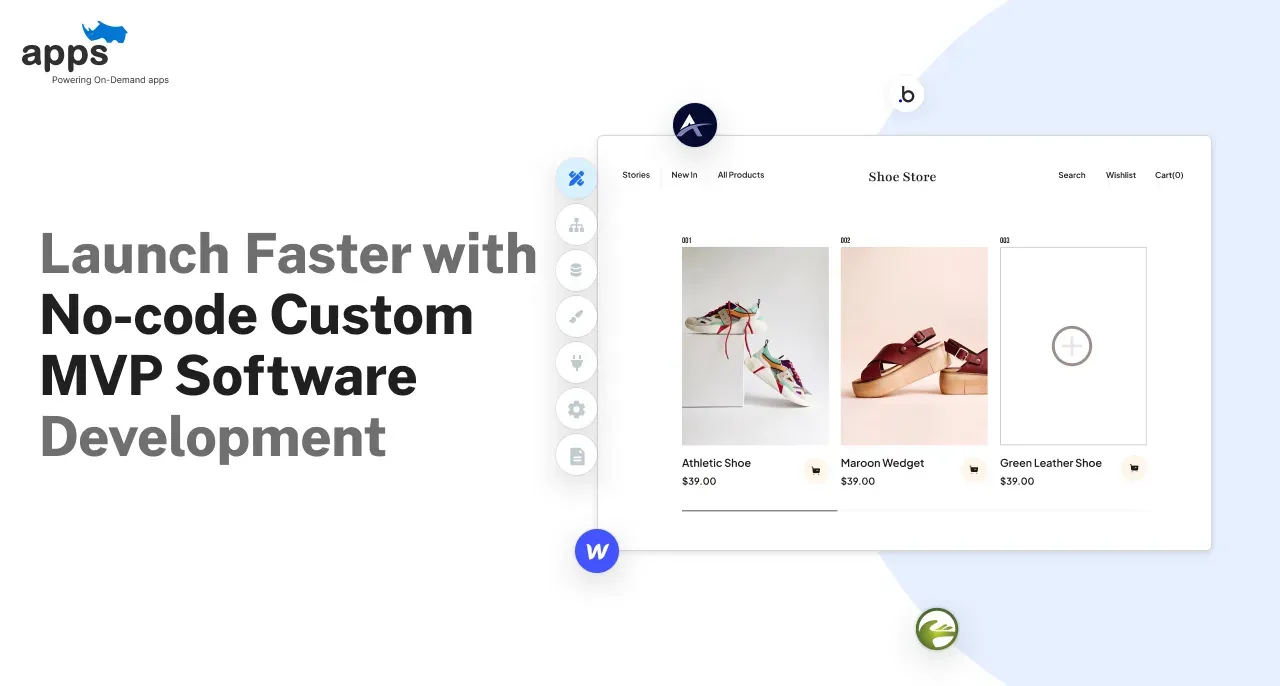
Startups and founders face constant pressure to launch fast. But traditional development is slow, expensive, and full of delays.
Waiting months to validate an idea can kill momentum and burn your budget.
That’s where Custom MVP Software Development comes in. An MVP (Minimum Viable Product) helps you test your idea quickly without building a complete product.
It’s all about proving value fast with just the core features.
Now, combine that with no-code tools, and things speed up. You don’t need to write code. You don’t need a big team. You just need a clear idea and the right no-code platform to bring it to life.
This guide will show you how to develop custom MVP products using no-code tools. You’ll move faster, save money, and stay focused on what matters: solving real problems.
Let’s dive in!
What is No-code Development?
No-code development lets you build software without writing any code.
Instead of typing commands, you use drag-and-drop tools, visual editors, and prebuilt features.
It’s perfect for custom MVP software development because you can focus on your idea, not the tech.
No-code vs Traditional Development
Aspect | No-code Development | Traditional Development |
| Approach | Visual interface with drag-and-drop tools | Manual coding using programming languages |
| Required Skills | No coding or technical expertise needed | In-depth coding and software architecture skills |
| Development Time | Days or weeks | Weeks to several months |
| Cost | Low—no need for a full dev team | High—requires skilled developers |
| Flexibility | Easily customizable within platform limitations | Fully customizable with greater complexity |
| Ideal For | MVPs, prototypes, internal tools, non-tech founders | Complex apps, large systems, high-scale products |
Why It’s Great for MVPs?
- Speed: You can build in days, not months
- Cost: Save money by skipping an entire dev team
- Agility: Make changes quickly based on user feedback
- Focus: Test core features before building more
Using no-code for Custom MVP Software Development gives startups the power to develop custom MVP products faster and with less risk.
Benefits of Using No-Code for Custom MVP Software Development
Utilizing no-code platforms for custom MVP software development empowers startups to launch swiftly, economize resources, and maintain agility.
Here's why more startups are choosing no-code to develop custom MVP products:

1. Faster Development Time
- Rapid Prototyping: No-code tools help build MVPs in days/weeks, significantly reducing time-to-market.
- Accelerated Launch: No-code/low-code platforms reduce development time by 90%
- Efficiency: Visual builders and templates streamline the development process.
- Quick Iterations: Facilitates swift adjustments based on user feedback.
- Market Responsiveness: Allows startups to adapt quickly to market demands.
2. Lower Development Costs
- Cost Reduction: No-code platforms can reduce development costs by up to 70%.
- Budget-Friendly: Eliminates the need for extensive development teams.
- Subscription Models: Offers affordable pricing plans suitable for startups.
- Resource Optimization: Minimizes overhead expenses.
- Financial Flexibility: Frees up capital for other business areas.
3. Easy to Make Changes
- User Feedback Integration: Simplifies incorporating user suggestions.
- Real-Time Updates: Immediate modifications without lengthy deployment cycles.
- A/B Testing: Facilitates testing different versions to optimize performance.
- Adaptability: Allows for quick pivots based on market trends.
- Continuous Improvement: Supports ongoing enhancements to the MVP.
4. No Big Tech Team Needed
- Solo Development: Empowers non-technical founders to build MVPs independently.
- Reduced Hiring Needs: Decreases reliance on large development teams.
- Simplified Management: Less complexity in overseeing development processes.
- Empowerment: Enables entrepreneurs to take control of their product development.
- Resource Allocation: Allows focusing on other critical business functions.
5. Focus on Real Problems
- Problem-Solving Orientation: Concentrates on addressing user pain points.
- User-Centric Design: Promotes building solutions tailored to user needs.
- Market Validation: Facilitates testing ideas before full-scale development.
- Lean Development: Supports creating minimal viable features to validate concepts.
- Feedback Loops: Enhances learning from user interactions to refine the product.
By leveraging no-code tools, custom MVP development becomes more accessible, efficient, and aligned with user needs, enabling startups to bring their ideas to market with agility and confidence.
This approach is particularly useful in the early stages of software development, where rapid iteration and user feedback are crucial for refining core features.
Steps to Build a Custom MVP Software Development with No-code
By using no-code tools, you can quickly turn your idea into a working product, test it with users, and continuously improve it all without writing a single line of code.
Here’s how to build your custom MVP software development using no-code tools:

Step 1: Define the Core Problem
Every successful custom MVP development starts with a problem. Before you dive into development, it’s essential to clarify what pain point your product addresses.
This ensures your MVP will resonate with real users and fulfill a genuine need.
Ask yourself
- What problem are you solving?
- Who experiences this problem?
- Why is this issue urgent or impactful?
Avoid trying to solve everything at once. Instead, focus on one apparent, specific problem.
The clearer the problem, the more effectively your custom MVP development will guide your features, design, and messaging.
Step 2: Identify Must-Have Features
To build an MVP, simplicity is key. Your MVP isn’t meant to have every feature, simply the core ones that solve the primary problem.
Keeping your MVP lean allows you to focus on what matters: delivering value quickly.
Focus on:
- The single feature that directly solves the core problem.
- Other basic features like sign-up forms, user authentication, and a minimal UI to support the core feature.
This approach helps avoid overbuilding and ensures that the MVP remains manageable. The goal is to launch quickly, gather feedback, and iterate.
Step 3: Choose the Right No-code Tool
Choosing the right no-code platform is one of the most critical steps in custom MVP software development.
The tool you select will shape how fast you can build, how flexible your MVP can be, and how easily you can scale later.
With dozens of options available, it's essential to align your choice with your product vision and user needs.
But before you decide, ask yourself:
- Is the tool suited for web, mobile, or internal applications?
Some platforms are optimized for mobile apps, while others are tailored for web dashboards or backend workflows.
- Do you need user logins, databases, or advanced features?
Features like authentication, real-time data handling, and integrations may not be supported on every platform.
- How important is design flexibility to your MVP?
Some tools prioritize speed and templates, while others give you pixel-level design control.
Let’s look at some of the most popular no-code platforms and when to use them:
Joget
A powerful no-code/low-code platform ideal for building internal apps, enterprise workflows, and digital transformation tools.
Joget supports process automation, form builders, and strong integration capabilities—perfect for scaling internal MVPs.
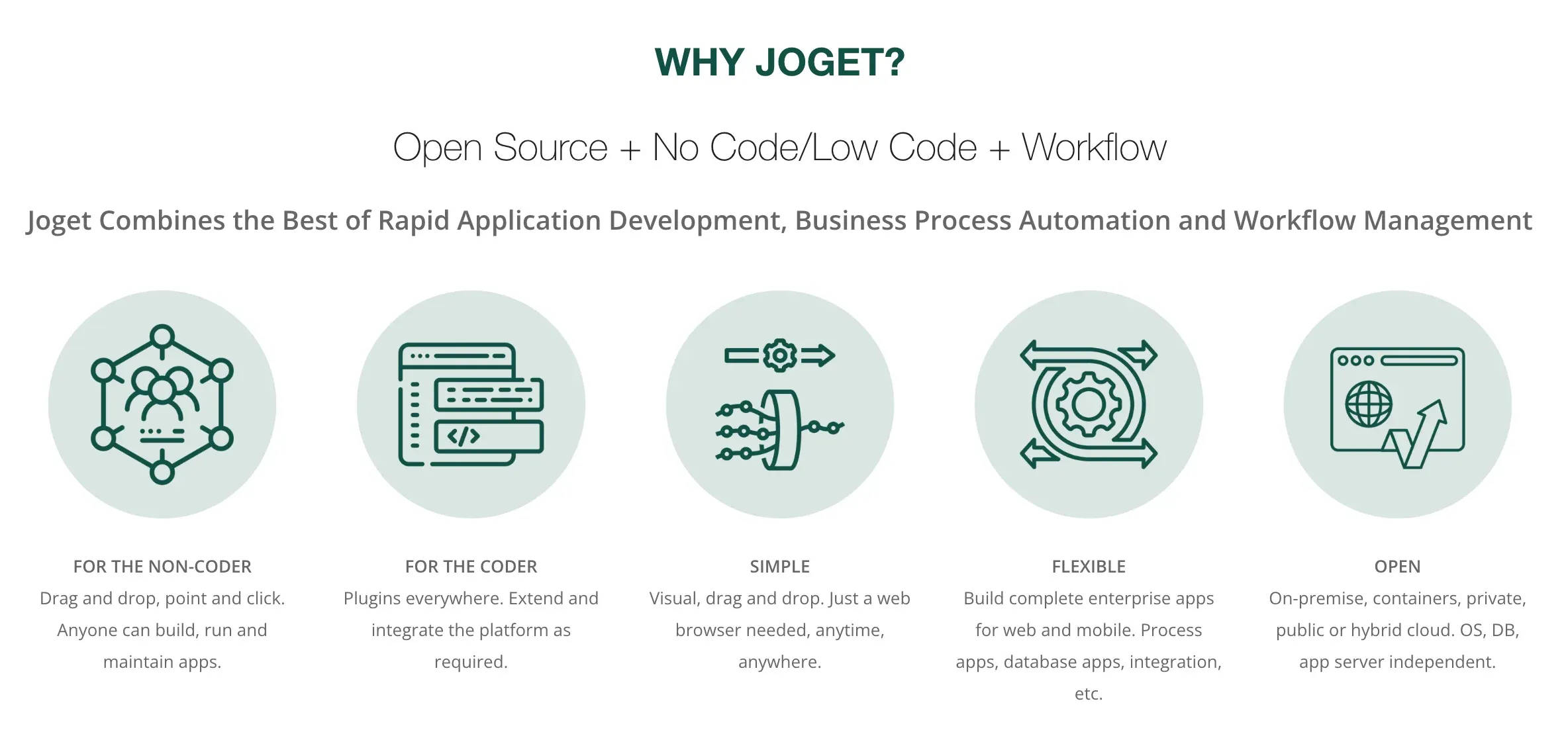
Bubble
Best suited for building complex web applications with dynamic databases and custom workflows.
Bubble offers unmatched flexibility, making it a strong choice for founders who want to fine-tune every detail of their MVP without writing code.
Adalo
A go-to platform for building mobile apps quickly. Adalo offers pre-built components, templates, and native mobile capabilities that make it easy to launch a functional MVP for both iOS and Android users.
Glide
Perfect for creating lightweight applications using Google Sheets as the backend.
Glide is an excellent choice for internal tools, directories, or simple mobile/web apps that don’t require complex logic.
Webflow
A designer’s dream—Webflow allows you to build visually stunning and responsive websites or landing pages.
It's best for marketing MVPs, landing page experiments, or simple customer-facing sites where design and UX are key.
OutSystems
Built for enterprise-level applications, OutSystems combines no-code ease with powerful backend capabilities.
If your MVP needs complex integrations, workflows, or multi-user permission logic, this platform is a reliable choice.
While your initial focus is on launching fast, always monitor scalability. Consider the learning curve, community support, pricing, and how easily your product can evolve as your user base grows.
By asking the right questions and understanding each platform’s strengths, you can confidently select a no-code tool that helps you build, test, and scale your MVP with ease.
Step 4: Design Simple Workflows and UI
No-code platforms allow you to design your MVP visually, making it easier to create a functional, user-friendly product.
Leverage these platforms' drag-and-drop features to design intuitive workflows and UI.
Design Tips
- Keep the user interface clean, simple, and easy to navigate.
- Use pre-built features like buttons, input forms, and dropdowns to build faster.
- Focus on clear call-to-action buttons that guide users through the app.
Remember, simplicity is key. While you don’t need to be a designer, good design helps users engage with your MVP and increases the chances of getting valuable feedback.
Prioritize essential elements like easy navigation, a straightforward user journey, and forms that are quick to complete. These design elements will enhance user experience and help make the testing phase more productive.
Step 5: Build and Test Quickly
Once your design is set, it’s time to start building. With no-code tools, the process is fast.
You can easily set up workflows, connect databases, and add logic through simple interfaces without needing a developer.
Testing Tips
- Start by testing internally. Click through every screen, check the forms, and follow the user flow to ensure everything functions smoothly.
- After internal testing, share your MVP with a small test group from your target audience.
- Observe how users interact with your MVP, ask for detailed feedback, and identify any friction points or areas of confusion.
The goal isn’t to launch a perfect product; it’s about making progress. Your MVP should be a basic version you can iterate on quickly based on honest user feedback. This iterative approach allows you to fine-tune your product before committing more resources.
Step 6: Collect Feedback and Improve
After your MVP is in the hands of real users, it’s time to listen closely. Feedback is invaluable for refining the product.
Use tools like Typeform, Google Forms, or in-app surveys to gather user insights.
Questions to ask:
- What confused users during their experience?
- What features did they love most?
- What’s missing or what could be improved?
Analyzing user behavior through tools like Hotjar or Mixpanel also provides valuable data. Use this feedback to enhance your MVP, fix bugs, and address issues
Your custom MVP development isn’t done until it matches user expectations.
Step 7: Prepare for Scaling
If your MVP gains traction, it’s time to scale. Not all no-code tools can handle growth, so consider whether your chosen platform can support additional features, higher traffic, and complex functionalities.
Considerations
- Can your no-code tool manage a more extensive user base?
- Do you need a developer to scale your MVP or customize features?
- Is the tool flexible enough for new features or integrations?
Some no-code platforms allow for easy scaling, while others may require migration to a custom-built solution. Build a roadmap for your MVP’s growth, prioritize features based on feedback, and focus on solving the user’s problem as you evolve your product.
Best No-code Tools for Custom MVP Software Development
The appropriate no-code platform is crucial for efficient and effective custom MVP software development. Below are five leading tools, each with a brief overview and key features. If you need a quick comparison, here is a table for you:
Comparison of No-Code Platforms for Custom MVP Software Development
Platform | Ideal For | Key Strengths | Considerations |
| Joget | Enterprise-grade internal tools | Workflow automation, scalability, open-source flexibility | Requires setup knowledge, less suitable for design-heavy apps |
| Bubble | Complex web complications | Custom workflows, API integrations | Steeper learning curve |
| Adalo | Mobile app MVPs | Native app development, ease of use | Limited scalability for complex apps |
| Glide | Data-driven internal tools | Rapid development, spreadsheet integration | Limited design customization |
| Webflow | Design-centric websites | Visual design, CMS capabilities | Not suited for complex app logic |
| OutSystems | Enterprise-grade applications | Scalability, full-stack development | Higher cost, requires technical knowledge |
Continue reading for a comprehensive evaluation:
1. Joget
Joget is a powerful open-source platform that blends no-code and low-code development to build enterprise-grade applications.
It's designed to automate workflows, manage data, and create custom internal tools with ease, making it perfect for scalable MVPs and digital transformation
Best for: Building enterprise-grade internal tools and automating workflows.

Key Features
- Drag-and-drop builder for apps, forms, and workflows
- Visual process designer for complex workflow automation
- Integrated database for storing structured application data
- Role-based access control for secure user management
- REST and JSON API support for seamless system integrations
- Reusable templates for rapid app creation and deployment
- Plugin architecture to extend platform functionality flexibly
- Real-time monitoring of app performance and activities
2. Bubble
Bubble is a robust no-code platform that enables users to build sophisticated web applications without writing code.
Its visual editor and extensive plugin library make it suitable for complex projects.

Ideal for: Complex Web Applications
Key Features
- Drag-and-drop editor for intuitive UI design
- Custom database creation with relational data support
- Workflow automation for dynamic user interactions
- API integrations for external service connectivity
- Responsive design capabilities across devices
- User authentication and role-based access control
- Real-time updates with WebSocket support
- An extensive plugin library for added functionalities
3. Adalo
Adalo allows users to create native mobile applications with ease. Its intuitive interface and component marketplace expedite the development process.

Ideal for: Mobile App MVP
Key Features
- sIntuitive drag-and-drop interface for app building
- Pre-built components for rapid development
- Integrated database management within the platform
- Push notifications for user engagement
- Direct publishing to iOS and Android stores
- User authentication with secure login options
- Custom actions for advanced app behaviors
- Component marketplace for extended functionalities
4. Glide
Glide transforms spreadsheets into functional mobile or web applications.
It's ideal for creating internal tools and simple apps quickly.

Ideal for: Data-Driven Apps
Key Features
- Transforms spreadsheets into functional applications
- Real-time data synchronization with Google Sheets
- Customizable templates for various use cases
- User authentication and access control
- Responsive design for mobile and web platforms
- Integration with Zapier for workflow automation
- Custom actions to define app behaviors
- Supports image and file uploads within apps
5. Webflow
Webflow combines visual design tools with CMS capabilities, allowing for the creation of responsive and visually appealing websites.
Ideal for: Design-Driven Websites
Key Features
- Visual design editor with pixel-perfect control
- CMS integration for dynamic content management
- SEO optimization tools for better search rankings
- E-commerce functionalities for online stores
- Responsive design across all device types
- Interactions and animations without coding
- Custom code integration for advanced features
- Hosting with global CDN for fast load times
6. OutSystems
OutSystems is a low-code platform for building scalable, enterprise-level applications with advanced customization options

Ideal for: Enterprise-Grade Applications
Key Features
- Visual development environment for rapid app creation
- Full-stack capabilities, including backend development
- AI-powered assistance for code suggestions
- Robust integration options with existing systems
- Scalability for large and complex applications
- Built-in security features for enterprise compliance
- Performance monitoring and analytics tools
- Multi-channel deployment across web and mobile
Selecting the right no-code platform depends on your specific project requirements, technical expertise, and scalability needs.
Evaluate each tool's strengths and limitations to make an informed decision for your custom MVP software development journey.
Common Mistakes to Avoid in Custom MVP Software Development
While no-code tools help to develop custom MVP products faster and easier, there are common mistakes that can derail your project. Here are the key pitfalls to avoid:
1. Building Too Many Features
- Focus on core features that validate your idea, not everything at once.
- Overloading features increases development time and adds unnecessary complexity.
- Keep it lean to launch faster and get feedback quickly.
2. Ignoring Real User Feedback
- User feedback is essential for improving and refining your MVP.
- Skip feedback, and you risk missing real-world needs.
- Use input to align your MVP with user expectations.
3. Choosing the Wrong No-code Tool
- Select no-code tools based on your MVP’s specific requirements (web, mobile, or data).
- An incompatible tool can limit features and delay development.
- Match the tool to your app’s complexity and functionality.
4. Overlooking Scalability
- Plan for future growth by ensuring the platform supports scalability.
- Choosing scalable tools saves resources as your user base grows.
- Build with long-term growth in mind to avoid costly migrations later.
5. Underestimating Testing
- Skipping testing risks bugs and a poor user experience.
- Thorough testing helps avoid launch issues and improves user feedback.
- Testing ensures a smoother experience, reducing the risk of user complaints.
By avoiding these mistakes, you can ensure a smoother process and develop custom MVP products that genuinely resonates with your users and sets the foundation for success.
Final Thoughts
The faster you test your idea, the quicker you learn what works—and the smarter your product becomes.
Custom MVP software development lets you validate your ideas without waiting on lengthy traditional builds.
With the right no-code platform, you can develop custom MVP products quickly, efficiently, and with minimal risk.
That’s where AppsRhino comes in. As a certified Joget partner, we offer expert-backed custom MVP development services tailored to help startups launch faster.
Whether you're building internal tools or scalable MVPs, our team helps you turn ideas into working products using Joget’s robust low-code/no-code framework.
Don’t wait for perfect. Build, test, and grow with AppsRhino—your partner in custom MVP software development that actually moves.
Frequently Asked Questions (FAQs)
When should I move from no-code to custom MVP software development?
If your MVP built with no-code starts hitting platform limitations, it may be time to transition to custom development.
Startups often use no-code for rapid testing and then migrate to custom MVP software development once product-market fit is validated and scaling demands increase.
Can I integrate APIs and databases into a no-code MVP?
Most modern no-code platforms support external API connections and database integrations.
Tools like Bubble and OutSystems allow you to build dynamic workflows and connect with CRMs, etc., making custom MVP development more powerful without writing backend code.
Is no-code reliable enough for launching a revenue-generating MVP?
Yes, many successful startups have launched and monetized using no-code platforms. These tools are reliable enough to handle payments, user authentication, and secure data.
Select the right platform to develop custom MVP products, especially if revenue and user growth are immediate goals.
How do I choose the best no-code platform for my MVP?
Start by identifying the app type: mobile, web, or internal tool. Then compare platform strengths: Adalo for mobile apps, Webflow for landing pages, and Bubble for logic-heavy web apps.
Your custom MVP development should align with the tool’s capabilities to avoid problems later.
What’s the greatest mindset shift needed for no-code MVP success?
Stop aiming for perfection. The goal of custom MVP software development is to learn fast, not build the final product.
Launch with the bare minimum, iterate based on user data, and grow your product. Speed and clarity are your most significant advantages in the MVP stage.
Table of Contents
- What is No-code Development?
- No-code vs Traditional Development
- Benefits of Using No-Code for Custom MVP Software Development
- Steps to Build a Custom MVP Software Development with No-code
- Best No-code Tools for Custom MVP Software Development
- Common Mistakes to Avoid in Custom MVP Software Development
- Final Thoughts
- Frequently Asked Questions (FAQs)


