- What is Joget?
- Why Use Joget for MVP Product Development?
- Steps to Build an MVP Product Development Using Joget
- Real MVP Product Development Using Joget
- Common Mistakes to Avoid in MVP Product Development
- Tips to Get the Best Out of Joget for MVP Product Development
- Conclusion
- Frequently Asked Questions (FAQs)
Table of Contents
The Complete Guide to MVP Product Development using Joget
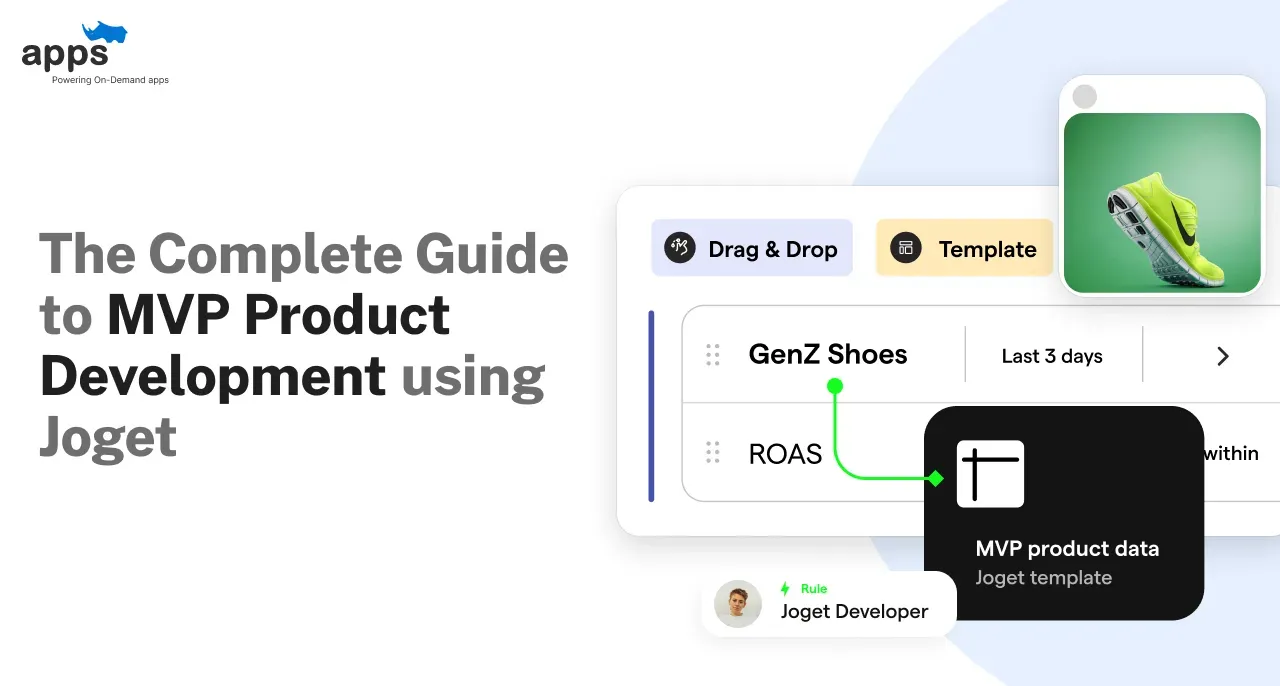
Launching a product is hard, but building your MVP doesn’t have to be.
Many startups struggle to bring their ideas to life quickly. Development takes time, costs pile up, and before you know it, your MVP is months behind.
Worse, you may realize too late that users don’t even want what you built.
This is where MVP Product Development with a low-code platform like Joget comes in.
Joget makes it easy to turn ideas into working apps, FAST! No long dev cycles, no huge budgets. Just smart tools to build, test, and launch.
With Joget, you can focus on solving the core problem without getting lost in code. You can quickly build, learn from users, and improve.
This guide has been brought to you by AppsRhino, a certified Joget partner.
We’ll show you how to use Joget for MVP Product Development and guide you through every step, from idea to beta launch. So you can build lean, test fast, and confidently grow.
Let’s begin.
What is Joget?
Joget is a low-code platform that lets you build apps with little to no coding.
It’s designed for speed and simplicity, which is perfect for MVP Product Development. If you're a startup founder or a product manager, Joget helps you turn your ideas into real apps fast.
With Joget, you get:
- Drag-and-drop app builder: Create forms, workflows, and dashboards easily
- Workflow automation: Set up approvals, tasks, and processes without code
- Data management tools: Store, manage, and display data in real time
- Mobile-ready apps: All apps are mobile-friendly by default
- Cloud or on-premise options: Choose the setup that works best for you

Startups love Joget because it saves time, reduces costs, and lets them focus on the problem they’re solving, not the tech stack
It’s perfect for MVP Product Development because:
- You can build fast
- Make quick changes
- Test with users
- And scale when ready
Used in over 100 countries, Joget is trusted by startups and enterprises alike.
With Joget, you can go from idea to MVP without waiting months or breaking the bank.
Why Use Joget for MVP Product Development?
Speed matters when you're building an MVP, and Joget gives you just that.
In MVP Product Development, the goal is to test ideas fast. Traditional coding takes time and money. Joget solves this with a low-code platform built for rapid development.
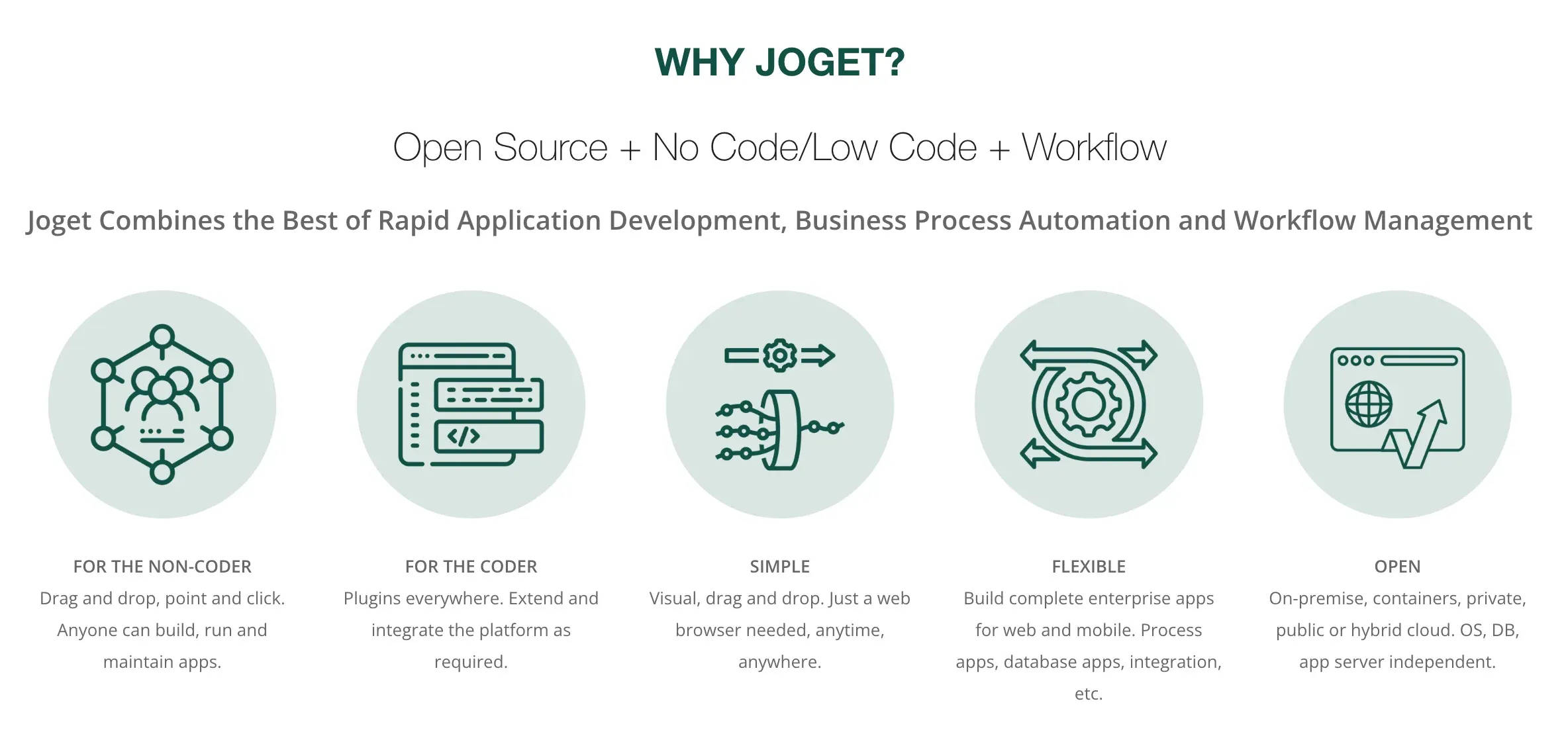
Here’s why Joget is ideal for MVPs
Low-Code = Fast Builds
Create full apps without writing heavy code. Use drag-and-drop tools to build forms, workflows, and dashboards.
Cost-Effective for Startups
No need for big development teams. Joget helps startups build MVPs with fewer resources and smaller budgets.
Quick Testing and Feedback
Launch your MVP fast. Test with real users early. Learn what works and what doesn’t.
Flexible and Easy to Pivot
Change is part of MVP Product Development. With Joget, you can easily update features or workflows as you gather feedback.
Scales as You Grow
If your MVP gains traction, Joget can scale with you. Move from MVP to full product without switching platforms.
Built-In Features Save Time
It includes user management, database tools, process automation, and mobile support, so you don’t have to build from scratch.
Joget keeps your development process lean and focused. It removes the tech barriers so you can concentrate on solving problems and building user value.
For any startup focused on MVP Product Development, Joget is an innovative, scalable solution.
Also refer: Benefits of Joget Development Services
Suggested Reading
Steps to Build an MVP Product Development Using Joget
Building an MVP doesn't have to be complex or slow. With Joget, you can turn your idea into a working app in just days, not months.
This section will walk you through every step of MVP Product Development using Joget, from defining your idea to launching a beta version.
Each step is simple, practical, and focused on helping you build fast, test early, and learn what your users really need.

Step 1: Define Your MVP Goal
Start with the problem you're solving. Your MVP should focus on one clear goal, no fluff.
Ask yourself:
- What is the main pain point for my user?
- What result do I want from this MVP?
In MVP Product Development, less is more. You don’t need a complete product. You need a version that shows your core idea works
Joget helps by letting you build only what’s needed. You can expand later based on feedback.
Start small. Solve one problem well. That’s your MVP goal.
Step 2: List Key Features
Now that your goal is clear, list the must-have features. Think of features that support your goal, not extras.
Use the MoSCoW method:
- Must-have
- Should-have
- Could-have
- Won’t have (for now)
Only build the must-haves in your MVP. For example, if your goal is appointment booking, you don’t need payment integration yet.
Joget supports feature-based development. Build forms, data lists, and workflows fast. Add more later.
This lean approach saves time and money, the core principles of MVP Product Development.
Step 3: Sketch a Basic Workflow
Before building, plan how users will interact with your app.
Ask:
- What happens first?
- What’s the user’s next step?
- How does the app respond?
Use simple flowcharts to sketch this out. A basic pen-and-paper drawing works fine. Or use a tool like Lucidchart.
Joget turns workflows into live apps quickly. You can set steps, assign tasks, and automate flows using its Process Builder.
Keep the user journey smooth and straightforward. MVP Product Development is about testing a concept, not building everything simultaneously.
Step 4: Set Up Your Joget Environment
Joget offers both cloud-based and on-premise setups. Choose what suits your team:
- Cloud version: No setup needed. Just sign up and start building.
- On-premise: Good for companies with strict data policies.
To get started:
- Visit www.joget.org
- Sign up for the cloud platform or download the community edition
- Access the admin panel to start creating your first app
Joget’s interface is user-friendly, even for non-developers, and they can get comfortable quickly.
Setting up is simple, so you can move fast with MVP Product Development.
Step 5: Use Joget’s App Generator
Joget's App Generator helps you build forms, lists, and dashboards in minutes
Here’s how:
- Enter your app name and data fields
- Joget auto-generates forms and lists
- Preview and customize as needed
You’ll get working modules instantly, like user forms, approval lists, or reports.
This speeds up MVP Product Development. Instead of coding for days, you get a functional app in hours.
Joget also lets you clone and reuse components. If you're testing multiple MVP ideas, this saves even more time.
Start with the auto-generated features, then refine as needed. It’s fast, flexible, and beginner-friendly.
Step 6: Customize and Add Logic
After auto-generating your app, you can start customizing. Joget lets you:
- Add decision logic to workflows
- Create approval steps
- Set user permissions
- Automate emails or tasks
Use the Process Builder to add custom flows. For example, a leave app might include:
- The user applies for leave
- The manager gets an email for approval
- HR gets notified once it’s approved
All this can be done visually, and no heavy coding is required.
This is key to MVP Product Development. You can build smart logic and automate flows quickly, so your MVP feels polished.
You can also use Joget plugins to extend features like PDF exports or Google Maps integration.
Step 7: Test the MVP Internally
Before showing your MVP to users, test it with your team.
Check for:
- Broken flows
- Form errors
- UX issues
Create fake users and run through the app step-by-step. Joget’s Userview feature lets you preview the app just like a real user.
Also, test on mobile Joget supports responsive design by default. In MVP Product Development, catching bugs early saves you from losing user trust.
Keep testing light and focused. You're validating a concept, not launching a final product.
Step 8: Launch a Beta Version
Now it’s time to go live, but only to a small group. Choose beta users who fit your target audience. Give them access and collect honest feedback.
Use Joget’s built-in reporting to track usage. You’ll see which features are used most and where people drop off. This data is gold for MVP Product Development. It tells you what to fix, improve, or remove.
Avoid adding new features just yet. Focus on learning and refining. Once your MVP is solid, you can plan the full launch or move toward scaling.
Need expert help building your Joget MVP?
Check out our Joget development services to get started faster and wiser.
Suggested Reading
Real MVP Product Development Using Joget
Here are two Joget success stories that started as MVP product development and scaled up to become comprehensive solutions for their respective businesses.
1. Mokxa Technologies: From Idea to Modular MVP

The Challenge Mokxa Technologies, a fast-growing consulting firm, faced mounting operational complexity.
With a distributed workforce and limited development resources, they needed a quick and scalable way to digitize internal workflows, without building a full-blown enterprise system upfront.
The MVP Approach: Instead of creating one massive app, Mokxa adopted an MVP-style development strategy using Joget’s low-code platform.
They started with a few core modules, known as Packaged Business Capabilities (PBCs)—such as Asset Management, Project Tracking, and Client Management. Each module was developed and tested independently.
The Outcome: Within weeks, Mokxa deployed multiple working apps that solved specific operational problems.
The modular setup allowed them to iterate quickly, plug in new features, and expand into a complete enterprise portal—all without ever rebuilding from scratch.
This MVP-first approach gave them agility and long-term scalability. (Source: Joget Case Study)
2. Katalyst India: MVP for Attendance Tracking

The Challenge: Katalyst India, a non-profit focused on women’s empowerment, struggled with manual attendance tracking across multiple locations.
Paper-based records made audits slow and reporting inconsistent.
The MVP Approach: The team launched an MVP attendance tracking system using Joget’s drag-and-drop tools. It had one goal: to digitize and centralize attendance records across centers with minimal setup.
They built only the essentials—session tracking, user logins, and admin views—and tested internally before going live.
The Outcome: The Joget-built MVP transformed operations in a matter of days. Real-time tracking replaced paper logs, improving data accuracy and audit-readiness.
Later, the system scaled to include analytics and reports, but it all started with a lean, focused MVP. (Source: Non-Profit Case Study)
Common Mistakes to Avoid in MVP Product Development
Even with a great tool like Joget, MVP Product Development can go off track. Avoid these common mistakes to save time, money, and frustration.

1. Building Too Many Features
Many startups try to add every idea into the MVP. This slows down development and confuses users.
- Stick to must-haves only
- Joget makes it easy to add features later
- Focus on solving one apparent problem first
2. Ignoring Early User Feedback
Your MVP is not the final product; it’s a learning tool. Skipping feedback leads to wasted effort.
- Share your MVP with real users early
- Use Joget’s data tools to track user behavior
- Ask simple questions: What works? What doesn’t?
3. Overcomplicating Workflows
Just because Joget lets you build complex flows doesn't mean you should, at least not yet
- Keep workflows user-friendly and straightforward
- Avoid too many steps or approvals
- Test for friction in the user journey
4. Not Planning for Scaling
Some teams build an MVP that can’t grow with their users. Joget is scalable, but only if you plan ahead.
- Use Joget plugins and role-based access for flexibility
- Organize your forms and data clearly
- Think about how new users will join later
5. Forgetting About Mobile
Joget apps are mobile-ready, but test them anyway. Many users will use your MVP on their phone.
- Check forms, buttons, and flow on mobile
- Make sure loading is fast
- Prioritize key actions for small screens
Avoiding these mistakes helps you get the most out of Joget and build a smarter MVP.
Tips to Get the Best Out of Joget for MVP Product Development
To succeed in MVP Product Development, speed is only half the battle. You must also build something useful, testable, and easy to change. Joget helps, but how you use it matters.
Here are smart tips to get the best results:
Start Small and Improve Fast
Don’t wait for a perfect version. Build a simple MVP that solves one fundamental problem. Get it in front of users, then improve based on what they tell you.
Use Joget Plugins
Joget has a broad plugin ecosystem, like PDF generators, charts, Google Maps, and more. These tools save time and help you add powerful features without custom coding.
Keep the UX Simple
A clean, easy interface is key. Avoid too many buttons or screens. Make sure users can complete tasks quickly, even without training.
Leverage Built-In Automation
Automate approvals, emails, and reminders using Joget’s visual process builder. This reduces manual work and speeds up workflows.
Use Real User Data
Joget’s reporting tools show how people use your app. Use this data to tweak features and prioritize what matters most.
Test Early and Often
Involve users as soon as possible. Feedback during MVP Product Development helps you stay on the right track.
Conclusion
Building an MVP is just the beginning—but with the right tools and expertise, it can be the launchpad for long-term success. Joget’s low-code platform empowers you to develop applications up to 90% faster, reduce development costs by 50%, and optimize resource usage by 70%.
At AppsRhino, we are certified Joget partners offering end-to-end development services—from custom app creation and workflow automation to seamless system integration and legacy modernization. Our Joget-certified experts ensure secure, scalable, and high-performing solutions tailored to your business needs.
Trusted by over 200 global brands, we combine speed, compliance, and flexibility to help you focus on what matters most. Whether you're a startup or an enterprise, our Joget development services are designed to accelerate your MVP journey and drive impactful results.
Explore our Joget Development Services and bring your MVP vision to life with AppsRhino.
Frequently Asked Questions (FAQs)
Can I do MVP Product Development on Joget without a tech team?
Yes! One of Joget’s biggest advantages is that it’s built for both tech and non-tech users.
Its drag-and-drop interface, low-code features, and app templates allow solo founders or small teams to handle MVP Product Development without deep coding skills.
How do I know when my MVP is ready to launch?
In MVP Product Development, “ready” means it solves one clear problem and allows you to test it with real users.
If your Joget app is functional, has the core features, and can collect feedback, it's launch-ready.
What if my MVP fails after launch?
That’s still progress. MVP Product Development is all about learning fast. A “failed” MVP helps you see what doesn’t work.
Joget makes it easy to pivot, adjust workflows, tweak forms, or add logic quickly without rebuilding from scratch. Learning from failure is key to long-term success.
Can Joget handle growth if my MVP takes off?
Absolutely. Joget is not just for early-stage MVP Product Development; it’s built to scale. You can expand features, user roles, and data capacity over time.
With plugin support and API integrations, Joget can grow with your startup as you move from MVP to a complete product.
How should I manage user feedback inside my Joget MVP?
Joget lets you build feedback forms right into your MVP. You can also track user behavior with its built-in reporting tools.
This makes MVP Product Development more data-driven. Use feedback to prioritize changes and refine your app based on what users want.
Table of Contents
- What is Joget?
- Why Use Joget for MVP Product Development?
- Steps to Build an MVP Product Development Using Joget
- Real MVP Product Development Using Joget
- Common Mistakes to Avoid in MVP Product Development
- Tips to Get the Best Out of Joget for MVP Product Development
- Conclusion
- Frequently Asked Questions (FAQs)


