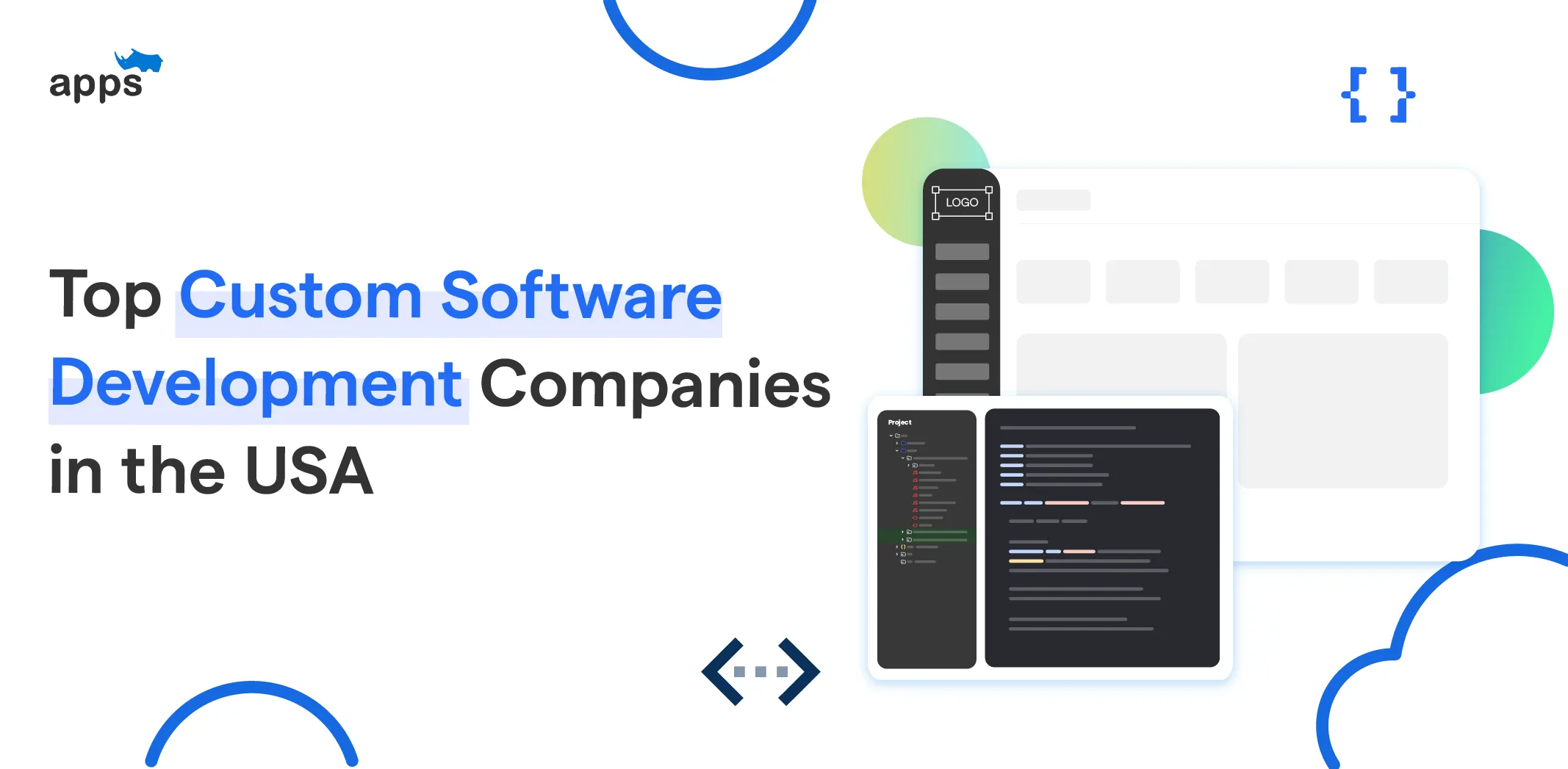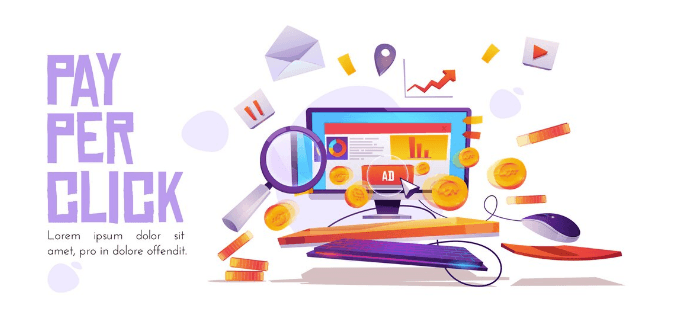- What is Airtable?
- Why Airtable is the Swiss Army Knife of Spreadsheets
- Use Cases for Airtable
- How to Get Started with Airtable
- Airtable Pricing
- Conclusion
- Frequently Asked Questions (FAQ's)
Table of Contents
Why Airtable is the Swiss Army Knife of Spreadsheets

As an avid spreadsheet user, do you get tired of using traditional spreadsheets, which restricts your imagination and agility? How about a platform catering to your needs and incorporating brand-new features unavailable in conventional media? Airtable is an exclusive platform ready to serve as the Swiss Army Knife of Spreadsheets.
Airtable includes a list of substantial changes in how businesses tackle their data with it, ranging from simplicity to integrations with several other tools as such.
According to the official website, more than 450,000 organizations are using Airtable.
Airtable has made it possible with its ability to adapt, allowing users to build custom templates and manage different data types. Its exclusive features enable real-time collaboration, commenting, and tagging, And regular integration with other devices and API access make it a powerful tool for streamlining workflows.
Whether you're a project in charge, keeping a tab on sales, or organizing an event, Airtable is your best bet!
Now let's take a deep dive into the exclusive features Airtable offers its users and understand what it is and how it can prosper your business.
What is Airtable?
Airtable is a cloud-handled spreadsheet and database management tool that links the principles of a spreadsheet with the power of a database. Howie Liu, Andrew Ofstad, and Emmett Nicholas founded it in 2012, and ever since, it has peaked as one of the most popular tools for businesses of all sizes.
Airtable's interface presents a user-friendly and intuitive environment. They are, subsequently, making it easy for users to create and manage their data. It offers various tools,including customizable fields, collaborative tools, and integration with other agencies, making it a versatile device for supervising data.
Why Airtable is the Swiss Army Knife of Spreadsheets
Users working on Airtable regularly name it the Swiss Army Knife of spreadsheets, but why is it so? The key factors which make Airtable one of a kind are :
- Flexibility: one of the primal strengths of Airtable is its exclusive feature of flexibility. Airtable allows users to generate custom templates and handling of different data types, further contributing to its versatility. With Airtable, you can create a database for almost anything, from project management to inventory tracking. Implying that you can manipulate your database to suit your specific requirements rather than restrict yourself to a pre-set template.
- Customizable Templates: Airtable provides a varied set of customizable templates. Which makes it easy to get started with handling your data.It doesn't matter if you're a project handler, a sales tracker, or an event planner. Airtable most certainly incorporates a template that can help you get started. The templates present can be wholly modified to match your specific needs.
- Multiple Views: Airtable offers various views, such as grid view, calendar view, and Kanban view, easing the process of visualizing your data in more than one way. This particular aspect permits you to control your data in a way that works best for you. For instance, if working on how to operate a project, you might use the Kanban view in order to witness the progress of each task.
- Ability to Handle Different Data Types: Airtable can tackle a set of data types ranging from text, numbers, dates, attachments, and more. This, yet again adds its characteristic of being a versatile tool for managing data, no matter what type of data you're working with. For example, if you're managing a customer database, users opt for the attachment field to store customer photos or documents.
- Collaboration: Airtable's collaborative feature promotes an uncomplicated operating platform along with your team in real time. Allowing users to leave comments, tag other users, and set permission levels for each user, gives you control over who can view, edit, or delete data. Thus, you can work together with your team to operate your data without worrying about conflicting changes.
- Integration with Other Tools: A variety of other tools, including Slack,Trello,and Zapier permits easy collaboration with Airtable. This smoothens the process of connecting your data with other such devices. This integration allows you to channel your workflow and automate repetitive tasks. For example, Zapier can be referred to for the automatic creation of a new Airtable record whenever a new lead is added to your CRM.
- API Access: Airtable grants API access, letting developers establish custom integrations with other tools. It is specifically convenient for businesses,in which it is essential to build custom workflows. With API access, this becomes much easier.
- Mobile App: Airtable incorporates a mobile app allowing access to your data from anywhere, at any time. Teams that need to manage data on the go find it very useful. With the mobile app, you can look into and edit your data from your phone or tablet, without needing to be at your computer.
Use Cases for Airtable
The most conventional cases for Airtable are listed below:
Project Management
Airtable is the best tool for handling projects, utilizing task tracking, deadlines, and progress. The Kanban view grants access to visualize the progress of each task and move them between different stages.
You can also apply the calendar view to see upcoming deadlines and milestones. Airtable's collaboration features make it easy to work with your team in real-time, leaving comments, and setting permission levels for each user.
CRM
Airtable can be easily modified into a customer relationship management (CRM) tool. Reserve customer information, track interactions, and manage sales leads. All these functions can be easily performed. With the attachment field, you can save customer documents and photos.
When scheduling follow-up calls, the calendar view comes in handy for meetings with customers.
Inventory Management
Airtable can be used to manage inventory. You can use it to track stock levels, reorder points, and supplier information. With the barcode field, you can scan items in and out of inventory. You can also use the Kanban view to visualize the status of each item in your inventory.
Airtable's collaboration features make it easy to work with your team in real time, leaving comments and setting permission levels for each user.
Event Planning
Airtable can be used to plan events. You can use it to manage guest lists, track RSVPs, and plan schedules. With the calendar view, you can visualize the event schedule and manage conflicts.
You can also use the attachment field to store event documents and photos. Airtable's collaboration features make it easy to work with your team in real-time, leaving comments, and setting permission levels for each user.
Content Management
Airtable can be used to manage content. Blog posts can be stored in it, social media content can be developed in it as well as marketing materials can be initiated. With the attachment field, you can store images and videos.
The Kanban view can be utilized to visualize the status of each piece of content. Airtable's collaboration features make it easy to work with your team in real-time, leaving comments, and setting permission levels for each user.
How to Get Started with Airtable
The following steps must be followed when getting started with Airtable.
Step 1
Sign up for an account
To sign up for an account, go to the Airtable website and click on the "Sign up" button. You can sign up with your Google account or your email address. If you sign up with your email address, you'll need to verify your email before you can start using Airtable.
Step 2
Create a base
After signing up, the next step involves the creation of a base. A base is like a spreadsheet with additional characteristics. You can build a base from scratch or apply one of the customizable templates.
Airtable provides a list of templates relevant to your specific needs, including project management, CRM, inventory management, event planning, content management, and personal organization.
Step 3
Add fields
Fields symbolize columns in a spreadsheet. An addition in text, numbers, dates, attachments, and more can be implemented via a Field. To add a field, click on the "Add a field" button in the top right corner of your base.
A range of field types is present to select from, including single- line text, multiple select, date, attachment, and more. You can also customize the field name and add a description.
Step 4
Customize views
Views can be customized after the addition of fields is done Views are like different ways of looking at your data. The grid view, calendar view and Kanban view, can be applied. To customize a view, click on the "View" button in the top left corner of your base. You can choose from a range of view types, including grid, calendar, Kanban, gallery, and more.
Step 5
Collaborate
Once you've customized your base, it is open for collaboration with others. Team members can be invited to view or edit your base, leave comments, and set permission levels.
Others can also be included by clicking on the "Share" button in the top right corner of your base. You can invite team members by email or by sharing a link. You can also set permission levels for each team member, including view only, comment only, or edit.
AppsRhino offers the best Tech-driven solutions for Home services, Laundry delivery, Alcohol delivery, Grocery Delivery, Food Delivery, and Taxi Services:
- Home Services
- Laundry Delivery
- Alcohol Delivery
- Grocery Delivery

Airtable Pricing
Airtable presents a range of pricing plans, and the users get to choose it depending on the one which suits their needs. The pricing plans of Airtable are discussed in brief below.
Free Plan
The free plan is a great option for personal use or small teams. It includes unlimited bases, 1,200 records per base, and 2GB of attachment space per base. This plan is completely free and does not require a credit card to sign up. With the free plan, you can create and manage databases, customize views, and collaborate with others.
Plus Plan
The Plus plan is designed for small to medium-sized teams. It costs $10 per user per month (billed annually) and includes unlimited bases, 5,000 records per base, and 5GB of attachment space. With the Plus plan, you get all the features of the free plan, plus additional features like advanced calendar features, custom branded forms, and priority support.
You can also use Airtable Blocks, which are pre-built apps that can be added to your base to extend its functionality.
Pro Plan
The Pro plan is designed for larger teams or businesses. It costs $20 per user per month (billed annually) and includes unlimited bases, 50,000 records per base, and 20GB of attachment space.
With the Pro plan, you get all the features of the Plus plan, plus additional features like advanced forms, custom branded views, and early access to new features. You can also use Airtable Sync, which allows you to connect multiple bases and keep them in sync.
Enterprise Plan
The Enterprise plan is a user-friendly plan that comprises the Pro plan’s characteristics as well as some extra properties like priority support, custom branding, and more. Large businesses or organizations can heavily benefit from it as they need high customization and support. The Enterprise plan is priced case-by-case basis, so you must contact Airtable's sales team to get a quote.
Each plan brings various features, including customizable templates, multiple views, the ability to handle different data types, collaboration features, integration with other tools, API access, and a mobile app. Airtable also offers a 14-day free trial of the Plus and Pro plans, so you can try out the features before committing to a paid plan.
Conclusion
Airtable is the most compelling tool when it comes to running over data which brings along a varied list of features to fit your specific requirements.
Handling projects, tracking sales, or planning an event, Airtable can practically carry out almost everything effortlessly. Amateurs and professionals both find Airtable easy, as it can customize your base to fit your specific needs.
Airtable offers pricing plans to suit your needs, including a free plan for personal use or small teams, a Plus plan for small to medium-sized teams, a Pro plan for larger teams or businesses, and an Enterprise plan for large businesses or organizations. Airtable is an exclusive tool for businesses of all sizes.
Frequently Asked Questions (FAQ's)
What makes Airtable different from traditional spreadsheets?
Airtable goes beyond traditional spreadsheets by offering a flexible and intuitive database-like interface. It allows users to organize and link data in a more structured manner, making it easier to manage complex projects and workflows.
Can Airtable handle large datasets?
Yes, Airtable can handle large datasets with ease. It is designed to handle thousands of records and allows users to filter, sort, and search through data efficiently.
Is Airtable suitable for collaboration?
Absolutely! Airtable excels in collaboration. It allows multiple users to work on the same base simultaneously, making it ideal for team projects. Users can comment on records, assign tasks, and track progress in real-time.
Can Airtable be integrated with other tools?
Yes, Airtable offers a wide range of integrations with popular tools like Slack, Google Drive, and Trello. This enables users to connect their workflows and automate tasks, enhancing productivity.
Table of Contents
- What is Airtable?
- Why Airtable is the Swiss Army Knife of Spreadsheets
- Use Cases for Airtable
- How to Get Started with Airtable
- Airtable Pricing
- Conclusion
- Frequently Asked Questions (FAQ's)