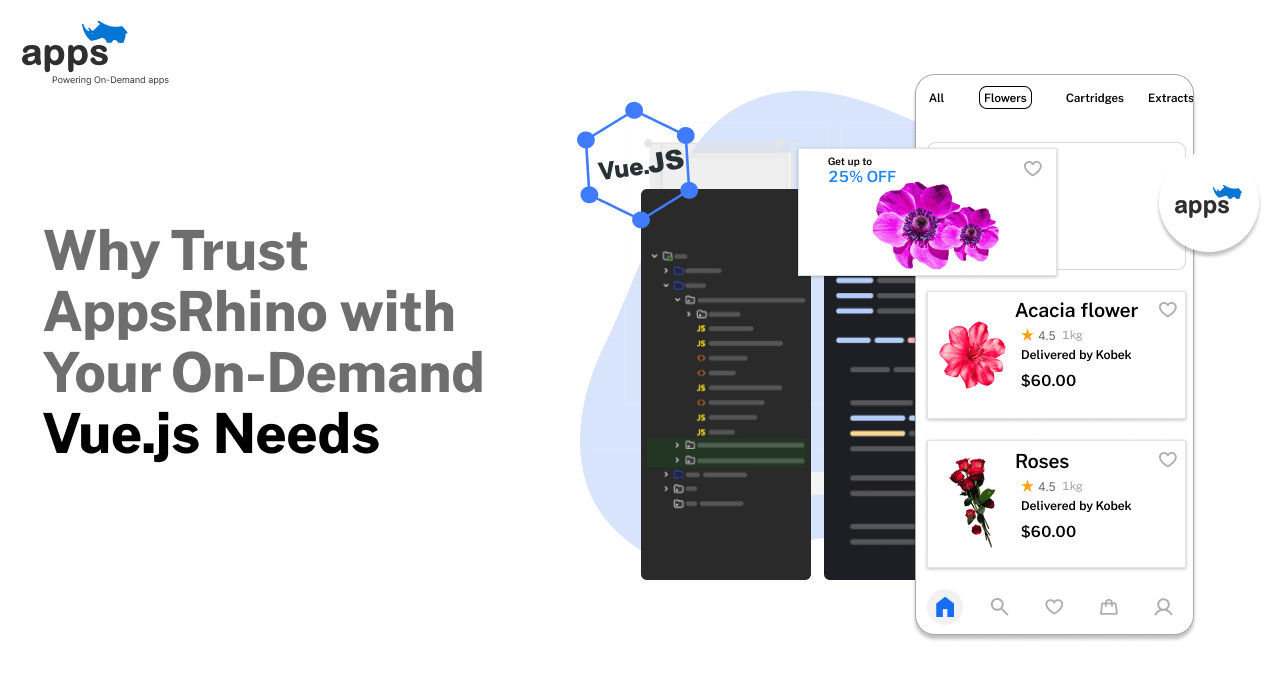- Key Features Of Angular
- Advantages Of Using Angular
- The Cons Of Using Angular
- Considerations While Choosing Angular
- Final Thoughts
- Frequently Asked Questions (FAQ's)
Table of Contents
Why to choose Angular: Pros and cons

Angular is a powerful open-source JavaScript framework millions of developers use worldwide to build complex and feature-rich applications.
It offers a range of features and tools that make it an attractive choice for building web and mobile apps. However, like any technology, it has pros and cons that you should consider before choosing it for your project.
In this blog, we will explore the key advantages and disadvantages of using Angular so you can decide whether it is the right fit for your project.
Key Features Of Angular
- Components: Angular uses a component-based architecture, which allows developers to break down complex applications into smaller, reusable pieces called components.
- Templates: Angular provides a powerful templating system that allows developers to easily bind data to the DOM and create dynamic, interactive user interfaces.
- Reactive programming: Angular has strong support for reactive programming, which allows developers to build responsive and efficient applications that handle large amounts of data.
- Modules: Angular provides a way to organize and manage components with modules, which group related components, services, and dependencies into a single unit.
- Routing: Angular also offers a powerful routing system that allows developers to create multiple views and pages within a single application.
- Dependency injection: Angular uses a dependency injection system to manage dependencies between components and services, making testing and maintaining code more manageable.
- Testing and debugging: Angular offers robust support for testing and debugging, including unit and end-to-end testing tools and error handling and debugging tools.
- Scalability: Angular's modular architecture and easy update and upgrade process make it a scalable and maintainable choice for building applications.
Advantages Of Using Angular
1. Increased productivity and efficiency

Angular is designed to help developers build complex, high-performing applications quickly and efficiently. Its component-based architecture, declarative templates, and reactive programming allow developers to create dynamic, interactive user interfaces and efficiently handle large data sets.
2. Reusable components and modular architecture
Angular's component-based architecture allows developers to break down complex applications into smaller, reusable components. It makes it easier to manage and maintain code and improve performance by only loading the necessary components for a given page or view.
3. Strong community support and resources
It has a large, active community of developers and users, with numerous forums, resources, and tutorials available to help users get started and troubleshoot issues. This community support is further supported by Google's ongoing development and maintenance of the framework.
4. Improved user experience and interactive UI
It allows developers to create dynamic, interactive user interfaces using its powerful templating system and reactive programming. It can improve the overall user experience and make applications more engaging and responsive.
5. Advanced features and capabilities
It offers a range of advanced features and capabilities, such as dependency injection and server-side rendering, which can improve the performance and scalability of applications. These features can also make it easier to build complex, feature-rich applications.
The Cons Of Using Angular
1. Complexity

One of the main cons of using Angular is its complexity. Angular is a framework that is designed to handle large and complex applications, which can be overwhelming for developers who are new to the framework. The syntax and structure of Angular can be difficult to understand, and there is a steep learning curve for those unfamiliar with it.
2. Poor performance
Another disadvantage of Angular is its performance. Angular applications can be slower than those built using other frameworks, especially when rendering large amounts of data or handling complex interactions. It can frustrate users, leading to a slower and less seamless experience.
3. Limited customization
Angular is a very opinionated framework, meaning it has a set way of doing things and does not allow for much customization. It can be frustrating for developers who want more control over their projects and the ability to tailor their applications to their specific needs.
4. Lack of backward compatibility
Angular has a history of introducing significant changes in its updates, which can cause issues with backward compatibility. It means that developers may have to spend a lot of time and effort updating their applications to work with the latest version of Angular. It can be time-consuming and costly.
5. Large file size
Another disadvantage of Angular is its large file size. Angular applications tend to be larger than those built with other frameworks, which can lead to longer loading times and a less efficient user experience. This can be particularly problematic for mobile users, leading to longer wait times and higher data usage.
Considerations While Choosing Angular

- Type of project: Angular is well-suited for building large, complex applications, so it is a good choice for projects that require advanced features and functionality.
- Team size and expertise: Angular requires a certain level of expertise to use effectively. There may be better choices for smaller teams or developers new to the framework.
- Performance requirements: Angular can be slower than other frameworks, so it may not be the best choice for projects that require high performance or fast rendering times.
- Customization needs: Angular is a highly biased framework that only allows a little customization. Hence, there may be better choices for projects requiring more customization.
- Backward compatibility: Angular has a history of introducing significant changes in its updates, which can cause issues with backward compatibility. If the project is updated or maintained over time, you should consider this.
- File size: Angular applications tend to be larger than those built with other frameworks, which can lead to longer loading times and higher data usage. Consider this if the project is for mobile users or has strict performance requirements.
- Dependency injection: Angular uses dependency injection, which can make it easier to manage dependencies and test code. It can be a positive for projects that require a lot of testing or have a large codebase.
- Two-way data binding: Angular uses two-way data binding, making managing updates to the UI and data model easier. It can be beneficial for projects that require frequent updates or have a lot of user interaction.
- Community support: Angular has a large and active community of developers, which can help get support or find resources and tutorials.
- Plans: Consider whether Angular is a good fit for the long-term goals of the project, such as scalability, maintainability, and future updates.
Final Thoughts
Angular is a powerful and feature-rich framework well-suited for building large and complex applications. However, it also has drawbacks, including a steep learning curve, potential performance issues, limited customization options, and potential backward compatibility issues.
Ultimately, the decision to use Angular should be based on the specific needs and goals of a project, as well as the team's expertise and resources. While Angular may not be the best fit for every project, it can be a valuable tool for those that require advanced features and functionality.
Frequently Asked Questions (FAQ's)
Why do we choose Angular?
We choose Angular because it offers a robust framework, strong tooling, two-way data binding, built-in security, and scalability, making it ideal for large, complex web applications.
Is Angular a good choice?
Yes, Angular is a good choice for enterprise apps, thanks to its consistency, TypeScript support, reusable components, and long-term backing from Google.
What is special about Angular?
Angular is special for its powerful CLI, modular architecture, real-time data handling, dependency injection, and comprehensive ecosystem, enabling fast development and high performance.
Table of Contents
- Key Features Of Angular
- Advantages Of Using Angular
- The Cons Of Using Angular
- Considerations While Choosing Angular
- Final Thoughts
- Frequently Asked Questions (FAQ's)