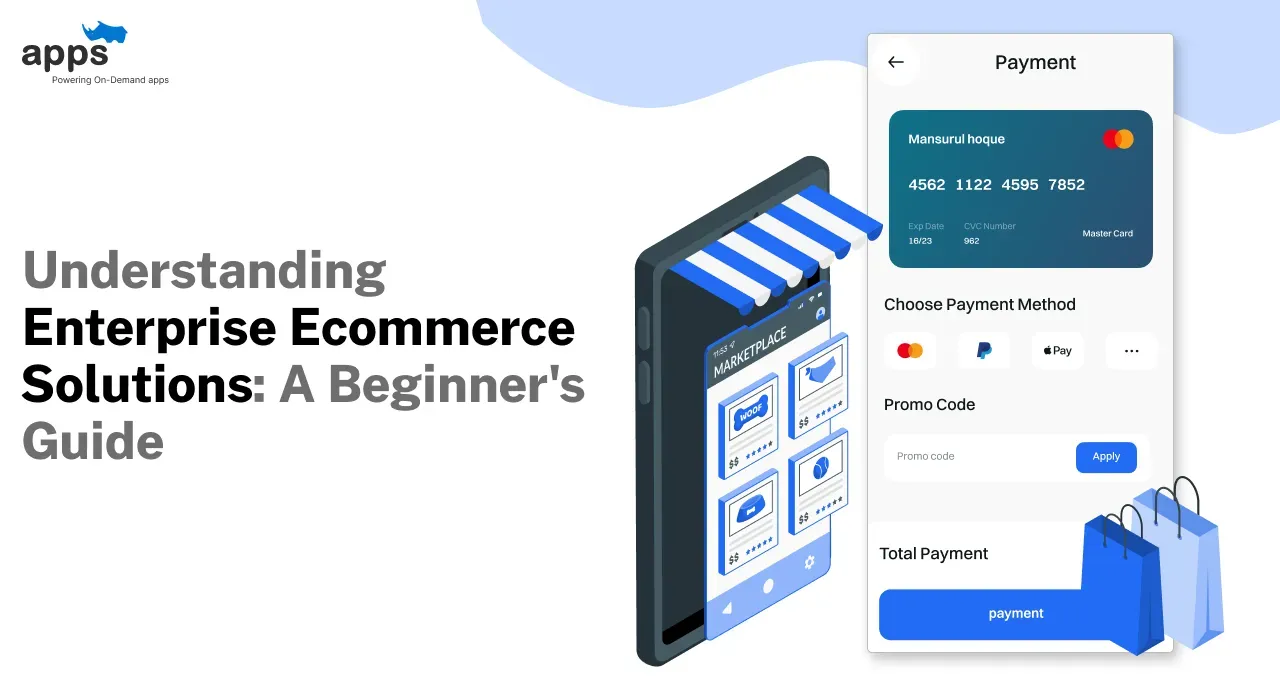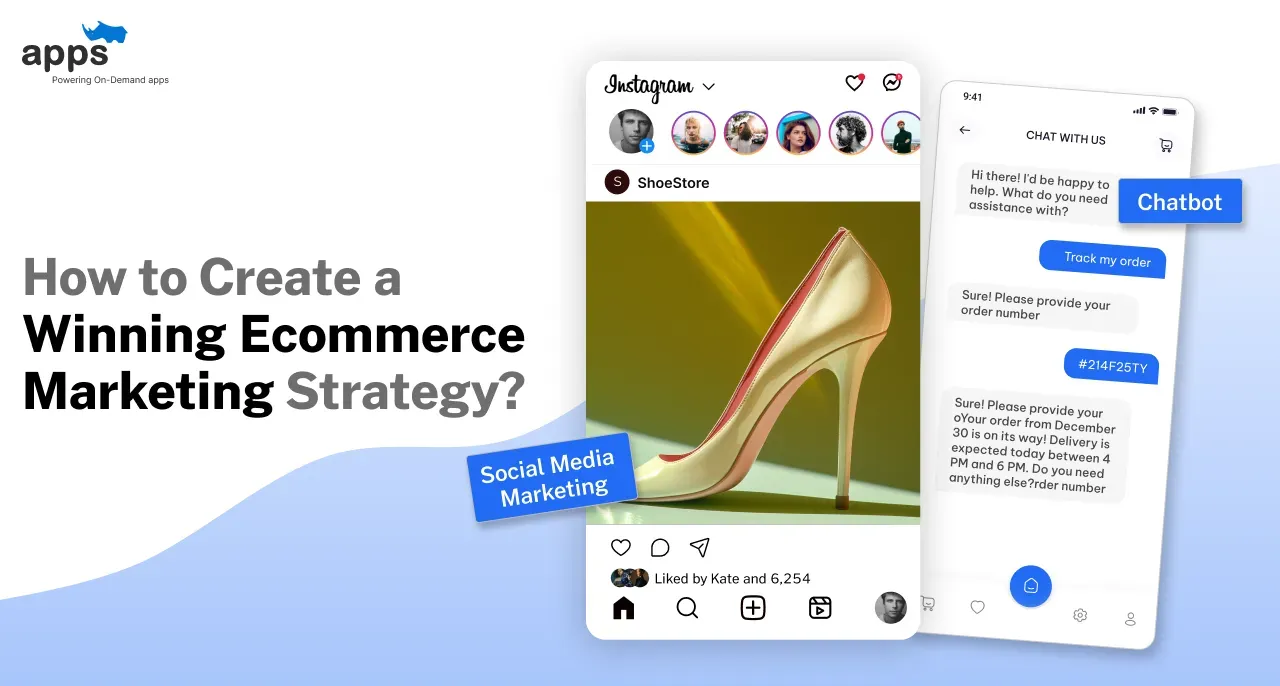- What are Drag and Drop Website Builders?
- Top 14 best drag and drop website builders for 2026
- Choosing the Right Drag and Drop Website Builder for You
- Conclusion
- Frequently Asked Questions (FAQs)
Table of Contents
14 Best Drag and Drop Website Builders for 2026
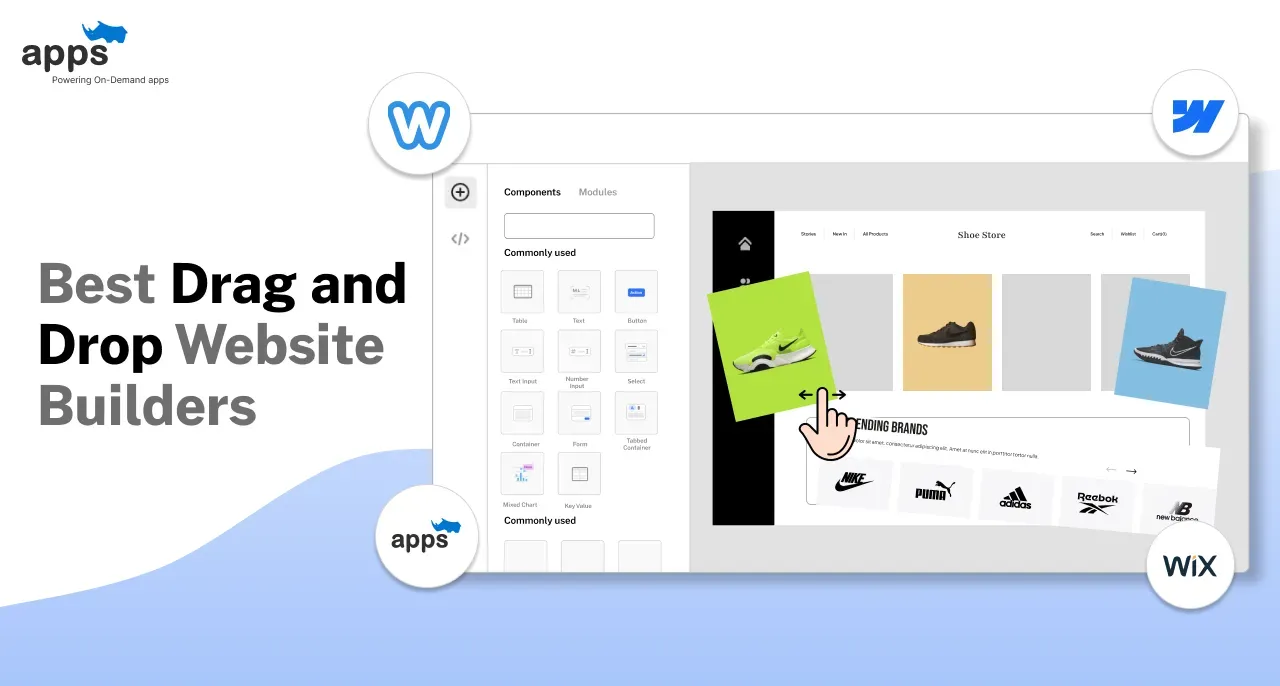
Building a website once meant learning coding languages like Python, Java, or C++, but drag-and-drop website builders have changed that.
These no-code tools let anyone design and launch professional sites by simply arranging elements no technical skills required.
From business websites to online stores or personal portfolios, these platforms offer speed, customization, and ease of use.
In this blog, we’ll explore the best drag-and-drop website builders for 2026 to help you create your online presence effortlessly.
What are Drag and Drop Website Builders?

Drag and drop website builders are web-based platforms that make creating a website as easy as dragging and dropping elements onto a digital canvas.
These user-friendly interfaces empower anyone, from beginners to design enthusiasts, to bring the online vision to life.
- Pre-Designed Templates: Drag and drop website builders offer a vast library of website templates that cater to a wide range of industries and purposes.
These templates act as starting points, providing a structured layout for ease. You can customize the design elements to fit required aesthetics. - Drag and drop Functionality: The core functionality lies in the drag and drop feature. Drag and drop website builders provide a toolbox filled with various website elements.
This intuitive approach eliminates manual coding, making website creation accessible to all. - Customization Options: The term “templates” might get you thinking about rigid formats. Drag and drop website builders offer a surprising level of customization.
You can change fonts, colors, layouts, and even add custom code for more advanced users. This allows you to create a website that reflects your unique brand identity.
Top 14 best drag and drop website builders for 2026
Choosing the best drag and drop website builder can feel overwhelming with so many options.
Here's a curated list of the top 14 website builders in 2025, each catering to different needs and budgets:
1. Wix
Wix is a powerhouse drag and drop website builder known for its exceptional ease of use and stunning design templates.
It offers a vast app market for adding functionalities and boosts strong marketing and SEO tools.
- Drag and drop Editor: Wix's intuitive drag and drop editor allows users to easily position and customize elements on their website without needing coding skills.
- Wide Range of Templates: Offers hundreds of professionally designed templates across various categories.
- E-commerce Capabilities: Provides various AI e-commerce website builder tools, including product management, payment integration, and marketing features.
- Pricing: Wix caters to a broad audience, from beginners to small businesses and entrepreneurs. starts at $17 per month for basic plans with limited features.
2. AppRhino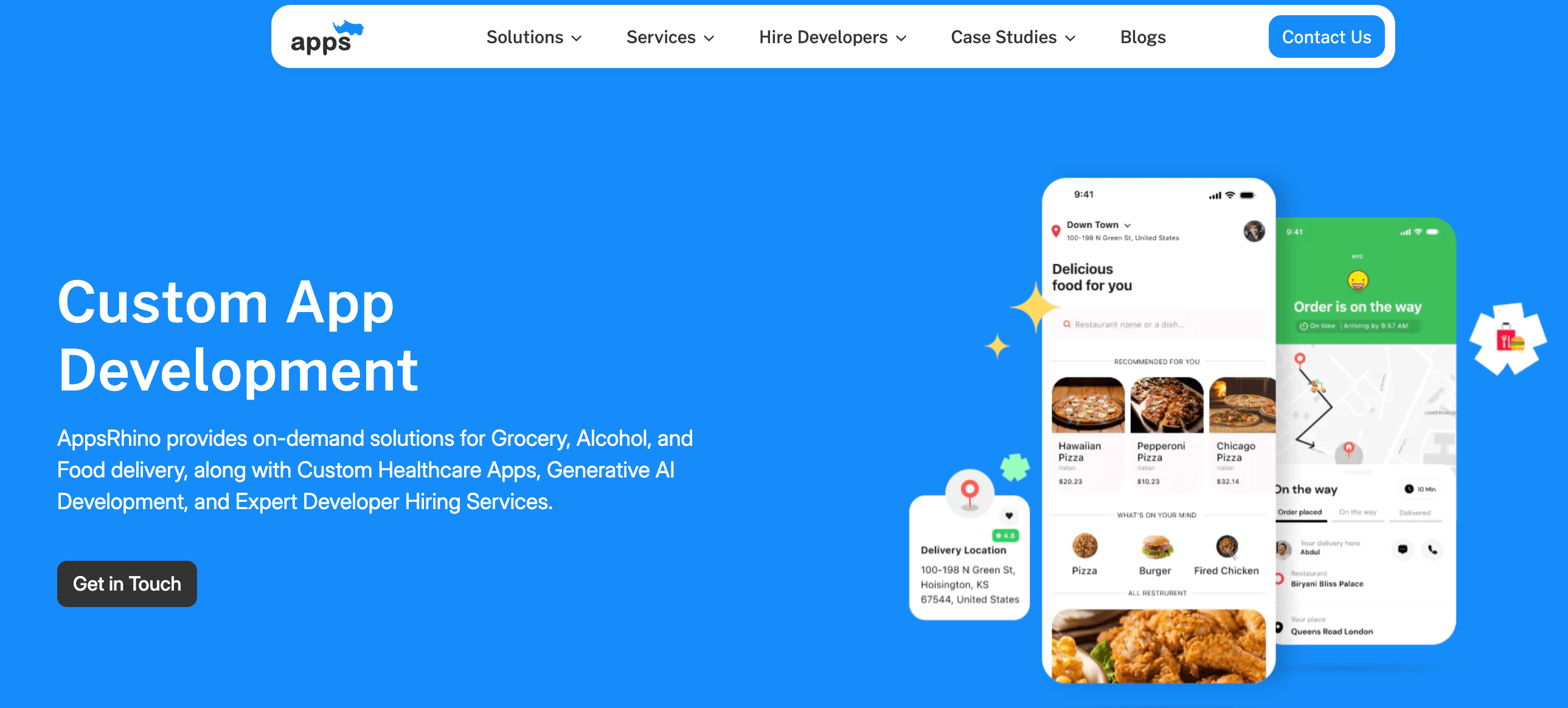
Apprhino stands out as a powerful tool for anyone looking to create professional apps without diving into complex coding. It offers a user-friendly interface to work on.
- Integrated Functionality: Apprhino includes a library of predefined actions and interactions, making it easy to set up complex functionalities. Easily integrates with third-party services and APIs to enhance your app’s capabilities.
- Cross-Platform Compatibility: Build apps optimized for mobile and web platforms. Apprhino’s responsive design ensures the app looks great on any device.
- Pricing: AppsRhino follow custom pricing to cater to different needs, from small startups to larger enterprises.
3. Squarespace
Squarespace is renowned for its beautiful, mobile-responsive templates. It is a favorite among photographers and artists. It offers powerful features for building online stores and managing content.
- Stunning Templates: Squarespace offers a wide range of beautifully designed, professionally crafted, visually appealing, fully customizable templates.
- E-Commerce Features: Provides comprehensive AI e-commerce website builder tools including product management, inventory tracking, shopping carts, and secure payment processing.
- 24/7 Customer Support: It provides access to a vast library of guides, tutorials, and FAQs to assist with common questions and issues.
- Pricing: Squarespace offers several pricing plans, ranging from a personal plan starting at $16 to a commerce advanced plan starting at $52.
The best-value plan is the business plan, which starts at $36 monthly and includes access to all the necessary features.
4. Weebly
Weebly, now integrated with Squarespace, offers a user-friendly interface and strong eCommerce functionalities. It's a solid option for small businesses and individuals looking for a simple online store setup.
- Integrated Marketing Tools: helps users promote by integrating marketing features such as email marketing, SEO tools, and social media integration.
- E-Commerce Capabilities: Provides robust e-commerce tools, including product management, inventory tracking, shopping cart, secure checkout, and payment processing.
- Media Integration: Drag and drop images and videos onto website pages, or use built-in tools to integrate media from various sources.
- Pricing: Weebly offers a free plan and paid plans starting at $10 per month for a personal plan with limited features to a performance plan starting at $26 including all the features for medium to large businesses.
5. GoDaddy
GoDaddy is widely known for its domain registration services but also offers a robust drag and drop website builder with several notable features.
- AI-Powered Website Builder: GoDaddy offers an AI-driven website builder that helps users create a site quickly by asking a few questions about their business and preferences.
- Mobile-Optimized Design: Automatically optimizes websites for mobile devices, ensuring they look and function well on smartphones and tablets.
- E-Commerce Integration: Add e-commerce functionalities, including product listings, shopping cart, and payment processing through a drag and drop website builder software.
- Pricing: It caters to beginners and small businesses seeking a basic website presence. Pricing is based on domain purchasing and domain transfer. Prices vary from $5.9 to $147.
6. Shopify
Shopify reigns supreme for building online stores with robust features for product management, inventory control, and secure payment gateways.
Utilizes AI e-commerce website builder product recommendations, chatbots, and personalized marketing.
- Page Builder Apps: Shopify offers several drag and drop page builder apps in its app marketplace, like Shogun and PageFly.
These tools extend Shopify’s native capabilities by providing more advanced drag and drop functionality. - Visual Merchandising: Some Shopify themes and apps allow users to visually arrange products and collections using drag and drop features.
- Advanced Analytics and Reporting: Access detailed sales reports and analytics to track performance, identify trends, and make data-driven decisions.
- Pricing: starting at $29 per month for basic plans. Shopify's drag and drop features primarily revolve around its theme customization and page-building capabilities.
7. WordPress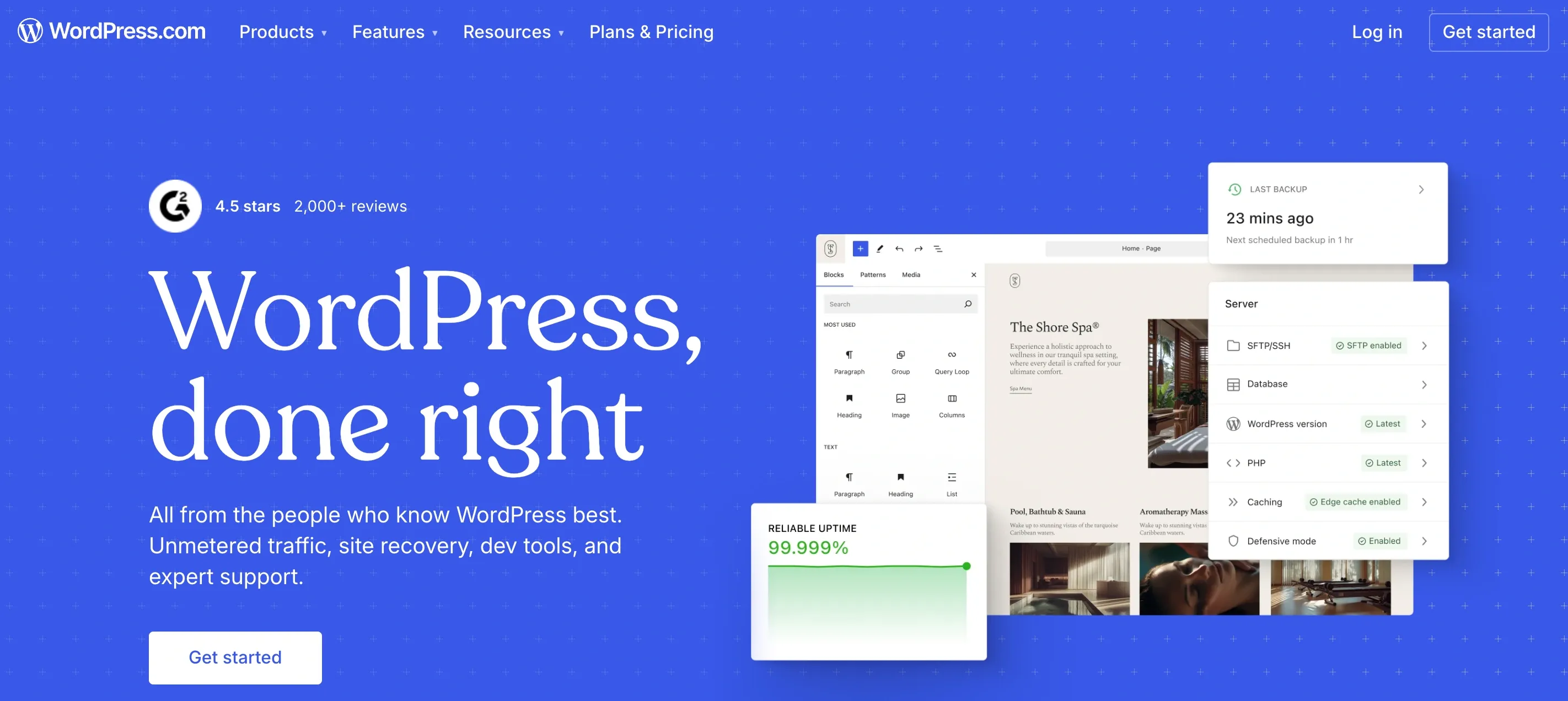
WordPress is a user-friendly version of the popular self-hosted WordPress. It offers a drag and drop builder along with pre-designed themes.
It caters to bloggers, freelancers, and individuals seeking a simple website or blog.
- Block-Based Editing: Allows adding, rearranging, and customizing various types of content blocks with a drag-and-drop interface.
- Widgets and Add-Ons: Drag and drop widgets (e.g., social media feeds) into sidebars, footers, and other widget-ready areas.
- Media Integration: You can drag and drop images, videos, and other media directly into posts and pages. The editor offers basic image editing options.
- Pricing: However, compared to self-hosted WordPress, customization options are limited. Plans with limited features and customization start at $9 per month.
8. Jimdo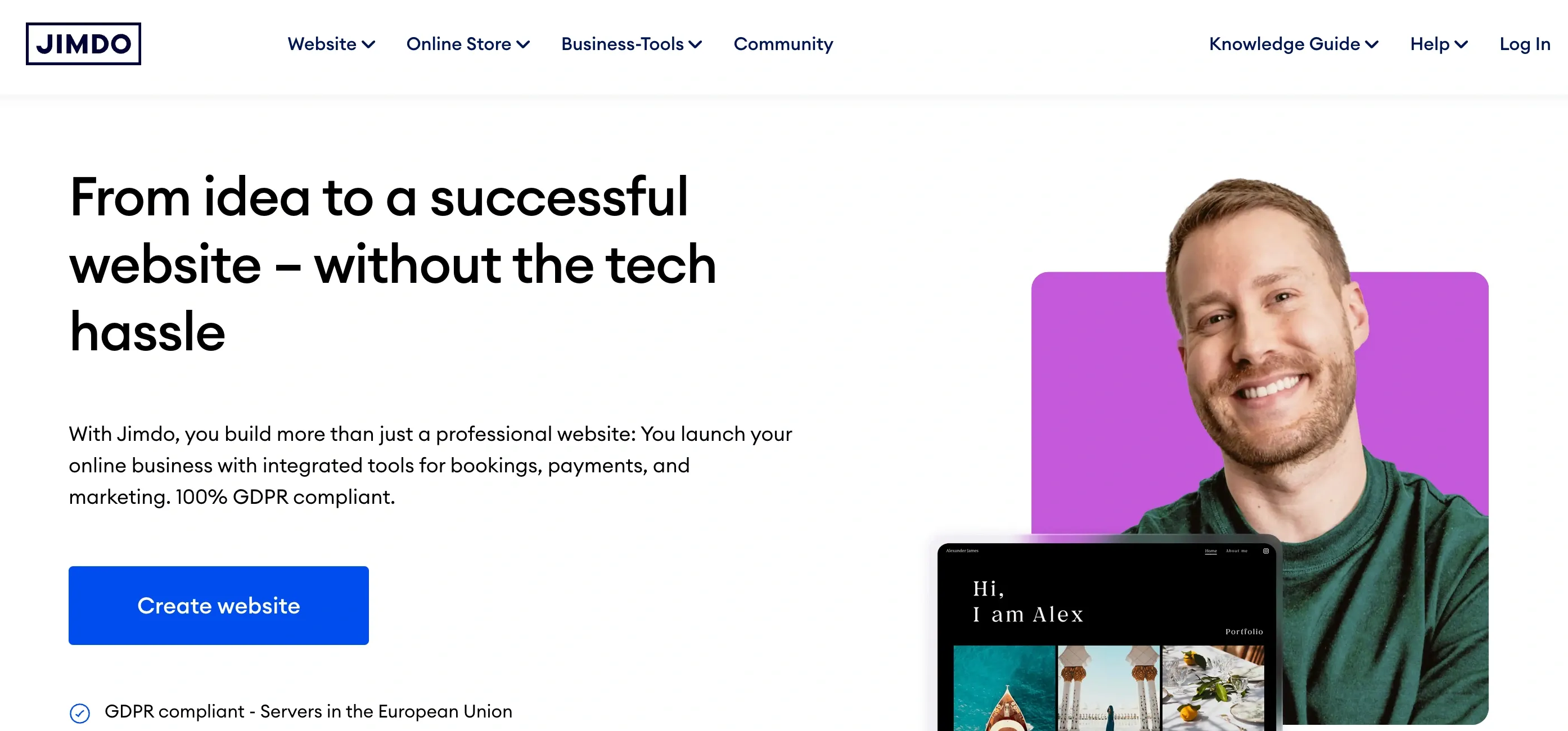
Launched in 2007, Jimdo is designed to simplify the web design process with its intuitive drag and drop interface and various pre-designed templates.
It is well-suited for small businesses, freelancers, and personal sites.
- Simple Customization: Adjust sizes, spacing, and alignment with straightforward drag and drop controls.
- Form Builder: Create contact forms, surveys, and other forms using a drag and drop form builder.
- Website Management: View basic site analytics directly within the Jimdo dashboard. Schedule posts and updates to be published at specific times.
These features make Jimdo a versatile option for creating and managing websites.
- Pricing: Jimdo's online shop plans start at $6 per month, offering all basic features. It offers a free plan for a website up to an unlimited plan costing $17 per month.
9. Simvoly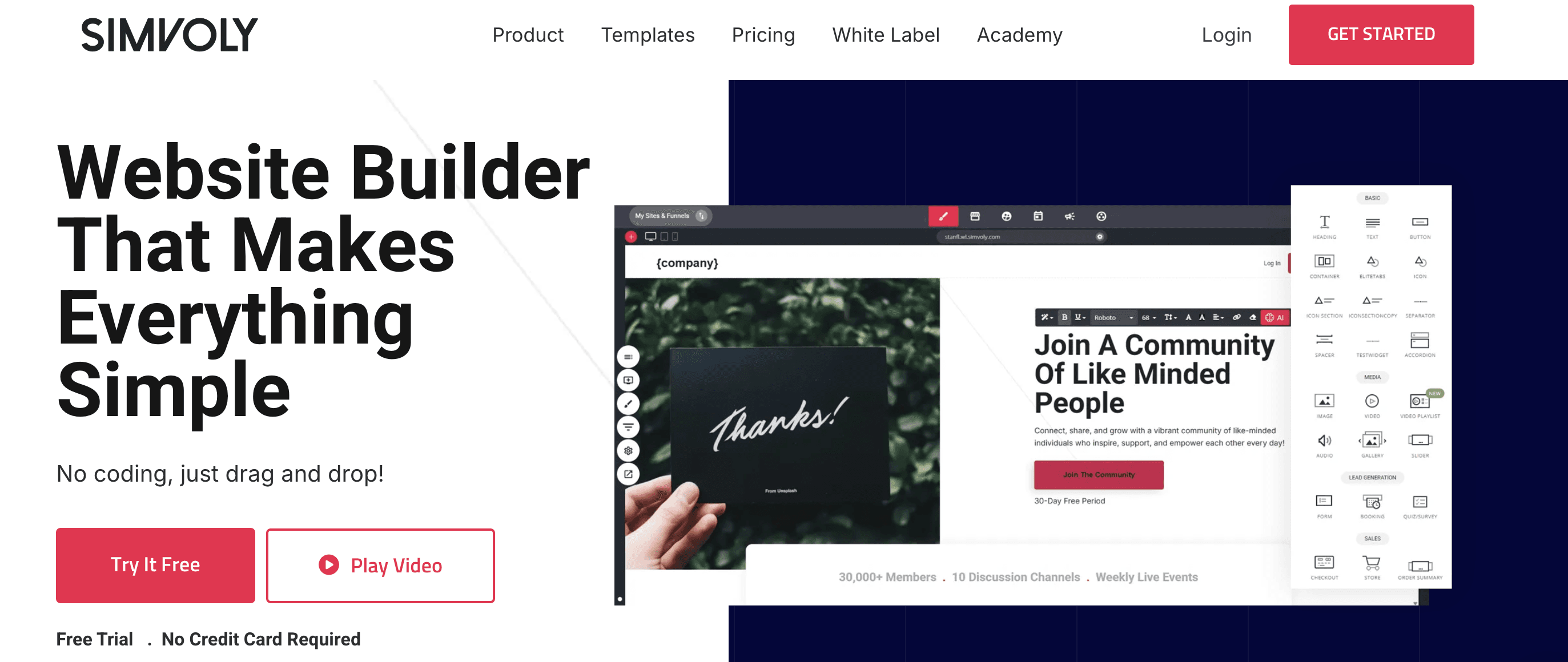
Simvoly is an all-in-one website builder and sales funnel platform that empowers users to easily create stunning websites, online stores, and sales funnels.
It's an intuitive drag and drop website builder with customizable templates and integrated e-commerce tools, making it ideal for entrepreneurs, small businesses, and marketers looking to grow their online presence.
- Drag and Drop Website Builder: Effortlessly design and customize websites with a user-friendly interface.
- Sales Funnels: Create high-converting funnels with integrated A/B testing and analytics.
- E-commerce Integration: Build online stores with product management, payment gateways, and shipping options.
- Customizable Templates: Access a variety of professionally designed templates tailored to different industries.
- Membership Sites: Easily create and manage exclusive content for members or subscribers.
- SEO Optimization: Built-in tools to optimize your site for search engines and improve visibility.
- Analytics & Reporting: Track website performance with comprehensive analytics and conversion tracking.
- Simvoly Pricing: Simvoly offers four pricing plans: Personal ($12/month), Business ($29/month), Growth ($39/month), and Elite ($79/month). Each plan includes a 14-day free trial, allowing users to explore all features.
10. SITE123
Known for its simplicity and affordability, SITE123 is a great option for creating basic websites or landing pages. Ideal for individuals or small businesses needing a straightforward website presence.
- Content Blocks: Add different types of content blocks (e.g., text, images, forms) and customize them through a drag-and-drop interface. Easily move and position content blocks within your pages for a tailored design.
- Mobile Optimization: Automatically adjusts website layouts to ensure they look good on all devices, including desktops, tablets, and smartphones.
- Integrated SEO Tools: Optimize the site with built-in SEO features such as customizable meta tags, titles, and descriptions to improve your search engine ranking.
- Pricing: starts at $5.80 per month for with limited features.
11. Webflow
Aimed at designers and developers, Webflow offers a powerful drag and drop website builder interface with exceptional design flexibility and animation capabilities.
- CMS Integration: Use CMS Collections to create and manage dynamic content such as blogs, portfolios, and product listings.
- Hosting and Security: Deploy your website directly to Webflow’s hosting platform, which includes features for fast load times. Access site backups and version history to restore previous versions if needed.
- Pricing: It requires a steeper learning curve compared to other builders but allows for highly customized websites. Pricing starts at $14 per month for basic plans with limited features.
12. Duda
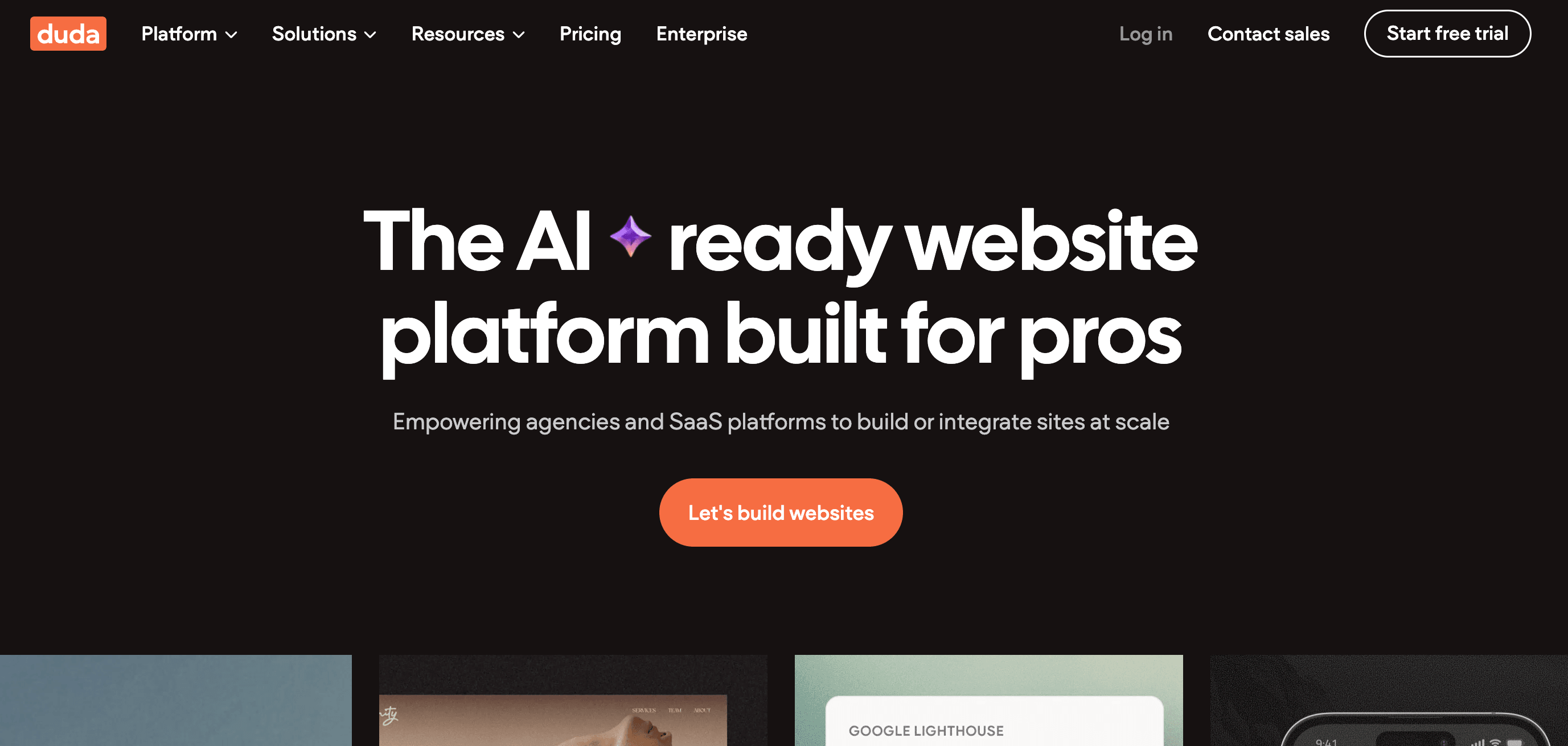
Known for its focus on client management, Duda caters to web design agencies and freelancers who build websites for clients. It offers white-labeling options and collaboration tools.
- Pre-Built Templates: Duda offers a wide range of professionally designed templates that can be customized to suit various industries and needs.
- Client Management: It includes tools for managing client projects, including client communication, feedback collection, and site previews.
- White Labeling: Agencies and freelancers can use Duda’s white-labeling options to brand the platform as their own when creating websites for clients.
- Pricing: Duda has a basic plan starting at $19 per site, expanding to a team plan starting at $19 for more access. It has a white label starting at $149.
13. Strikingly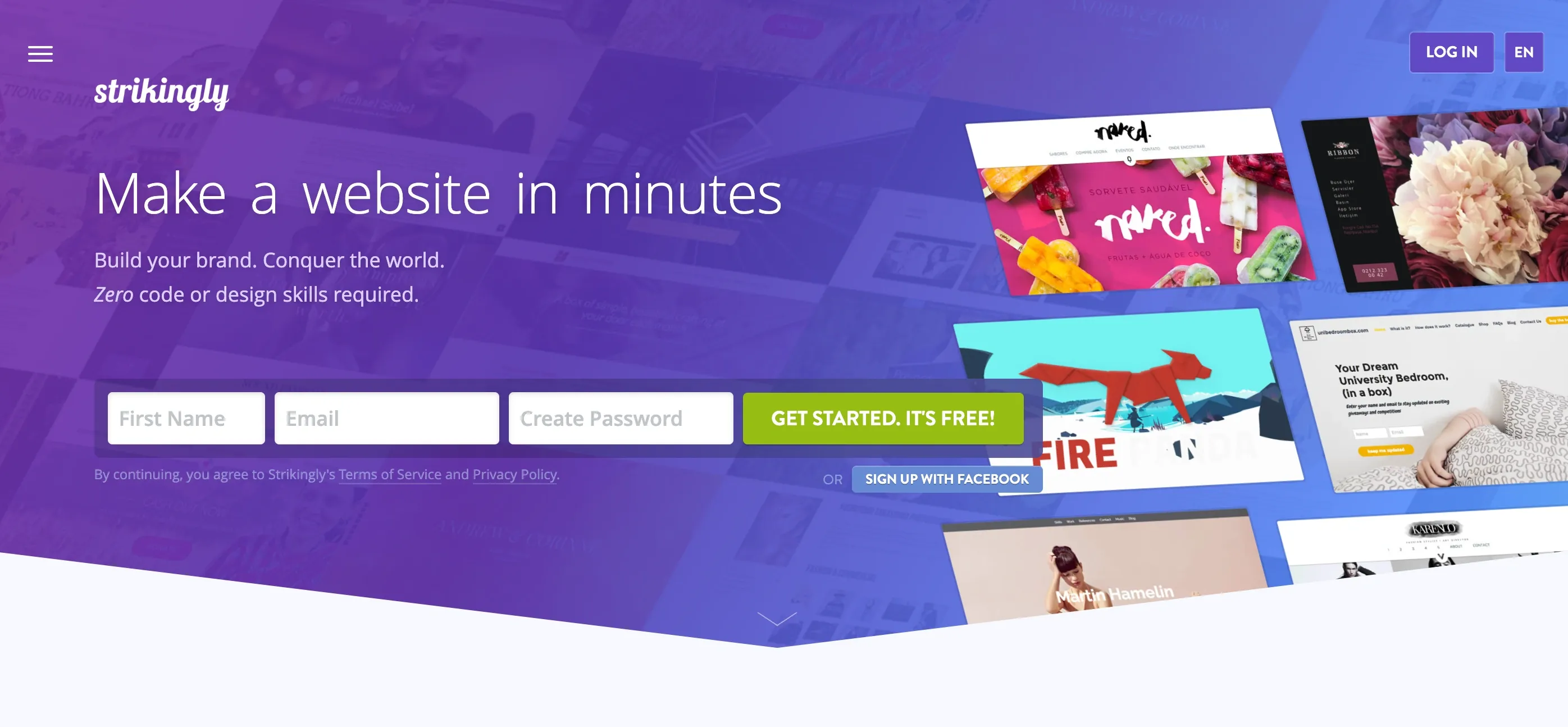
Strikingly shines in creating beautiful, one-page websites. It's ideal for showcasing portfolios, landing pages, or simple business websites.
- Custom Domains: Users can connect custom domains to their Strikingly websites, enhancing their brand's professionalism and credibility.
- Form Builder: Users can create and customize forms for lead generation, contact pages, and surveys.
- Responsive Design: All Strikingly templates are automatically optimized for mobile devices, ensuring the website looks great on smartphones and tablets.
- Pricing: Strikingly costs $20 per month for basic plans with limited features.
14. Carrd
If you are seeking an ultra-minimalist drag and drop website builder, Carrd takes the cake. It allows creating single-page websites with a focus on text and functionality.
- Custom Code: For users with coding knowledge, Carrd allows custom HTML, CSS, and JavaScript to further customize their site.
- Flexible Customization: Modify templates to fit your brand by adjusting colors, fonts, and layout elements.
- Affordable Pricing: Carrd offers a free tier with essential features, and its paid plans provide additional functionalities at competitive prices.
- Pricing: This service is perfect for basic landing pages or quick website prototypes. Its entry-level plan starts at $9 and goes up to a pro-plus plan costing $49.
Choosing the Right Drag and Drop Website Builder for You
The vast array of drag-and-drop website builders can be exciting but also daunting.
Understanding Your Needs
Clearly define the purpose of your website. Are you creating a personal blog to share your passions? A professional website to showcase your business services?
Different free drag and drop website builders excel in catering to specific functionalities.
For instance, Shopify reigns supreme for building robust online stores. On the other hand, Wix offers a more general website-building experience with a strong presence in design templates.
Technical Expertise
Choose a drag and drop website builder that aligns with your technical skills to avoid frustration. Ensuring a smooth website creation process.
While some might offer intuitive interfaces, others might demand basic technical expertise.
AI E-commerce Website Builders
AI e-commerce website builders are designed to simplify creating online stores by integrating artificial intelligence to enhance design, functionality, and user experience.
These platforms offer easy-to-use interfaces, allowing users to build and manage their e-commerce sites without extensive technical knowledge.
Budgeting for Success
Drag and drop website builders offer tiered subscription plans with varying features and functionalities.
Determine your budget upfront and choose the best drag and drop website builder that aligns with your financial constraints.
Many platforms even offer free plans with limited features, allowing you to experiment before committing. However, free plans often come with limitations.
Design Flexibility and Brand Identity
Do you envision a website with a unique design that reflects your brand identity? Some builders are known for their beautiful, pre-designed templates that offer a high degree of customization.
Others prioritize simplicity with a more limited range of design options. Consider the level of creative control you desire and choose a builder that enables to achieve the desired website aesthetic.
Scalability for Future Growth
Think beyond the present. Will your website need to evolve as your business expands? Choose a builder that can accommodate the addition of e-commerce functionalities in the future.
Scalability ensures your website can grow alongside your business without the need to migrate to a completely new platform.
Conclusion
The vast array of some best drag and drop ecommerce website builders reviewed in this blog offers a diverse range of features and functionalities. This encourages you to explore the options that resonate with your specific needs and budget.
Don't be afraid to experiment with free trials or limited plans to get a feel for the platform before committing.
By following these steps and keeping the key takeaways in mind, you'll be well on your way to selecting the best drag and drop website builder that empowers you to bring your online vision to life.
Frequently Asked Questions (FAQs)
What are the top drag and drop website builders?
Wix, AppsRhino, Webflow and Weebly.
What are drag and drop website builders?
Drag-and-drop website builders are user-friendly platforms that let you create websites visually by dragging and dropping elements like text boxes, images, and buttons onto a digital canvas. No coding required!
What are the Benefits of Using drag and drop website builders?
Drag and drop website builders offer ease of use, affordability, speed, and a good balance between flexibility and control over your website's design.
How to Choose the Right free drag and drop website builder for Me?
Consider your website's purpose, technical skills, budget, desired design flexibility, and potential future growth when choosing a free drag and drop website builder.
Are There Free drag and drop website builders?
Yes, but free plans often have limitations on features, storage, and customization. Click and drag website builder can be good for experimenting or simple websites, but for a professional look, you'll likely need a paid plan.
What is the best drag and drop website builder?
There's no single best drag and drop website builder - it depends on your needs! The blog post explores 14 top option for 2026, catering to a wide range of requirements and budgets.
Do I Need to Know Coding to Use a drag and drop website builder?
No coding is required! drag and drop builders are designed for anyone, regardless of technical expertise. You can build a website visually using pre-designed elements.
Table of Contents
- What are Drag and Drop Website Builders?
- Top 14 best drag and drop website builders for 2026
- Choosing the Right Drag and Drop Website Builder for You
- Conclusion
- Frequently Asked Questions (FAQs)