- What is a Student Attendance Management System?
- How a Student Attendance Management System Works
- Key Features of a Student Attendance Management System
- Advantages of Student Attendance Management Systems
- Automated Attendance Systems for Rural Schools
- Choosing the Right Student Attendance Management System
- Challenges & Solutions in Attendance Management
- Future of Attendance Management in Schools
- Frequently Asked Questions (FAQs)
Table of Contents
Key Features of an Efficient Student Attendance Management System
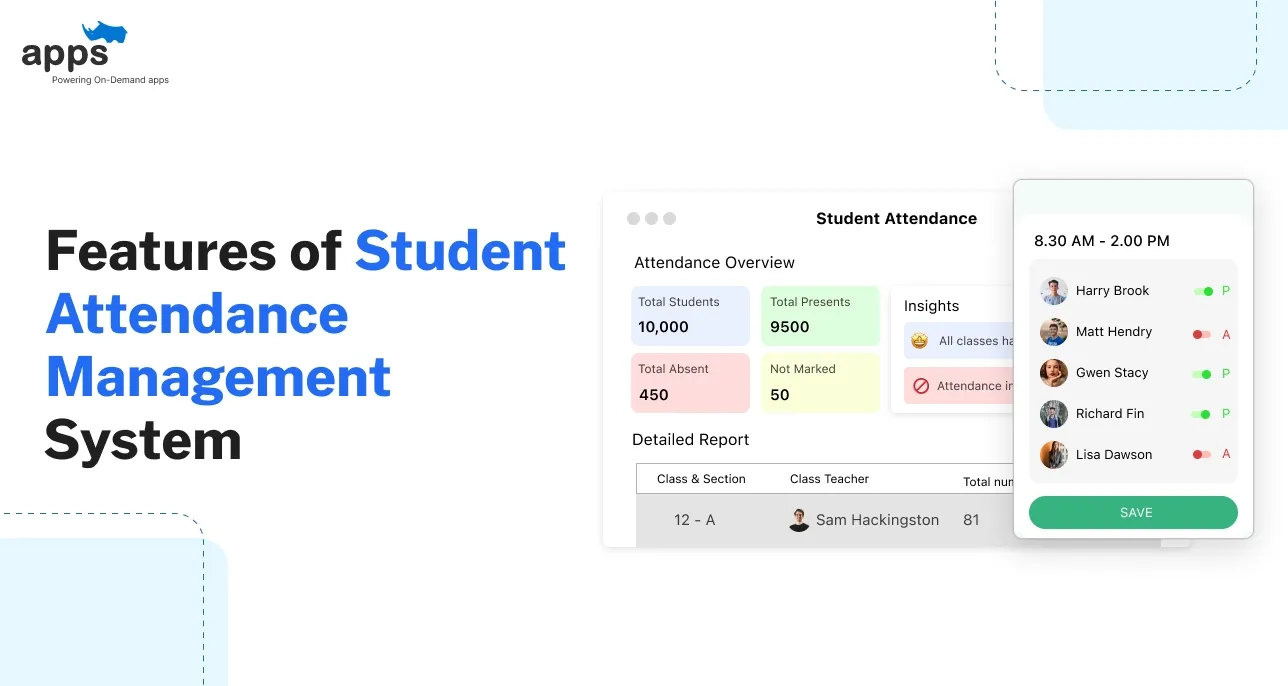
Keeping track of student attendance can be surprisingly hard. Too many schools still rely on paper, spreadsheets, or roll calls.
This causes mistakes, lost records, and wasted time. While teachers spend hours on attendance instead of teaching, parents and administrators often struggle to get accurate information.
This is where a student attendance management system comes in.
By automating attendance, updating records in real time, and sending instant notifications, it streamlines the process for everyone involved.
This guide is for school or college administrators, teachers, and staff looking to simplify attendance tracking. Whether you are in a city or a rural area, you’ll learn how to save time, reduce errors, and make attendance data easy to access.
What is a Student Attendance Management System?
A student attendance system is a tool that helps schools track and manage student attendance efficiently.
It records attendance automatically and stores data digitally. This removes the need for manual tracking and improves accuracy across institutions.
Difference Between Manual and Automated Tracking
While both focus on recording student attendance, the methods and efficiency differ significantly.
Improving Accuracy with Attendance Management Systems for Students
These systems ensure accurate records and give teachers, administrators, and parents easy access to attendance data.
On the one hand, students become more accountable for their presence. On the other hand, schools can generate reports quickly and make informed decisions.
Overall, it simplifies attendance management for everyone.
How a Student Attendance Management System Works
A student attendance system works with automated tools and digital records.
Here’s a step-by-step workflow of tracking and managing student attendance efficiently:
- Step 1 (Recording): Attendance is captured automatically through devices like biometric scanners, RFID cards, or mobile apps.
- Step 2 (Storing): The system saves attendance data securely in a digital database or cloud storage.
- Step 3 (Reporting): Reports are generated instantly for teachers, administrators, and parents, making it easy to monitor and analyze attendance patterns.
Types of Systems
Schools can use various systems to capture attendance efficiently and reduce manual effort.
These include:
- Biometric scanners
- RFID cards
- mobile apps
- cloud-based solutions
While all these system types work effectively, schools today prefer web and mobile apps for the convenience of accessing and managing attendance anytime, anywhere.
Many organizations gain from partnering with custom app development partners like AppsRhino to build their web and mobile attendance apps tailored to their needs. Schools can streamline attendance management, provide real-time updates, and lower errors for stakeholders.
Key Features of a Student Attendance Management System
Modern attendance systems do more than just take roll; they streamline school operations and foster a culture of accountability.
By replacing manual logs with digital precision, schools can focus more on student success and less on paperwork.
Here’s a quick comparison to see how top student attendance system features perform across functionality, user impact, and security:
To understand the real impact, let’s look closer at how these features work together to simplify attendance and reduce administrative effort.
Multi-Channel Real-Time Attendance Tracking
Capture attendance instantly through mobile apps, biometrics, or RFID/QR scanners.
- Prevent Fraud: Automated timestamps eliminate manual errors and “proxy” check-ins.
- Offline Access: Systems should record data without internet and sync once back online.
Automated Notifications to Parents and Students
Bridge the communication gap with automated SMS or email notifications.
- Immediate Safety: Notify parents the moment a student is marked absent or late.
- Transparent Records: Allow parents to submit digital “excused absence” notes directly through the portal.
Integration with School Management Software
An attendance tool shouldn't operate in isolation. It must sync seamlessly with existing School Management Systems (SMS).
- Centralized Data: Link attendance directly to gradebooks, timetables, and SIS/ student databases (learn how SIS differs from a student database).
- Efficiency: Eliminate redundant data entry and simplify regulatory compliance reporting.
Reporting and Analytics Dashboards
The app must go beyond daily lists with visual dashboards to identify long-term patterns.
- Proactive Intervention: Spot chronic absenteeism early to support at-risk students.
- Custom Reports: Generate class-level or school-wide trends to measure progress against attendance goals.
Custom Policies & Security
Every school or college has unique needs. The attendance management system for students must be flexible enough to handle specific policies.
- Data Privacy: Use role-based access and encrypted cloud storage to protect sensitive information.
- Tailored Rules: Configure specific thresholds for tardiness, half-days, and diverse academic calendars.
Mobile & Offline Access
In modern learning environments, attendance shouldn't be tethered to a desk.
- On-the-Go Logging: Teachers can mark attendance from any smartphone, tablet, or laptop, whether in the classroom or on a field trip.
- Continuous Operation: Offline mode ensures data is captured even during Wi-Fi outages, with automatic syncing once a connection is restored.
Biometric & ID Verification
Upgrade school security and integrity by moving beyond the honor system.
- Eliminate “Buddy Punching”: Use facial recognition, fingerprints, or RFID/QR cards to ensure the registered student is physically present.
- Promote Punctuality: Secure check-ins provide precise arrival times, ensuring better time management and reducing unauthorized absences.
These features of attendance management systems save time, reduce mistakes, and give schools actionable insights, making attendance management simple and dependable.
Advantages of Student Attendance Management Systems
Implementing a student attendance management system offers multiple benefits for schools, teachers, students, and parents.
Key advantages include:
- Saves Time and Reduces Errors: Automated tracking eliminates manual roll calls and paper-based mistakes.
- Improves Student Accountability: Real-time records encourage students to attend classes regularly and on time.
- Enables Data-driven Decisions: Teachers and administrators can analyze attendance trends and plan interventions proactively.
- Enhances Communication with Parents: Instant alerts and portals keep families informed and engaged.
- Streamlines Reporting and Compliance: Schools can quickly generate reports for audits, regulators, or internal review.
These advantages of student attendance management systems make attendance tracking reliable and transparent for everyone involved.
Automated Attendance Systems for Rural Schools
Limited staff, large class sizes, and unreliable internet make paper registers or spreadsheets prone to errors in rural schools. Teachers spend excessive time on roll calls, and administrators struggle to get timely data.
In such scenarios, automated attendance systems provide cost-effective, mobile-friendly, and cloud-based solutions.
Teachers can mark attendance on smartphones, tablets, or laptops. While offline mode ensures records are captured even in areas with poor connectivity, cloud storage keeps data safe and easily accessible.
Here are some key benefits of automated attendance systems for rural schools:
- Works Without Reliable Internet: Offline mode allows attendance capture anytime.
- Reduces Administrative Burden: Minimizes paperwork and manual tracking for limited staff.
- Mobile Accessibility: Teachers can record attendance on any device, even while moving between classrooms or campuses.
- Improves Parent Communication Locally: Instant alerts reach families who may not be on-site.
- Centralized Records for Small Schools: Keeps all student data organized and accessible.
These features make attendance management practical and scalable for rural schools.
Choosing the Right Student Attendance Management System
Choosing the right system depends on how your educational institution operates today and how it plans to grow.
The goal is simple: reduce manual work, avoid inaccuracies, and make attendance easy.
Here’s a quick attendance system comparison to help educational organizations choose the right fit.
Key Takeaways:
- Automation is Essential: Manual systems do not scale and waste time.
- Prioritize Easy Integration: Systems must connect with existing databases to avoid redundant data entry.
- Make Security a Baseline: Security and data privacy are non-negotiable.
- Focus on Outcomes: The right system supports long-term school operations.
Challenges & Solutions in Attendance Management
Even the best attendance systems face real-world hurdles. Schools and colleges deal with tech limits, human resistance, and tight budgets.
The key is not avoiding these challenges, but planning for them with practical, flexible solutions that work on the ground.
Here’s a breakdown of the core challenges in student attendance management systems and effective ways to address them.
Network or Device Limitations
Many schools struggle with weak internet or limited hardware. This is especially common in rural or remote areas.
The Fix: Use mobile-friendly systems with offline modes. Attendance can be recorded without the internet and synced later.
Resistance from Staff or Students
Change can feel disruptive. Teachers may worry about complexity, while students may resist monitoring.
The Fix: Start small with a phased rollout. Offer simple training and show how automation saves time.
Cost Constraints and Resource Allocation
Budgets are often limited. Organizations fear high setup and maintenance costs.
The Fix: Choose scalable systems. Begin with core features and expand as needs grow.
Overcoming these roadblocks is essential to building an attendance system that institutions can adopt and scale over time.
Organizations often rely on expert custom development partners like AppsRhino that design flexible, scalable attendance solutions for schools, colleges, and universities.
Future of Attendance Management in Schools
The future of student attendance management systems is moving beyond basic tracking.
With AI and machine learning, attendance data can help schools spot patterns early and predict absenteeism before it affects performance.
Attendance management systems for students will increasingly connect with grades, behavior, engagement, and fee management data to give a fuller picture of progress. This shift turns attendance into a decision-making tool, not just a record.
As attendance automation systems evolve, schools can manage operations more intelligently and support students with timely, data-driven actions.
Frequently Asked Questions (FAQs)
What is a student attendance management system?
It is software that helps schools track student attendance digitally, reduce manual work, and generate accurate attendance records in real time.
How does an automated attendance system work?
It captures attendance using apps, biometrics, or ID cards, stores data securely, and creates instant reports for staff and parents.
What are the key features of a student attendance management system?
Key features include real-time tracking, automated alerts, reporting dashboards, system integrations, and secure data storage.
What are the advantages of student attendance management systems?
They save time, reduce errors, improve accountability, support data-driven decisions, and strengthen communication with parents.
Are automated attendance systems suitable for rural schools?
Yes. Mobile and offline-enabled systems work well in rural areas with limited internet or infrastructure.
Is student attendance data secure in these systems?
Yes. Modern systems use encryption, access controls, and secure cloud storage to protect student data.
How do institutions choose the right attendance management system?
They should focus on ease of use, scalability, reporting features, system integration, and data privacy needs.
Table of Contents
- What is a Student Attendance Management System?
- How a Student Attendance Management System Works
- Key Features of a Student Attendance Management System
- Advantages of Student Attendance Management Systems
- Automated Attendance Systems for Rural Schools
- Choosing the Right Student Attendance Management System
- Challenges & Solutions in Attendance Management
- Future of Attendance Management in Schools
- Frequently Asked Questions (FAQs)


