- What Is a Student Management Systems?
- Key Features of Student Management Systems
- Benefits of Using a Student Management Systems
- Who Needs Student Management Systems?
- How to Choose the Right Student Management Systems
- Top Student Management Systems in 2025
- Student Management Systems Comparison
- Frequently Asked Questions (FAQs)
Table of Contents
What Is a Student Management System? A Complete Guide for 2025

Managing student data can be overwhelming for schools, colleges, and training institutes today. Student management systems bring all student information together in one digital platform.
These systems are often called student information systems or student database management systems. They handle enrollment, attendance, grades, and communications in a unified interface.
The global student information management system market is booming. It is projected to exceed $32 billion by 2029.
Educational institutions increasingly adopt these platforms to streamline processes and empower data-driven decisions.
In this 2025 guide, we explain what student management systems are. We highlight its key features and benefits, and share tips on choosing the right solution. Whether you manage a K–12 school, college, or training center, you’ll learn how a modern SMS can streamline administration and improve student outcomes.
A good SMS touches every part of school operations, from admissions to alumni tracking.
What Is a Student Management Systems?
Student management systems (SMS) are specialized software for schools and colleges. It is designed to organize and manage all student data in one place.
These systems serve as a digital filing cabinet for student records, keeping personal details, enrollment information, grades, transcripts, and attendance all in a single secure database.
An SMS gives administrators and teachers secure access to up-to-date student profiles by keeping all information centralized.

This eliminates paper files and manual data entry, saving time and reducing errors. It also makes sharing information with parents and regulatory authorities much easier.
Beyond data storage, a good SMS provides tools for everyday tasks. It automates admissions and enrollment, generates class schedules, and calculates grade reports. Many systems include built-in communication features.
A student information management system is the backbone of a school’s operations, supporting data-driven decisions and personalized learning paths.
Whether you call it an SMS, SIS, or even a student management systems, the purpose is the same: helping schools run smoothly and improve student outcomes.
SMS vs. School Management: Don’t confuse student management systems with broader school management software. While an SMS deals with student records and academic details, school management software handles overall operations like facilities, finance, and staff.
In short, a student database management system focuses on the student experience and performance, whereas school management covers bigger-picture administration.
Key Features of Student Management Systems
Student management systems come packed with modules and tools that streamline administrative tasks at every stage of student life.
These systems are typically web-based or cloud-hosted, allowing staff to access them securely from anywhere.
Below are some of the most important features to expect in a modern SMS. These functions help institutions efficiently handle everything from admissions to alumni tracking.

1. Student Enrollment and Admissions
This module allows schools to manage applications and new student registration digitally.
- Instead of paper forms, prospective students or parents submit data through online portals. The information automatically populates the Student Management Systems database.
- Administrators can track each application’s status, manage waitlists, and easily onboard new students.
Automating enrollment, a student database management system cuts paperwork and speeds up registration processes.
2. Attendance Tracking
Accurate attendance records are vital.
- An SMS typically includes tools for teachers to mark presence or absence each day. Some systems support barcode or biometric scanning for quick check-ins.
- Attendance data syncs with the central student profile, so no one is lost. Administrators can run reports to identify attendance patterns or quickly see who is absent in an emergency.
Handling attendance is a core function of any student management systems.
3. Grade and Performance Tracking
Teachers use Student Management Systems to record grades, test scores, and other performance metrics.
- The system calculates term grades and grade point averages, and tracks each student’s academic progress. Customized report cards and transcripts can be generated on demand.
- Teachers and counselors can easily spot trends and provide support by keeping all grades in one place.
In essence, grading becomes part of the central student profile.
4. Fee Management
This module handles billing, tuition, and payments.
- The Student Management Systems can issue invoices, track who has paid, and send reminders for due fees. Many systems integrate with payment gateways to allow online payments or installment plans.
- Financial officers can finance reports and budget future terms based on fee collection trends.
Incorporating fees into the student information management system helps schools stay on top of finances without manual ledger entries.
5. Communication Tools (Email/SMS)
Effective communication is a must.
- Student management systems often include built-in messaging or email tools. Administrators can send announcements to all parents and students simultaneously.
- Two-way communication lets parents respond if needed. Automations such as attendance alerts or grade notifications keep everyone in the loop.
In short, the Student Management Systems is a school community communication hub.
6. Timetable and Scheduling
Advanced Student Management Systems helps plan class schedules and assign teachers or rooms.
- It can prevent conflicts by checking if teachers or rooms are double-booked. When students register for courses, the system can automatically slot them into sections.
- This scheduling flexibility means schools can adapt quickly to changes.
The scheduling tool in a student database management system ensures resources are used efficiently without clashes.
Suggested Reading:
Guide to Custom Student Fee Management Systems
7. Document Storage and Reports
These student management systems have space to store important documents like transcripts, IDs, health records, and certificates.
- Staff can attach files to a student’s profile.
- The Student Management Systems can also generate various reports: attendance summaries, grade distributions, demographic breakdowns, etc.
Administrators can export data for analysis or compliance.
Having document management built in turns the Student Management Systems into a one-stop record center.
8. Mobile Access and Portals
Modern Student Management Systems platforms provide students, parents, and staff with web portals and mobile apps.
- Students see their schedules and assignments through secure logins.
- While parents can monitor grades and attendance on their phones.
This anytime access means no one has to call the office for simple questions.
By making data accessible via mobile devices, the student management systems encourage transparency and engagement across the school.
Benefits of Using a Student Management Systems
Implementing student management systems can deliver many advantages to educational institutions. Schools can operate more efficiently and focus on student success by automating routine tasks and improving communication. Here are some key benefits below.

- Streamlined Administration: Many manual processes (attendance, enrollment, grades, etc.) are automated. This saves staff time and reduces errors. SIS platforms are known to improve operational efficiency and reduce paperwork.
- Better Communication: Student Management Systems creates transparent channels between teachers, students, and parents. Notifications, report cards, and announcements can be shared instantly through the system, keeping everyone well-informed and engaged.
- Data-Driven Insights: Schools gain useful analytics with all student data in one place. They can identify trends, forecast needs, and make informed decisions. Dashboards and reports help administrators spot issues (like attendance drops or failing grades) and address them promptly.
- Enhanced Student Performance: The Student Management System helps highlight struggling students by centralizing academic tracking. Teachers can personalize support and adjust instruction. According to industry reports, strong data tracking and timely interventions can positively impact student outcomes.
- Parental Engagement: Parent portals and mobile access empower families. Parents can monitor grades, attendance, and school news anytime, fostering more involvement in their child’s education.
- Cost and Time Savings: The system significantly cuts administrative overhead over time. Schools spend less on paper and clerical tasks. The efficiency gained often outweighs the investment, freeing funds for teaching resources.
- Scalability and Growth: Modern Student Management Systems can scale as a school grows. The system can handle increasing data without performance issues, whether you add grades, open new campuses, or track more programs.
- Integration with Other Tools: Many Student Management Systems integrate with learning management systems (LMS), library software, or financial tools. This unified approach means data flows between systems without manual entry.
- Enhanced Decision-Making: Leadership can use the system’s analytics and reporting tools to set benchmarks and measure progress. Student Management Systems turns raw data into actionable insights for school leaders by providing real-time data on attendance, grades, and budgets.
- Improved Security and Compliance: Sensitive student data is protected with user permissions and encryption. Built-in reporting simplifies compliance with regulations and audits.
In summary, a robust student information management system boosts school productivity, drives better educational outcomes, and strengthens the connection between the school and its community. Institutions report happier staff, more engaged families, and smoother operations after adopting Student Management Systems.
Who Needs Student Management Systems?
Any school or educational program that manages student data can benefit from Student Management Systems. Some of the main users are listed below.

A) K–12 Schools
From small private schools to large public districts, K–12 institutions use Student Management Systems to simplify admission, attendance, and grade tracking.
Many schools are deploying these systems to consolidate enrollment and attendance records.
Teachers and staff benefit from centralized student profiles, schedules, and reporting tools.
B) Colleges and Universities
Higher education institutions rely on Student Management Systems to handle complex course registrations, transcripts, and campus services.
University administrators integrate SIS with other campus systems to efficiently manage thousands of student records.
These platforms often support dorm assignments, financial aid, and graduation requirements.
C) Vocational and Training Centers
Trade schools, professional certification programs, and adult education centers must track learners and qualifications.
A student information management system can process applications, monitor progress, and issue certificates or licenses.
Even corporate training departments use similar systems to manage employee education records.
D) Online and Distance Learning
EdTech platforms and remote learning providers often include Student Management Systems features to oversee learner progress.
These systems allow instructors to enroll virtual students, record participation, and communicate through student portals.
They also offer automated reminders and feedback via Student Management Systems to boost engagement and improve course completion rates.
Suggested Reading:
Top 5 Student Enrollment Management Systems Compared
E) Education Administrators and Districts
School districts, charter networks, and education ministries may use a centralized Student Management Systems to serve multiple schools.
This ensures consistent data standards and compliance reporting across a district or region.
It also streamlines communication between administrators, teachers, and families, fostering better coordination and support for students.
F) Other Education Programs
Specialized institutions like language schools, tutoring academies, and corporate training centers can use Student Management Systems tools to manage class rosters, progress tracking, and certification.
These tools enable personalized updates for learners, such as exam schedules or assignment deadlines.
They also support automated certificate issuance upon course completion, improving operational efficiency.
In short, any educational organization, from elementary schools to universities and training institutes, can adopt student management systems. By centralizing data and processes, these systems bring order and transparency to student administration at every level.
How to Choose the Right Student Management Systems
Selecting the best student management systems (a student information management system or SIS) requires careful research.
Start by identifying your school’s specific needs: number of students, departments, and administrative pain points. Here are the key factors to consider.

- Features and Functionality: List must-have features (enrollment, grading, reporting, communication, etc.). Compare vendors to ensure they cover all essential functions. Check if the system supports modules relevant to your institution (for example, special ed, language support, or multi-campus management).
- Scalability and Flexibility: The Student Management Systems should grow with your school. Choose a flexible system to handle fluctuating enrollment and added programs. A scalable platform will accommodate growth without costly upgrades. Also, consider whether the solution is cloud-based, making scaling easier.
- Usability: An intuitive, user-friendly interface is critical. Evaluate the system’s ease of use for administrators, teachers, and parents. One expert warns against systems that claim to be scalable but are hard to adapt; look for software that current users describe as reliable, easy to access, and secure.
- Integration and Accessibility: Check if Student Management Systems integrates with other tools you use, such as learning management systems, accounting software, or identity management. Also, ensure it offers web and mobile access so staff and families can use it from anywhere.
- Data Security and Compliance: Ensure the system follows data protection standards (encryption, backups, access controls). It should help you meet legal requirements (like FERPA in the U.S.). Ask about the vendor’s security certifications.
- Vendor Reputation and Support: Research each vendor’s track record. Read reviews on education software sites and ask for case studies. Good support and training are crucial—ensure the vendor offers reliable customer service and thorough onboarding.
- Cost and Budget: Finally, compare pricing models—some systems charge a flat fee per student, others charge a flat fee. Consider the total cost of ownership, including implementation, training, and ongoing expenses. Remember that the value in saved time and reduced errors often justifies the investment.
- Trial and Feedback: Whenever possible, request a demo or trial period. Involve teachers and staff in testing to gather feedback. Their buy-in is essential for successful adoption.
By following these steps and weighing these factors, you’ll be well-equipped to choose the right student management system for your organization.
Top Student Management Systems in 2025
Here are some of the most popular student management systems (sometimes called student information systems) used by schools and institutions today.
Each platform offers unique features tailored to different needs and budgets. Below is an overview of six leading SMS solutions for 2025.
A) PowerSchool SIS
A leading cloud-based student information system for K–12 schools. It includes robust features for attendance, grading, scheduling, and analytics.
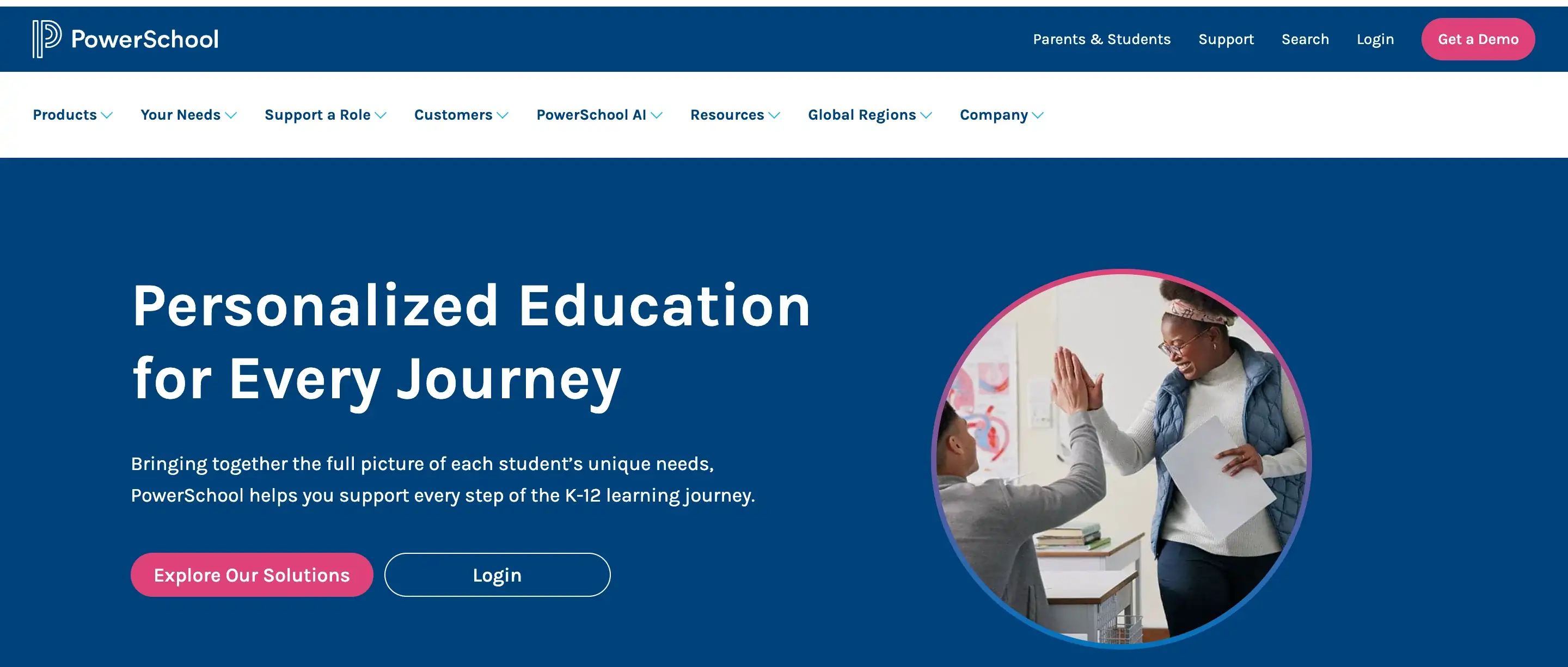
Many large districts in the U.S. rely on PowerSchool for its scalability and state reporting capabilities.
B) Infinite Campus
Another major K–12 SIS is known for its comprehensive feature set and user-friendly interface. Infinite Campus handles student records, meal tracking, and special programs.
It is widely adopted in North America and supports both small schools and large districts.
C) Blackbaud SIS
Part of Blackbaud’s education suite, this cloud SIS is popular in private schools and charter organizations.

It offers a 360° student view, integrated learning management, and fundraising tools. Blackbaud is praised for its robust communication and financial modules.
D) Fedena
An open-source, flexible school management system is widely used internationally. Fedena covers admissions, courses, exams, fees, and more (50+ modules).
It offers customization and mobile apps, making it a popular choice for K–12 and higher education worldwide.
E) Gradelink
A simple, easy-to-use student database management system aimed at small to mid-sized schools. It combines attendance, gradebook, billing, and reporting in one package.

Gradelink is cloud-hosted and is often highlighted for its affordability and helpful customer support.
F) MyClassCampus
Cloud-based mobile Student Management Systems with strong communication features. It provides apps for parents and students, supporting announcements, SMS/email alerts, and digital fee payment.
MyClassCampus (now part of Teachmint) is especially popular in India and Asia.
G) iGradePlus
Individual teachers and small schools often use an affordable student management/gradebook solution. iGradePlus offers online grade books, attendance tracking, and report cards with a free basic version.

It’s known for quick setup and customization options.
Student Management Systems Comparison
Each of these platforms has its strengths. Here’s a quick comparison of their key features.
Software | Key Features | Official Website |
| PowerSchool | K–12 SIS with attendance, grading, scheduling, analytics | https://www.powerschool.com |
| Infinite Campus | Comprehensive K–12 SIS, easy scheduling, mobile access | https://www.infinitecampus.com |
| Blackbaud SIS | 360° student view, built-in LMS, fundraising integration | https://www.blackbaud.com |
| Fedena | Open-source school ERP, 50+ modules (admissions, fees, etc.) | https://fedena.com |
| Gradelink | Cloud SIS for small schools: gradebook, billing, reports | https://www.gradelink.com |
| Teachmint | Mobile-first SMS, chat, and notifications (MyClassCampus) | https://www.teachmint.com |
| iGradePlus | Free online gradebook/SMS, K–12 focus, quick setup | https://www.igradeplus.com |
Final Thoughts on Choosing the Right Student Management Systems
Modern student management systems are transforming education by centralizing data and automating processes. Schools that adopt an SMS see real benefits in efficiency, communication, and student success.
We’ve covered the features and top tools you need to know for 2025. Now is the time to explore options and bring these advantages to your institution.
Whether you choose an off-the-shelf solution or a custom system, you invest in your students and staff. Working with a development partner like AppsRhino can ensure your SMS meets your needs.
Our experts build custom education apps and can design a secure, scalable system specifically for your school. Contact AppsRhino to see how a tailored SMS could streamline your operations and support better learning outcomes.
Contact us today to get started on a custom solution – your school deserves the best tools for success.
Frequently Asked Questions (FAQs)
How can student management systems improve enrollment forecasting?
Student management systems use historical data and real-time analytics to predict enrollment trends, helping institutions plan resources, manage capacity, and optimize admissions strategies efficiently.
What should schools consider when choosing cloud-based student management systems?
When selecting cloud-based student management systems, prioritize data security, scalability, integration with existing tools, and mobile access to ensure seamless, real-time operations across departments and campuses.
How do student management systems support personalized student engagement?
Student management systems track academic performance, attendance, and behavior, enabling personalized communication and intervention strategies tailored to each student’s needs and learning progress.
What role do analytics play in student management systems?
Analytics in student management systems provide actionable insights into student performance, enrollment patterns, and operational efficiency, helping educators and administrators make data-driven decisions with confidence.
How do student management systems help schools maintain compliance?
Modern student management systems ensure compliance with education laws like FERPA and GDPR by maintaining secure, auditable records and providing access control across student data systems.
How are Student Management Systems different from a Learning Management System (LMS)?
An SMS (or SIS) focuses on administration: student records, enrollment, grades, and reporting. An LMS, by contrast, manages course content and instruction (assignments, quizzes, lectures).
Think of SMS as the school’s database and LMS as the classroom software. Many institutions use both systems in tandem.
Table of Contents
- What Is a Student Management Systems?
- Key Features of Student Management Systems
- Benefits of Using a Student Management Systems
- Who Needs Student Management Systems?
- How to Choose the Right Student Management Systems
- Top Student Management Systems in 2025
- Student Management Systems Comparison
- Frequently Asked Questions (FAQs)

