- What is a Student Database?
- What is a Student Information Management System (SIMS)?
- What’s the Difference: Student Database vs Student Information Management System
- When to Use a Student Database
- When to Use a SIMS
- Final Thoughts: Which One Is Right for You?
- Frequently Asked Questions (FAQs)
Table of Contents
Student Information Management System vs Student Database
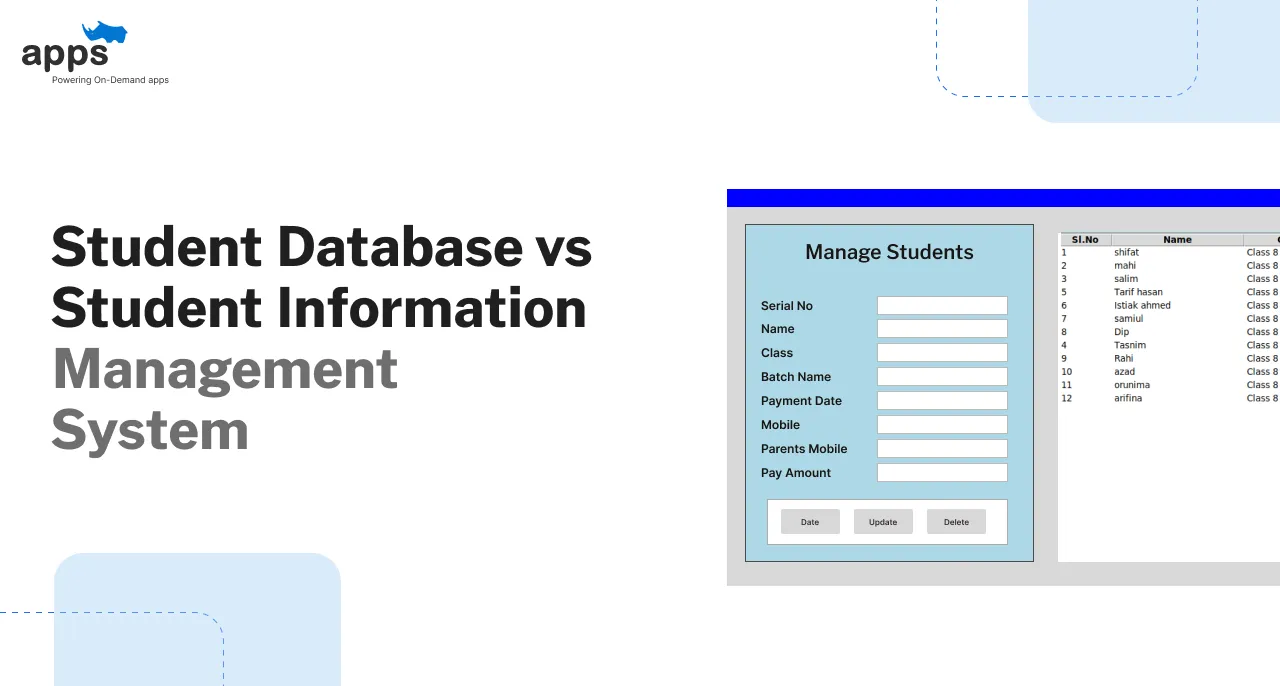
In education, managing student information is vital. However, tools for student database management and student information management systems often get mixed up.
A Student Management System (an SIS) “simplifies information tracking for parents and administrative staff”. It gives administrators tools to maintain a comprehensive database.
By contrast, a student database is a repository of basic facts (names, contact details, enrollment). For example, schools list student name, ID number, email, birth date, graduation year, and department in their database.
Meanwhile, a student information management system (SIMS) wraps that data into a complete platform. It stores records and adds scheduling, attendance, grading, billing, and communications.
In short, a SIMS automates tasks around that core data. Choosing the right approach can boost efficiency.
A strong student database management platform can “improve the efficiency of your offices”.
This helps staff better track student needs. For clarity, we use ‘student information management system’ (SIMS) as the umbrella term for a complete platform, and ‘student database’ for the core data store.
What is a Student Database?
A student database is the digital foundation of any modern school or institution. It holds all critical student records in an organized format, enabling educators and administrators to manage student information efficiently, accurately, and easily.

A student database becomes the central hub of school operations when managed well.
Whether you run a tutoring center or a multi-campus institution, a student data management system is the first step toward more structured student records and more intelligent decision-making.
What Does a Student Database Include?
A student database isn't just a digital list of names. It’s a complete structure of essential student details designed to instantly and accurately give school staff access to the data they need.
Every record helps paint a clear picture of the student’s academic journey.
At a minimum, a student database typically includes:
- Full names and student ID numbers
- Birth dates and admission years
- Email addresses and phone numbers
- Home addresses and emergency contacts
- Class schedules and department information
- Grades, attendance logs, and photos
As your school grows, the volume and variety of student information increase. All this data stored and organized in one place improves tracking, access, and administrative workflows.
How Does a Student Database Work?
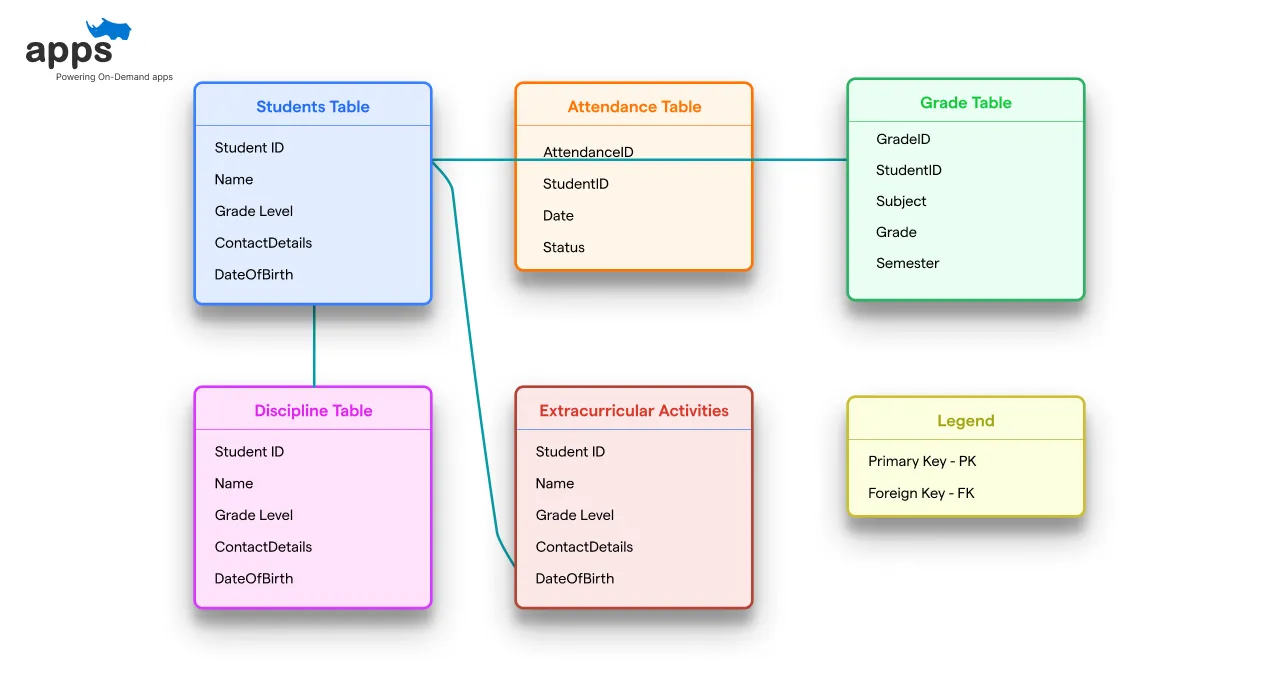
Behind the scenes, a student data management systems uses tables and logic to link related data points. One central record can pull in a student’s schedule, grades, contact details, and even behavioral reports. The system ensures data is always available and connected logically.
Many institutions begin with a spreadsheet-based model using tools like Google Sheets or Microsoft Excel.
As complexity increases, they transition to database technologies like MySQL, Microsoft SQL Server, or PostgreSQL. These systems offer powerful querying and sorting capabilities.
In practice, each student is assigned a unique ID. This ID connects their record across various tables, like class enrollment, grade history, and fee payments.
For instance, administrators can instantly query, “Show all Grade 11 students enrolled in Chemistry who scored above 85%.”
The reliability and efficiency of this structure make the student database management system a practical necessity for any institution with evolving student needs.
Why is Data Accuracy So Important?
Student data must be clean, consistent, and correct. Errors in student information can impact everything from report card accuracy to emergency contacts and legal compliance.
A well-structured student database helps prevent these issues before they occur.
- In a robust student database, administrators use validation rules to prevent mistakes.
- For example, email fields are verified for format, and ID numbers are checked to ensure no duplication.
- Schools often use auto-generated student IDs to keep each record unique.
- Tools like Rediker’s AdminPlus help streamline this process by offering an intuitive user interface where data is entered once and reused across all systems.
Effective student database management ensures long-term data accuracy and trust. Without it, even small mistakes can snowball into larger issues.
How Does a Student Database Support Broader School Operations?

As schools evolve, student databases often become more than just digital folders. They integrate with grading tools, attendance trackers, and communication platforms, turning a simple list of records into an intelligent information system.
- This makes the student database the core of most student management systems.
- It fuels attendance tracking, timetable generation, exam grading, and even messaging with parents or students.
- The key benefit? Administrators don’t need to manage multiple systems in silos.
- When these databases are cloud-based, they become accessible from any device.
- Teachers can enter grades from their tablet. Admins can review student files from a laptop at home.
- The centralized nature of a student database allows for faster response and better collaboration among staff.
- Online databases are also secure and resilient. Unlike paper files that can be misplaced, a digital system is searchable, organized, and easy to back up.
This makes them a more intelligent, safer choice for long-term academic record-keeping.
Key Takeaways on Student Database Use
If your school is at the early stages of digitization or your needs are basic and operational, a student database offers a fast and affordable solution.
It gives you control, flexibility, and room to grow without being locked into a rigid system.
Here’s a quick recap of what makes student databases so valuable:
- Efficient data entry and tracking for enrollment and academic records
- Quick, searchable access to student data from one location
- Customizable structure for institutions of any size
- Low cost of implementation and management
- Forms the core of every student management system and student information management system
Ultimately, even if you plan to adopt a complete student info management system in the future, beginning with a well-structured database will make the transition smoother and brighter.
What is a Student Information Management System (SIMS)?

Today’s schools need more than just a digital filing cabinet they need an innovative system that connects every part of the student lifecycle. That’s where a student information management system (SIMS) comes in.
It centralizes all student records while managing schedules, assessments, billing, and communication, making school administration faster and smarter.
More than just a digital ledger, SIMS empowers schools to automate workflows, reduce human error, and improve collaboration between staff, students, and families.
A Complete Platform Beyond Storage
A student's information management system is a full-fledged platform that builds on a core student database. But unlike a simple data store, it includes tools that help schools automate daily operations from admissions to report cards, fee payments to attendance tracking.
Forecasts show that the global SIS market will reach over $20.2 billion by 2029 (Source: Statista), underlining how vital these platforms have become across the education sector.
Most student management systems cover key school functions through integrated modules like the following.
- Admissions & enrollment management
- Timetable & scheduling automation
- Attendance and grade tracking
- Online fee collection and reporting
- Parent/student portals
- Teacher communication tools
This unified system minimizes manual effort and ensures all departments work with synchronized information.
Life-Cycle Management From Enrollment to Graduation

A strong student management system supports the student journey from day one. A SIMS serves as a “repository for complete details and documents of students for their entire lifecycle.”
Everything from admission forms to graduation certificates can be stored and accessed within the system.
Key lifecycle touchpoints include:
- Class placement and course selection
- Real-time gradebook access
- Disciplinary records and counseling notes
- Health logs and parental communication
- Exam results and certificates
With built-in portals and apps, students and parents can view academic updates, timetables, and announcements from anywhere. Teachers and staff can also message families, reducing delays in communication.
Cloud-Based Access for Real-Time Management
One of the most practical advantages of a student information management system is accessibility. Most SIMS are cloud-hosted, allowing staff to work from anywhere.
A cloud-based SIMS “lets teachers update or view records at any time, from any device.” Parents and students can log in from home to check grades or see upcoming assignments.
Other valuable features include:
- Mobile apps for on-the-go access
- Cloud backups and data sync across devices
- Teacher-grade inputs via tablet or smartphone
- Real-time push notifications to families
These tools help create a more connected, transparent educational experience for everyone involved.
Integrated Communication and Engagement Tools
A modern student management system doesn’t just track grades it supports school-wide communication. Administrators can send the following.
- SMS or email alerts about attendance or events
- Automated notifications for fee due dates or missing assignments
- Daily updates on behavior or academic performance
Some platforms even integrate with learning management systems (LMS), so grades from quizzes or assignments can be pulled directly into the student’s record.
SIMS platforms also support single sign-on (SSO), letting students use school credentials (e.g., Google or Microsoft) across platforms, reducing password fatigue and login errors.
In meetings, principals can use tablet apps to instantly pull up student reports, making real-time decisions faster and more informed.
Built-In Security and Compliance
Data privacy is a primary concern in schools and a top priority in every student information management system. SIMS platforms often include the following.
- End-to-end encryption
- Role-based access controls
- Automated audit logs showing who accessed what
- Compliance with regulations like FERPA (U.S.) or GDPR (EU)
These protections are critical in today's digital-first environment. Unlike basic databases, which might rely on password protection alone, SIMS offers robust security frameworks out of the box.
Suggested Reading: Top 5 Student Enrollment Management Systems Compared
Scalability for K–12 and Higher Education
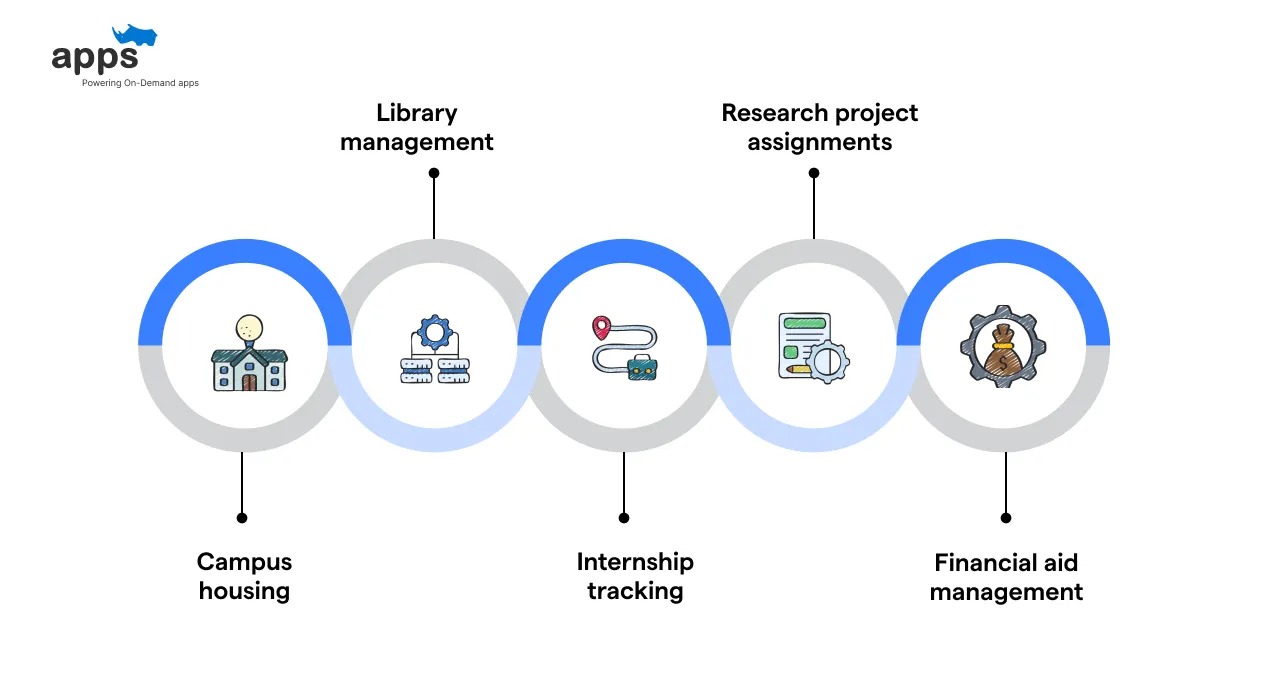
Whether you're managing a K–12 institution or a large university, student management systems adapt to your needs. In higher education, SIMS may also include modules for the following.
- Campus housing
- Library management
- Internship tracking
- Research project assignments
- Financial aid management
For K–12 schools, priority often lies in compliance tracking, state reporting, and ensuring attendance data aligns with funding requirements. Either way, the same SIMS backbone supports it all.
Integration with Testing, Analytics, and ERP Tools
Most modern student information management systems can sync with external tools like:
- Assessment platforms (to auto-import test scores)
- School ERPs for billing or payroll
- CRM systems for alumni relations or outreach
- LMS platforms like Google Classroom or Moodle
This integration allows the school database management system to manage data holistically. When testing scores or financial data automatically sync into student profiles, administrators gain a 360° view of student performance and school operations.
Popular Student Information Management Systems in Use Today

Hundreds of SIMS platforms are available globally. According to G2, some of the most widely used include the following.
- Wisenet – Often used in vocational and higher education
- Ellucian Banner – Enterprise-grade SIS for universities
- PeopleSoft Campus Solutions – Comprehensive student lifecycle tracking
- Workday Student – Cloud-native, mobile-first SIS
These solutions showcase how SIMS combines data handling with workflow automation, helping schools manage operations at scale.
Final Word on SIMS
In short, a student information management system is far more than just a database. It’s a connected platform that brings automation, communication, and compliance into one place.
It enables schools to make faster decisions, save time, and offer more transparency to students and parents alike.
While a student database helps store data, a SIMS transforms that data into a working system. For schools looking to grow, scale, or digitize, choosing the best student management system could be their most brilliant move.
What’s the Difference: Student Database vs Student Information Management System
While both systems deal with student records, they serve very different purposes. One focuses on storing information, while the other transforms that data into actionable workflows and automation.
Feature | Student Database | Student Information Management System (SIMS) |
| Core Purpose | Primarily built to store and retrieve basic student data such as names, contact info, and grades. Best suited for simple record-keeping. | Designed as a comprehensive solution that automates administrative tasks like attendance, billing, and scheduling, based on the stored student data. |
| Features & Modules | Offers basic CRUD functions (Create, Read, Update, Delete). Often lacks tools for scheduling, communication, or automated reporting. | Includes multiple interconnected modules for enrollment, grading, communication, fee tracking, discipline, health records, and more all in one system. |
| Scope of Data | Limited to core student information name, ID, contact info, grades, etc. Typically does not extend beyond student records. | Extends to teachers, staff, finance, parents, and sometimes HR functions. Captures every aspect of the student lifecycle from admission to alums. |
| Primary Users | Usually accessed only by administrative staff or IT personnel. No built-in role-based access control. | Designed for multiple user types admins, teachers, students, and parents. Includes role-specific dashboards and controlled access for each user. |
| Technology Stack | Can be built using Excel, Access, MySQL, or Google Sheets and often hosted on local machines without cloud capabilities. | Typically cloud-based and mobile-responsive, with options for mobile apps, browser access, and integration with other tools (e.g., LMS, ERP). |
| Analytics & Reports | Relies on manual queries or exports to external tools like Excel for data analysis. Dashboards are rarely included. | Provides built-in visual dashboards, pre-set reports, and real-time data insights for academics, attendance, and behavioral trends. |
| Compliance & Privacy | Lacks built-in support for privacy laws like FERPA or GDPR. Data protection depends on manual controls and local policies. | SIMS solutions are designed to meet compliance standards and offer audit logs, role-based permissions, encryption, and data privacy controls. |
| Maintenance & Updates | Requires in-house IT for troubleshooting, backups, updates, and infrastructure. There is a risk of data loss if not backed up properly. | Vendor-managed with automated backups, support, cloud hosting, and regular feature updates. Reduces local IT burden significantly. |
| Cost & Setup | Low-cost or free to set up. Quick implementation using internal tools. Ideal for small institutions with limited needs. | Higher initial investment; may include licensing fees, training, and onboarding costs. Delivers long-term ROI through efficiency and automation. |
| Scalability & Growth | Not scalable for high student volume or complex workflows. Manual updates become inefficient as data grows. | Highly scalable designed for growing institutions and multi-campus coordination. New features or users can be added easily. |
| Data Migration & Portability | Simple CSV or Excel exports are possible. It can be moved easily if upgraded to a better tool. | Data import tools are available but require mapping, field matching, and cleanup during setup. Best handled by experienced teams or vendor support. |
| Example Scenario | A private tutor or small coaching center uses Google Sheets to track students’ grades and contact details. | A K–12 school district using PowerSchool or Ellucian to manage everything from enrollment to student-parent communication and compliance. |
The table above outlines the two systems' most critical functional, technical, and operational differences.
Key Takeaways
- A student database is ideal for simple, low-cost storage and retrieval of student data. It’s perfect for small setups or temporary use.
- A student information management system (SIMS) offers an integrated platform that supports attendance, grading, scheduling, parent communication, and compliance, all built on the student database.
- SIMS are more scalable, secure, and collaborative, enabling better engagement between administrators, teachers, students, and parents.
- Institutions should consider SIMS as the next logical step after database-only solutions for long-term efficiency and growth.
Understanding these distinctions will help schools choose the right solution based on size, complexity, and goals.
Suggested Reading:
Guide to Custom Student Fee Management Systems
When to Use a Student Database
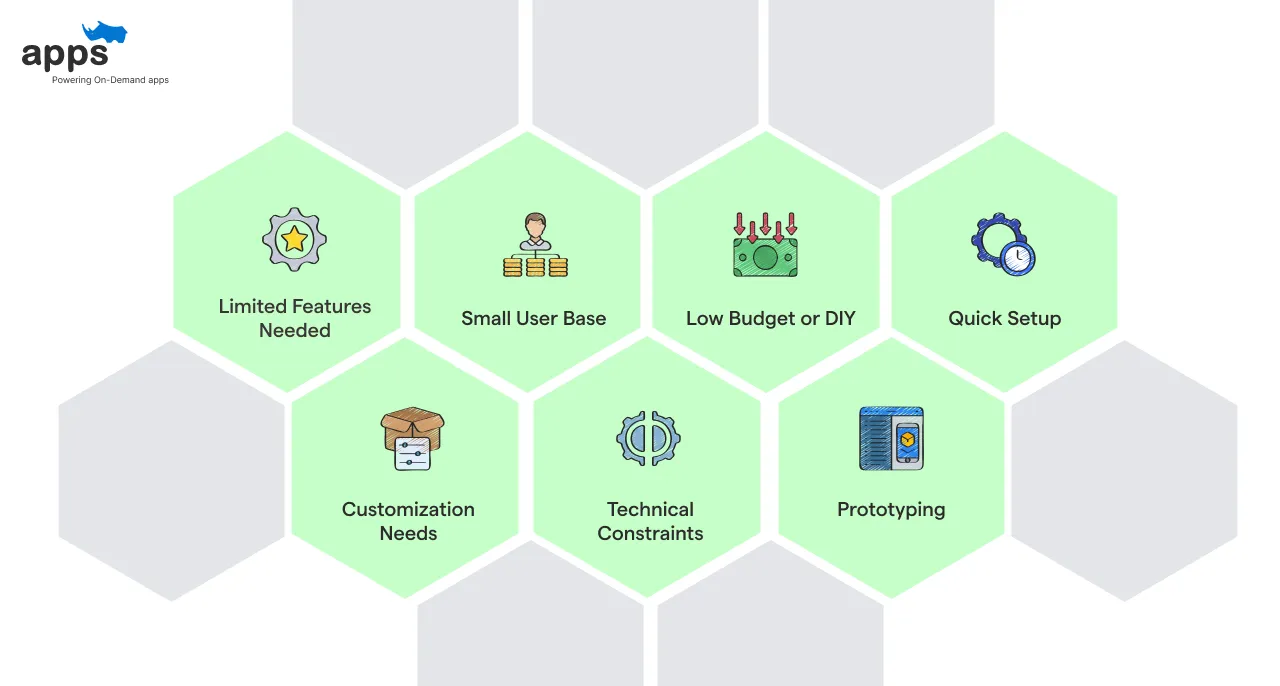
A stand-alone student database is often sufficient for small-scale needs or simple record-keeping. Consider using just a database in the following situations.
- Limited Features Needed: You only need to record student details without advanced tasks like billing or attendance tracking. A database can handle basic student database management on its own.
- Small User Base: In a small school or classroom (e.g., a single teacher or tutor), a simple database lets you track enrollments without overhead.
- Low Budget or DIY: Spreadsheets or free database tools can replace costly systems. This is ideal for programs just starting out or without a whole SIS budget.
- Quick Setup: A database can be up and running immediately, whereas a SIMS might need a lengthy implementation. A basic database can be created quickly if you need an immediate solution.
- Customization Needs: You may have unusual requirements. Using your database (with plugins or custom code) can be easier to tailor than a rigid system.
- Technical Constraints: A simple database is easier to manage than a complex SIMS if you have no IT team or limited infrastructure. Similarly, a small organization with strong privacy concerns might keep data in-house instead of using cloud services.
- Prototyping: Sometimes developers build a basic database when creating a custom school app. Later, they export that data into a full SIS once the tool is ready.
For example, a new tutoring center might start with an Excel or Google Sheets database for student information. Once you have a student database, you can expand it into a full SIS.
Simple student database management keeps things organized without complexity in cases like these.
In summary, use a student database when your needs are simple, immediate, or highly customized. It is best for straightforward record-keeping and when you want complete control over your data without extra bells and whistles.
When to Use a SIMS
A complete student information management system is ideal when your institution’s needs go beyond basic record-keeping. Consider using a SIMS when:
- Large Scale Operations: Your school or district has many students, classes, or multiple campuses. SIMS are built to handle thousands of records simultaneously, whereas a simple database may become unwieldy.
- Automation Needed: You need to automate tasks like attendance tracking, report cards, scheduling, or fee processing. A SIMS handles these automatically, reducing manual work and errors.
- Integrated Learning: You want to connect with learning tools or portals. SIMS often links with Learning Management Systems, parent portals, and communication apps so information stays in sync.
- Regulatory Reporting: You must submit data (attendance, grades, demographics) to education authorities. SIMS usually includes compliance reporting and analytics, saving staff time.
- Engagement and Communication: You need to keep parents and students informed. SIMS provides portals and messaging so families can see real-time schedules and grades.
- Data Insights: You want dashboards on student performance trends. Many SIMS offer built-in analytics; research shows strong data management can have a “highly positive effect on student performance” by pinpointing areas of need.
Additionally, think about workflow complexity. If your school requires custom fee schedules, bus routing, or special education tracking, a SIMS likely includes those modules.
- Larger organizations also benefit from centralized control: a district administrator can roll out a single SIS configuration to all campuses. SIMS allows easy data sharing across schools (e.g., students moving between campuses). Many schools find that implementing a SIMS improves communication and accuracy.
- Records sync instantly: if a teacher marks a student absent in one module, the administrator sees it immediately in truancy reports. Modern SIMS often include smartphone apps or responsive web portals. Teachers can grade assignments on the go, and parents get real-time grade notifications. These conveniences make SIMS popular for any tech-forward school.
In short, if your school juggles multiple tools for grades, attendance, and billing, it’s time for a unified approach with student management systems. Complex environments simply demand it.
Final Thoughts: Which One Is Right for You?
The best choice depends on your school’s needs and resources. A simple student database management solution can be quick and effective for small programs or one-time events. It keeps data organized with minimal cost.
However, if you manage a larger school or need automation, a complete student information management system (SIMS) is usually worth the investment.
Consider where you want to save time and effort. A SIMS shines when you must coordinate schedules, fees, and communications across many users. On the other hand, starting with a student database lets you refine your requirements before upgrading.
At AppsRhino, we don’t offer an off-the-shelf student management tool but we build one tailored to your needs. Whether you’re starting small or need a scalable solution from day one, we develop cloud-hosted, modular systems designed to grow with your school.
- Student database with advanced search
- Attendance tracking module
- Gradebook and performance logs
- Automated fee and payment system
- Parent-student communication portal
- Timetable and scheduling tools
- Role-based admin/user access
Our cloud-based solutions require no physical hardware and receive automatic updates. You’ll get a future-ready system tailored to your exact workflows.
Note: Always confirm what’s included when choosing a provider. Marketing terms like “student management system” may vary. The right development partner makes all the difference, so plan smart, build what you need, and empower your students and staff.
Frequently Asked Questions (FAQs)
What is SIMS database?
A SIMS database (School Information Management System) stores and manages student, staff, and school data, including attendance, grades, timetables, and reports, helping institutions streamline administrative and academic operations.
What is the difference between a Student Information System and a Learning Management System?
A Student Information System (SIS) manages student records, grades, and administration, while a Learning Management System (LMS) focuses on delivering, tracking, and managing online learning content and activities.
1. What role does student database management play in school audits?
Student database management helps schools generate quick reports, verify enrollment records, and ensure data transparency during audits, reducing manual effort and minimizing the chance of compliance issues.
2. How do student management systems support distance learning environments?
Student management systems integrate with e-learning platforms, enabling attendance tracking, assignment submissions, and communication, ensuring distance learning is as structured as traditional classroom settings.
3. Can a student information management system reduce administrative overhead?
Yes, a student information database system automates repetitive tasks like scheduling, billing, and reporting, helping institutions save staff time and reduce paperwork across departments.
4. Is student database management useful for extracurricular tracking?
Yes, with customized fields, student database management tools can record participation in clubs, sports, and arts, offering a holistic view of each student’s non-academic involvement.
5. Do student management systems help with alumni engagement?
Modern student management systems can maintain alumni records, send bulk communications, and track post-graduation outcomes, helping schools strengthen long-term relationships with former students.
Table of Contents
- What is a Student Database?
- What is a Student Information Management System (SIMS)?
- What’s the Difference: Student Database vs Student Information Management System
- When to Use a Student Database
- When to Use a SIMS
- Final Thoughts: Which One Is Right for You?
- Frequently Asked Questions (FAQs)


