- What is Joget?
- Who Should Use Joget?
- Why Use Joget?
- How to Get Started with Joget
- Joget vs. Other App Development Tools
- Joget Software Use Cases
- Conclusion
- Frequently Asked Questions (FAQ's)
Table of Contents
Why Joget is the Perfect Tool for Your Next App Project
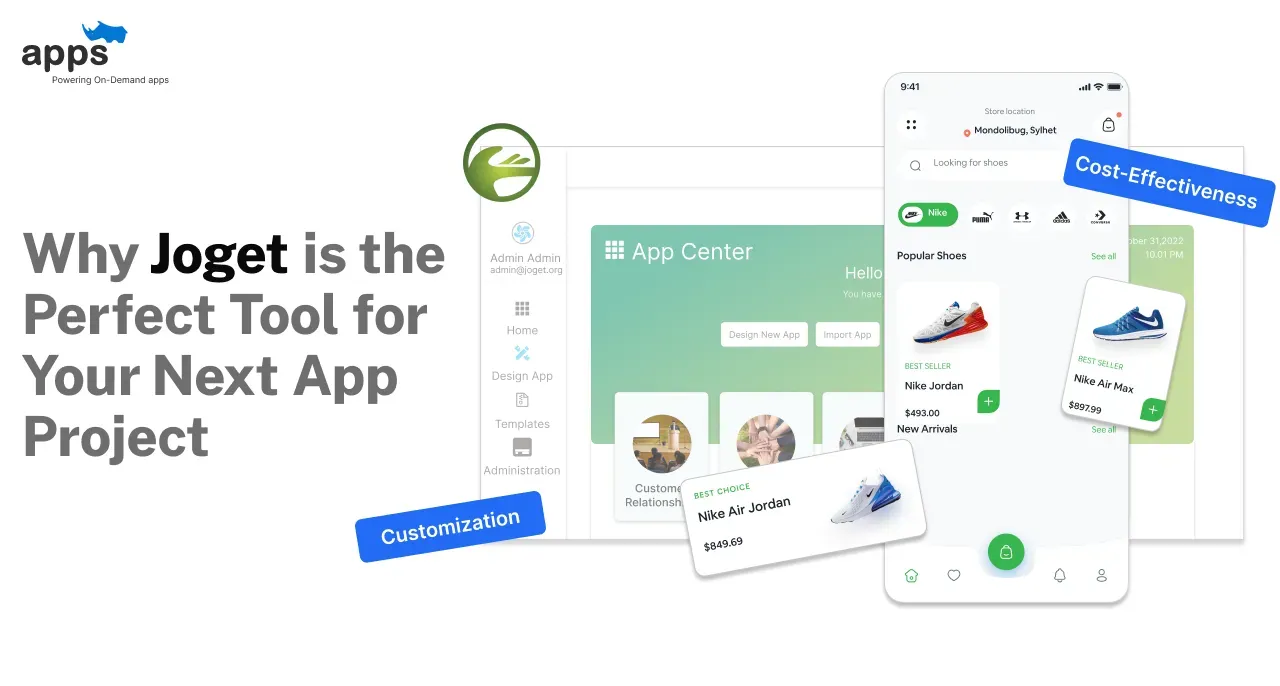
Developing an app from scratch can take a lot of time and money, but Joget makes it more accessible. Joget is a low-code platform that helps users create apps using a simple drag-and-drop interface.
According to a recent survey, 70% of businesses struggle with app development because they lack resources and expertise.
Whether you have coding experience or not, you can build custom apps without much hassle. For small businesses, enterprises, or individual developers, Joget software offers templates and workflows that you can customize to fit your needs.
Also, Joget developers can create and deploy apps at a much lower cost than traditional methods. Your apps will stay safe with built-in security features.
To sum up, Joget’s ease of use, flexibility, and cost savings make it the ideal choice for businesses and developers looking to create apps and streamline workflows.
What is Joget?
Joget is a low-code platform that lets users build custom apps quickly and easily, even without much coding experience. With its easy-to-use drag-and-drop interface and ready-made templates, users can create a fully functional app in just a few hours instead of weeks.
But what is low-code? It's a development method that allows developers to create apps with minimal coding. Instead of writing long lines of code, they can use drag-and-drop tools and pre-built features to build apps faster and more efficiently.
Joget takes this process further by offering a complete platform for creating, deploying, and managing apps. Joget software provides everything Joget developers need to streamline app creation, from automating workflows to integrating data.

Who Should Use Joget?
Joget software is ideal for anyone wanting to create custom applications quickly. It simplifies app development, making it accessible to technical and non-technical users.
- Small businesses can easily use Joget to streamline operations and boost profits by building custom apps.
- Large enterprises benefit from Joget’s ability to create complex applications that integrate with their current systems.
- Joget developers and non-technical users can use its drag-and-drop interface to save time, avoid complex coding, and create apps tailored to their needs.
Why Use Joget?
Besides being a low-code platform that allows developers to create custom apps quickly and easily without extensive coding knowledge. Listed below are some of the reasons as to why one should use Joget for their next app project as it has different benefits like:
- Ease of Use: Joget’s drag-and-drop interface is intuitive, enabling users with no coding experience to create fully functional apps in just a few clicks. This interface is designed for simplicity, allowing developers and non-developers to build and customize applications quickly.
- Customization Options: Joget offers many customizable templates and pre-built components. Whether you need a basic form or a complex workflow, Joget’s flexibility and plugin architecture ensure that your app fits your requirements.
- Cost-Effectiveness: Traditional app development can be costly and time-consuming, often exceeding $100,000. With Joget software, development costs are significantly lower due to its low-code approach, which reduces the time and resources needed to build an app.
- Security Features: Joget Workflow has built-in security measures, including user authentication, data encryption, and multi-factor authentication (MFA). These features ensure that your app is secure and compliant with industry standards.
Ultimately, Joget developers and businesses can build scalable, secure, cost-efficient apps without extensive coding expertise.

How to Get Started with Joget
This guide will walk you through the steps to get started with Joget Workflow, from downloading and installing the software to creating, customizing, and deploying your first app. Joget's intuitive interface makes app development quick and straightforward.
Step 1
Download Joget
To get started with Joget, the first step is to download it from the official website. Joget is available for Windows, Linux, and macOS, making it a cross-platform application that can be installed on various operating systems. After downloading Joget, one can proceed to the next step.
Step 2
Install Joget
After downloading Joget, installing it on your computer is next. The installation process is straightforward and can be completed in simple steps. Follow the instructions on the website to ensure the installation process is successful.
Step 3
Create a New App
Once Joget is installed, a new app can be created by clicking the "New App" button. A template can be selected from the list available or started. Joget provides a range of templates to be used as a starting point for an app development project.
This makes it easy to get started with Joget, even if someone has no prior experience with app development.

Step 4
Customize Your App
After installing the app and clicking on the "New App" button, a set of templates is available that can be used to modify the project so that it aligns with the developer's vision. Choosing a template can be a crucial point of an app development process.
Henceforth, it must be precisely taken care of. Joget aims to assist its users throughout, even to developers who lack experience.
Step 5
Deploy Your App
Once your app is complete, Joget provides multiple deployment options, including local servers and cloud-based solutions. Deployment is easy to configure, allowing you to quickly launch your app in an environment suited to your business needs.
This guide will help you get started with Joget software, enabling Joget developers and non-technical users to build powerful apps and workflows.
Joget vs. Other App Development Tools
Joget is not the only low-code platform available. Here's how it compares to other app development tools:
Joget vs. AppSheet
AppSheet is a no-code platform that allows users to create custom applications without coding knowledge. While It is easy to use, it has limited customization options compared to Joget.
Feature | Joget DX | AppSheet |
Ease of Use | 4.2/5 | 4.5/5 |
Features | 100+ (more extensive) | 53 (simpler feature set) |
Pricing | $80/year | $5/month |
Best For | More customizable apps | Simple apps, non-coders |
Integrations | Slack, Google Workspace | Google Workspace, Airtable |
Deployment | Cloud & On-premise | Cloud |
On the other hand, Joget Developers can leverage the platform’s drag-and-drop interface, offering a broader customization range. This makes Joget Software ideal for users who need more adaptability in their application designs while maintaining ease of use.

Joget vs. OutSystems
OutSystems is a powerful low-code platform that tends to be more complex and requires more coding knowledge than Joget Software. For users who prefer a more straightforward, code-free approach, Joget workflow automation and drag-and-drop interface make building apps easier without deep coding expertise.
Feature | Joget DX | OutSystems |
| Ease of Use | 4.2/5 | 3.9/5 |
| Features | Extensive app customization | Enterprise-grade features |
| Learning Curve | Low | Moderate |
| Best For | Small to medium businesses | Large enterprises |
| Pricing | $80/year | Higher, enterprise-level |
| Deployment | Cloud & On-premise | Cloud |
Joget Software's simplicity makes it a great choice for those with limited technical backgrounds. It still offers a range of capabilities suitable for various business needs.

Joget vs. Mendix
While Mendix is a more robust low-code platform, it is also more complex and requires more coding knowledge than Joget Software. For organizations seeking a balance between power and simplicity, Joget Developers can quickly design applications using Joget's intuitive interface.
Comparison Table:
| Feature | Joget DX | Mendix |
| Ease of Use | 4.2/5 | 3.8/5 |
| Customization | High, drag-and-drop | High, requires coding |
| Best For | Non-coders, small teams | Enterprises, developers |
| Pricing | $80/year | Higher, enterprise-level |
Additionally, Joget workflow features allow businesses to automate processes easily, making it an attractive option for those looking to streamline app development without diving into complex coding tasks.

Joget Software Use Cases
Joget Software has proven to be a versatile platform across various industries, helping organizations streamline workflows and improve efficiency.
Below are some real-world use cases where Joget Developers leveraged the platform to create impactful applications tailored to specific needs.
Financial Services Company
A financial services company needed a better way to manage customer data and automate workflows.
Using Joget Software, the company developed a custom application that integrated Joget workflow automation, allowing it to streamline processes and reduce manual tasks.
This led to significant time and cost savings, enhancing operational efficiency.

Healthcare Provider
In the healthcare sector, a provider used Joget Software to develop a custom app to manage patient data, appointments, and medical records.
The application helped improve patient care by centralizing information and simplifying data management, demonstrating Joget workflow capabilities in a clinical setting.
As a result, the healthcare provider experienced reduced administrative overheads and more efficient patient management.
Government Agency
A government agency turned to Joget Developers to automate and manage internal processes. The agency created a custom application using Joget Software, which optimized workflows, automated data entry and provided better process tracking.
This reduced bureaucracy and improved overall efficiency, resulting in cost savings and smoother operations.
Conclusion
In conclusion, Joget Software stands out as a powerful low-code platform that empowers businesses and organizations to achieve their goals efficiently. With its intuitive drag-and-drop interface, extensive customization options, and robust security features, Joget offers a cost-effective solution for businesses of all sizes.
Whether you're an experienced developer or just starting, Joget Developers can easily create tailored applications to meet specific needs.
The use cases discussed demonstrate how Joget workflow automation can improve operational efficiency across different industries. With Joget, businesses can unlock endless possibilities for innovation and productivity.
Frequently Asked Questions (FAQ's)
What are the benefits of using Joget?
The benefits of using Joget include faster app development, reduced dependency on heavy coding, flexible workflow automation, and the ability to adapt applications quickly as business processes evolve.
What are the main features of Joget?
The main features of Joget include visual app building, workflow automation, form management, role-based access control, and seamless integration with existing enterprise systems.
What kind of support does Joget offer?
Joget offers community resources, documentation, enterprise support plans, training, and professional services to help businesses implement, customize, and scale applications effectively.
How does Joget work?
Joget works by combining low-code app development with workflow automation, allowing users to design forms, processes, and user interfaces through a visual, drag-and-drop environment.
Is Joget suitable for complex enterprise applications?
Yes. Joget can handle complex enterprise applications by supporting advanced workflows, integrations, and custom logic while maintaining flexibility and faster development cycles.
Table of Contents
- What is Joget?
- Who Should Use Joget?
- Why Use Joget?
- How to Get Started with Joget
- Joget vs. Other App Development Tools
- Joget Software Use Cases
- Conclusion
- Frequently Asked Questions (FAQ's)


