- Introduction
- Why Hospitals Need a Custom Patient Record Management System
- Custom vs Off-the-Shelf Patient Record Management Systems
- Real-Life Example
- Why Investing in a Custom Hospital Patient Record Management System Is the Smart Future Choice
- Frequently Asked Questions (FAQs)
Table of Contents
11 Features of Hospital Patient Record Management System
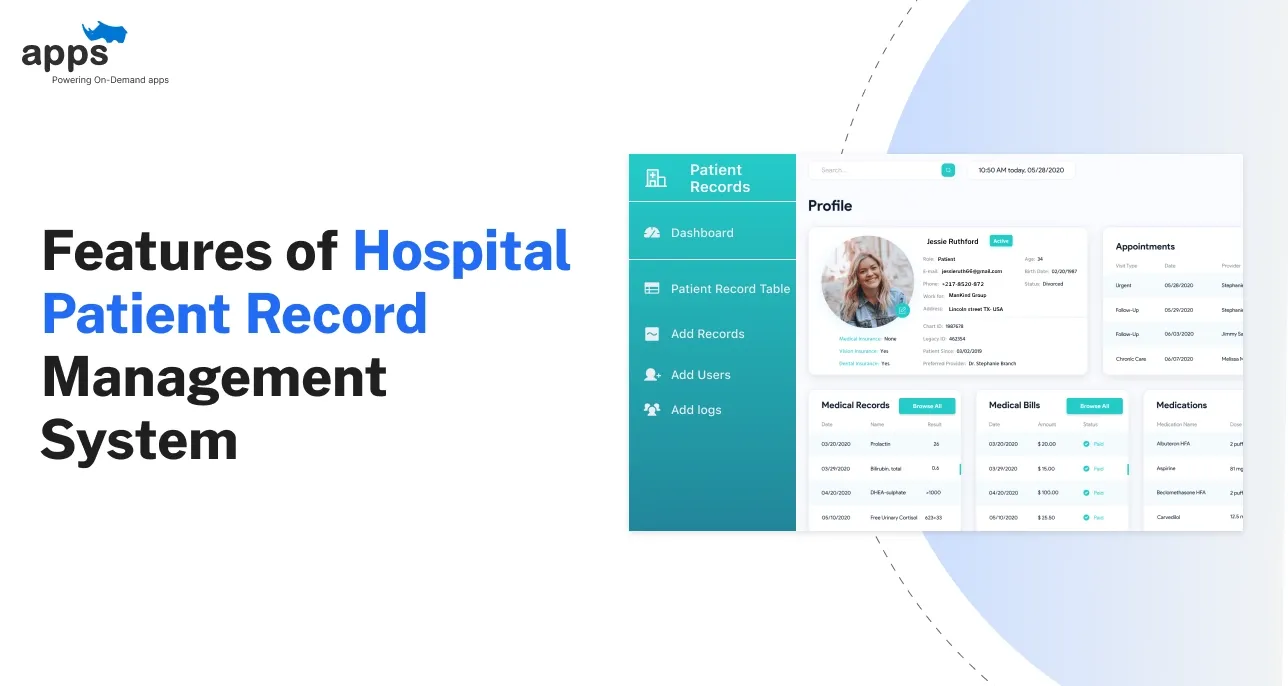
Introduction
A hospital patient record management system is more than a digital filing cabinet. It’s the backbone of streamlined patient care and administrative efficiency.
Keeping everything from medical histories to billing records in one place helps hospitals reduce errors, improve communication, and deliver faster, safer care.
For example, electronic health records (EHRs) eliminate manual paperwork and let clinicians pull up up-to-date patient charts at a click.
A well-designed patient record management system also improves the experience for patients and staff. Doctors can instantly see lab results and medication records, while nurses update charts quickly.
Patients benefit from online portals where they can view test results, request refills, or book appointments without extra phone calls or paperwork.
According to Deloitte, nearly 70% of healthcare leaders plan to invest in digital tools by 2025. This trend shows that advanced patient record systems are becoming critical infrastructure, not optional extras.
In the following sections, we break down the 11 key features of a hospital patient record management system and explain why each is vital to modern hospital operations.
Why Hospitals Need a Custom Patient Record Management System
Hospitals deal with large volumes of patient data every day. A custom patient record management system can be tailored to a hospital’s unique workflows, ensuring data flows seamlessly between departments like admissions, labs, and billing.
According to Deloitte, tedious paperwork and low-value tasks can consume up to 28% of a nurse’s work time.
By automating administrative tasks and digitizing records, such systems can free up 13–21% of clinicians’ time for actual patient care. (Source: arXiv)
Off-the-shelf solutions may be cheaper up front, but they often cannot handle every hospital’s specific needs. A custom hospital patient record management system is built to fit your requirements, offering compatibility for complex integrations with existing hardware or software.
It can ensure compliance with strict security regulations (HIPAA, etc.) that generic systems might not fully cover.
While custom development has higher initial costs, it can be more cost-effective over time by eliminating recurring subscription fees and allowing future upgrades and customizations as your hospital grows. This flexibility is crucial as healthcare needs evolve.
A tailored patient record system directly supports this goal by speeding up workflows, reducing errors, and freeing staff to focus on patient care. Ultimately, modern hospitals need solutions that are as unique as their needs, and a custom hospital patient record management system can deliver that competitive advantage.
Custom vs Off-the-Shelf Patient Record Management Systems
Choosing between a custom and an off-the-shelf hospital patient record management system can greatly impact your operations.
Understanding their core differences helps hospitals invest in a solution aligned with their scalability, compliance, and workflow needs.
Feature | Custom Patient Record Management System | Off-the-Shelf Patient Record Management System |
| Cost | Higher initial development cost. No ongoing license fees in the long run. | Lower upfront cost. Ongoing subscription or license fees for updates and use. |
| Customization | Fully customizable to exact hospital workflows and requirements. | Limited customization; fixed features may not fit all specialized needs. |
| Scalability | Designed to scale with the hospital’s growth (users, data, services). They may | have scaling limitations; they could require upgrades or new modules. |
| Integration | Seamless integration with existing systems (labs, pharmacies, insurers). | Integration options depend on the vendor; you may need middleware or manual workarounds. |
| Deployment Time | Longer development and testing period before go-live. | Generally quicker to deploy (ready-made) but may need time for user training. |
| Maintenance | Hospital or vendor-managed maintenance; full control over updates. | The vendor provides updates and maintenance as part of the subscription. |
| Compliance & Security | Built to meet specific regulations (HIPAA, GDPR, etc.) and can include advanced security. | Meets general compliance standards, but may require add-ons or audits for special rules. |
By understanding these features and choices, hospitals can make informed decisions and build a patient record management system that truly supports quality care.
1. Centralized Database
A centralized database means all patient information lives in one place. Doctors, nurses, and staff across departments access the duplicate up-to-date records without switching systems.
This reduces duplication and confusion (no more lost files or overlapping charts). For example, an EHR-backed system “eliminates the need for manual work” by storing comprehensive medical histories digitally.
A hospital patient record management system can index everything from demographics to treatment plans in one unified system.
Key features include
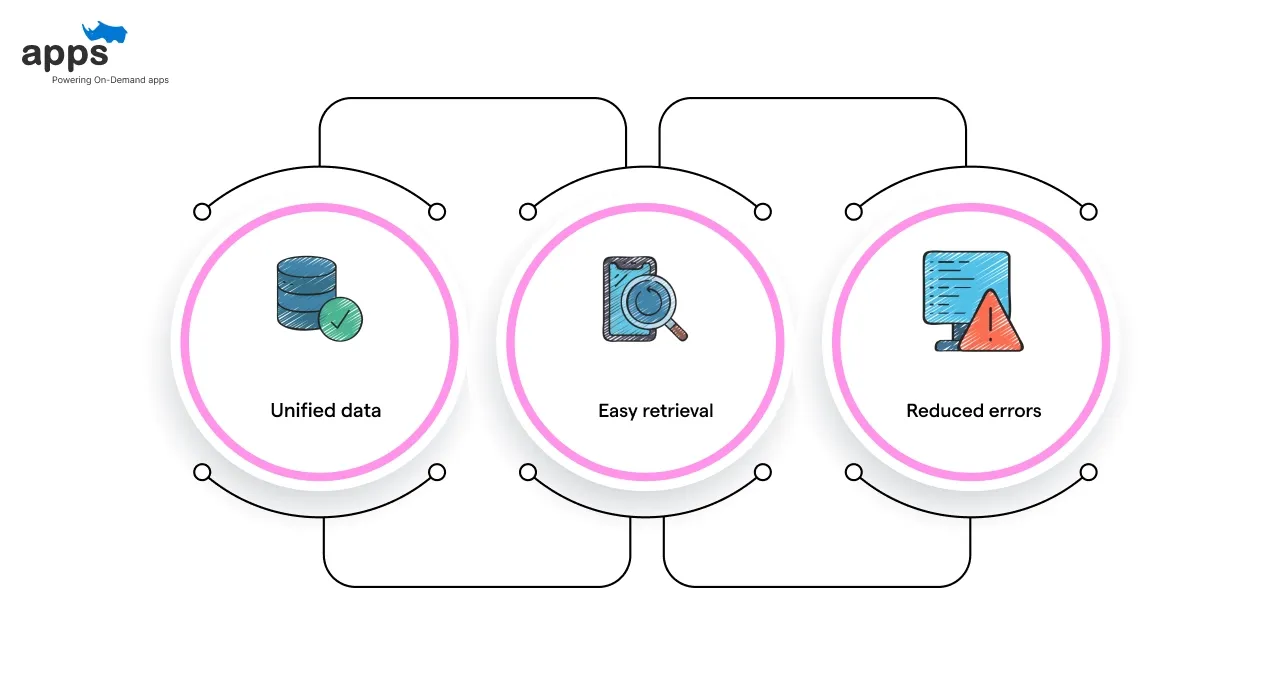
- Unified data: All patient details – from vitals to notes – are stored in a single database, avoiding silos.
- Easy retrieval: Medical staff search one system for charts, lab results, prescriptions, etc.
- Reduced errors: With one source of truth, inconsistent or duplicated records are eliminated.
This centralized approach speeds up care and keeps everyone on the same page.
2. Real-Time Access
Real-time access ensures that healthcare providers always see the latest patient information. As soon as a lab result is entered or a note updated, it’s visible to everyone with permission.
Doctors and nurses make decisions based on current data, not yesterday’s charts. According to Clutch, one of the most significant benefits of EHR software is “health record accessibility in real-time”.
For instance, if a patient’s allergy information is updated in the morning, the afternoon shift will see that change immediately, avoiding dangerous medication errors.
Key capabilities include
- Live dashboards: Display current patient stats and alerts across the hospital.
- Instant updates: Any change (medication orders, test results, etc.) shows up immediately.
- Multi-device access: Doctors can access records securely on tablets or smartphones during rounds.
Real-time access transforms a hospital patient record management system into a dynamic tool, not just an archive, keeping care timely and accurate.
3. Appointment Management
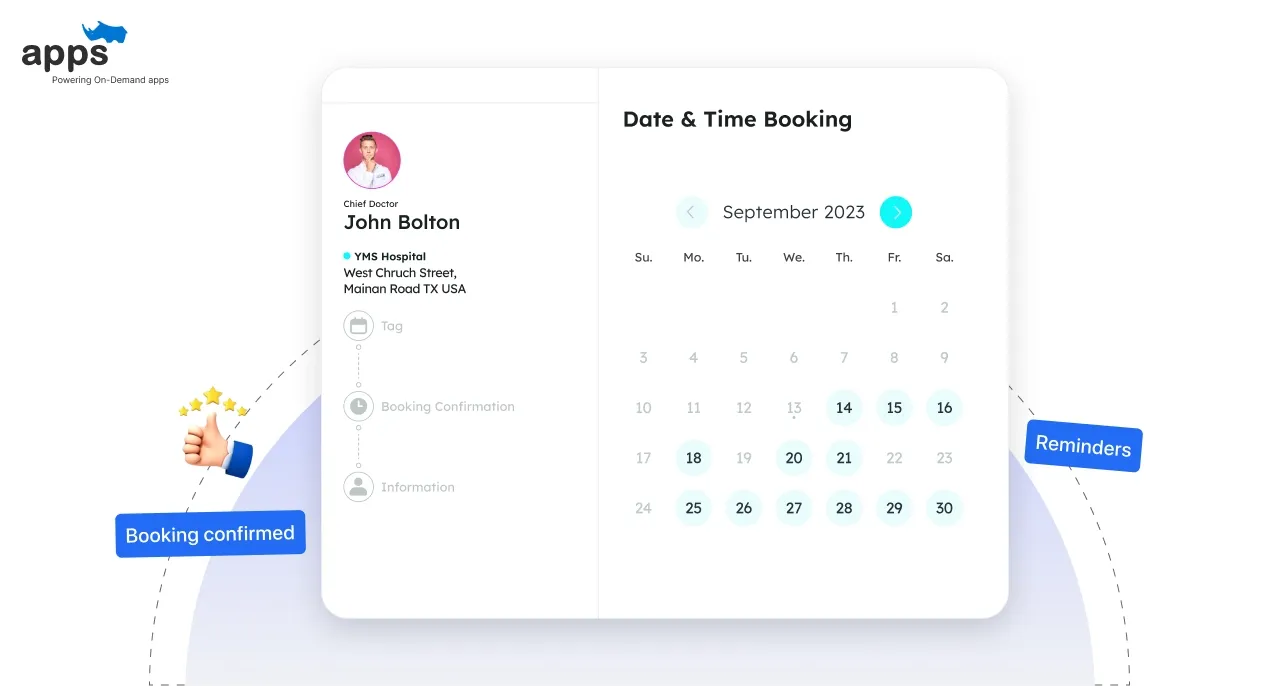
An integrated appointment management feature lets hospitals schedule and track patient visits effortlessly. Patients can book appointments online through the portal, and staff can see calendar availability across all departments.
Automated reminders (via email, SMS, or app) help reduce no-shows and keep schedules full. For example, many systems now include chatbot support: the image above illustrates how chatbots can schedule appointments and assist with tasks like prescription refills, giving patients a personalized booking experience.
This means patients get timely reminders and staff spend less time on phone calls.
Key features include
- Online booking: Patients choose doctors and times via a user-friendly portal or app.
- Automated reminders: The system sends notifications for upcoming visits to reduce missed appointments.
- Waitlist management: The next patients in line get automatic notifications if a slot opens.
A robust appointment module keeps patients engaged and the hospital schedule organized.
4. Digital Prescriptions
Digital prescription (e-prescribing) lets doctors send medication orders electronically to pharmacies. The system auto-fills patient info, checks for drug interactions or allergies in real time, and records the prescription in the patient’s file.
This reduces handwriting errors and speeds up the pharmacy process. According to the Clutch guide, “E-prescription” tools are a key feature of modern patient management software, leading to “minimized errors”.
For example, when a doctor prescribes a medication in the system, it can immediately alert if the drug conflicts with another or if the dosage is unusual.
Key features include
- Instant transmission: Send prescriptions digitally to any linked pharmacy.
- Refill reminders: Patients and doctors get alerts when it’s time to refill medications.
- Medication history: All past prescriptions remain logged in the patient’s record.
These features make prescribing safer and more efficient for both providers and patients.
Suggested Reading:
Top Free Electronic Prescribing Software to Try Now
5. Role-Based Access Control (RBAC)
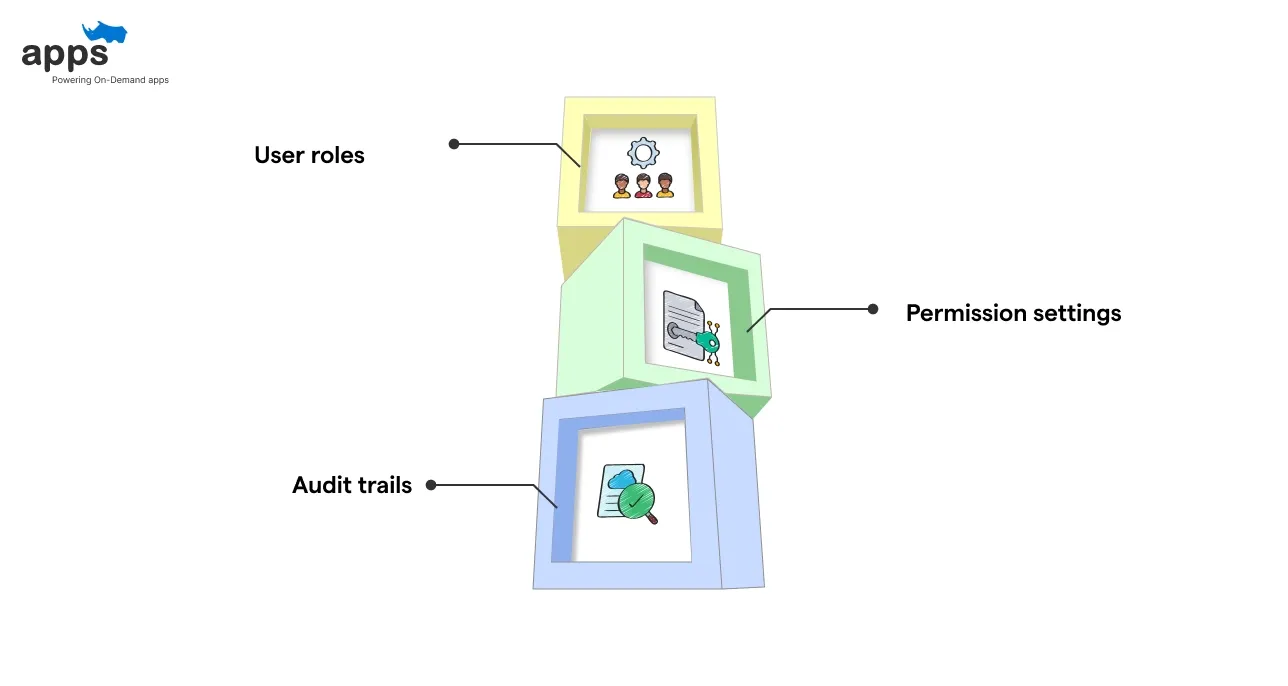
Role-Based Access Control (RBAC) keeps patient data secure by granting permissions based on user roles. In a hospital PRMS, administrators set up roles like “doctor,” “nurse,” “lab tech,” or “receptionist,” each with specific rights.
For example, only physicians may edit a diagnosis, while clerks can update contact information. This multi-level access ensures that employees see only the information they need.
Intellisoft notes that a sound patient record system “offers a multi-level access system” to give each staff member the proper privileges—audit logs track who viewed or changed each record, which is crucial for compliance.
Key features include
- User roles: Define roles (Doctor, Nurse, Admin, etc.) with tailored access rights.
- Permission settings: Control read/write rights for charts, billing, or admin data.
- Audit trails: Log every access and edit to patient records for accountability.
Proper RBAC protects privacy and meets regulatory requirements in a hospital setting.
6. Alerts/Notifications
Timely alerts and notifications keep patients and staff informed. A hospital patient record management system can automatically send appointment reminders, medication schedules, or test result alerts via SMS, email, or app. It also notifies physicians of critical lab values or urgent updates.
This instant communication keeps everyone on the same page. For instance, the image above highlights how such alerts help to “keep patients updated” and increase engagement.
Studies show proactive communication builds patient trust and reduces no-shows (missed visits often happen when patients simply forget).
Key features include
- Appointment reminders: Automated messages to patients before visits.
- Medication alerts: Reminders to take or refill prescriptions as scheduled.
- Emergency flags: Instant paging if vitals or tests cross critical thresholds.
Automated notifications mean fewer missed appointments and faster follow-ups.
7. Lab Integration
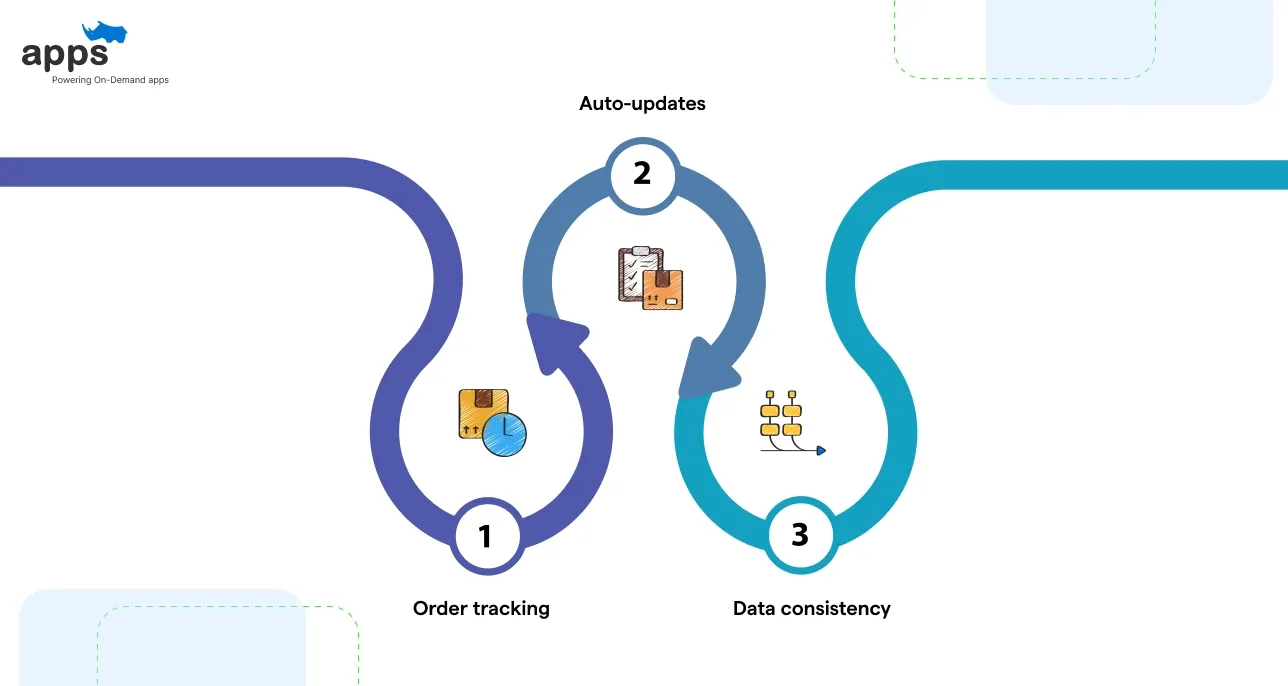
Lab integration connects your PRMS directly with hospital laboratory systems. Clinicians can order tests from within the patient’s record, and lab results automatically flow back into that record.
This seamless flow eliminates manual data entry and transcription errors. For example, AppsRhino highlights that integrated solutions let staff “access real-time EHRs, lab results, & patient histories” all together.
If a doctor orders a blood test, the result will appear in the patient’s chart as soon as it’s available, even triggering an automatic notification if needed.
Key features include
- Order tracking: Place lab orders directly from the patient’s profile.
- Auto-updates: Lab results are uploaded to the record instantly when available.
- Data consistency: All lab information stays linked to the correct patient.
By integrating labs, clinicians see the whole picture without wasting time on data transfers.
8. Billing
Built-in billing and invoicing tools streamline revenue processes. The system can automatically verify a patient’s insurance eligibility at check-in, calculate co-pays, and track charges for services or medications.
After care is delivered, it generates invoices and sends payment reminders. This reduces billing errors and overhead. Intellisoft notes that an advanced patient management system “simplifies billing tasks, verifies insurance eligibility, and accurately records all financial interactions”.
Automating these steps means faster claims processing and fewer denied payments.
Key features include
- Invoice generation: Create bills based on treatments, procedures, and pharmacy charges.
- Payment processing: Accept and track payments (cash, card, online) in the same system.
- Financial reporting: Dashboards showing revenues, outstanding balances, and insurance claims.
These tools speed up payments and give administrators apparent financial oversight.
9. Patient Portal
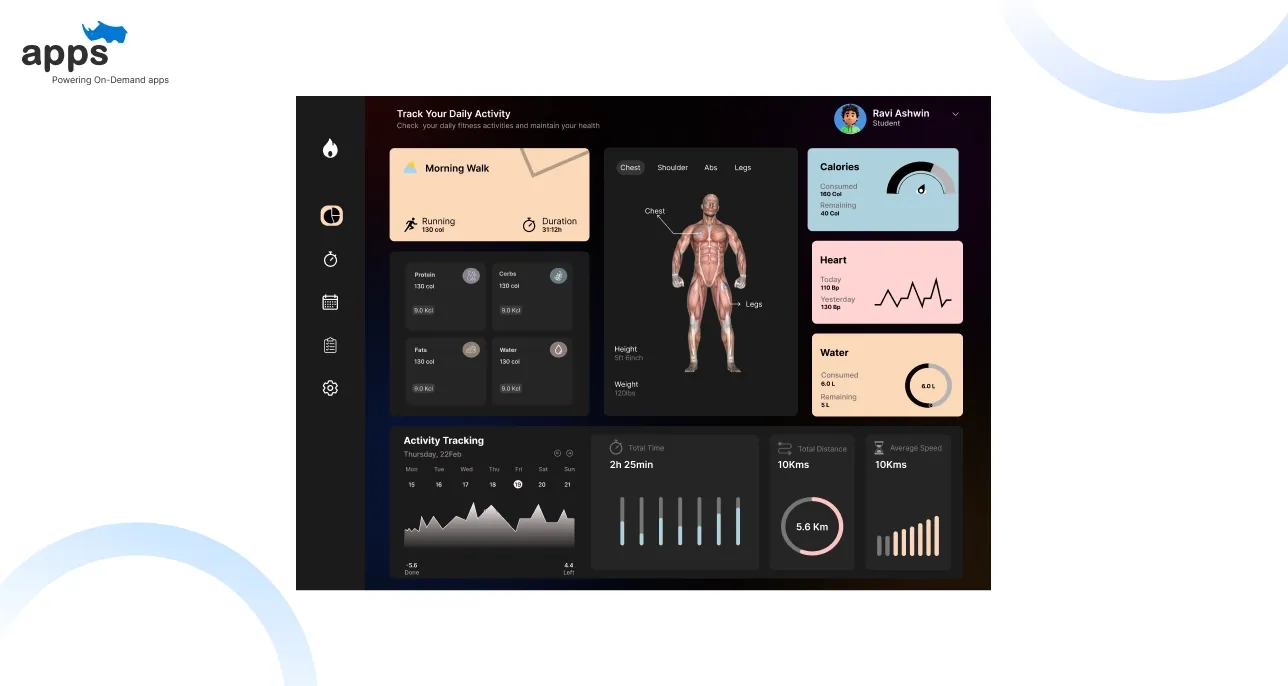
The patient portal is a secure online gateway for patients. Patients can view their medical records, test results, and medication lists through the portal anytime.
They can also book appointments, request prescription refills, and message their care team. This direct access empowers patients and improves satisfaction.
Clutch describes patient portals as a core EHR feature that enhances patient engagement. Patients avoid extra phone calls and feel more involved in their care by using the portal.
Key features include
- Record access: Patients see online visit summaries, lab reports, and treatment plans.
- Secure messaging: Ask non-urgent questions of doctors without waiting on hold.
- Educational content: Access care instructions, discharge notes, or preventive care materials.
A good patient portal makes care transparent and convenient for patients while reducing administrative work for staff.
10. Data Analytics
Data analytics turns raw information into insights. A modern patient record system can generate dashboards and reports on key metrics – for example, bed occupancy, readmission rates, or time-to-treatment.
Hospital leaders use these insights to improve care. The healthcare IT market is booming, reflecting the value placed on data-driven tools.
Analytics might reveal patterns like seasonal admission spikes or staffing inefficiencies, guiding better planning.
Key features include
- Custom reports: Generate reports on patient volume, financials, or quality metrics.
- Operational KPIs: Track averages (e.g., wait times, length-of-stay) for continuous improvement.
- Predictive insights: Some systems can flag high-risk patients or forecast supply needs.
By analyzing data, hospitals can make smarter decisions and improve patient outcomes.
11. Backup/Disaster Recovery
No system is complete without robust backup and disaster recovery. Hospitals must regularly back up all patient data to safeguard against hardware failures, cyberattacks, or natural disasters.
This often means encrypted off-site or cloud copies. A good plan ensures that, if something goes wrong, systems can be restored quickly.
Deloitte reports that over 78% of health executives now prioritize cybersecurity and data protection.
Key features include:
- Automatic backups: Scheduled nightly (or real-time) backups of all records.
- Secure off-site storage: Encrypted copies stored off-site or in the cloud.
- DR testing: Regular drills to ensure systems can be restored within a known timeframe.
With these in place, a hospital patient record management system can weather outages and keep patient data safe and accessible.
Real-Life Example
Problem: MedoPlus struggled to deliver reliable healthcare services in rural India, where local medical infrastructure was limited and digital adoption among patients remained low.
The absence of integrated medical records, delayed appointment systems, and a lack of emergency medical support created significant obstacles for patients and providers. MedoPlus needed a scalable, user-friendly platform to bridge the healthcare accessibility gap while accommodating non-technical users in remote locations.
Solution: AppsRhino developed a multilingual mobile and web healthcare platform for MedoPlus, which was built using a scalable microservices architecture. The platform included simplified patient registration, telemedicine capabilities, e-health records, appointment scheduling, and secure online payments.
To ensure accessibility for non-digital natives, AppsRhino designed an intuitive interface and incorporated MedoMitrs — on-ground healthcare assistants who guided users through the platform. The solution also supported real-time video consultations, automated notifications, and UPI payment integration, streamlining healthcare delivery and patient engagement.
Result: The customized platform transformed MedoPlus’s operations within a few months of launch. Over 280,000 patients registered on the platform, with more than 460 doctors onboarded.
Appointment processing exceeded 157,000 bookings, while telemedicine consultations accounted for 35% of total visits. The system achieved a 42% increase in patient registrations and a 45% improvement in appointment attendance rates. Additionally, over 115 digital literacy workshops were conducted, expanding healthcare access and awareness across underserved regions.
Why Investing in a Custom Hospital Patient Record Management System Is the Smart Future Choice
A modern hospital patient record management system with all 11 features is key to efficient, high-quality care. Building the right solution takes expertise. That’s where AppsRhino comes in.
AppsRhino specializes in custom healthcare app development so that they can create a patient record system tailored to your workflows and compliance needs.
AppsRhino provides an end-to-end approach: AppsRhino handles the custom software and system integration. Ready to transform your hospital’s record-keeping?
These partners can help design, build, and refine a patient record management system that meets your requirements and grows with you.
Frequently Asked Questions (FAQs)
What is a hospital patient record management system?
It’s software that stores and organizes all patient information for a hospital. This includes medical history, test results, treatments, billing, and communications, allowing staff to access patient data securely from anywhere.
Why is a patient record management system important?
These systems improve efficiency and patient safety. By digitizing records and centralizing data, hospitals reduce errors (like duplicate tests), speed up care, and ensure doctors have complete information at the point of care.
What features does a patient record management system typically have?
Key features include a centralized database, real-time data access, appointment scheduling, e-prescribing, access controls (RBAC), alerts, lab and billing integration, patient portals, analytics, and backup/recovery systems.
How does a custom patient record system differ from off-the-shelf?
A custom system is built for your hospital’s needs and can integrate with your existing tools. It usually costs more upfront, but can be more flexible and efficient in the long term. Off-the-shelf software is faster to deploy but may lack specific features or scalability.
How does a patient portal in the system benefit patients?
A patient portal lets individuals log in to view their records, test results, and appointments online. They can message providers, schedule visits, and refill prescriptions easily. This transparency and convenience keep patients engaged in their care.
Table of Contents
- Introduction
- Why Hospitals Need a Custom Patient Record Management System
- Custom vs Off-the-Shelf Patient Record Management Systems
- Real-Life Example
- Why Investing in a Custom Hospital Patient Record Management System Is the Smart Future Choice
- Frequently Asked Questions (FAQs)


